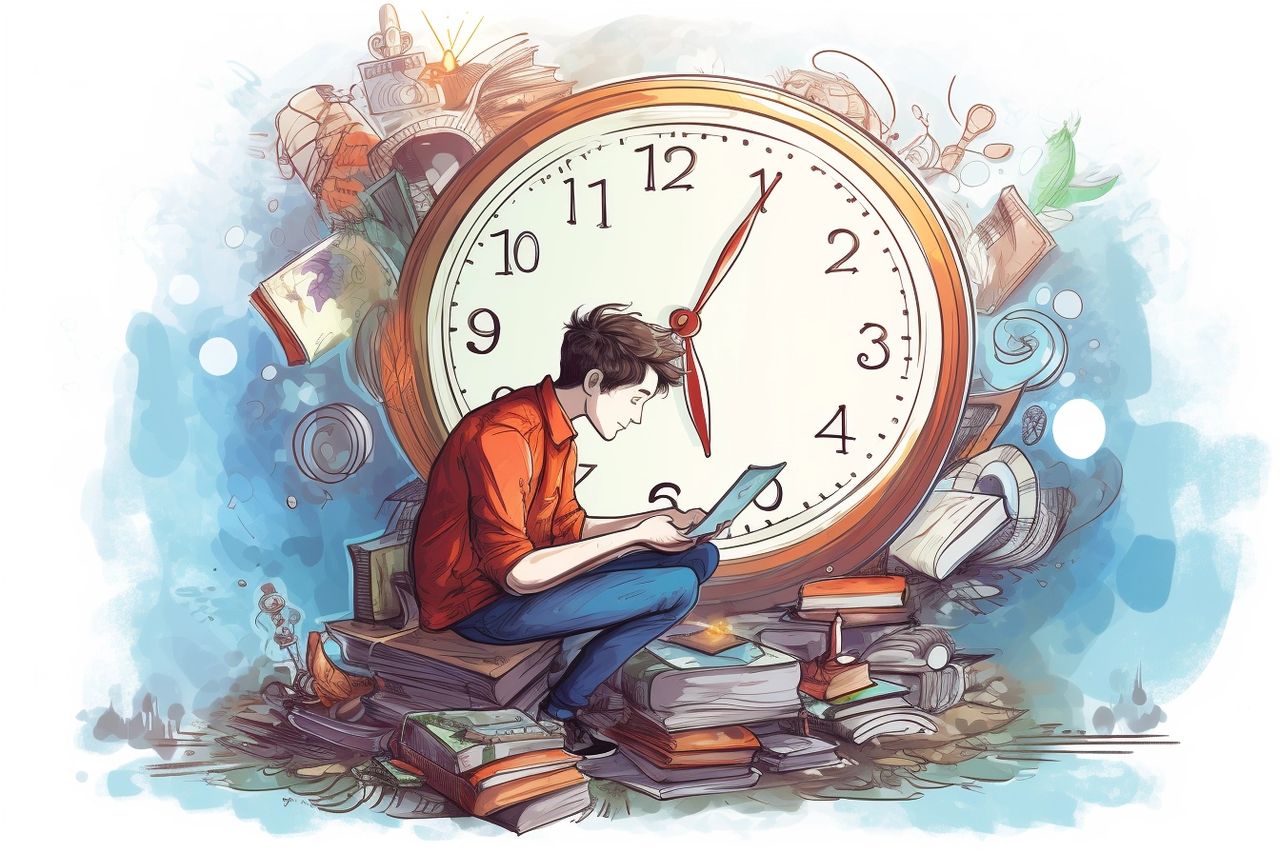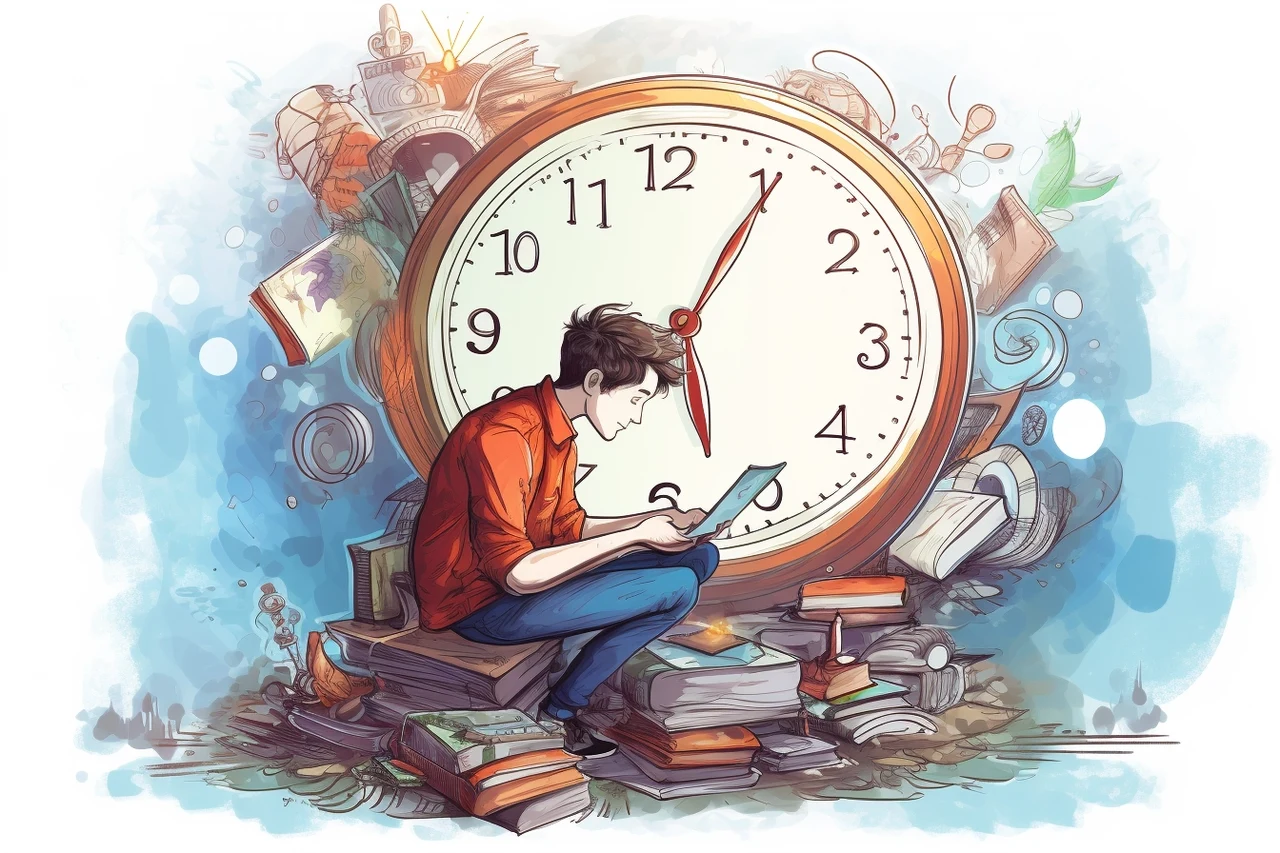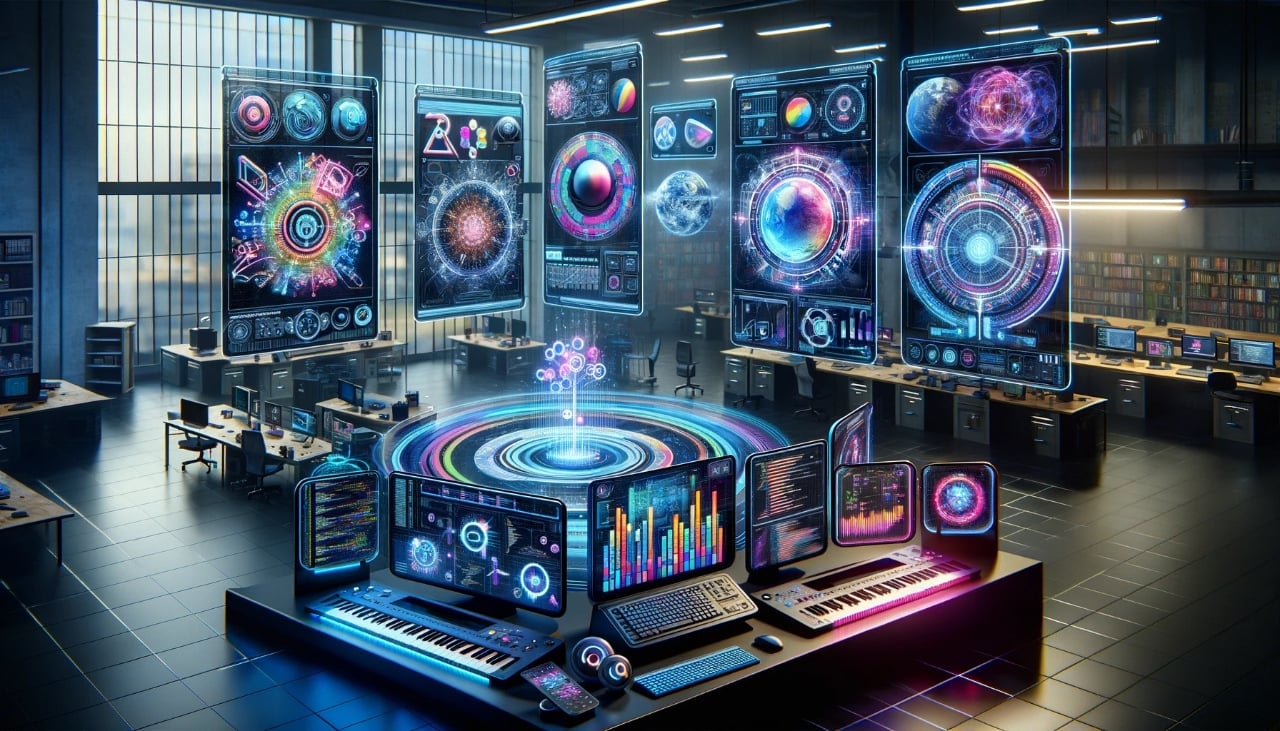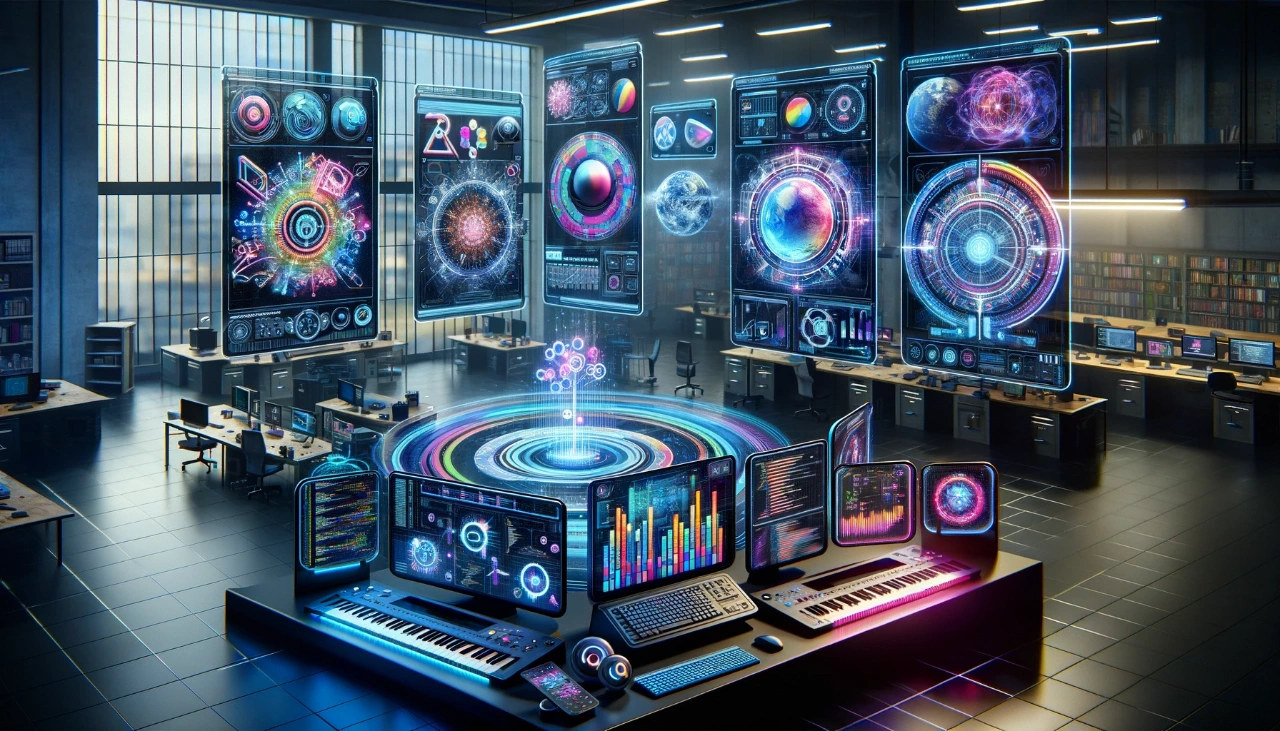Imagine you’re sitting at your desk, fingers poised over the keyboard, ready to bring your latest story to life. But something’s missing. You’re searching for that extra edge to make your writing stand out, to make it resonate with readers in a way that’s both profound and engaging. Enter Sudowrite, your new secret weapon in the world of writing. With an array of plugins at your disposal, you’re about to embark on a journey that will transform your writing process.
Sudowrite isn’t just a set of tools; it’s a partner in your creative endeavors. It offers a unique feature that lets you see how popular certain writing prompts are within the community. This insight is like having a window into the minds of your readers, allowing you to tailor your work to what truly engages them. Getting started with Sudowrite is a breeze. Dive into the platform and you’ll find a treasure trove of plugins, each designed to tackle a different aspect of writing. Take the time to play around with them and see which ones mesh well with your style and the specific needs of your project.
Best Sudowrite plugin for writers
The Nerdy Novelist has kindly created a fantastic video highlighting the best Sudowrite plugin for writers. Let’s take a closer look at some of the standout plugins Sudowrite has to offer: First up, the “Better Beats” plugin is a godsend for structuring your narrative. It provides story beats that guide you in crafting a story that flows smoothly and keeps readers hooked.
If you’re the type who appreciates tough love, the “Brutal Honesty Bot” will be your new best friend. It’s like having a no-nonsense editor at your side, pushing you to polish your prose until it shines. Dialogue is often the lifeblood of a story, and Sudowrite’s “Distinct Dialogue Rewrite” and “Better Openers” plugins ensure that each character’s voice is unique and captivating.
Here are some other articles you may find of interest on the subject of improving your writing skills whether it be for content books, stories or business :
Overwriting can bog down a story, but the “Remove Chaff” plugin helps you cut through the clutter, leaving behind a narrative that’s tight and impactful. And for those moments when you want to transport your readers into the world you’ve created, the “Rewrite with Sensory Rich Enhancements” plugin helps you weave descriptions that are as vivid as they are evocative.
After putting these plugins to the test on an old project about an “omnimancer,” the results were clear. Each plugin shone in its own way: the story beat generator was a master at outlining, the brutal honesty feedback led to major improvements, the dialogue rewrites brought characters to life, the chaff removal tightened the narrative, and the sensory enhancements made the setting pop.
For those who crave even more sophistication in their writing, Sudowrite offers a membership with access to advanced models. These models are crafted to produce text that feels more natural, almost as if it were written by a human, taking your writing to new heights.
Sudowrite’s plugins are like a Swiss Army knife for writers. Whether you’re looking to solidify your story’s foundation, refine your dialogue, or immerse your readers in a sensory experience, there’s a tool designed to help you achieve that. By weaving these plugins into your writing routine, you’ll not only elevate the quality of your work but also captivate your audience with every word.
So, if you’re ready to give your writing the edge it deserves, why not explore what Sudowrite can do for you? With these plugins at your fingertips, you’re well on your way to creating stories that linger in the minds of your readers long after they’ve turned the last page.
Filed Under: Guides, Top News
Latest timeswonderful Deals
Disclosure: Some of our articles include affiliate links. If you buy something through one of these links, timeswonderful may earn an affiliate commission. Learn about our Disclosure Policy.