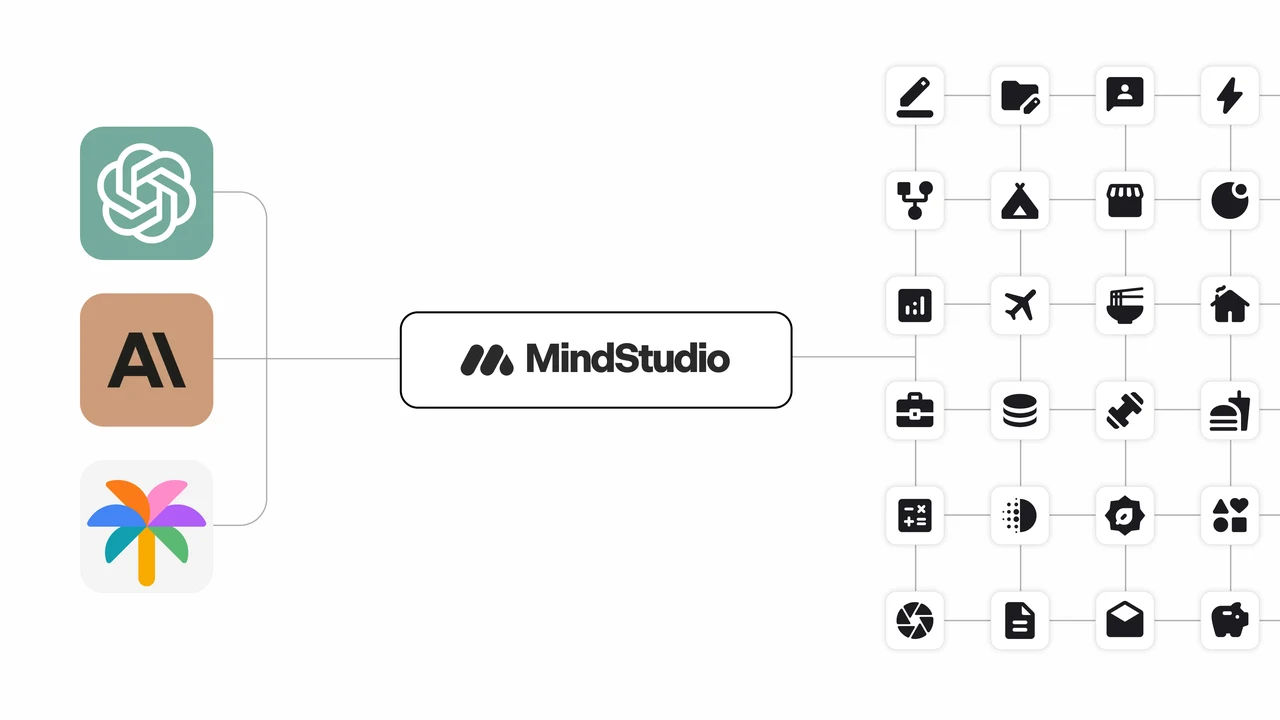Botpress is a conversational AI platform designed to enable you to build no-code AI chatbots powered by ChatGPT. It’s an open-source software, which means its source code is freely available for modification and distribution, fostering a community of developers who can contribute to its improvement and customization. Botpress is described as a first next-generation chatbot builder powered by OpenAI enabling anyone to build ChatGPT-like bots for your project or business to get things done.
Use it to create a wide variety of different AI chatbots using the free tier before parting with any hard earned cash. The developement team is also currently working on an expanded free tier with added flexibility that will soon be launched. To register your details and be informed once this happens jump over to the official website to enter your email address.
The platform’s strengths lie in its flexibility and extensibility. It allows developers to create bots that can be integrated into various messaging platforms and that can handle complex, multi-turn conversations. Botpress includes a visual editor for designing conversation flows, making it accessible for users who may not have extensive coding experience. Additionally, it supports advanced features such as natural language understanding (NLU), which enables the bots to interpret and respond to user inputs more effectively.
Building no-code AI chatbots
Botpress also offers integration capabilities, meaning it can be connected with other software systems and databases. This feature is particularly useful for enterprise environments where bots need to access and interact with existing business systems. The platform’s open-source nature, combined with its enterprise-level capabilities, makes it a notable option for businesses looking to implement conversational AI solutions. If you’re interested in learning more check out the tutorial below created by the team over at AI Advantage taking you through how to create your very first no code AI chatbot which you can integrate into your website.
Other articles we have written that you may find of interest on the subject of AI models and making your own chatbots and GPTs
Designing ChatGPT AI chatbots
If you are interested in building your very own AI chatbot using Botpress. It offers a user-friendly platform tailored for beginners in chatbot development. Offering a no-code approach, making it accessible to users without prior coding or chatbot building experience. Here’s an overview of how Botpress can be used to create customized chatbots. They will be interesting to see how this compares once OpenAI has rolled out their new GPT builder fully.
Botpress serves as an entry point for those new to chatbot creation. It offers a beginner-friendly interface, simplifying the process of developing AI-powered chatbots.
-
- Creating a Chatbot:
- Welcome Message: The initial step involves crafting a welcoming and engaging message that sets the tone for the user’s interaction with the chatbot.
- User Interaction Choices: Developers can design a variety of response options for users to choose from, guiding them through the conversation.
- Designing Conversational Flows: Botpress enables the creation of complex conversation flows using nodes, which represent different stages or stops in the conversation. This allows for a tailored user journey, making interactions more dynamic and personalized.
- Adding a Knowledge Base:
- Custom Knowledge Bases: Users can integrate diverse knowledge sources into their chatbots, including external websites, PDF documents, and more.
- Enhanced User Interaction: By pulling information from these sources, the chatbot can provide more detailed and accurate responses, creating a richer interactive experience.
- Chatbot Integration into Websites:
- Ease of Integration: Botpress simplifies the process of adding a chatbot to a website. Users can integrate the chatbot by simply copying and pasting a code snippet provided by Botpress.
- Seamless Web Experience: This feature allows for the seamless incorporation of the chatbot into the website, enhancing user engagement and providing immediate assistance or information to website visitors.
- Workflow Management:
- Structured Conversational Flows: The platform enables the organization of chatbot components into well-defined workflows. This helps in managing complex conversation structures and maintaining clarity in the bot’s operation.
- Efficient Bot Management: Such organization is crucial for large-scale or intricate chatbots, where multiple conversation paths and interactions need to be managed effectively.
- Testing and Publishing:
- In-Platform Testing: Before deployment, Botpress allows for the thorough testing of chatbots within the platform, ensuring they respond as intended.
- Flexible Publishing Options: Once tested, chatbots can be published and shared either through direct links or by embedding them into websites, offering versatility in how they are accessed by users.
- Logs and Adjustments:
- User Interaction Insights: The logging feature in Botpress provides valuable insights into how users are interacting with the chatbot.
- Iterative Improvements: Based on these logs, developers can continuously refine and adjust the chatbot’s responses and behavior, ensuring an optimal user experience.
- Additional Features and Integrations:
- Broad Applicability: Botpress’s capabilities extend beyond basic chatbot functions, as it offers integration with various other platforms and tools.
- Versatile Use Cases: This flexibility makes Botpress suitable for a wide range of applications, from simple customer service bots to complex, integrated AI solutions in diverse environments.
- Creating a Chatbot:
No-code AI chatbots represent a significant advancement in the field of conversational AI, making this technology more accessible and versatile than ever before. The primary appeal of no-code platforms lies in their ability to democratize AI, allowing individuals and businesses without technical expertise to harness the power of chatbots. This accessibility fosters innovation and creativity across various sectors, enabling even small-scale operations to enhance their customer engagement and support.
No-code chatbots also significantly reduce the time and resources required to develop a functional and sophisticated chat interface. By removing the complexities of coding, these platforms streamline the chatbot development process, allowing for rapid deployment and easy scalability. This agility is crucial in today’s fast-paced digital environment, where being able to quickly respond to customer needs or market changes can provide a competitive edge.
Furthermore, no-code AI chatbots are often equipped with advanced AI capabilities, including natural language processing and machine learning. This means they can offer highly personalized and intelligent interactions, improving the user experience and efficiency of customer service operations.
The visual interfaces of no-code platforms, combined with drag-and-drop functionality, make chatbot development an intuitive and user-friendly experience. This approach not only simplifies the creation process but also allows for easy modifications and enhancements, ensuring that chatbots can evolve with changing business needs and customer expectations.
Filed Under: Guides, Top News
Latest timeswonderful Deals
Disclosure: Some of our articles include affiliate links. If you buy something through one of these links, timeswonderful may earn an affiliate commission. Learn about our Disclosure Policy.