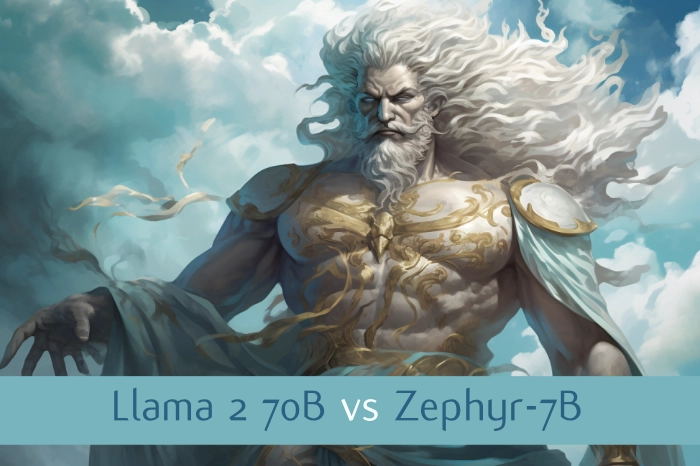If you are interested in learning more about how to fine-tune large language models such as Llama 2 created by Meta. You are sure to enjoy this quick video and tutorial created by Matthew Berman on how to fine-tune Llama 2 in just five minutes. Fine-tuning AI models, specifically the Llama 2 model, has become an essential process for many businesses and individuals alike.
Fine tuning an AI model involves feeding the model with additional information to train it for new use cases, provide it with more business-specific knowledge, or even to make it respond in certain tones. This article will walk you through how you can fine-tune your Llama 2 model in just five minutes, using readily available tools such as Gradient and Google Colab.
Gradient is a user-friendly platform that offers $10 in free credits, enabling users to integrate AI models into their applications effortlessly. The platform facilitates the fine-tuning process, making it more accessible to a wider audience. To start, you need to sign up for a new account on Gradient’s homepage and create a new workspace. It’s a straightforward process that requires minimal technical knowledge.
Gradient AI
“Gradient makes it easy for you to personalize and build on open-source LLMs through a simple fine-tuning and inference web API. We’ve created comprehensive guides and documentation to help you start working with Gradient as quickly as possible. The Gradient developer platform provides simple web APIs for tuning models and generating completions. You can create a private instance of a base model and instruct it on your data to see how it learns in real time. You can access the web APIs through a native CLI, as well as Python and Javascript SDKs. Let’s start building! “
How to easily fine tune Llama 2
The fine-tuning process requires two key elements: the workspace ID and an API token. Both of these can be easily located on the Gradient platform once you’ve created your workspace. Having these in hand is the first step towards fine-tuning your Llama 2 model.
Other articles we have written that you may find of interest on the subject of fine tuning LLM AI models :
Google Colab
The next step takes place on Google Colab, a free tool that simplifies the process by eliminating the need for any coding from the user. Here, you will need to install the Gradient AI module and set the environment variables. This sets the stage for the actual fine-tuning process. Once the Gradient AI module is installed, you can import the Gradient library and set the base model. In this case, it is the Nous-Hermes, a fine-tuned version of the Llama 2 model. This base model serves as the foundation upon which further fine-tuning will occur.
Creating the model adapter
The next step is the creation of a model adapter, essentially a copy of the base model that will be fine-tuned. Once this is set, you can run a query. This is followed by running a completion, which is a prompt and response, using the newly created model adapter. The fine-tuning process is driven by training data. In this case, three samples about who Matthew Berman is were used. The actual fine-tuning occurs over several iterations, three times in this case, using the same dataset each time. The repetition ensures that the model is thoroughly trained and able to respond accurately to prompts.
Checking your fine tuned AI model
After the fine-tuning, you can generate the prompt and response again to verify if the model now has the custom information you wanted it to learn. This step is crucial in assessing the effectiveness of the fine-tuning process. Once the process is complete, the adapter can be deleted. However, if you intend to use the fine-tuned model for personal or business use, it is advisable to keep the model adapter.
Using ChatGPT to generate the datasets
For creating the data sets for training, OpenAI’s ChatGPT is a useful tool as it can help you generate the necessary data sets efficiently, making the process more manageable. Fine-tuning your Llama 2 model is a straightforward process that can be accomplished in just five minutes, thanks to platforms like Gradient and tools like Google Colab. The free credits offered by Gradient make it an affordable option for those looking to train their own models and use their inference engine.
Filed Under: Guides, Top News
Latest timeswonderful Deals
Disclosure: Some of our articles include affiliate links. If you buy something through one of these links, timeswonderful may earn an affiliate commission. Learn about our Disclosure Policy.