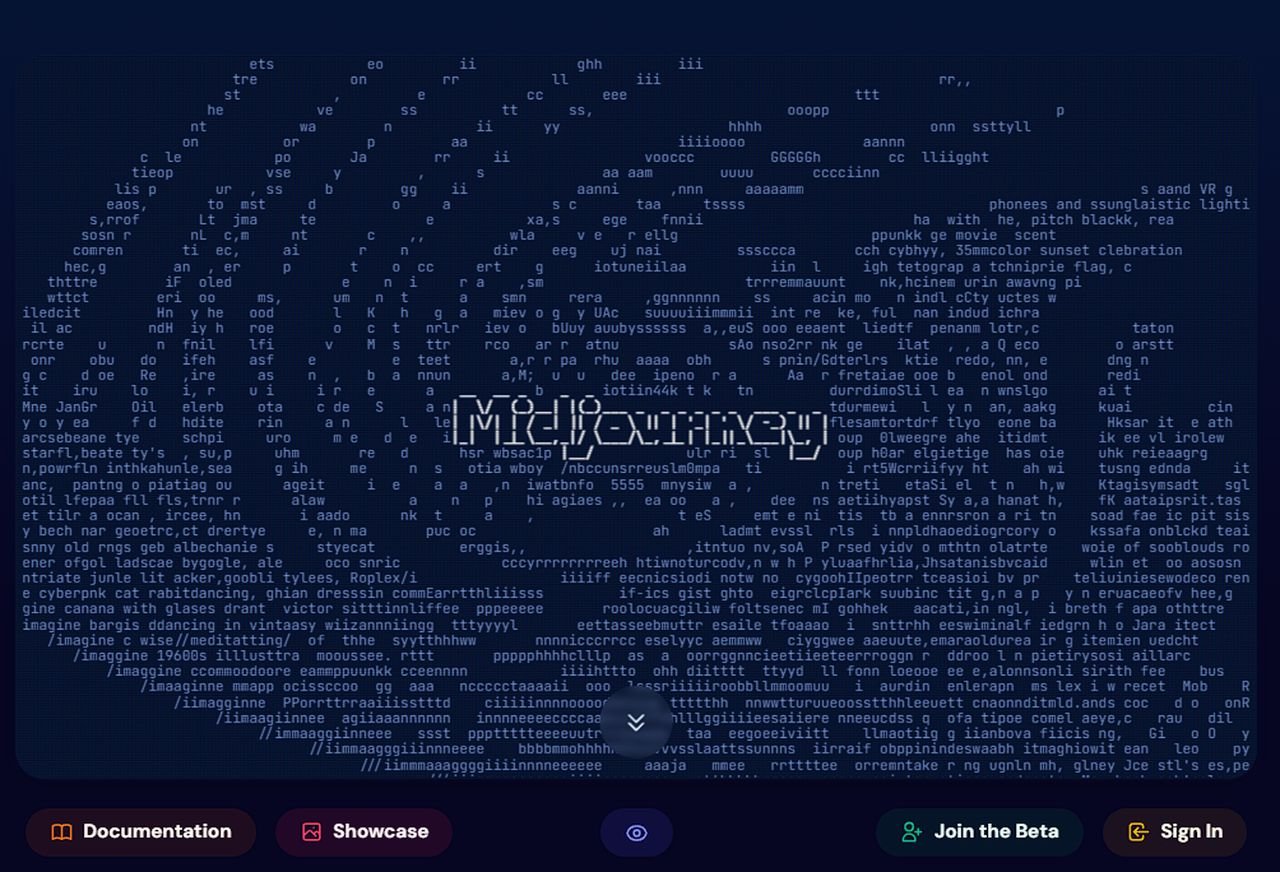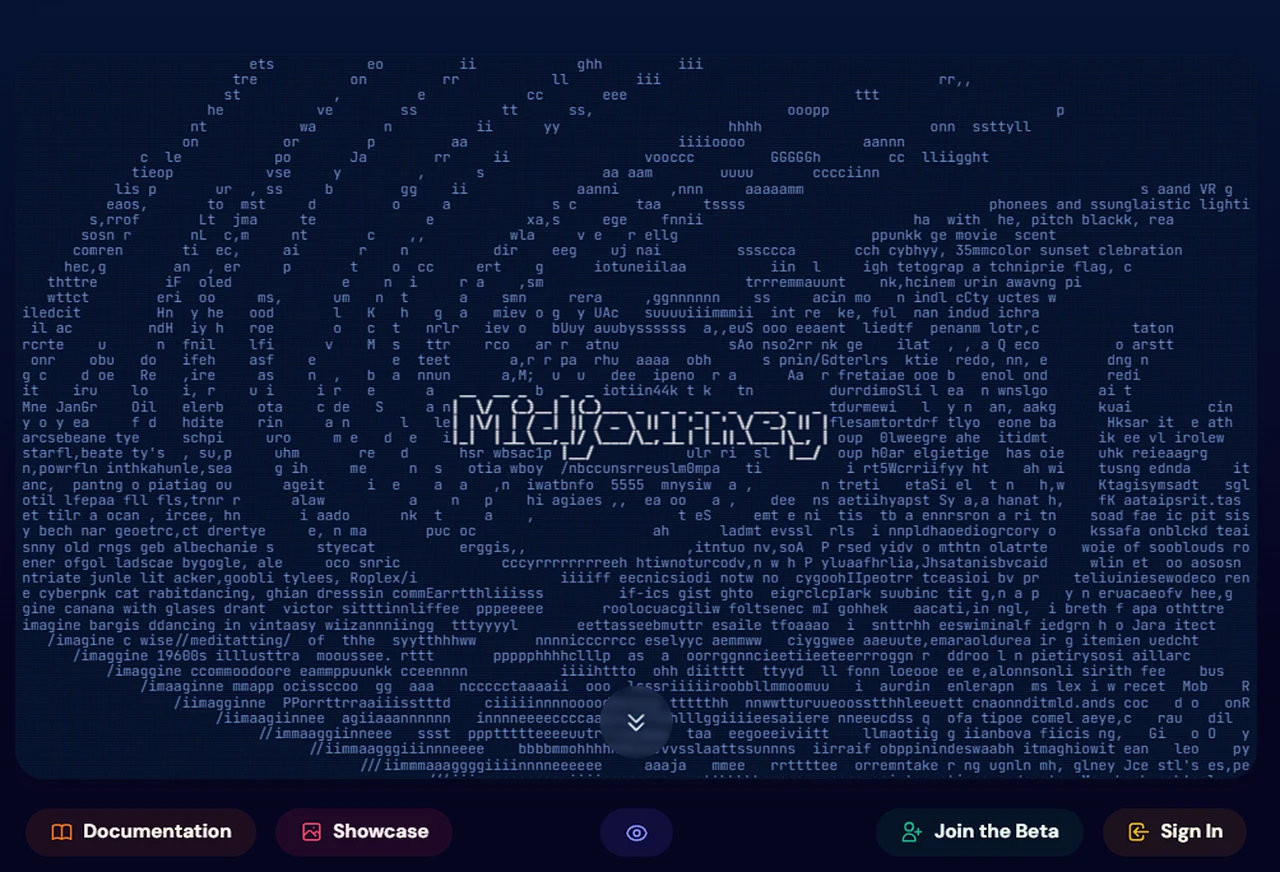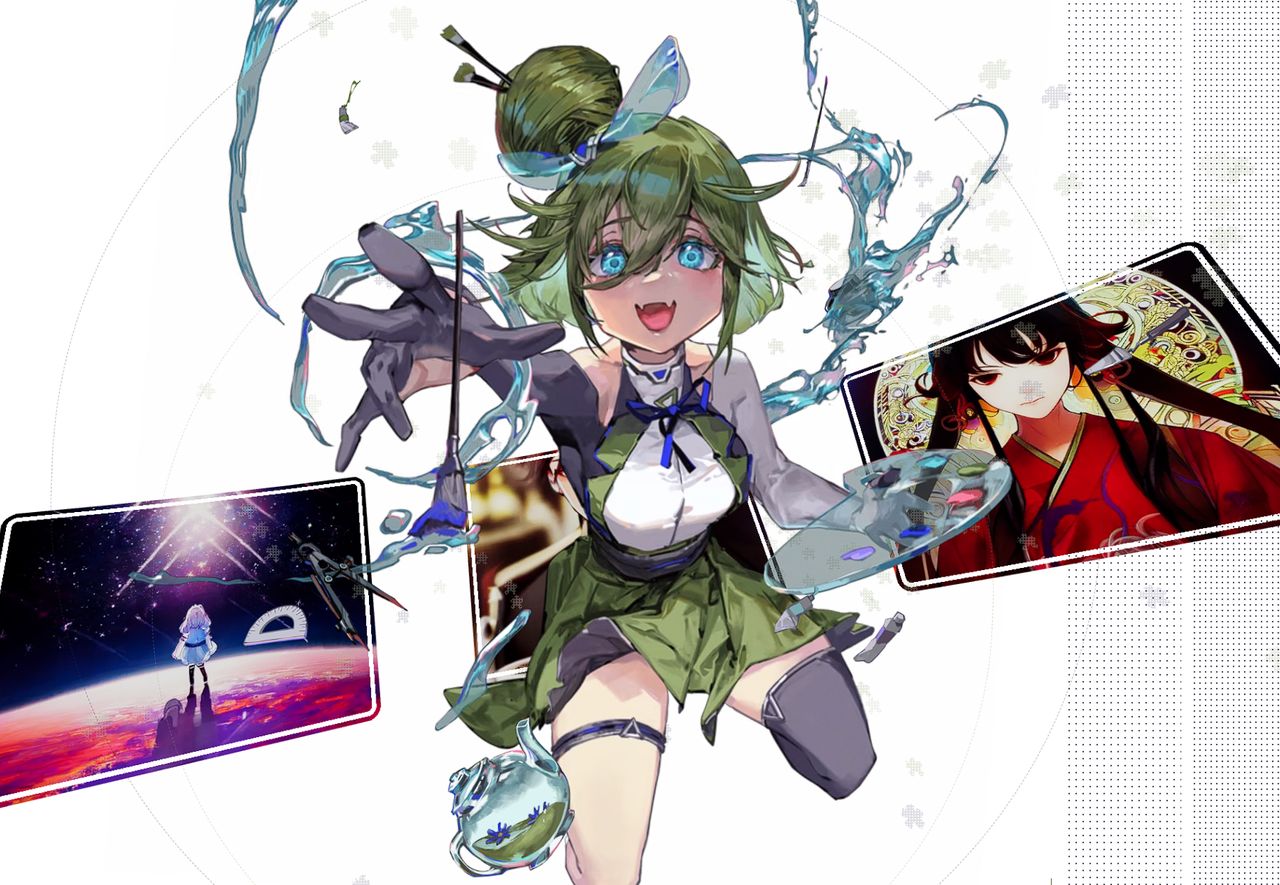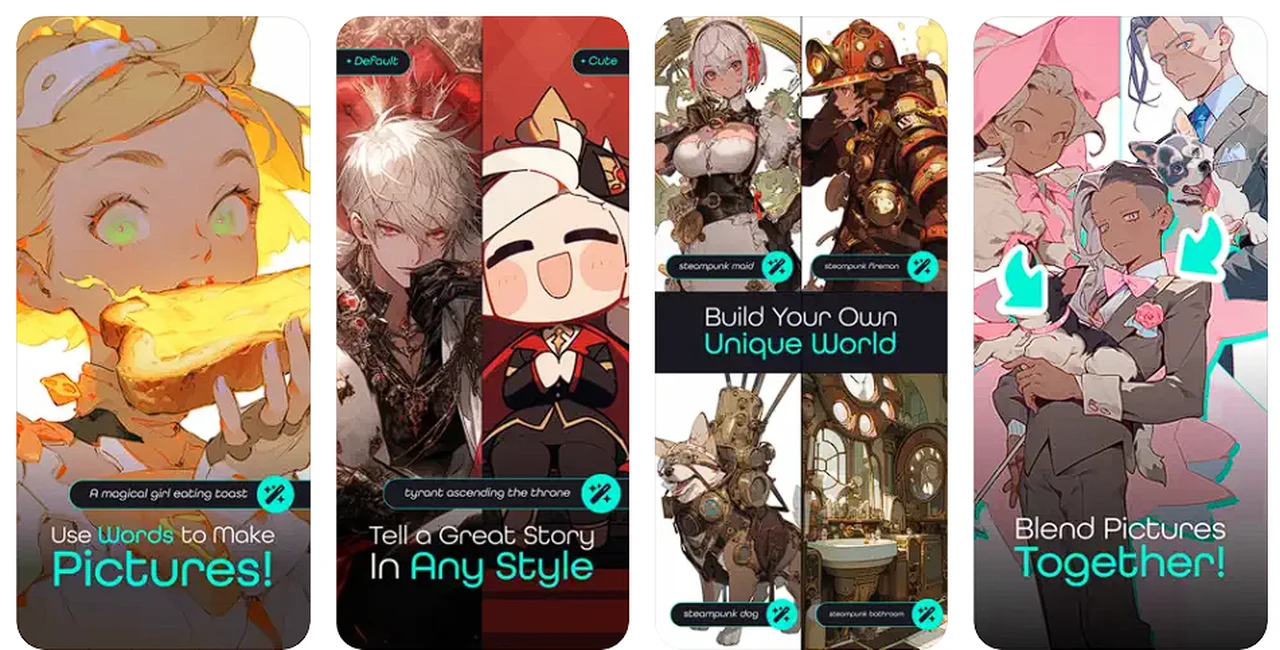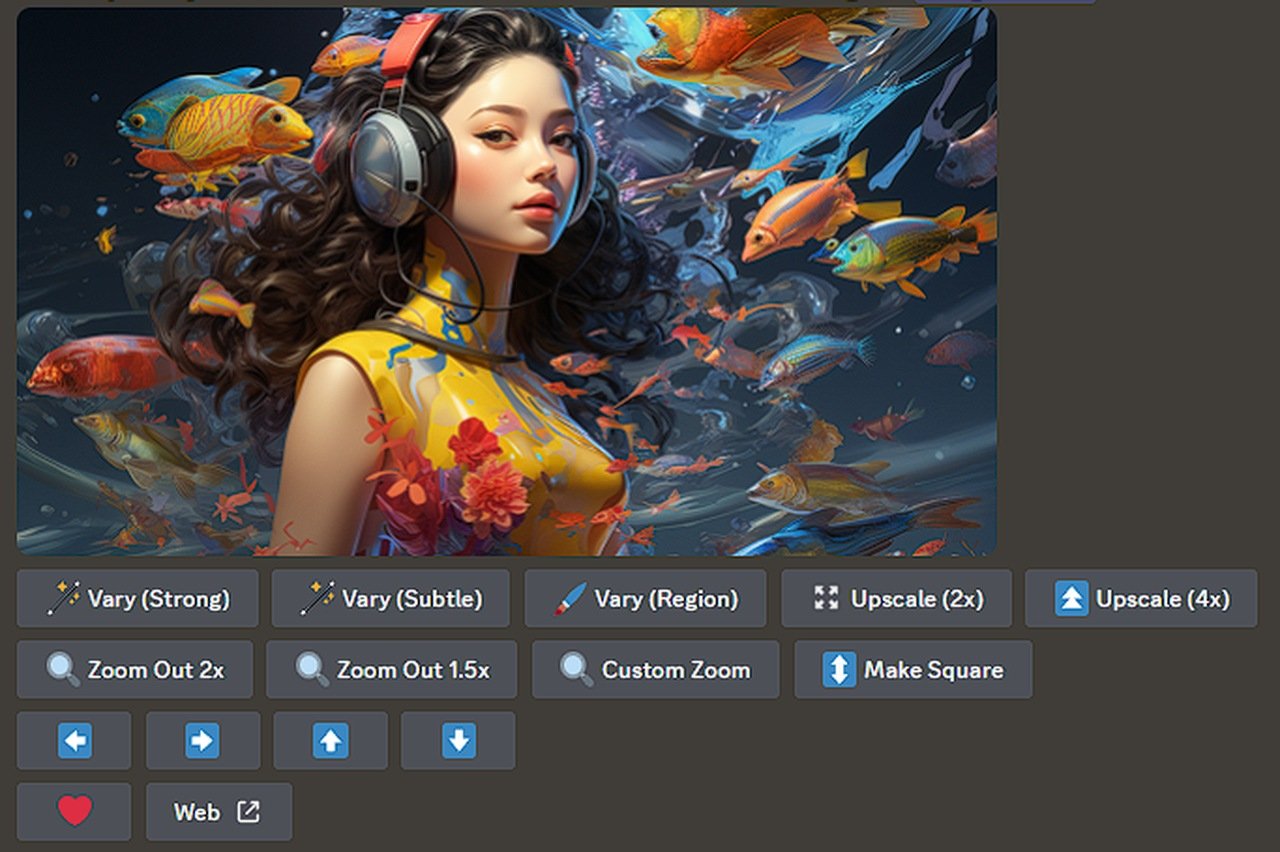Creating photo realistic AI images has never been easier thanks to the availability of Midjourney, Stable Diffusion, DallE 3, Leonardo AI and others. Once you have mastered the basics you may want to push your artwork in specific directions or add specific effects. Here are over 200 Midjourney word prompts that you can combine together or use individually to change the effect of your realistic photography.
This guide provides an extensive overview of the potential of modifying photographic AI model prompts, with a focus on the using certain words and phrases to take your creativity in new directions. The video kindly created by AI art enthusiast Thaeyne provides a demonstration of the diverse effects that can be created, from slight to substantial alterations to your AI art generation prompts, using Midjourney’s version 5.2 as an illustrative example. Although the prompts can be used to help create images in OpenAI’s DallE 3, Stability AI’s SDXL and others. Offering a wealth of new ways to control the artistic creation process.
The process of altering photographic images using AI technology involves the use of specific words or phrases as prompts. These prompts can be related to photography techniques, such as “ambient occlusion“, “analog film grain“, “astrophotography“, and “bird’s eye view“. When applied, these prompts can create effects that mimic these techniques in the altered images.
The effects that can be achieved through the use of AI technology in altering photographic images are diverse. They can range from subtle changes that enhance the original image to significant alterations that transform the image entirely. For instance, the use of the prompt “acid wash effect” can create an abstract or artistic effect, while “antique style” can give the image a vintage look.
200 Midjourney prompts for photorealistic images
In the demo below created by Thaeyne , they have used four reference subjects to show the differences the keywords make on the artistic result: a man in a mask, a meadow, a cat, and a house. By applying different words or phrases to the prompts prompts, Midjourney is capable of altering the the final result in wealth of different ways.
Understanding the meaning of each altering phrase or word is crucial in effectively using AI technology to alter photographic images to your exact requirements. For instance, “ambient occlusion” refers to the shading method that considers an object’s exposure to ambient lighting, while “analog film grain” refers to the texture seen in physical film photography.
Other articles you may find of interest on the subject of DallE 3, Stable Diffusion and Midjourney :
Midjourney word prompts
Below are groups of creative words you can use to change the lighting, texture, color or tone, composition or perspective or style effects of your photos created using AI art platforms.
Lighting and exposure effects:
Ablaze, Awe-inspiring, Awe-striking, Backlit, Bloom lighting, Bokeh lights, Butterfly-lighting, Dazzling, Ethereal glow, Glistening, Golden-hour, Holographic shimmer, Incandescent, Lens flare, Light leak overlay, Light-painting, Luminous, Moonlit, Radiant, Reflective, Rembrandt-lighting, Soft focus, Split-lighting, Star-trails, Sunburst, Twinkling, Velvet
These Midjourney prompts describe how light interacts with the subject and the environment. They can add drama, focus, or a particular mood to an image. AI art generators would adjust brightness, contrast, and saturation to mimic these lighting conditions.
Texture and surface effects:
Acid wash effect, Analog film grain, Antique-style, Arid, Biomorphic forms, Charcoal sketch effect, Chenille, Cobwebby, Crumpled, De-saturated tones, Deep dream, Delicate, Dimensional, Dissolved, Distressed, Engraved, Engraved lines, Filigreed, Fractured, Grainy texture, Halftone dots, Hand-drawn overlays, HDR (High Dynamic Range), Impasto effect, Pencil outline, Pewter, Quicksilver, Sanded, Sculpted, Sculptural, Silken, Stippling effect, Textured, Tissue-thin, Toothy, Vintage filter, Watercolor wash, Wet-plate
These words relate to the texture and tactile quality of the image surface. AI art generators can simulate these effects by altering surface patterns and introducing noise or grain to create the illusion of a physical medium.
Color and tone effects:
Acid wash effect, Analog film grain, Antique-style, Arid, Atmospheric haze, Bleached, Bloom lighting, Color inversion, Colored-gels, Comic book styling, Cross-processing, Cubism-inspired, Cyberpunk hues, De-saturated tones, Deliquescent, Duotone, High-contrast, Monochromatic palette, Neon outlines, Pastel gradient, Polychromatic, Pop art colors, Psychedelic colors, Redshift, Retro-futurism, Sepia tone, Solarized, Split toning, Velvet, Vignette, Warped perspective
These terms are focused on the color schemes and tonal qualities of images. AI would typically manipulate the color channels, adjust saturation, and apply filters to achieve these styles.
Composition and perspective effects:
Aerial, Bird’s-eye-view, Butterfly-lighting, Camera-movement, Catchlights, Depth map, Depth-of-field, Eye-contact, Fish-eye lens effect, High-angle, Isometric perspective, Kaleidoscope patterns, Leading-lines, Low-angle, Macro, Magnificent, Majestic, Mirror symmetry, Motion blur, Multiple-exposures, Nature-closeups, Negative-space, Off-flash, Panoramic, Pointillism effect, Polarized, Silhouette, Silhouette contrast, Tilt-shift photography, Ultraviolet imagery, Underwater distortion, Vanishing point focus, Wide-angle
These Midjourney prompts describe the arrangement of elements within the frame, the angle from which the subject is viewed, and the spatial relationship between objects. AI art generators would alter the virtual ‘camera’ position, focus, and composition rules to emulate these perspectives.
Conceptual and style effects:
Ambient occlusion, Analog glitch, Art deco elements, Astrophotography, Atmospheric haze, Biomorphic forms, Bird’s-nest, Cybernetic elements, Cyberpunk hues, Darksynth, Double exposure, Futuristic, Geometric abstraction, Gothic Futurism, Gothic noir, Iconic, Low poly art, Matrix digital rain, Mechanized forms, Minimalist, Neo-pop, Op art illusions, Otherworldly, Post-apocalyptic theme, Prisms, Retro-futurism, Steampunk aesthetic, Synthwave aesthetic, Urban decay, Urban jungle theme, Vaporwave aesthetic, Vectorized
These terms represent overarching themes and artistic movements. They dictate the overall aesthetic and conceptual direction of the artwork. AI art generators would draw upon databases of visual elements and stylistic cues to produce these effects.
Dynamic and motion effects:
Burst-mode, Camera-movement, Candid, Catchlights, Celestial motif, Chameleonic, Color inversion, Crepuscular, Cybernetic elements, Darksynth, Double exposure, Frozen motion, High-speed, Motion blur, Oscillating, Overexposure, Panning, Redshift, Shattered, Slit-scan photography, Time-lapse condensation, Underexposure
These Midjourney prompts are related to movement and dynamic changes within the image. They can convey action, speed, or a change in time. AI art generators create these effects by simulating motion blur, layering images for double exposures, or adjusting the exposure to emulate a time-lapse effect.
Unique visual styles and artistic techniques:
Analog glitch, Art deco elements, Biomorphic forms, Comic book styling, Cubism-inspired, Cyberpunk hues, Gothic Futurism, Gothic noir, Impasto effect, Low poly art, Matrix digital rain, Mechanized forms, Minimalist, Op art illusions, Pop art colors, Psychedelic colors, Stencil cut-outs, Street-style, Synthwave aesthetic, Vaporwave aesthetic, Vectorized
These represent specific visual styles that may be related to historical art movements or contemporary design trends. AI art generators would reference these styles to apply distinct visual motifs or elements characteristic of these movements.
Natural and environmental effects:
Midjourney prompts such as Arid, Astrophotography, Atmospheric haze, Celestial motif, Chiaroscuro, Crepuscular, Frozen motion, Golden-hour, Nature-closeups, Nebulous, Overexposure, Star-trails, Underwater distortion, Urban decay, Urban jungle theme
These effects mimic natural phenomena or aspects of the environment. AI art generators might simulate these effects by adjusting lighting, color temperature, or incorporating elements like stars or urban textures into the image.
AI art generators such as Midjourney, DallE 3 and SDXL have already revolutionized the field of photography and image creation, offering new ways to alter and enhance AI generated imagery. By understanding and experimenting with different words and phrases, AI artists can leverage the AI models to create unique and captivating images.
As AI technology continues to evolve, the possibilities for altering photographic images will only continue to expand. One such example is the recent announcement that Stability AI is currently developing a system that will allow you to create 3D models from simple text prompts. The 3D models can then be imported into 3D animation software such as Blender and others.
Filed Under: Guides, Top News
Latest timeswonderful Deals
Disclosure: Some of our articles include affiliate links. If you buy something through one of these links, timeswonderful may earn an affiliate commission. Learn about our Disclosure Policy.