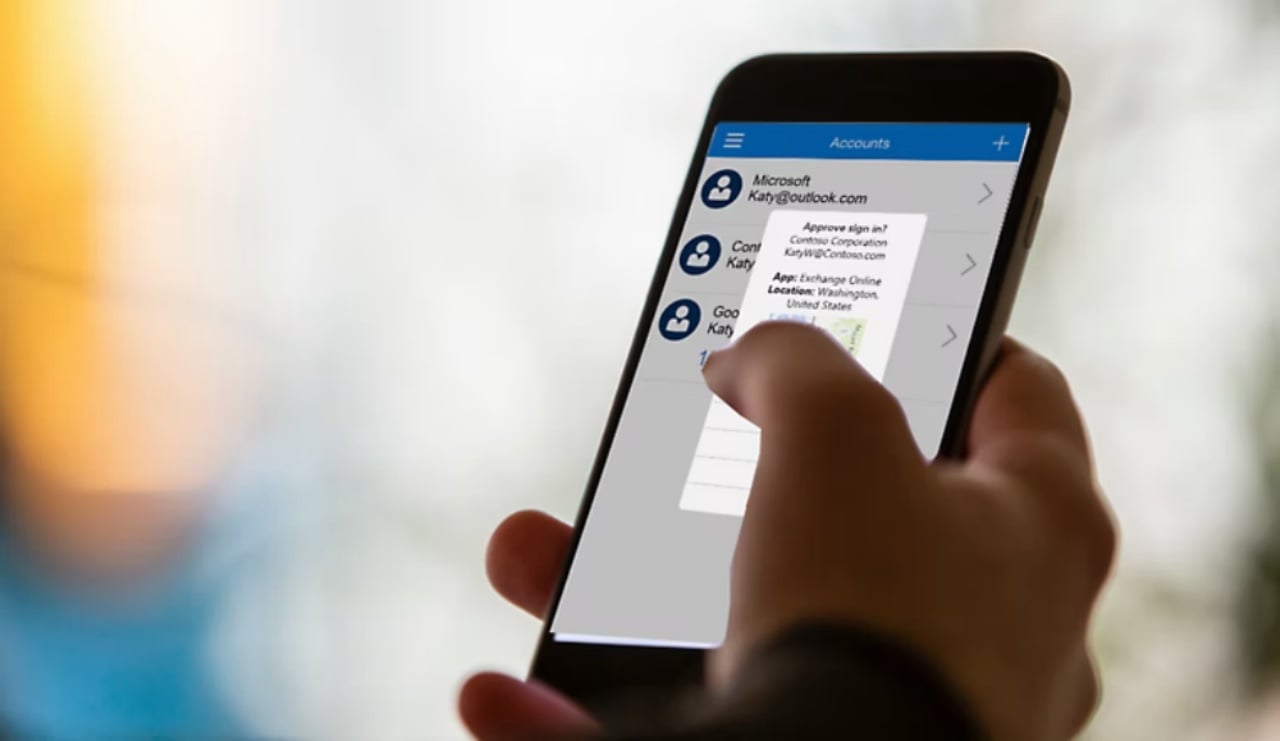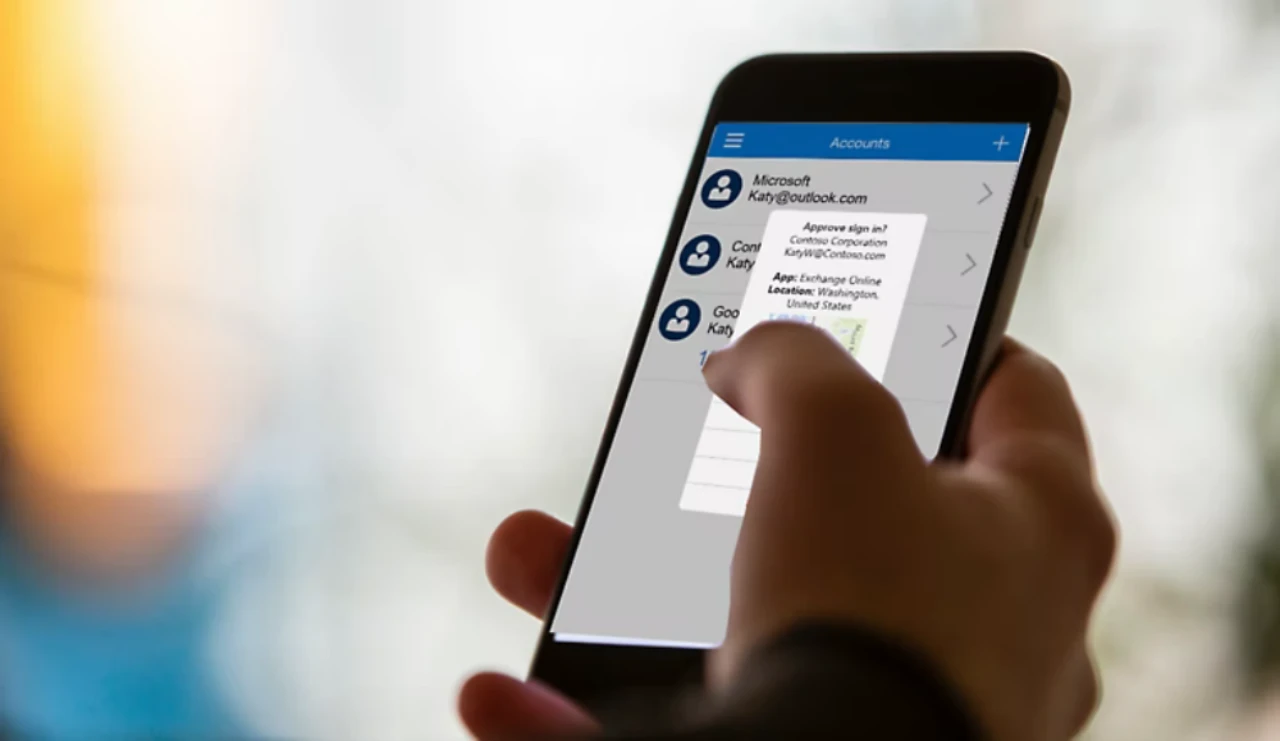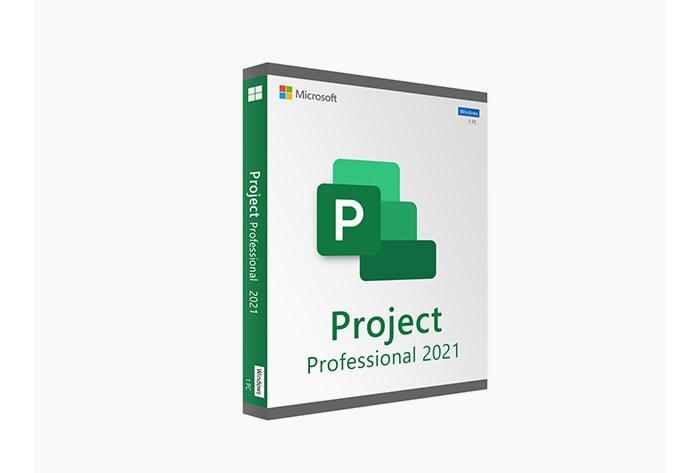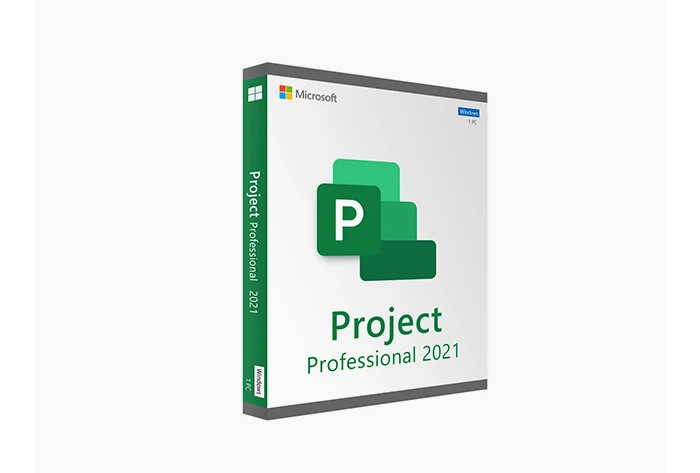Microsoft has recently unveiled Copilot Pro, a new premium AI assistant service that promises to boost personal productivity for a variety of tasks. For $20 a month, users can access this service, which incorporates the latest AI technology and sophisticated image creation tools. This personalized AI experience is designed to help with writing, coding, and designing, making it easier for individuals to complete their work more efficiently. Microsoft explains a little more
“While Copilot Pro is our best experience for individuals, Copilot for Microsoft 365 is our best experience for organizations.”
The company is also extending the availability of its AI assistant to businesses of all sizes. Smaller enterprises can now benefit from Copilot through Microsoft 365, at a cost of $30 per user each month. This expansion is a significant step in democratizing access to advanced AI tools, potentially transforming how businesses operate by providing them with powerful resources that were once only available to larger organizations.
Microsoft Copilot Pro AI
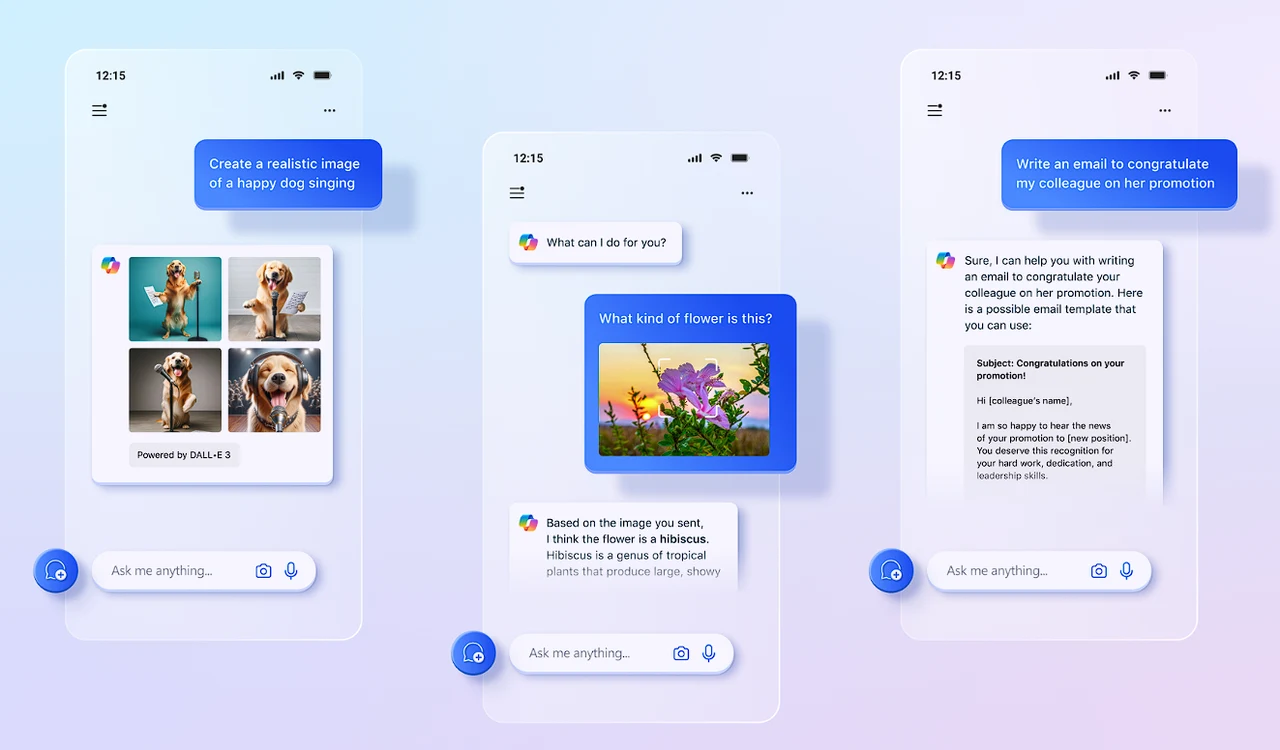
One of the standout features of Copilot Pro is the integration of OpenAI’s GPT-4 Turbo, a highly advanced AI model. This model enables the assistant to understand and execute complex instructions, which can significantly boost productivity for users. The ability to comprehend and respond to intricate tasks is a key aspect of what makes Copilot Pro an effective tool for enhancing efficiency.
For those who require visual content, Copilot Pro offers an impressive solution with its Image Creator from Designer. This AI-driven tool is capable of generating high-quality images, which can greatly streamline the creative process for users. By simplifying the production of visual content, Copilot Pro helps users save time and effort, allowing them to focus on other aspects of their work.
Here are some other articles you may find of interest on the subject of Microsoft Copilot :
Looking ahead, Microsoft is working on a builder tool that will allow users to customize their AI experiences. This development is aimed at providing a more personalized approach, enabling users to tailor the AI to better suit their individual needs and preferences.
Copilot GPTs and mobile applications
- Copilot GPTs – Let you customize the behavior of Microsoft Copilot on a topic that is of particular interest to you. A handful of Copilot GPTs will start to roll out beginning today with specific purposes such as fitness, travel, cooking and more. Soon, Copilot Pro users will also be able to create their own Copilot GPTs using Copilot GPT Builder. Stay tuned for more on this experience as we get closer to availability.
- Copilot mobile app – is now available for Android and iOS. The Copilot app gives you the power of Copilot on the go as your Copilot queries and chats will roam across your phone and PC. The Copilot mobile app includes the same capabilities of Copilot on your PC including access to GPT-4, Dall-E 3 for image creation, and the ability to use images from your phone when chatting with Copilot. Download the app from the Google Play Store or the Apple App Store.
- Copilot in the Microsoft 365 mobile app – for Android and iOS for individuals with a Microsoft account. This new feature is rolling out over the next month. Access Copilot right inside the app and easily export the content you create to a Word or PDF document. Download the app from the Google Play Store or the Apple App Store.
Copilot Pro is designed to work seamlessly with Microsoft’s suite of applications, including Microsoft Teams and other Microsoft 365 apps. This integration ensures that users can easily access the AI assistant’s capabilities within the software they use daily. Furthermore, the Copilot mobile app, available for both Android and iOS devices, offers on-the-go accessibility. The app is integrated into the Microsoft 365 mobile app, ensuring a consistent experience across different devices.
With the launch of Copilot Pro and the broader availability of Copilot for Microsoft 365, Microsoft is enhancing the way AI-assisted tasks are performed. The introduction of top-tier AI technology, improved creative tools, and the promise of future customization options indicate that Microsoft is committed to creating a future where productivity and creativity are significantly supported by AI. Users can look forward to an evolving set of tools that are designed to cater to their specific requirements, making their work processes simpler and more personalized.
Filed Under: Technology News, Top News
Latest timeswonderful Deals
Disclosure: Some of our articles include affiliate links. If you buy something through one of these links, timeswonderful may earn an affiliate commission. Learn about our Disclosure Policy.