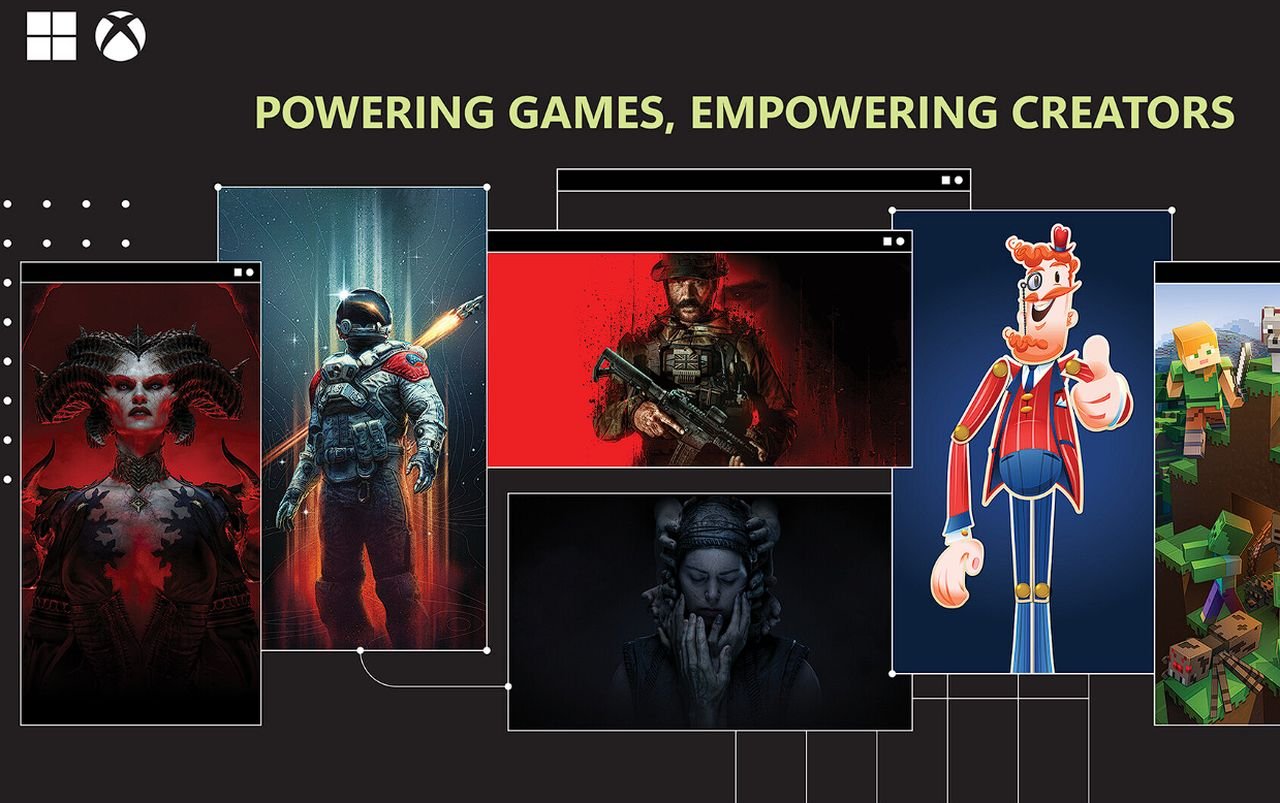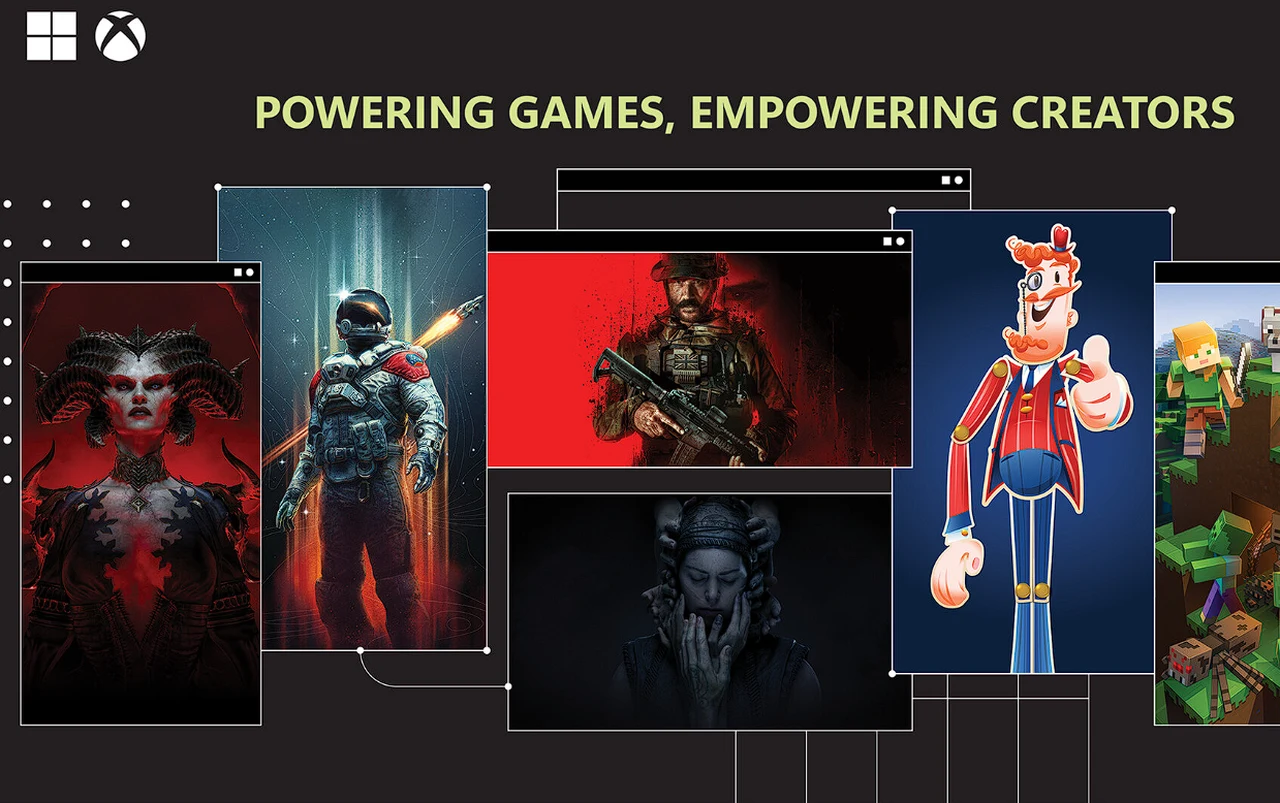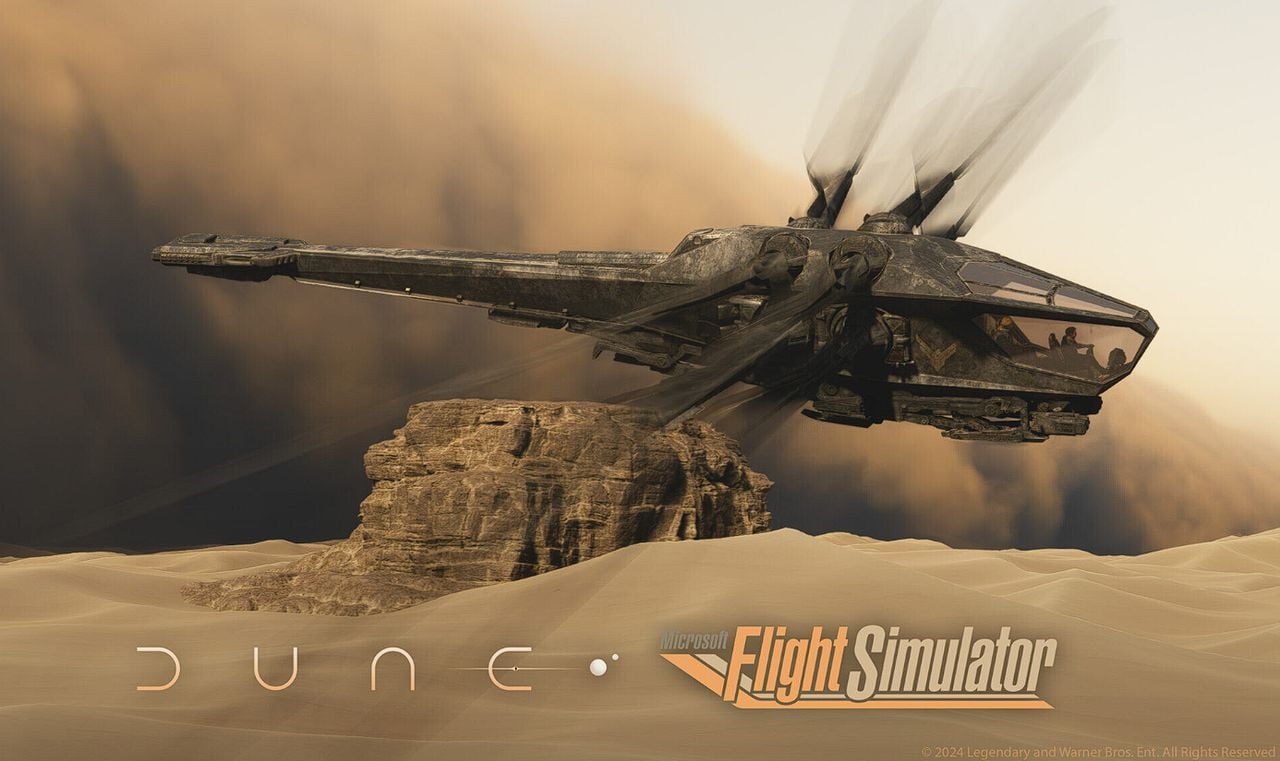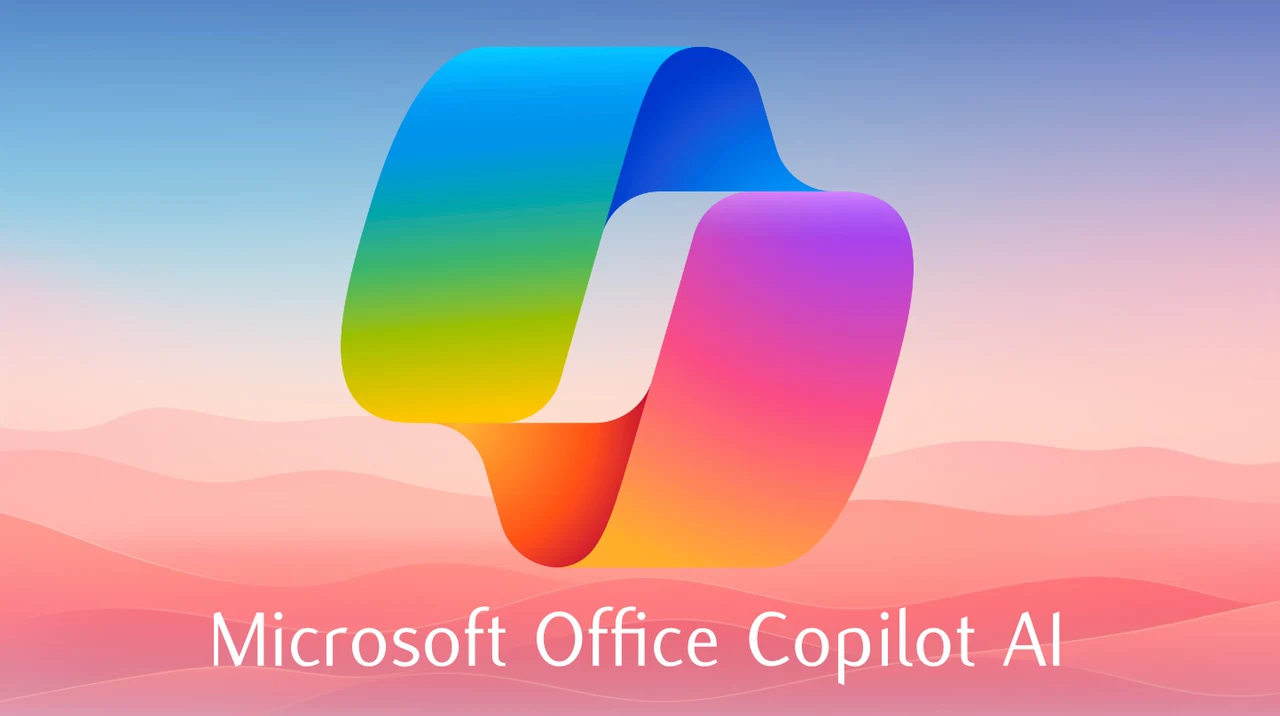In addition to OpenAI announcing it’s new focus on developing AI Agents. Microsoft has introduced an innovative AI Agent Foundation Model, which is seen as a significant step toward Artificial General Intelligence (AGI). This model is designed to incorporate various human-like cognitive abilities and skills, such as decision-making, perception, memory, motor skills, language processing, and communication. The model’s versatility is demonstrated across different domains, including robotics, gaming AI, and healthcare, showcasing its ability to generate contextually relevant outputs.
The advanced Microsoft AI Foundation model could be a significant stride toward the creation of Artificial General Intelligence (AGI). This new AI, known as the AI Agent Foundation Model, is designed to replicate human cognitive functions such as decision-making, perception, memory, language processing, and communication. It’s a substantial development for Microsoft, aiming to create AI systems that can operate across a wide array of tasks and sectors, including robotics, gaming AI, and healthcare.
At the heart of this new model is a training approach that allows the AI to learn from different domains, datasets, and tasks. This flexibility means the AI isn’t limited to one specific area but is robust enough to handle various challenges. The model combines sophisticated pre-trained methods, including image recognition techniques, text comprehension and generation, and the ability to predict future events.
Microsoft AI Agent Foundation Model
In real-world scenarios, the AI Agent Foundation Model has undergone testing in several fields. In robotics, it has shown more human-like movements through its advanced motor skills and perception. In the realm of gaming AI, it has led to more realistic and engaging gameplay by enhancing decision-making and action prediction. In healthcare, the model’s advanced data processing and communication abilities could potentially assist in diagnoses and treatment planning.
Here are some other articles you may find of interest on the subject of AI Agents :
Microsoft explains a little more about its Interactive Agent Foundation Model research paper :
“The development of artificial intelligence systems is transitioning from creating static, task-specific models to dynamic, agent-based systems capable of performing well in a wide range of applications. We propose an Interactive Agent Foundation Model that uses a novel multi-task agent training paradigm for training AI agents across a wide range of domains, datasets, and tasks. Our training paradigm unifies diverse pre-training strategies, including visual masked auto-encoders, language modeling, and next-action prediction, enabling a versatile and adaptable AI framework.
We demonstrate the performance of our framework across three separate domains — Robotics, Gaming AI, and Healthcare. Our model demonstrates its ability to generate meaningful and contextually relevant outputs in each area. The strength of our approach lies in its generality, leveraging a variety of data sources such as robotics sequences, gameplay data, large-scale video datasets, and textual information for effective multimodal and multi-task learning. Our approach provides a promising avenue for developing generalist, action-taking, multimodal systems.”
Multimodal AI Agents
What sets this model apart is its ability to learn from multiple modes and tasks. It uses data from different sources, such as robotic sequences, gameplay data, video databases, and textual content. This diverse learning environment improves the model’s understanding of the world and its interactions within it.
The scalability and adaptability of the AI Agent Foundation Model are also key features. Instead of relying on several specialized AI systems, this model can be fine-tuned to perform a variety of functions. This approach is more efficient than creating separate models for each specific task. Training the model involves the use of synthetic data, which can be generated by AI models like GPT-4. This approach is not only efficient but also addresses privacy concerns by reducing the reliance on sensitive or personal real-world data.
One of the most exciting prospects of the AI Agent Foundation Model is its ability to generalize learning across different domains. This generalization indicates that the model can apply its knowledge to new and unfamiliar tasks, suggesting a future where AI can seamlessly integrate into various industries, enhancing productivity and driving innovation.
Microsoft’s AI Agent Foundation Model research represents a significant advancement in the quest for AGI. Its innovative training methods, the integration of pre-trained strategies, and the focus on multitask and multimodal learning position it as a versatile and powerful tool for the future of AI in numerous fields.
Filed Under: Technology News, Top News
Latest timeswonderful Deals
Disclosure: Some of our articles include affiliate links. If you buy something through one of these links, timeswonderful may earn an affiliate commission. Learn about our Disclosure Policy.