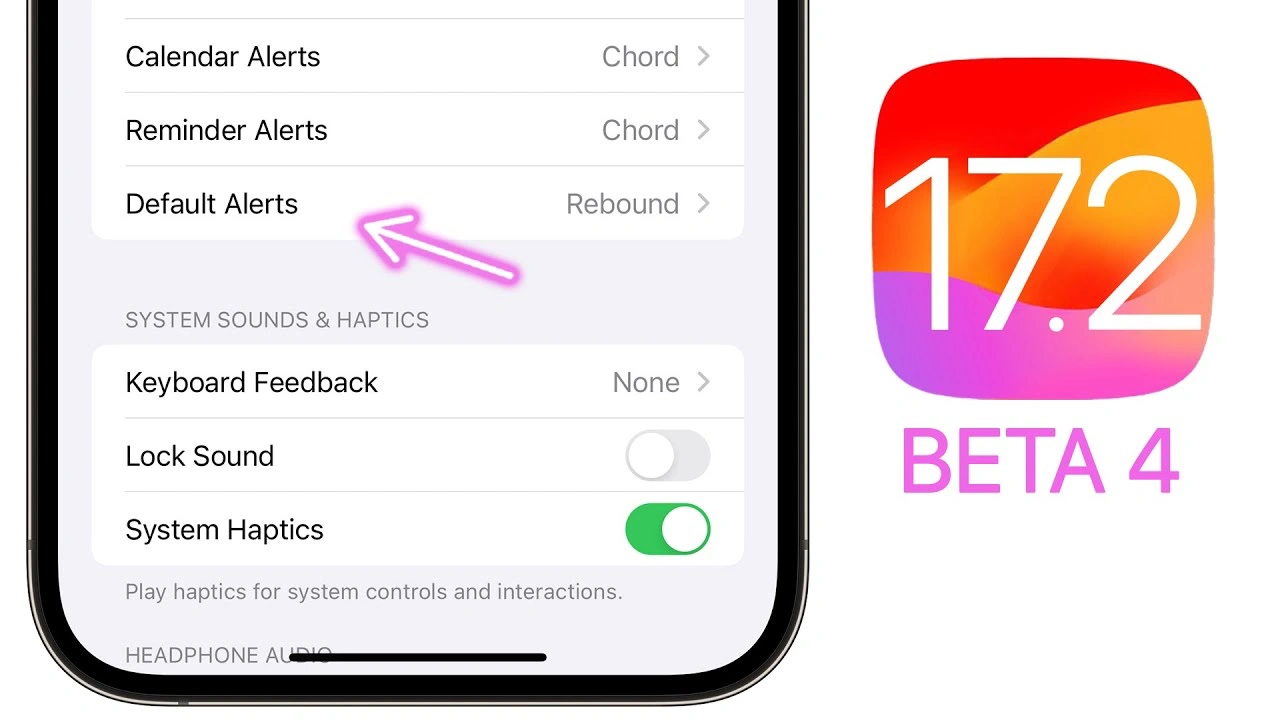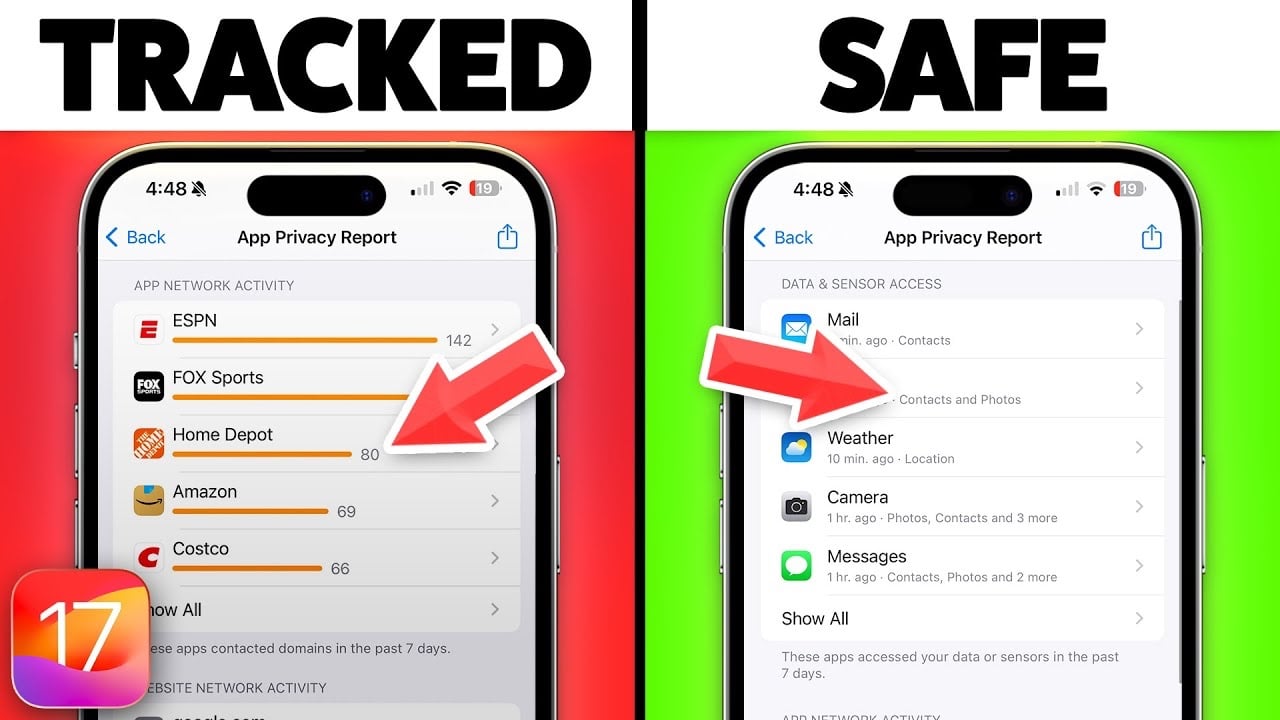As we heard earlier Apple has released iOS 17.1.2 for the iPhone and iPadOS 17.1.2 for the iPad, these software updates fix some important security issues in iOS, they may also include some performance improvements and bug fixes.
Now we have a video from Brandon Butch that gives a look at the most recent iOS 17.2.1 and iPadoS 17.1.2 software updates, let’s find out some more information on what Apple has included in these new updates.
Starting with the update size – it’s approximately 526 MB for the iPhone 15 Pro, assuming an upgrade from iOS 17.1.1. Remember, the size might vary based on your device model and the iOS version you’re upgrading from. The new build number for iOS 17.1.2 is 21B101, and it brings a modem firmware upgrade (1.12.02) specifically for the iPhone 15 series.
The highlight of iOS 17.1.2 is its focus on enhancing security. It addresses two critical WebKit bugs:
- The first bug could potentially leak sensitive information during web content processing. It was a vulnerability in earlier versions, now rectified with improved input validation.
- The second bug, more severe, could lead to arbitrary code execution. This issue, too, has been resolved by fixing a memory corruption vulnerability.
If you are wondering how this update affects your device’s performance, note that no significant improvements in performance or battery life are anticipated in such minor updates. However, tests like Geekbench scores hinted at a slight uptick in performance for the iPhone 15 Pro. Unfortunately, there’s no specific mention of fixes for ongoing Wi-Fi issues or wireless charging problems with iPhone 15 in GM vehicles.
With the patching of actively exploited security vulnerabilities, upgrading to iOS 17.1.2 is highly recommended. Security is paramount, and keeping your device up-to-date ensures you are protected against the latest threats.
Source & Image Credit: Brandon Butch
Filed Under: Apple, Apple iPhone
Latest timeswonderful Deals
Disclosure: Some of our articles include affiliate links. If you buy something through one of these links, timeswonderful may earn an affiliate commission. Learn about our Disclosure Policy.