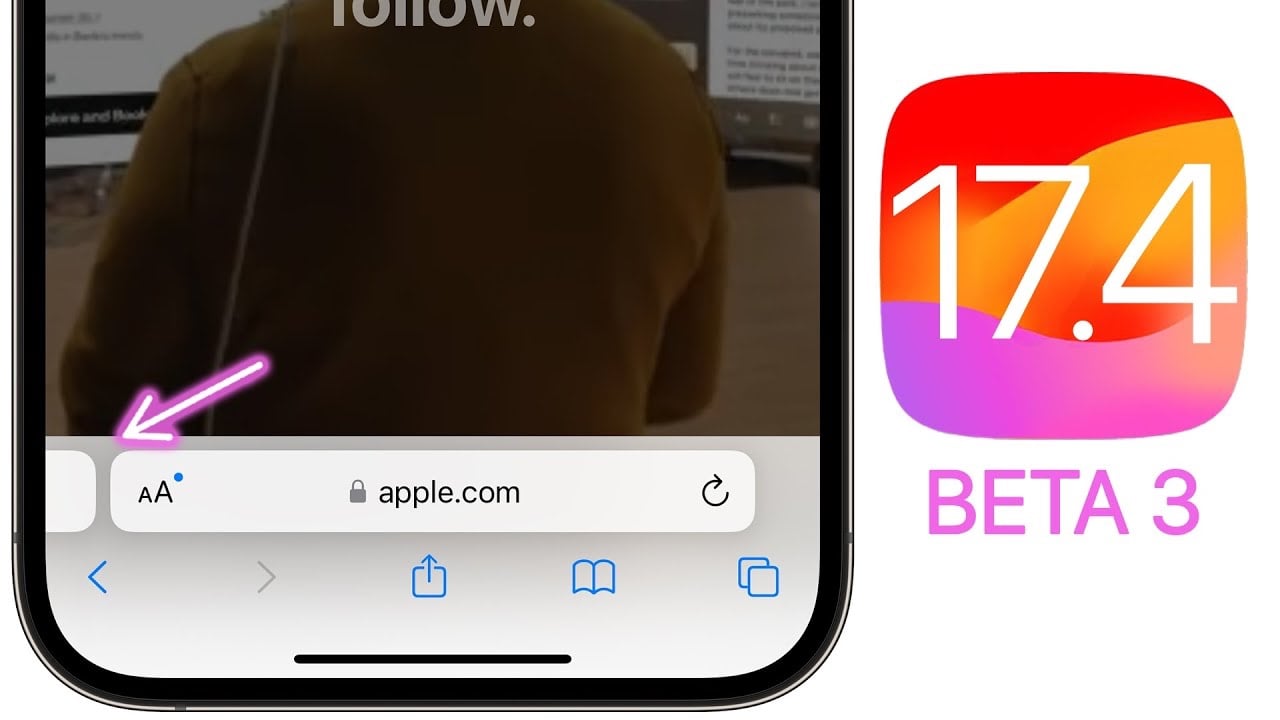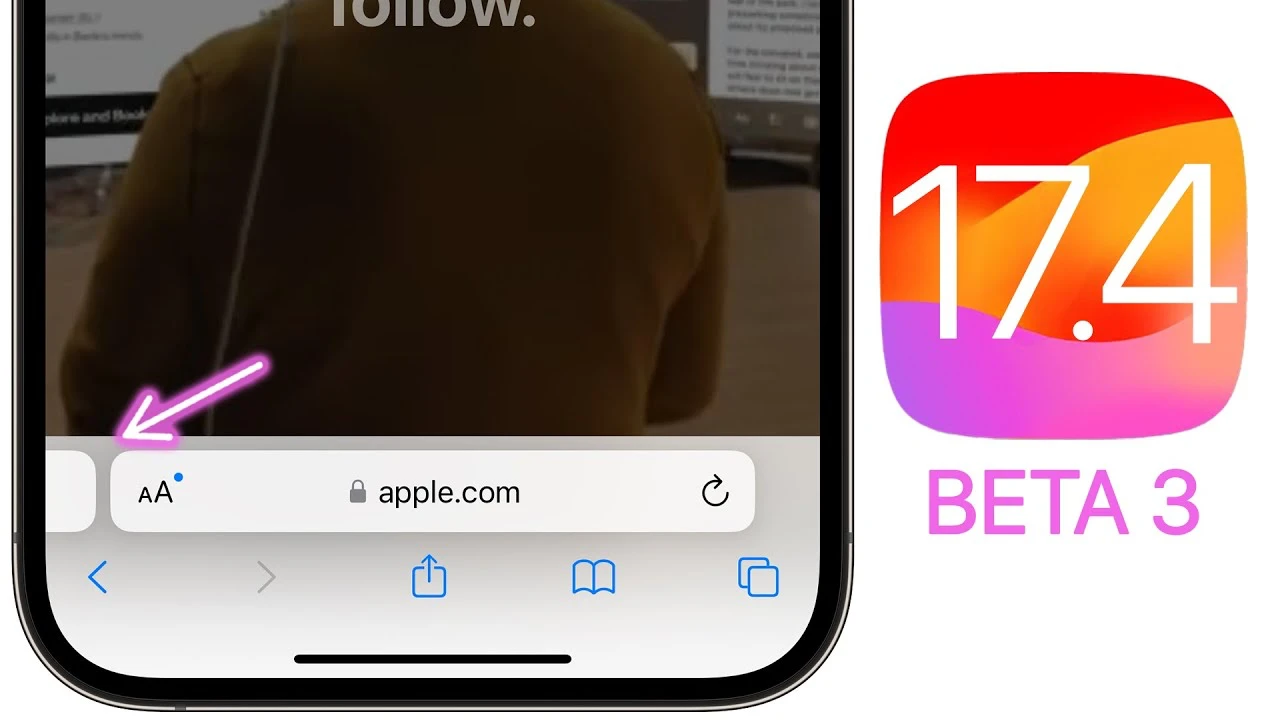Apple’s latest software update, iOS 17.4, is poised to bring a host of new features and improvements to your iPhone, offering both functionality and security enhancements that cater to a diverse user base. If you’re curious about what’s in store with this update, you will be pleased to know that it addresses everything from app sideloading in the EU to game streaming services, making your iPhone experience more personalized and versatile. The video below from gives us more details on what to expect with iOS 17.4.
First and foremost, a significant change is coming for users in the European Union. With iOS 17.4, Apple introduces the ability for EU users to sideload apps. This means that for the first time, you can download applications from third-party app stores, bypassing the App Store’s exclusive control. This move, driven by regulatory requirements in the EU, marks a pivotal shift in how users access and install apps.
Gaming enthusiasts will find the inclusion of game streaming services on the App Store particularly exciting. This update opens the doors to competition for Apple Arcade, allowing you to explore a broader range of gaming experiences directly on your iPhone. Whether you’re into action-packed adventures or strategic puzzles, the expansion of gaming services offers something for everyone, regardless of where you are in the world.
Enhancements to the App Store’s purchase history section are also on the horizon. The updated interface will provide a clearer overview of your app and in-app purchases, subscriptions, and notifications. This feature aims to simplify how you track and manage your purchases, ensuring a more organized and accessible record of your transactions.
For those who appreciate aesthetics, the new home screen widget introduces a digital clock that combines functionality with design. This widget displays a large, easy-to-read digital clock, complete with a visual representation of seconds, adding a modern touch to your home screen layout.
Emoji enthusiasts will be thrilled with the addition of over 100 new emojis. These new additions, featuring diverse skin tones and a range of new icons like chains, limes, and a phoenix, allow for more expressive and inclusive communication.
Security is a top priority in iOS 17.4, with enhanced stolen device protection features building on the foundations laid by iOS 17.3. These improvements give you more control over your device’s security, especially in terms of location-based measures.
Siri’s capabilities receive a boost, too, with expanded support for messaging in multiple languages. This enhancement makes Siri more accessible to users who communicate in different languages, facilitating smoother, more intuitive interactions.
The update also revisits the live activity feature for the stopwatch, integrating it with the Dynamic Island and lock screen for a seamless user experience. Although its permanence in future updates remains uncertain, its reintroduction highlights Apple’s commitment to refining and enhancing user interface elements.
Developers will appreciate the new option to disable hand gesture reactions in third-party video call apps. This response to user feedback demonstrates Apple’s ongoing efforts to customize and improve the app ecosystem.
For Apple Cash users, the Wallet app now supports virtual card numbers, enhancing security by allowing you to generate new numbers for transactions as needed.
Podcast enthusiasts will notice significant updates to the Podcast app, including visual enhancements, access to transcriptions, and an improved search function within transcriptions. These changes aim to enrich your podcast listening experience, making it easier to find and engage with content.
Apple has also standardized the naming of the main navigation button across various apps to “Home,” streamlining the user interface and simplifying navigation across the Music, Podcasts, and Books apps.
With iOS 17.4 potentially being the last major update before iOS 18, its array of new features and improvements, especially in areas like game streaming services and app sideloading (albeit limited to the EU), signals an exciting time for iPhone users. This update reflects Apple’s ongoing commitment to enhancing user experience, security, and accessibility, ensuring that your iPhone remains at the forefront of innovation and utility. We are expecting the iOS 17.4 update to land in early March, as soon as we get details on the exact release date, we will let you know.
Source & Image Credit: iReviews
Filed Under: Apple, Apple iPhone, Top News
Latest timeswonderful Deals
Disclosure: Some of our articles include affiliate links. If you buy something through one of these links, timeswonderful may earn an affiliate commission. Learn about our Disclosure Policy.