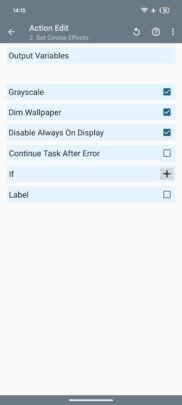With new artificial intelligent (AI) applications being developed on a daily basis, staying ahead of the curve is crucial for developers. CopilotKit is a new tool that’s making waves among developers for its ability to seamlessly blend AI into applications. CopilotKit allows developers to create AI-enabled applications by incorporating a GPT-based AI agents into their software. The toolkit has evolved from coding tools like GitHub Copilot to being used in various applications, including productivity software and CRM systems like Salesforce Einstein.
“AI Copilots for your product in hours, not months – CopilotKit“
This open-source platform is not just a simple addition to your toolkit; it’s a comprehensive solution that can elevate your projects, whether you’re working on straightforward productivity software or intricate customer relationship management systems. At the heart of CopilotKit is a GPT-based AI core, which is designed to make your applications smarter and more interactive. Imagine creating a program that not only performs tasks but also understands and responds to user needs. That’s the kind of dynamic environment CopilotKit can help you build. With features like Copilot Chat and Copilot Text Area, your applications can become more engaging and intuitive.
AI Copilots
Context – Build smart copilots that understand context.
Actions – Increase productivity and engagement with actions.
Knowledge – Retrieval Augmented Generation (RAG) from any data source.
How to add AI to your apps
The true strength of CopilotKit lies in its ability to integrate with different parts of your application. Whether it’s the user interface, the server-side logic, or connections to other services, CopilotKit is designed to fit right in. This flexibility is key because it lets you tailor the AI’s capabilities to your specific needs, ensuring that the integration is smooth and effective.
Here are some other articles you may find of interest on the subject of integrating and building artificial intelligence powered applications :
One feature that sets CopilotKit apart is its context-aware assistance. This isn’t just an AI that understands code; it understands the situation that the code is used in. This means it can offer relevant suggestions, automate repetitive tasks, and provide support that feels like you’re working with another human. By using retrieval-augmented generation, or RAG, CopilotKit can pull information from various data sources to inform its responses, making it an incredibly useful tool for developers.
Efficiency is at the forefront of what CopilotKit offers. The platform’s debugging features, auto-completion, and context-informed insertions do more than just save time—they improve the quality of your work. These tools help you write better code faster and with fewer mistakes, freeing you up to focus on the more creative aspects of development.
Getting started with CopilotKit is straightforward. You’ll need to be familiar with React for integrating it into the front end, have a code editor like Visual Studio Code, and obtain an API key from OpenAI to access the GPT-based AI. Once you have these components, incorporating CopilotKit into your React application is a breeze. And if you run into any snags, there’s plenty of support available, from GitHub documentation to community forums and dedicated communication channels like Discord.
By choosing to work with CopilotKit, you’re not just developing software; you’re creating intelligent, responsive, and context-aware applications that stand out in today’s digital landscape. This platform is your gateway to the next level of development, where AI is not just a feature but an integral part of the user experience. Embrace the potential of AI with CopilotKit and watch as your applications transform into something truly remarkable.
Filed Under: Guides, Top News
Latest timeswonderful Deals
Disclosure: Some of our articles include affiliate links. If you buy something through one of these links, timeswonderful may earn an affiliate commission. Learn about our Disclosure Policy.