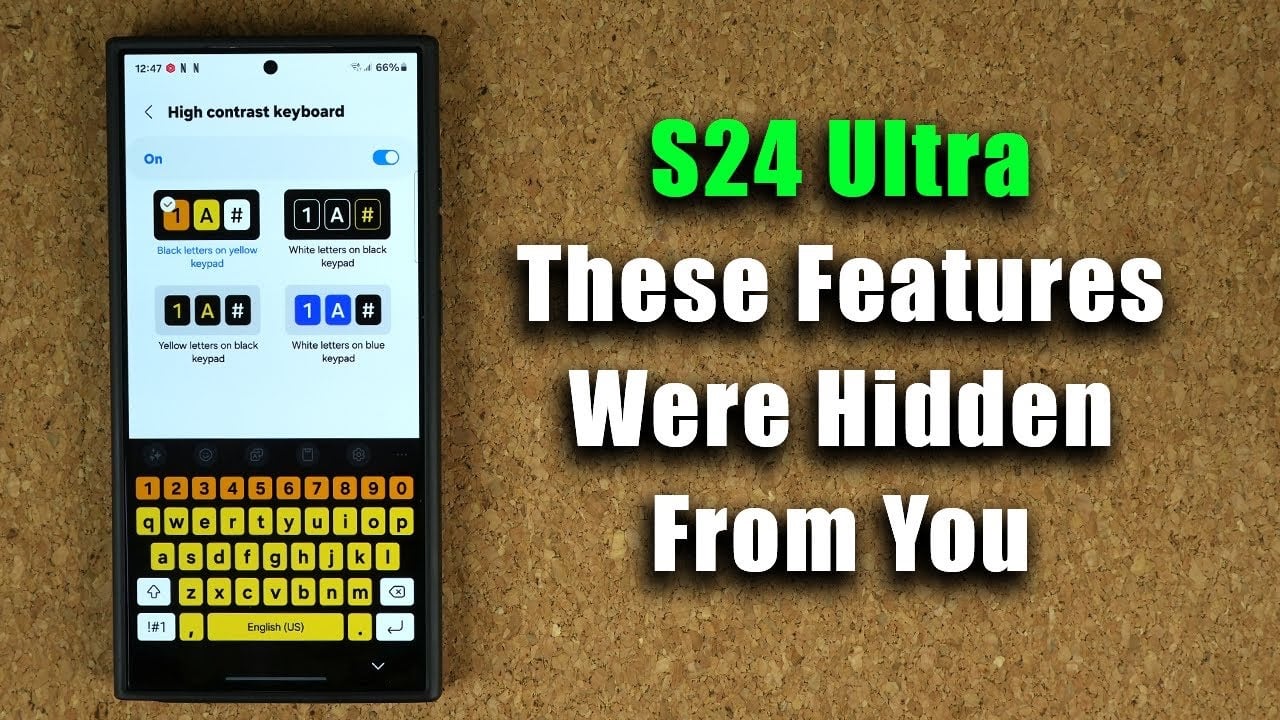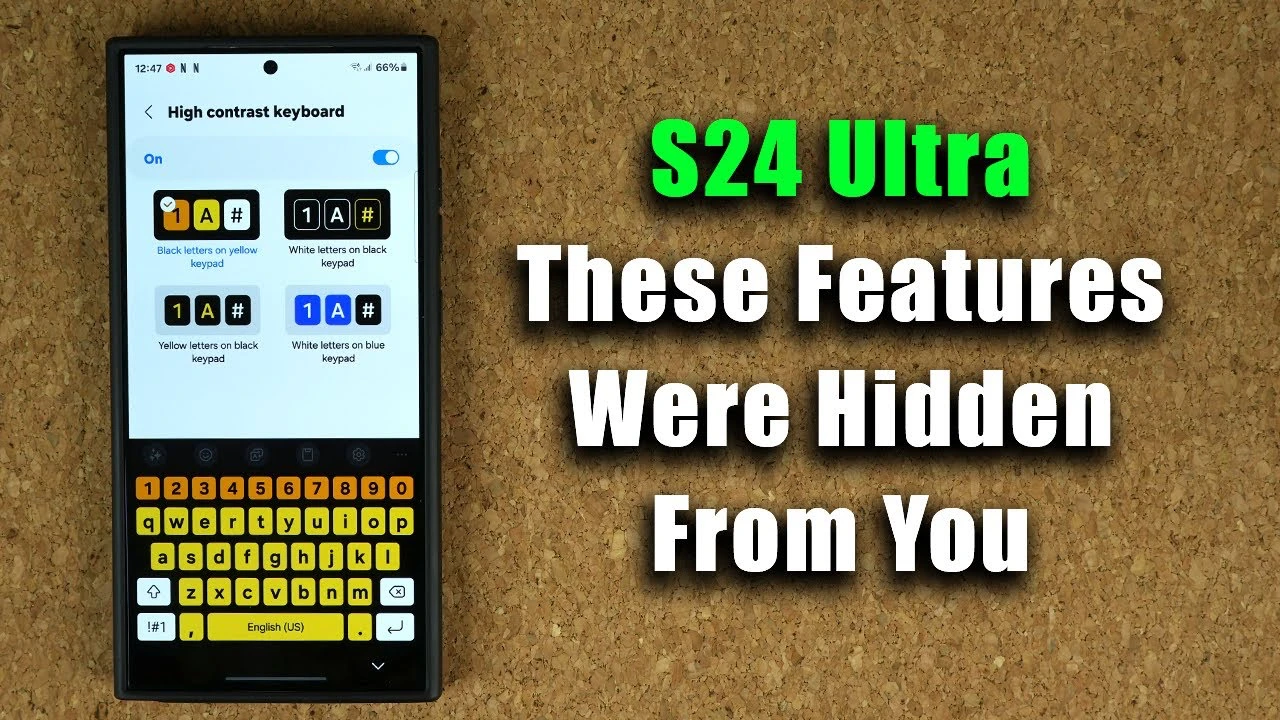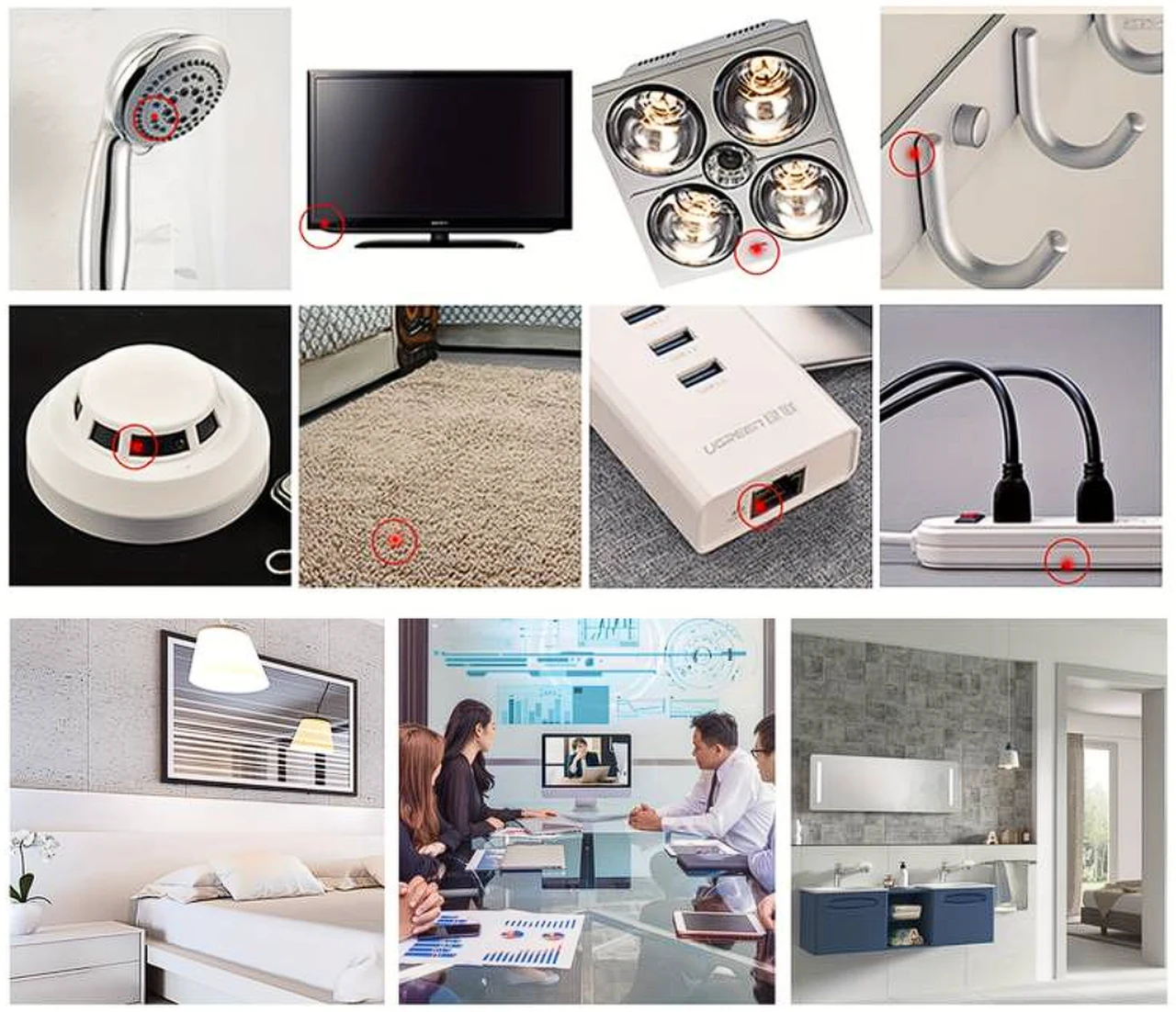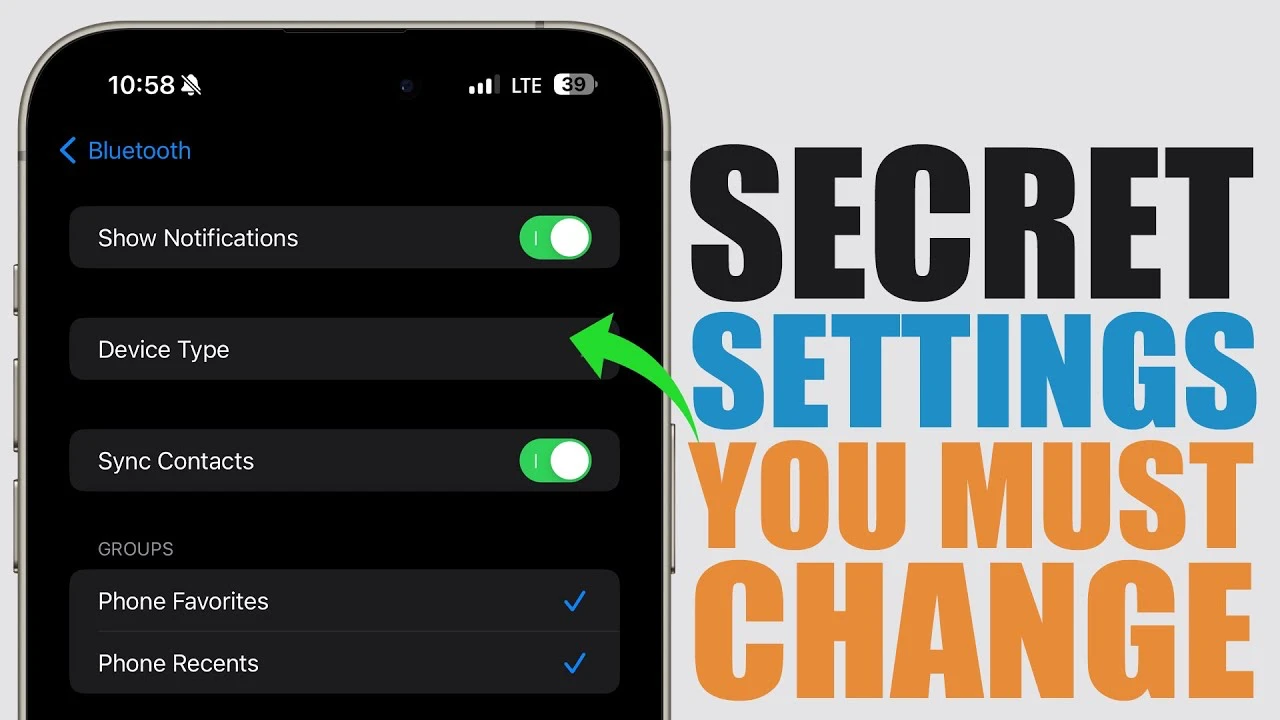Are you always on the lookout for ways to enhance your iPhone experience we have a range of iPhone tips to help you get the most out of your device. You’ll be pleased to know that Apple continuously updates iOS with features aimed at making your daily interactions more intuitive and enjoyable. While some updates make headlines, several hidden gems could significantly improve your usage but might have flown under your radar. Let’s dive into some of these lesser-known, yet incredibly useful, iPhone features that could change the way you use your device in a great video from iDeviceHelp.
Adaptive Widgets: A Smarter Interface
Starting with iOS 17.4, your iPhone’s widgets have become smarter. Imagine a widget that changes its appearance based on the time of day. Yes, that’s right. The Adaptive Widgets feature allows, for example, the City Digital clock widget to switch colors to match the time, moving to darker hues for nighttime. This not only enhances visibility but also adds a touch of elegance to your home screen, making the user interface more dynamic and responsive to your environment.
Battery Health Check: Stay Informed
Monitoring your iPhone’s battery health is crucial, especially to gauge how software updates impact its longevity. The Apple Support app now includes a feature that lets you check your iPhone’s battery health, offering insights into its performance and capacity. This tool is invaluable for keeping your device running optimally and spotting any potential issues before they become major problems. It’s a proactive approach to device maintenance that can extend your iPhone’s useful life.
Wallpaper Extender: Perfect Fit Wallpapers
Have you ever found the perfect wallpaper only to realize it doesn’t fit your screen? iOS 17.2 introduced the Wallpaper Extender feature, solving this very problem. It automatically applies a gradient blur to the edges of any image, making it seamlessly extend to fill your screen. This ensures that your chosen wallpaper looks great on your device, without any awkward cropping or stretching. It’s a simple yet effective way to personalize your iPhone’s appearance.
Spatial Video for Apple Vision Pro: Embrace 3D Content
With the advent of Apple Vision Pro, iPhone users can now capture and enjoy spatial (3D) video content. This feature, accessible through the camera settings, allows for the recording of high-definition 3D videos. These videos can be viewed on Apple Vision Pro devices, offering a new dimension to your content creation and consumption. It’s a step towards more immersive media experiences, bringing your memories and stories to life like never before.
AirPlay Receiver for Apple Vision Pro: Seamless Streaming
The integration between Apple devices takes a leap forward with the AirPlay receiver feature for Apple Vision Pro. Your iPhone and iPad can now serve as receivers for content from Apple Vision Pro through AirPlay. This means you can stream Vision Pro content directly to your devices or even to an Apple TV. Whether it’s for entertainment or presentations, this feature enhances the way you share and enjoy content across your Apple ecosystem, providing a more connected and seamless experience.
Summary
By exploring these features, you unlock new levels of convenience and functionality on your iPhone. From personalizing your device’s look to enhancing its performance and integrating it more deeply into your digital life, these tips are designed to make your iPhone experience as fulfilling as possible. Whether you’re a tech enthusiast or simply looking to get the most out of your device, these features offer something for everyone. So, dive in, experiment, and see how these tips can transform your iPhone usage.
Source & Image Credit: iDeviceHelp
Filed Under: Apple, Apple iPhone, Top News
Latest timeswonderful Deals
Disclosure: Some of our articles include affiliate links. If you buy something through one of these links, timeswonderful may earn an affiliate commission. Learn about our Disclosure Policy.