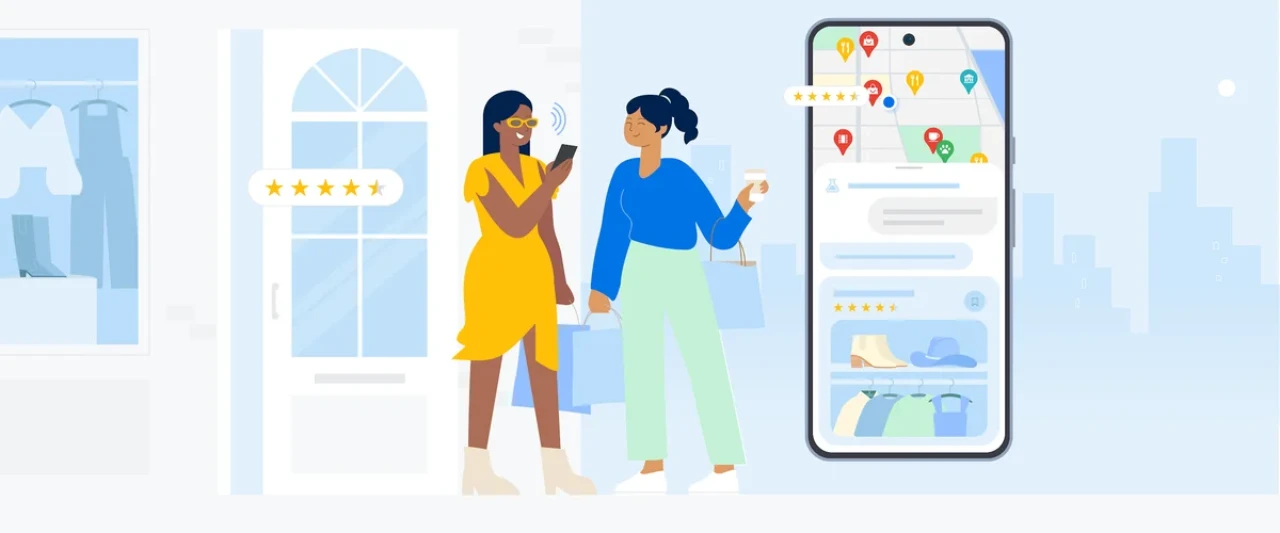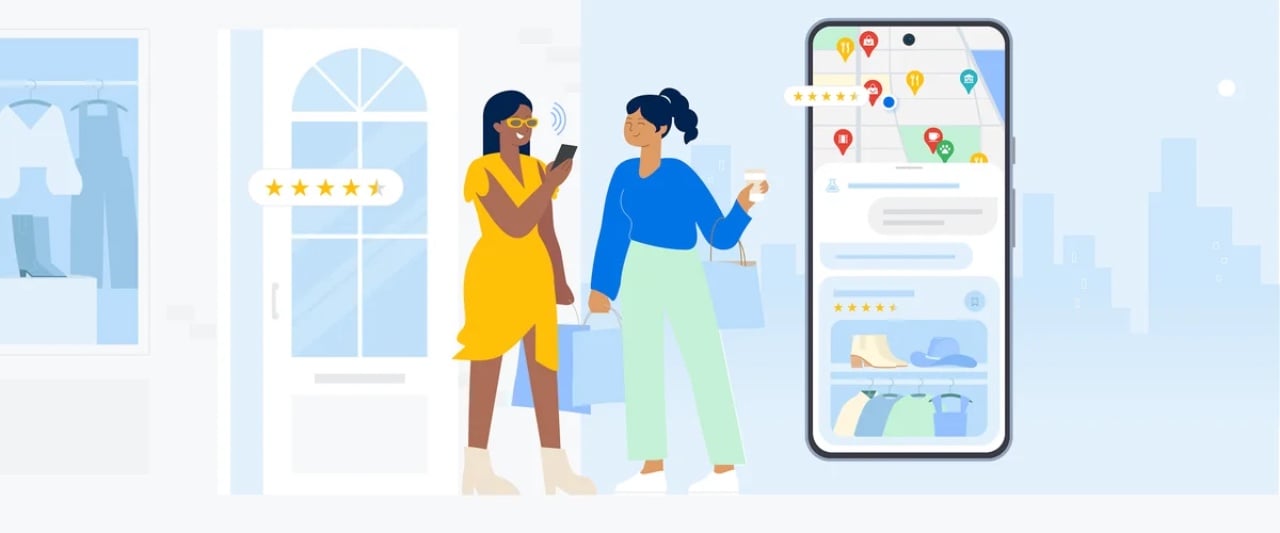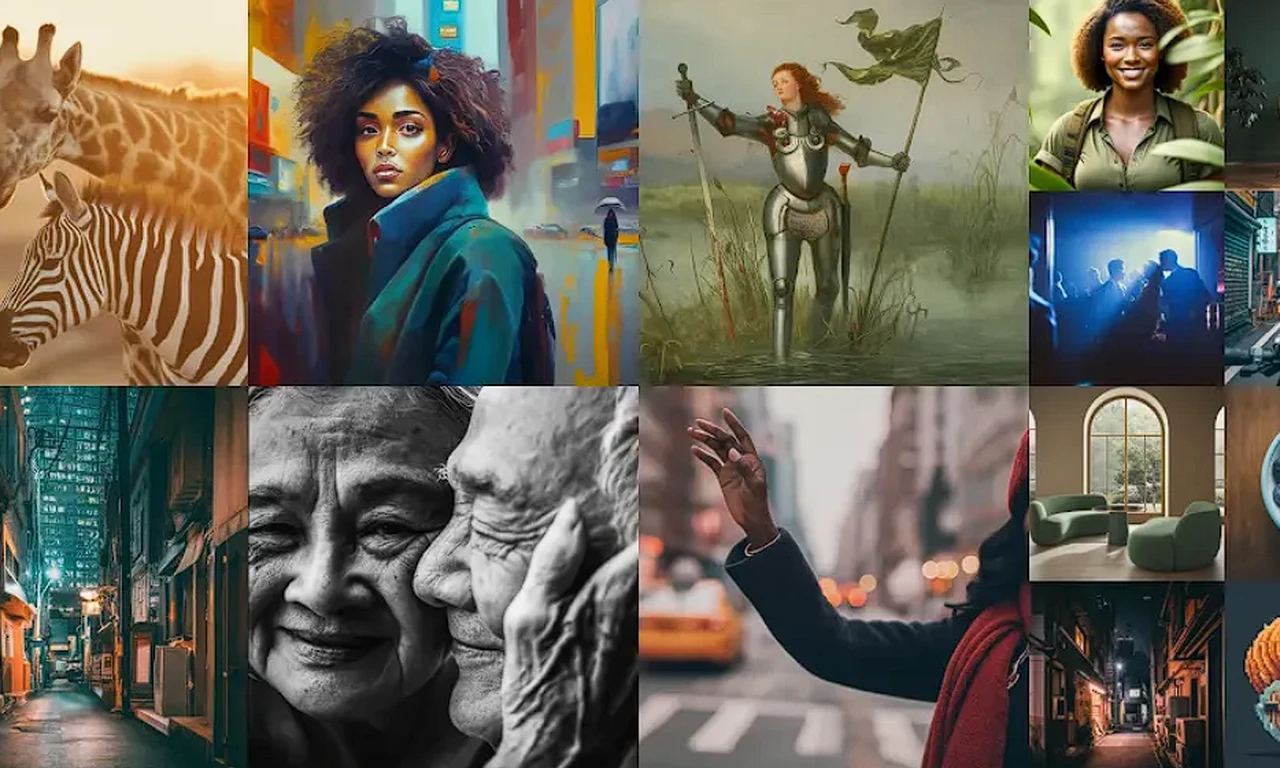Google has unveiled a new tool that is changing the way we create images. This tool, called Image FX, is part of their AI Test Kitchen and it’s powered by artificial intelligence. It’s designed to make images that look so real, they could be mistaken for professional photography. The best part? It’s easy to use, even if you’re not an experienced AI artist.
Google has created the AI Test Kitchen to provide users with a place where they can experience and give feedback on some of Google’s latest AI technologies. As the name implies everything within the AI Test Kitchen is a work in progress and meant for early feedback. When you use Image FX, you start by typing in a description of what you want the picture to look like. The AI then takes your words and turns them into an image. It’s like having a conversation with a machine that can paint. And to make things even better, the system will offer suggestions to improve your description, making it easier for you to get the perfect image.
Google has made available three AI tools: ImageFX, MusicFX, and TextFX. With these tools, you can use text to turn an idea into images, music, and text. Keep in mind that this technology has its own set of challenges since the responses can be inaccurate or inappropriate. Google say they have added multiple layers of protection to minimize these risks, but they haven’t eliminated them. Currently the AI Test Kitchen is only available in English
Imagen 2 Image FX user interface explored
One of the most impressive things about Image FX is its ability to make pictures of famous characters or to create photos that look so real, it’s hard to tell they weren’t taken with a camera. This shows just how far Google has come in the field of AI and making images from scratch.
Here are some other articles you may find of interest on the subject of AI art generators :
Right now, you can’t change much about how the images are made. There’s only one setting you can adjust, called the ‘seed’, which changes how unique your image is. This means that while you’ll get consistent results, you won’t have a lot of control over how different each image is. The people who use Image FX are really important to its success. When they share the images they’ve made and give feedback, they help Google make the tool even better. It’s this kind of teamwork that shows how much Image FX could improve in the future.
When you interact with the tools, Google collects your conversations, tool outputs, related product usage information, and your feedback. This data is stored in a manner that’s not linked to your Google account. Google uses this data to provide, improve, and develop Google products and services and machine learning technologies, including Google’s enterprise products such as Google Cloud. For example, we use your feedback to increase the effectiveness of our model’s safety policies and help minimize bias in our models more generally. Please do not include any personal information about yourself or others in your interactions.
Google Imagen 2 AI art generator
If you want to try out Image FX, you can go to the AI Test Kitchen website. But keep in mind, it might not be available everywhere, so you’ll need to check if you can access it where you live. Google’s Image FX is a big step forward in making images with the help of AI. It’s all about creating high-quality, realistic pictures in a fun and interactive way. Even though it’s still being developed and has some limits, the future looks bright. With help from users, Image FX will keep getting better and better.
Filed Under: Top News
Latest timeswonderful Deals
Disclosure: Some of our articles include affiliate links. If you buy something through one of these links, timeswonderful may earn an affiliate commission. Learn about our Disclosure Policy.