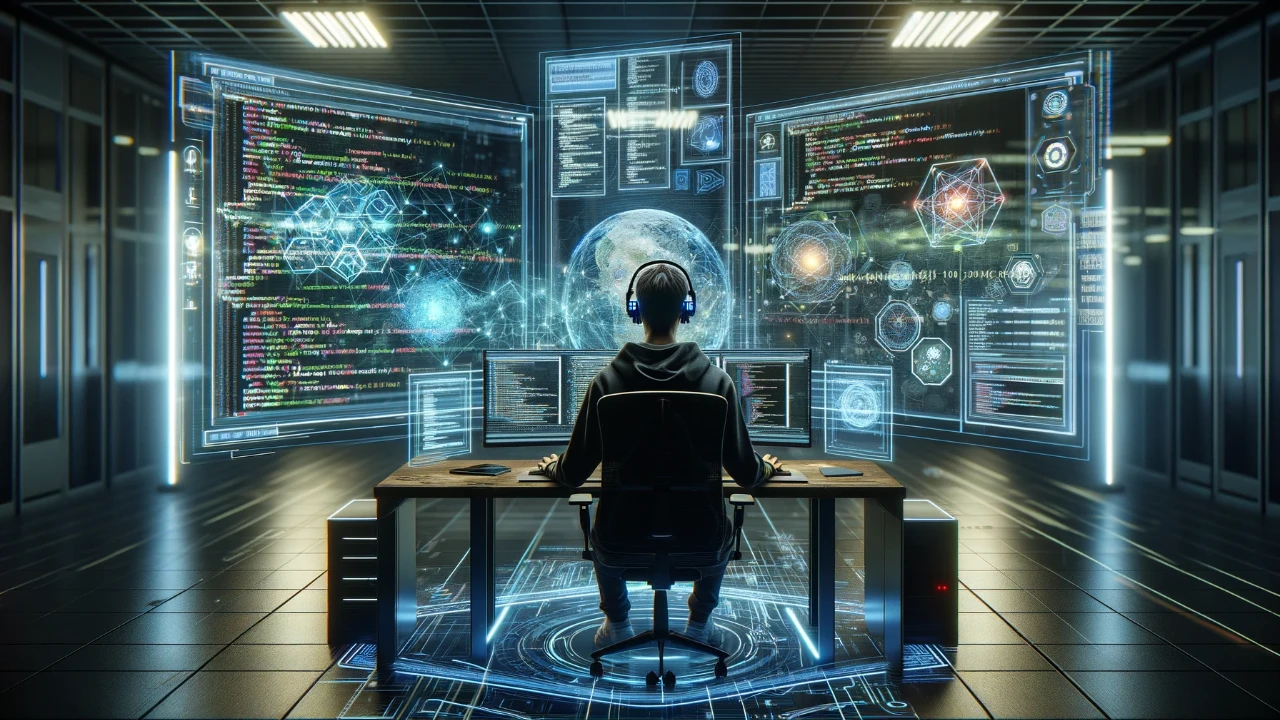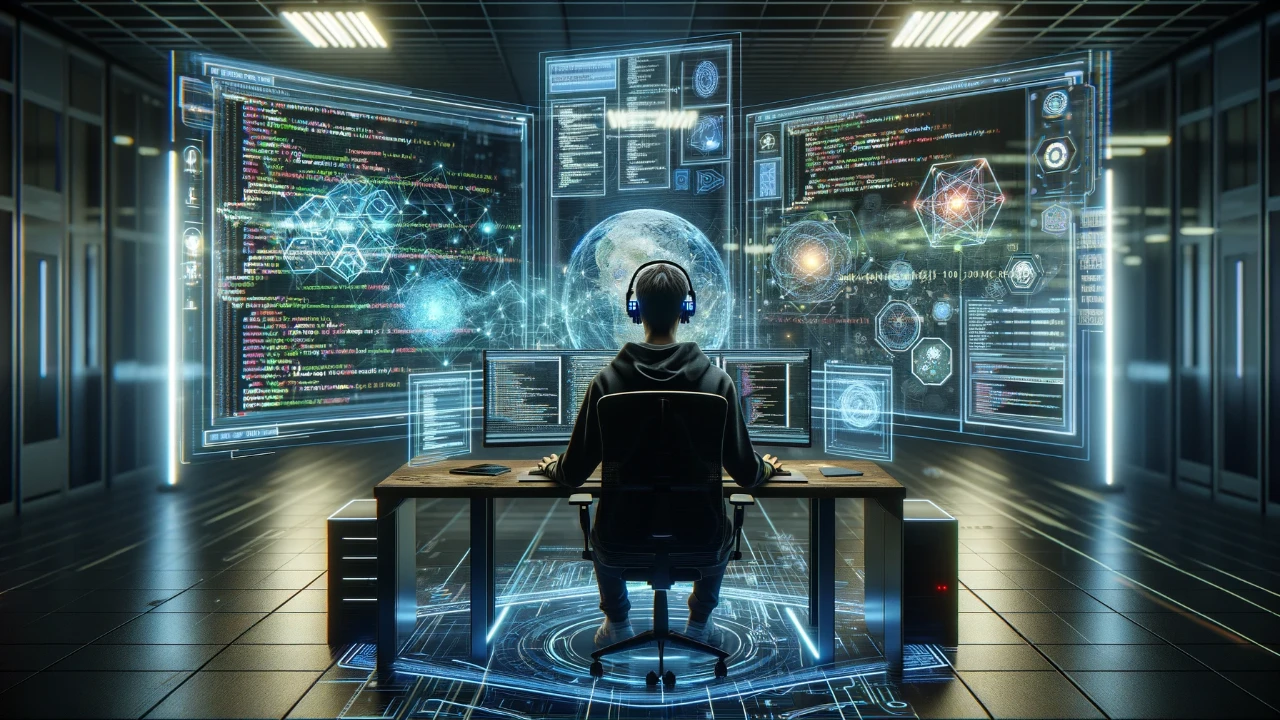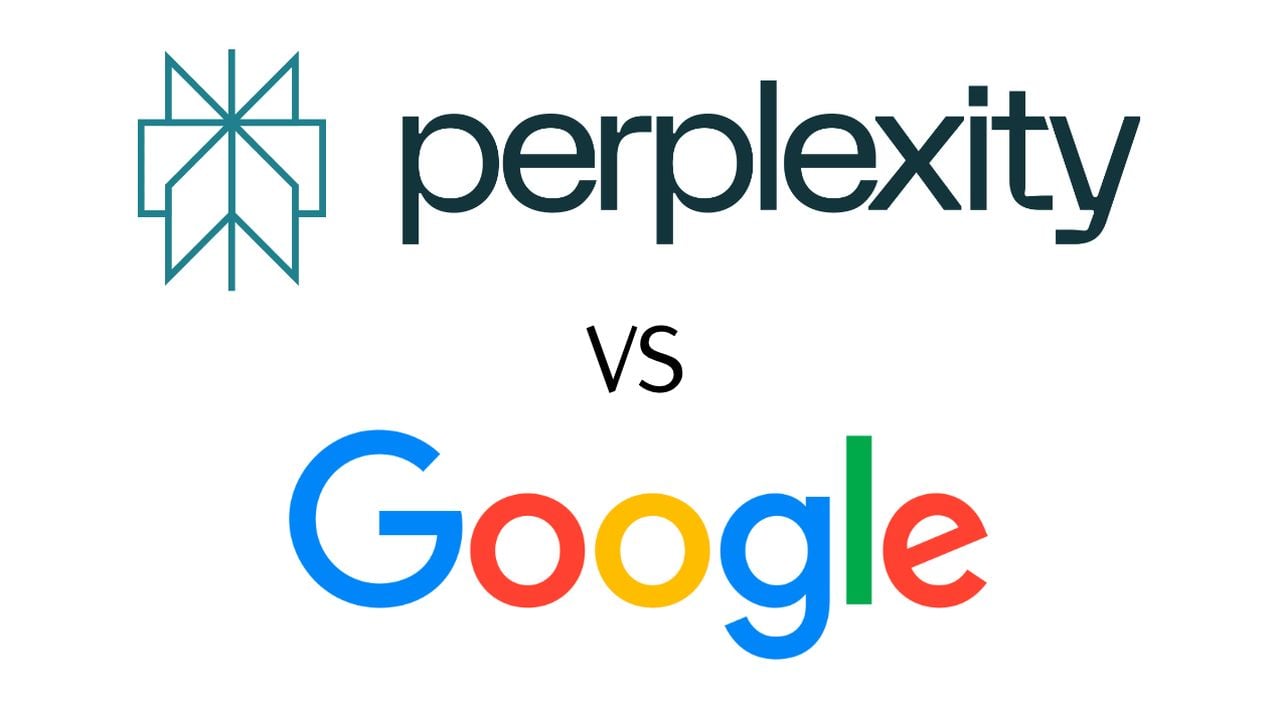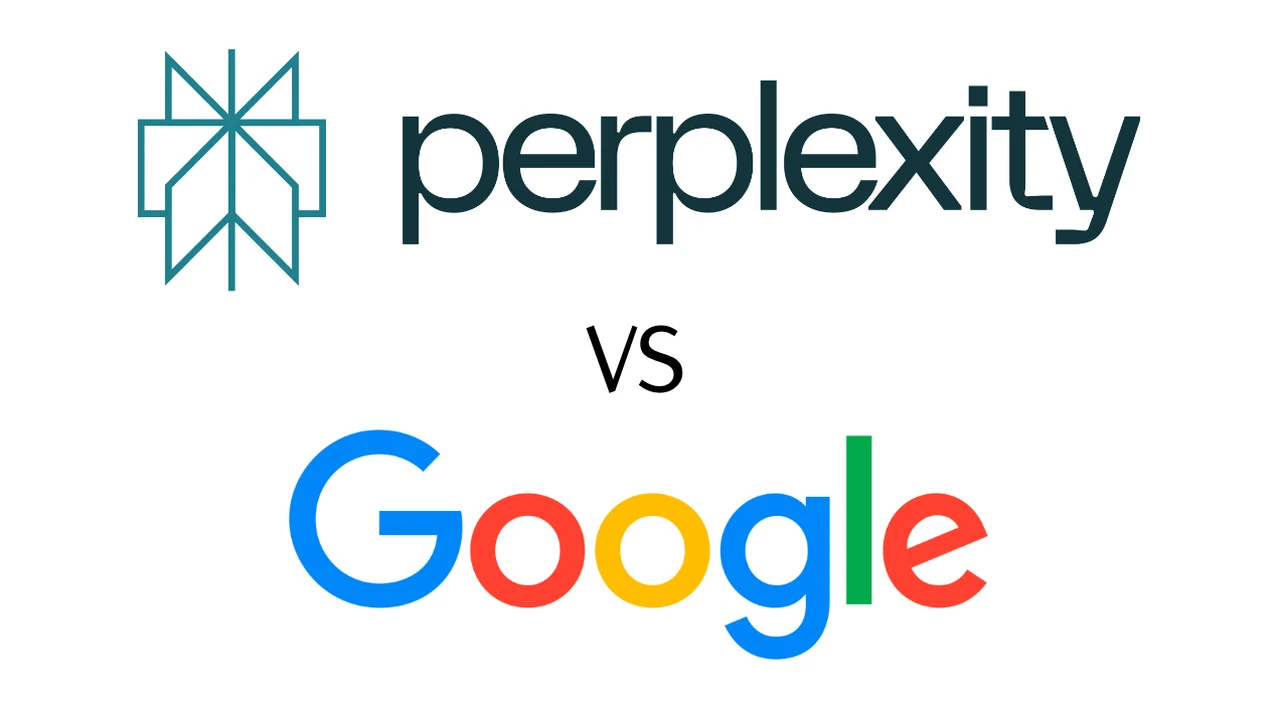Google just renamed Google Bard to Gemini and launched Gemini Ultra and Gemini Advanced, is this new version of Google’s AI better than ChatGPT 4? In the ever-evolving landscape of artificial intelligence, Google has introduced a compelling new player: Gemini Advanced.
This innovative leap forward is the successor to its predecessor, Bard, now rebranded under the moniker Gemini to highlight its integration with the advanced Gemini Ultra model. For those keen on the cutting edge of AI technology, Gemini Advance’s unveiling signals a potentially significant shift in the capabilities and applications of large language models. The video below from Fireship gives us more details on the new Google Gemini. Let’s dive into what makes Gemini Advance a noteworthy contender and how it stacks up against the formidable GPT-4 by OpenAI.
Unveiling the Power of Gemini Advance
At the heart of the excitement is the launch of Gemini Advance. Google’s rebranding to Gemini signifies more than just a name change; it represents a leap in AI development with the introduction of Gemini Ultra. Access to this advanced model comes with a subscription, presenting a pivotal choice for users between Google’s and OpenAI’s AI offerings. This development brings to light several critical aspects:
- Exceptional Speed and Performance: One of the standout features of Gemini Advance is its speed. It outpaces GPT-4 significantly, offering users quicker responses that don’t sacrifice quality. This enhancement in speed could transform user interactions with AI, making them more efficient and fluid.
- Creativity Meets Technical Expertise: In demonstrations, Gemini Advance has shown a unique blend of technical knowledge and creative flair. A notable example is its ability to compose poetry about JavaScript in the style of Charles Bukowski, outshining GPT-4 in this subjective test. This capability suggests Gemini Advance’s potential for a wide range of applications, from creative writing to technical documentation.
- Safety and Bias Mitigation: Google has emphasized the importance of safety in Gemini Advance, implementing robust guardrails to prevent misuse. While the model exhibits caution, ensuring it does not generate content promoting violence or negativity, it also shows signs of political bias. This cautious approach underscores the complexities of balancing AI’s potential with ethical considerations.
- Technical Prowess and Transparency: Both Gemini Advance and GPT-4 demonstrate impressive abilities in reading and writing code. However, Gemini stands out by providing additional transparency, linking to relevant resources, which could be invaluable for educational purposes and professional development.
- Integration and Extensibility: Unlike GPT-4, Gemini Advance’s extensions are currently limited to Google-based services. This limitation notwithstanding, it offers unique features such as summarizing YouTube videos, showcasing its potential for seamless integration into Google’s ecosystem for a range of practical tasks.
The Competitive Landscape
While Gemini Advance introduces several advancements and unique features, it’s essential to consider its position in the broader AI market. The rivalry between Google and OpenAI continues to drive innovation, with each new model pushing the boundaries of what’s possible in AI. Gemini Advance, with its blend of speed, safety, technical, and creative capabilities, represents a significant step forward. However, its limitations in openness and developer support, as well as a cautious approach to content generation, highlight the ongoing challenges in the AI field.
Users will be pleased to know that despite its impressive capabilities, Gemini Advance does not render GPT-4 obsolete. Instead, it adds to the rich tapestry of AI development, offering unique strengths and weaknesses. The choice between Gemini Advance and GPT-4 will largely depend on specific needs, preferences, and values, particularly regarding speed, safety, and integration with other services.
As we navigate this exciting era of AI innovation, it becomes clear that the competition between Google’s Gemini Advance and OpenAI’s GPT-4 is not merely about which model is superior. Instead, it’s about how these technologies can complement each other, pushing the envelope of AI’s potential and shaping the future of technology in ways we are only beginning to imagine.
Source & Image Credit: Fireship
Filed Under: Guides, Technology News
Latest timeswonderful Deals
Disclosure: Some of our articles include affiliate links. If you buy something through one of these links, timeswonderful may earn an affiliate commission. Learn about our Disclosure Policy.