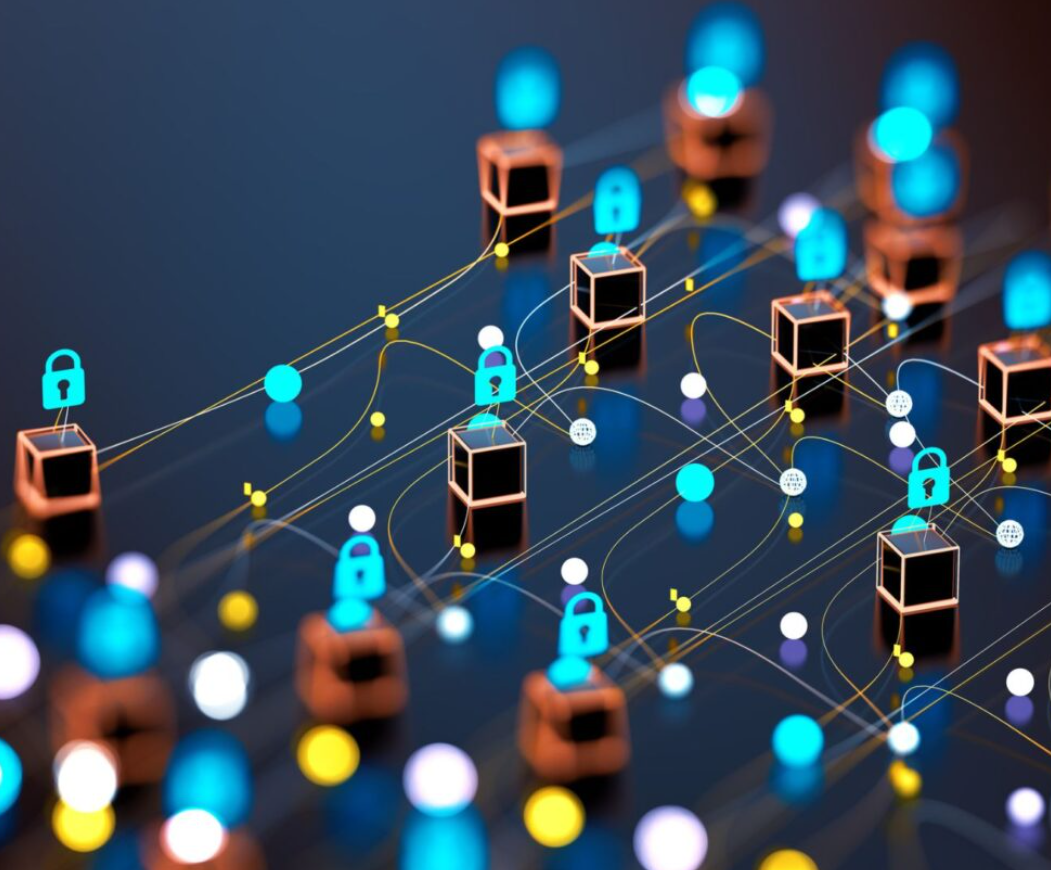In the bustling heart of London, where the constant thrum of life echoes in every corner, Fernando Raymond faced an existential conundrum.
Fresh out of college, like many graduates, he was caught in the traditional 9-to-5 grind, laboring hours on end, only to feel unfulfilled. It wasn’t just about the paycheck; it was about the purpose. Or rather, the absence of it.
But the universe has a peculiar way of leading restless souls towards their true calling.
In 2013, a new trend began surfacing online. Digital nomads, armed with just a laptop, were living the dream — working from scenic spots worldwide and savoring a lifestyle that blended work and wanderlust.
The promise of this digital, location-independent life captivated Fernando. It wasn’t just about escaping the drudgery of a conventional job; it was about finding meaningful work that resonated with his passion and ambitions.
Thus began Fernando’s quest. In the vast digital universe, he stumbled upon Search Engine Optimization (SEO) — a crucial skill that could elevate businesses on Google’s rankings. SEO was more than just a skill; it was an art. It blended creativity with strategy, understanding the algorithms while also recognizing the human element behind every search. Fernando wasn’t just looking to learn; he was aiming to master.
As he delved deep into the world of SEO, his entrepreneurial spirit kindled a fire. He didn’t just become an SEO expert; he became London’s top SEO consultant. But the journey wasn’t easy. Like every entrepreneur, he faced challenges and setbacks. However, his vision for a meaningful life propelled him forward. His dedication bore fruit as he birthed ClickDo, an SEO agency that would soon earn acclaim not just in London but beyond.
But Fernando’s aspirations weren’t limited to one venture. Recognizing the symbiotic relationship between SEO and web hosting, he founded SeekaHost. Today, it stands tall as one of the leading web hosting companies worldwide.
Yet, amidst these successes, the core essence remained unchanged. It was never just about building companies; it was about creating a lifestyle that echoed his values and dreams.
For Those At The Crossroads:
If Fernando’s story resonates with you, if you find yourself staring at your cubicle walls wondering, “Is this it?”, then here’s a message for you — change is possible.
- Discover Your Passion: Dive deep into the digital realm. Explore different avenues, from content creation to digital marketing, from coding to graphic designing. The internet is a gold mine of opportunities.
- Invest in Learning: Like Fernando invested time in mastering SEO, find your niche and become the best at it. There are myriad online courses, webinars, and resources to guide you.
- Start Small, Dream Big: Every empire begins with a single step. Start as a freelancer, build a portfolio, network with others in the industry, and slowly climb the ladder.
- Believe in Yourself: Entrepreneurship is fraught with challenges. There will be naysayers, setbacks, and moments of doubt. In those times, remember your purpose and push forward.
- Build a Support System: Connect with like-minded individuals. Today’s digital age is teeming with communities of digital nomads, entrepreneurs, and enthusiasts. They can offer advice, share experiences, and sometimes, just lend a listening ear.
- Seek Balance: While work is vital, it’s equally essential to savor the experiences life offers. Take breaks, travel, read, and cherish every moment. Remember, the goal isn’t just financial prosperity but a rich life.
To those yearning for a change, for a life brimming with passion and purpose, Fernando Raymond’s journey serves as a beacon. It’s a testament to the fact that with perseverance, belief, and a dash of audacity, one can craft a life of their dreams.
In the age of the internet, the world is truly your oyster. So, gear up, embrace the digital tide, and let it lead you to shores you’ve only dreamt of. Remember, your cubicle isn’t a cage unless you let it be.