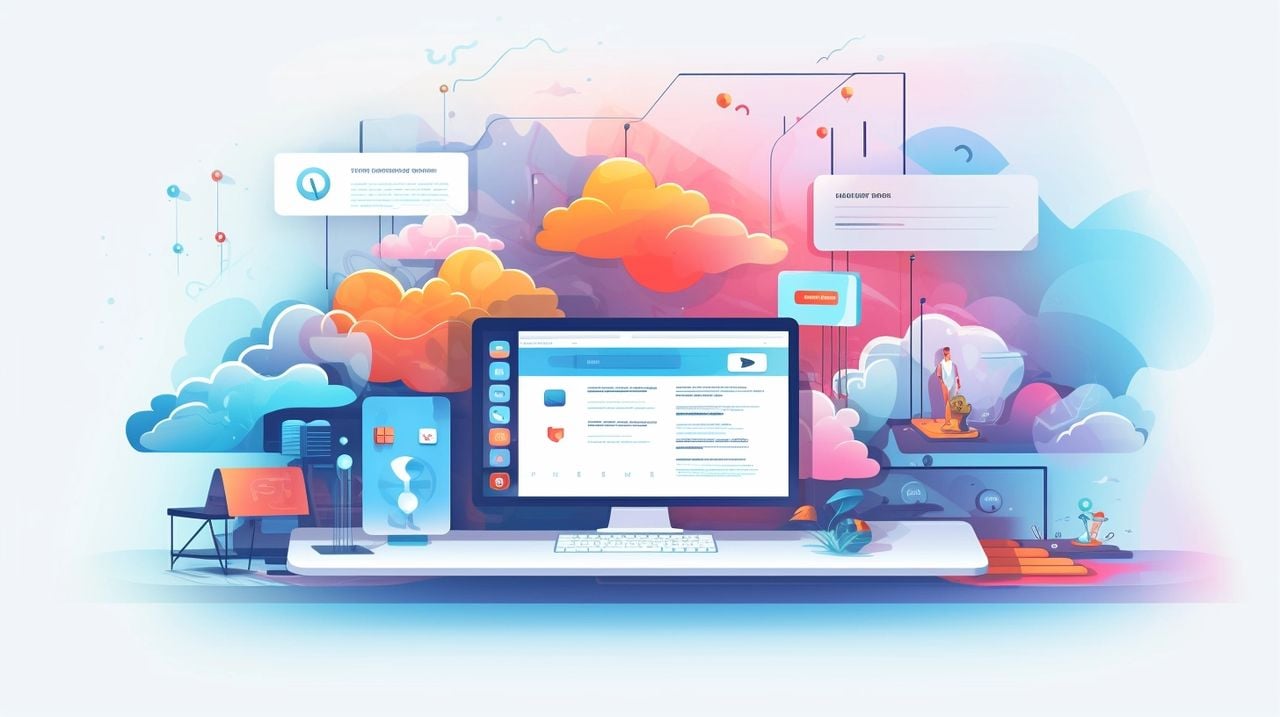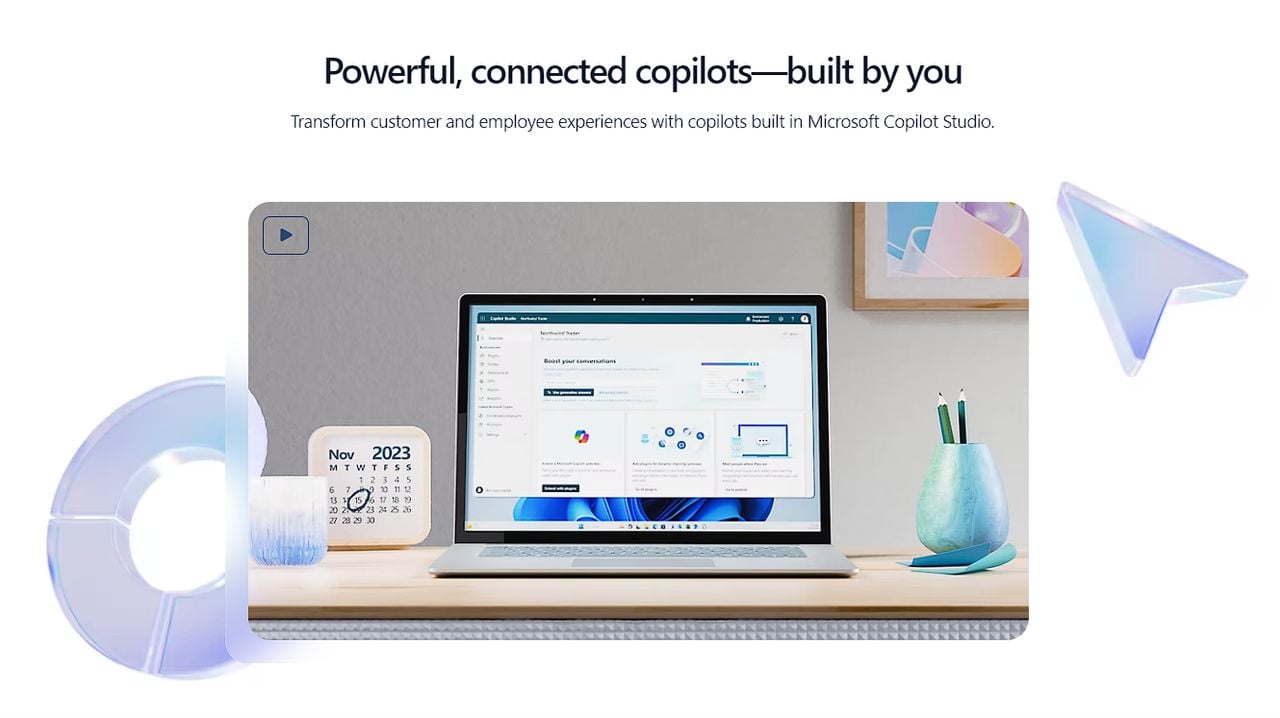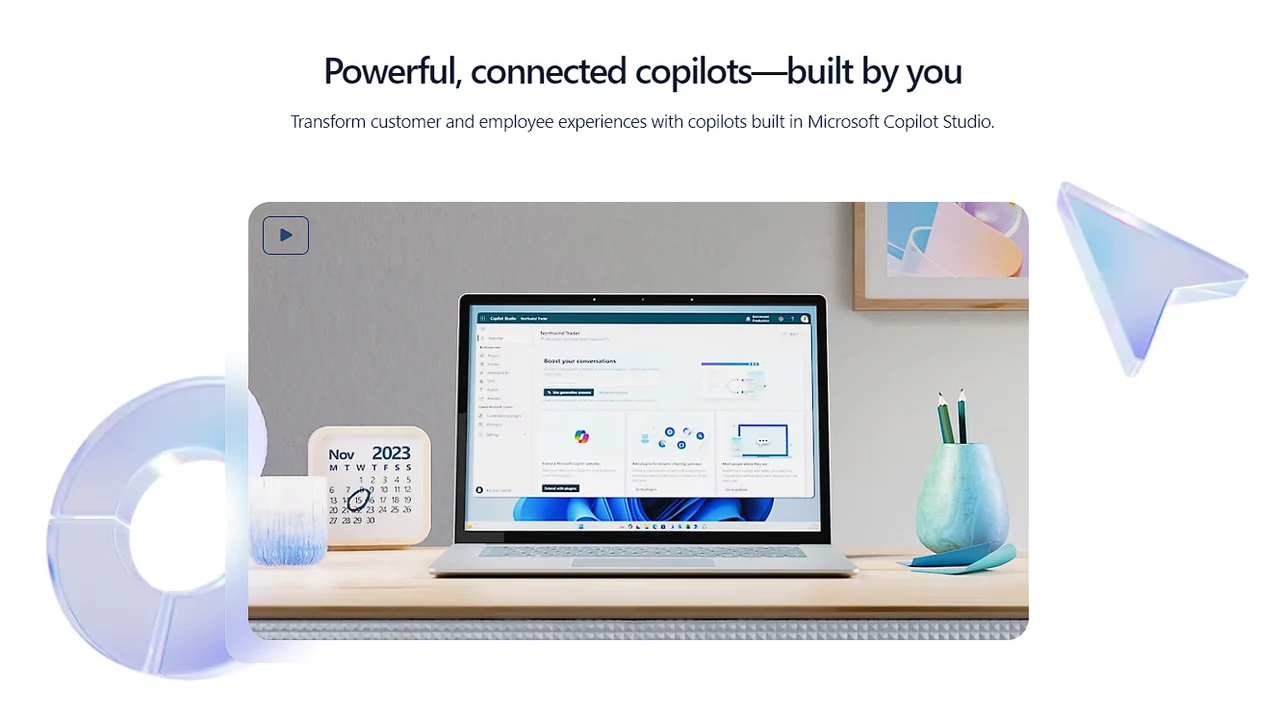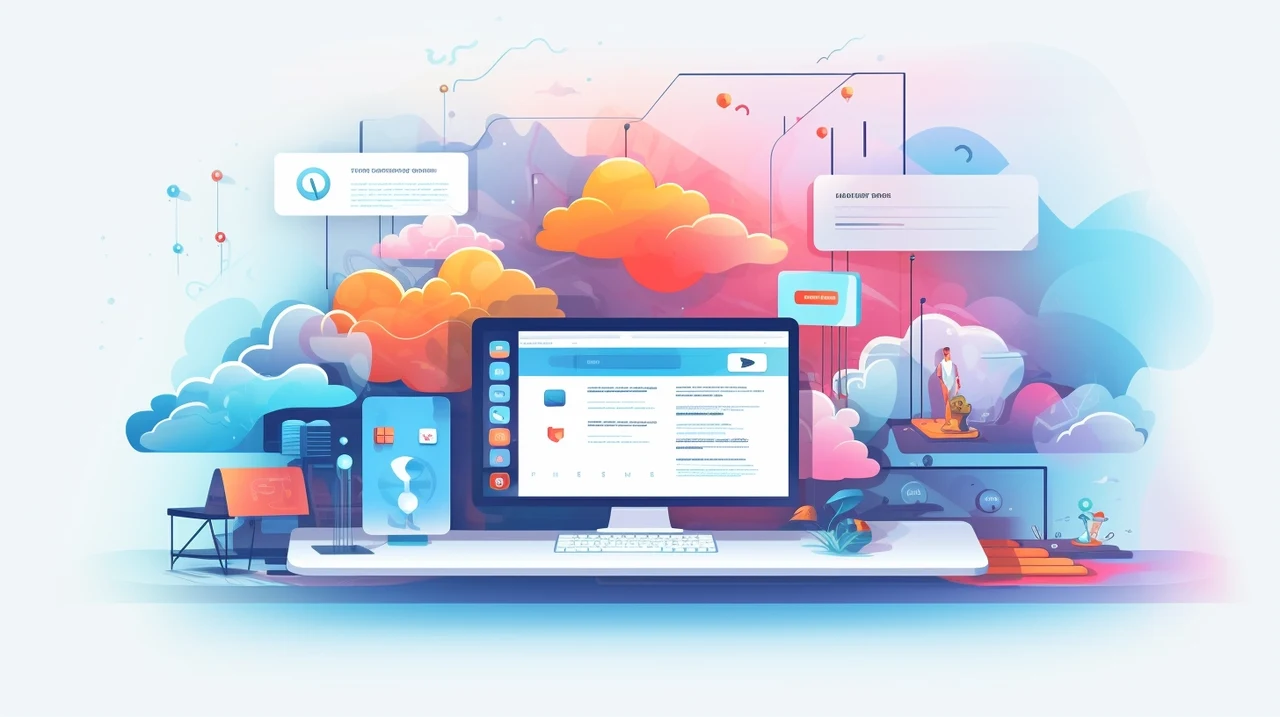
Microsoft Dynamics 365 Business Central, a leading name in AI innovations, has been at the forefront of transforming the way small and medium-sized businesses operate. With over 30,000 businesses reaping the benefits of its AI-powered features, Dynamics 365 Business Central has become a innovative platform in the market of business management.
A key feature of Dynamics 365 Business Central is Microsoft Copilot, a next-generation AI tool that significantly enhances workplace efficiency. Copilot is designed to automate mundane tasks, thereby freeing up valuable time for important work. It also boosts creativity by providing AI-generated marketing text suggestions, which can help product managers save time and drive sales.
Artificial intelligence tools for business
One of the standout features of Copilot is its natural language processing capability. Slated for release in early 2024, Copilot will offer a conversational chat feature that allows users to ask questions, locate records, and learn new skills using natural language. This feature is designed to improve work processes by providing quick and accurate answers, thereby overcoming business challenges and fostering a more efficient working environment.
Beyond enhancing workplace efficiency, Copilot in Dynamics 365 Business Central also simplifies bank reconciliation. It achieves this by analyzing bank statements, matching transactions, and proposing entries for transactions that weren’t auto-matched. This feature not only saves time but also reduces the potential for human error, thereby improving the accuracy and reliability of financial records.
Copilot AI assistant for Dynamics 365 Business Central
Here are some other articles you may find of interest on the subject of Microsoft Copilot artificial intelligence assistant :
Inventory management is another area where the AI capabilities of Dynamics 365 Business Central shine. The Sales and Inventory Forecast extension uses AI to predict future demand based on past sales data. This feature helps prevent stockouts and streamlines the replenishment process, thereby ensuring effective inventory management.
Late Payment Prediction
Moreover, Dynamics 365 Business Central also aids in better receivables management through the Late Payment Prediction extension. This tool uses AI to forecast whether outstanding sales invoices are likely to be paid on time. Such insights can help businesses reduce outstanding receivables and refine their collections approach, thereby improving their financial stability.
Cash Flow Analysis
Another noteworthy feature is the AI-generated Cash Flow Analysis. By creating a comprehensive overview of a business’s cash position, this tool enables businesses to monitor their financial health and make proactive adjustments as necessary.
Copilot in Microsoft Dynamics 365 Business Central integrates AI into everyday business processes, thereby driving efficiency and empowering companies to navigate complex business environments with agility and precision. Whether it’s automating mundane tasks, providing quick answers through natural language processing, enhancing bank reconciliation, or offering AI-generated marketing text suggestions, Copilot is set to revolutionize the way small and medium-sized businesses operate.
By leveraging these AI-powered features, businesses can expect to see significant improvements in their operational efficiency and financial stability. To learn more about using Microsoft’s Copilot artificial intelligent assistant within Dynamics 365 jump over to the official website for more details and tutorials stop
Filed Under: Guides, Top News
Latest timeswonderful Deals
Disclosure: Some of our articles include affiliate links. If you buy something through one of these links, timeswonderful may earn an affiliate commission. Learn about our Disclosure Policy.