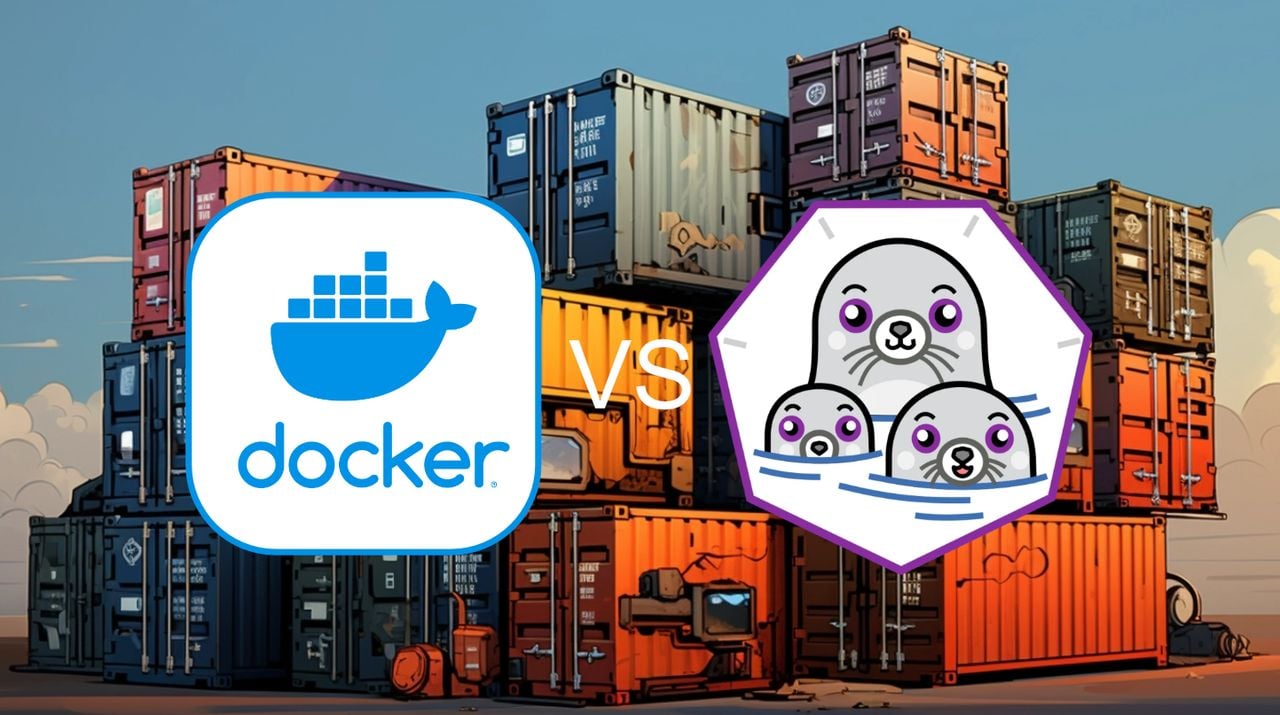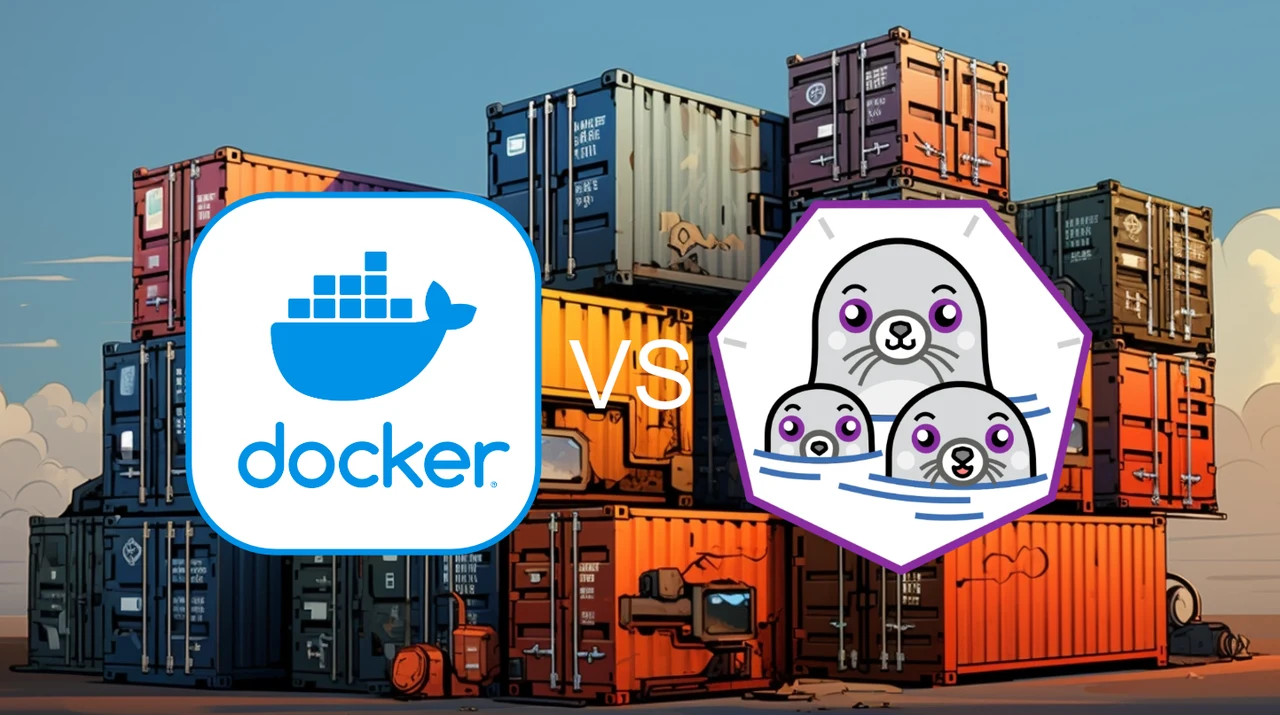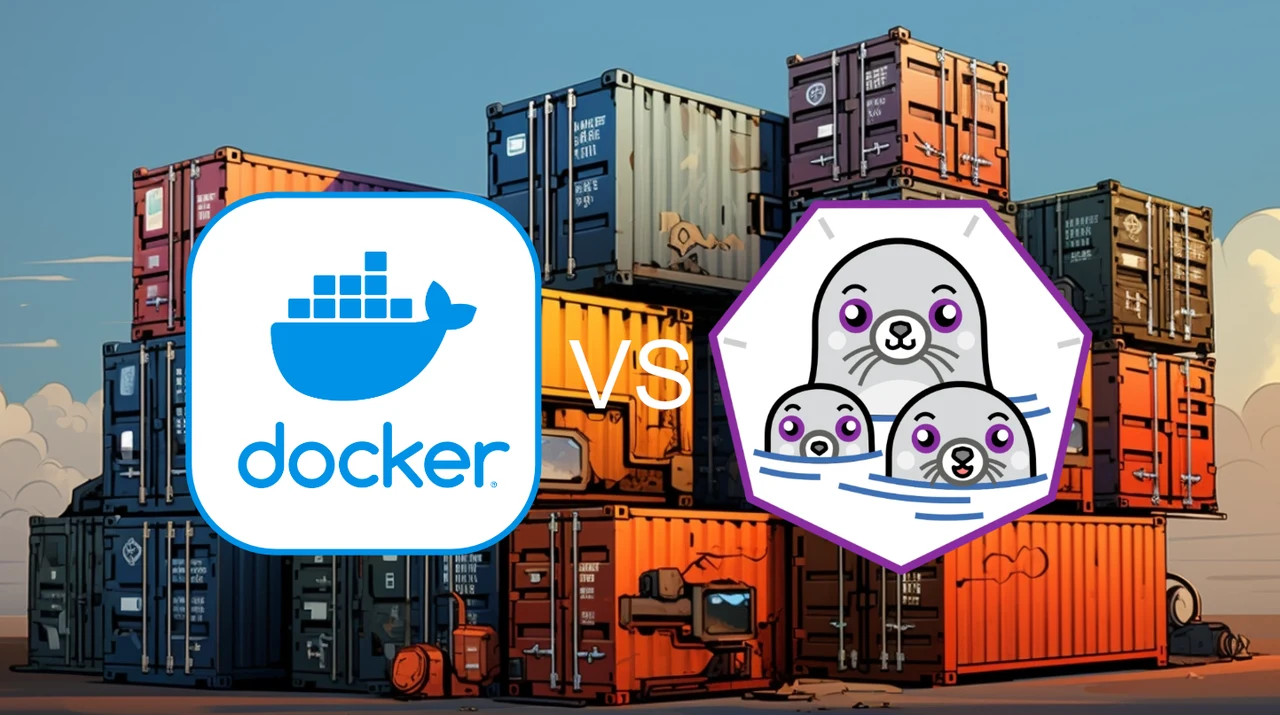
In the world of software development, the tools we use to package and run our applications are crucial. They can make the difference between a smooth, efficient workflow and a tangled mess of compatibility issues. Two major players in this field are Docker vs Podman, and as we move through 2024, the choice between them is becoming more interesting.
Podman is stepping up its game, offering new features that are attracting attention. It’s now got a desktop application that’s turning heads. This new app is user-friendly and could be just what some developers need to make the switch from Docker. It’s designed to fit right into your existing workflow, which could make your life a lot easier.
One of the big pluses for Podman is that it works on a variety of operating systems. Whether you’re using Linux, macOS, or Windows, Podman has got you covered. This is great news for teams that have a mix of different systems because it means everyone can work in the same way, no matter what machine they’re on.
Docker vs Podman
For those who are not on Linux, Podman has found a way to let you develop Linux-based containers. It uses WSL2 on Windows and QEMU on macOS to create a Linux-like environment. This is a big deal because it means you can develop and test your applications in a reliable way, even if you’re not using Linux natively.
Here are some other articles you may find of interest on the subject of containers and coding :
When it comes to the command line interface (CLI), Podman and Docker are quite similar. This is good news if you’re thinking about switching from Docker to Podman. You won’t have to learn a whole new set of commands, which can save you a lot of time and hassle. If you’re used to Docker Compose for orchestrating your containers, Podman has you covered there too. It can handle Docker Compose files, so you can keep using the same files you’re familiar with. This compatibility is a big help for anyone looking to make the transition to Podman.
Podman also has a graphical interface, which is a big plus if you’re not a fan of the command line. This interface makes it easy to manage your containers and virtual machines, and it’s all about making things simpler for you. Security is always a top concern, and Podman has been built with that in mind. It runs without needing root access and doesn’t use a daemon, which helps to reduce security risks. This can give you peace of mind when you’re deploying containers.
Podman introduces the concept of “pods,” which makes it easier to manage groups of containers. This is a handy feature if you’re working with applications that have multiple containers. It also fits in well with Kubernetes, which is a popular system for managing containers. While Podman is making progress, Docker is still a big name in the containerization world. It’s got a wide range of tools and resources that make it a go-to choice for many developers, especially those who are new to the concept of containerization.
Podman’s integration with Red Hat’s tools could make it more appealing to some users, especially those who are already using Red Hat products. Docker may be the industry standard right now, but Podman is definitely on the rise. As you consider your options in 2024, think about what Podman offers in terms of speed, security, and ease of use. Its new desktop application and ability to work across different platforms are also worth considering. On the other hand, Docker’s established presence and extensive ecosystem are important factors too. Your choice will depend on what you need and what you’re comfortable with.
What Are Containers?
Imagine containers as lightweight, portable boxes where applications can be packed up with everything they need to run. This includes the code, libraries, and system tools. Containers allow an application to work on any computer, regardless of any customized settings that computer might have that could differ from the machine used for writing and testing the code. Containers have several benefits:
- Portability: Since containers work the same everywhere, you can move them from your computer to a server, and they will run without any problems.
- Efficiency: Containers share resources with the host system, which means they use less space and start up faster than traditional methods.
- Isolation: Each container is separate from others, so if one container has a problem, it doesn’t affect the rest.
The debate between Docker and Podman is heating up, and it’s an exciting time to be in the field of software development. Each tool has its strengths, and the best choice for you will depend on your specific situation. What’s clear is that both Docker and Podman are powerful tools that can help you package and run your applications effectively. As you navigate the evolving landscape of containerization, take a close look at what each platform has to offer and consider how it aligns with your project’s needs. Your perspective on which tool is the better fit for your containerization requirements is valuable, and it’s worth taking the time to explore your options thoroughly.
Filed Under: Guides, Top News
Latest timeswonderful Deals
Disclosure: Some of our articles include affiliate links. If you buy something through one of these links, timeswonderful may earn an affiliate commission. Learn about our Disclosure Policy.