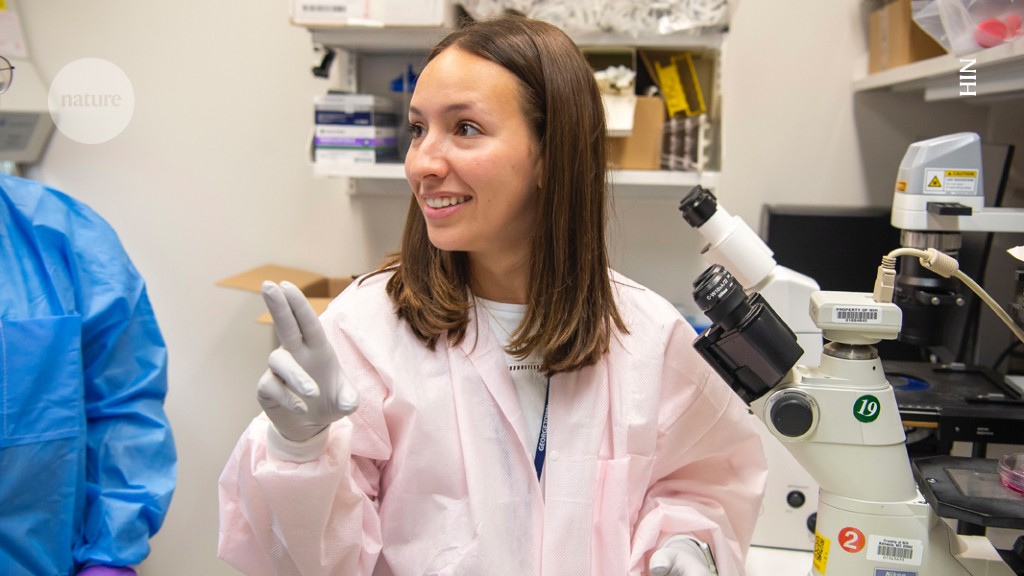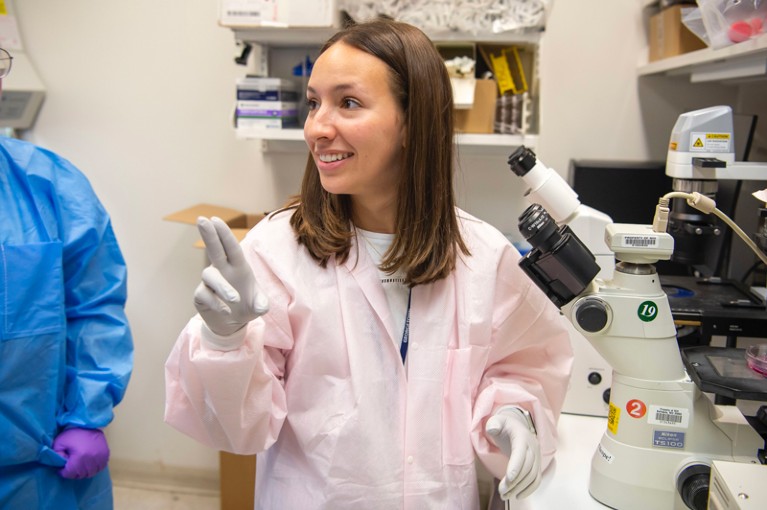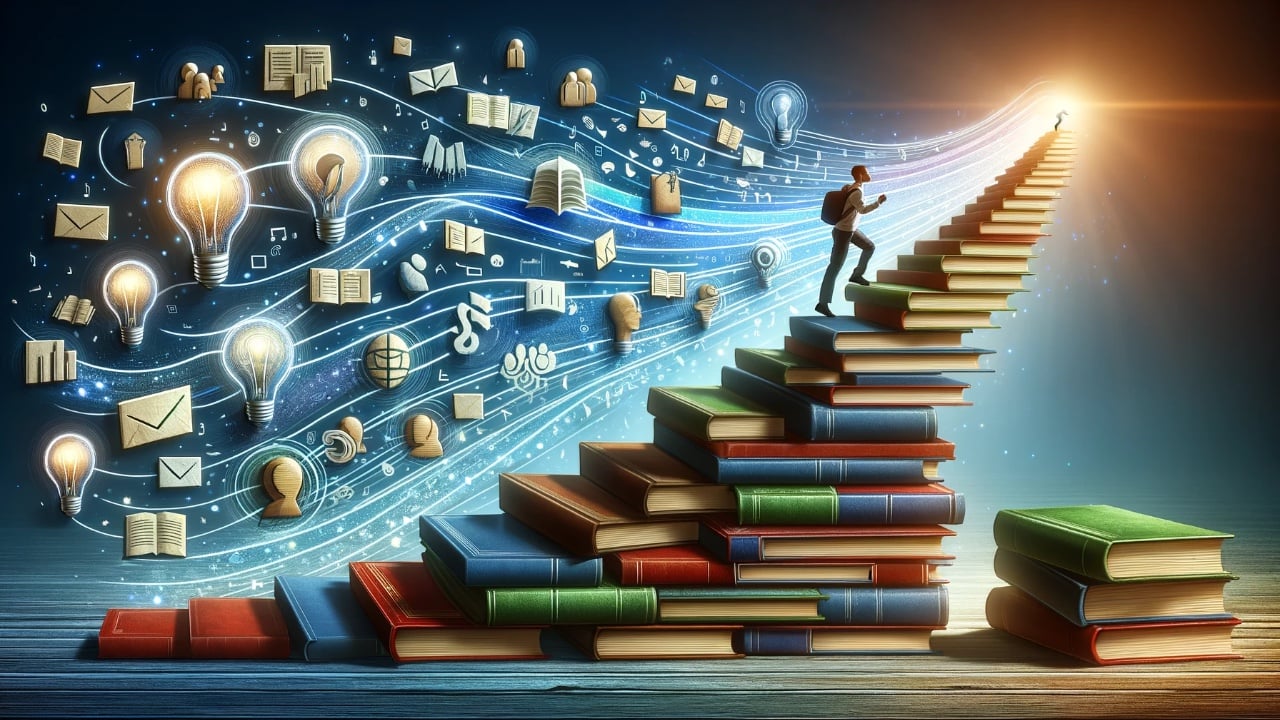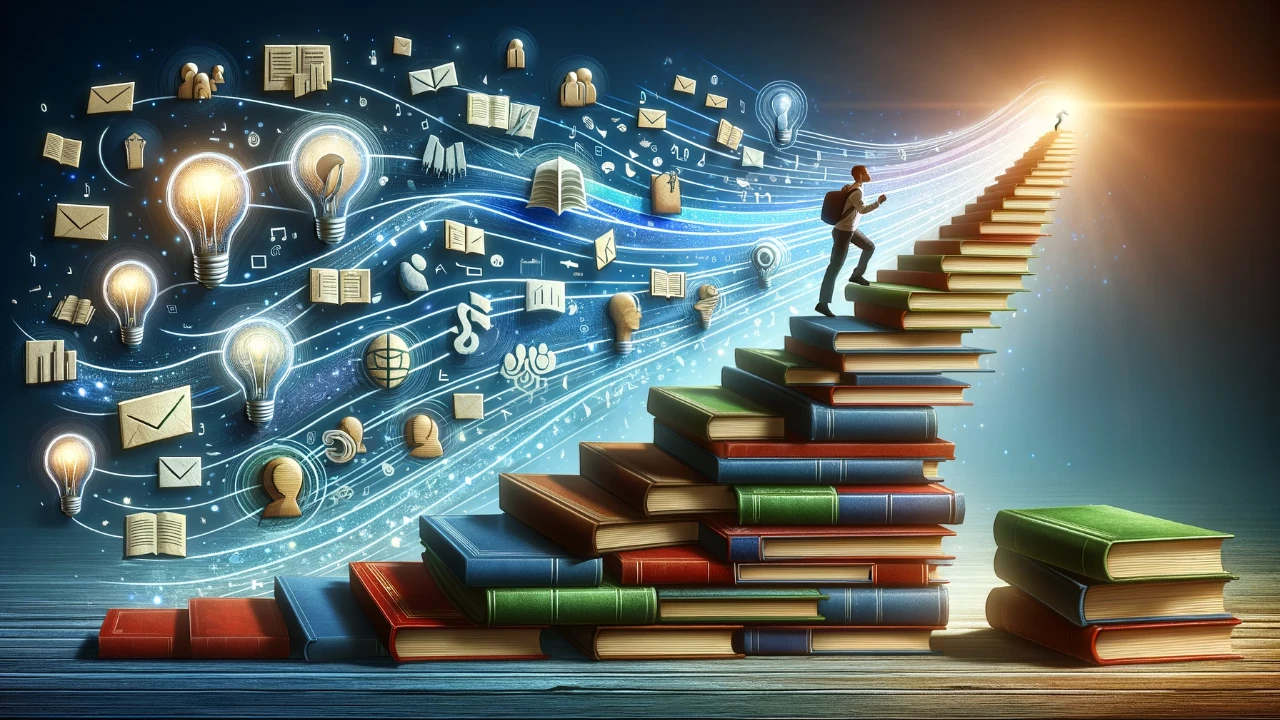[ad_1]
In 2014, WIRED asked me to write a few lines about my most-used app as part of an internship application. I wrote about WhatsApp because it was a no-brainer. I was an international student from India, and it was my lifeline to my family and to my girlfriend, now my wife, who lived on the other side of the world. “This cross-platform messenger gets all the credit for my long-distance relationship of two years, which is still going strong,” I wrote in my application. “Skype is great, Google+ Hangouts are the best thing to have happened since Gmail but nothing says ‘I love you’ like a WhatsApp text message.”
A few months into that internship, Facebook announced it was buying WhatsApp for a staggering $19 billion. In WIRED’s newsroom, there were audible gasps at this seemingly minor player’s price tag. American journalists weren’t exactly unfamiliar with WhatsApp. But much of the country was still locked in a battle between green and blue bubbles, even as the rest of the world had switched to an app created by two former Yahoo! engineers in WIRED’s Mountain View backyard.
Text messaging was one of the few things you could do on WhatsApp in 2014. There were no emoji you could react with, no high-definition videos you could send, no GIFs or stickers, no read receipts until the end of that year and certainly no voice or video calling. And yet, more than 500 million people around the world were hooked, reveling in the freedom of using nascent cellular data to swap unlimited messages with friends and family instead of paying mobile carriers per text.
WhatsApp’s founders, Jan Koum and Brian Acton, launched the app in 2009 simply to display status messages next to people’s names in a phone’s contact book. But after Apple introduced push notifications on the iPhone later that year, it evolved into a full-blown messaging service. Now, 15 years later, WhatsApp has become a lot more — an integral part of the propaganda machinery of political parties in India and Brazil, a way for millions of businesses to reach customers, a way to send money to people and merchants, a distribution platform for publications, brands and influencers, a video conferencing system and a private social network for older adults. And it is still a great way for long-distance lovers to stay connected.
“WhatsApp is kind of like a media platform and kind of like a messaging platform, but it’s also not quite those things,” Surya Mattu, a researcher at Princeton who runs the university’s Digital Witness Lab, which studies how information flows through WhatsApp, told Engadget. “It has the scale of a social media platform, but it doesn’t have the traditional problems of one because there are no recommendations and no social graph.”
Indeed, WhatsApp’s scale dwarfs nearly every social network and messaging app out there. In 2020, WhatsApp announced it had more than two billion users around the world. It’s bigger than iMessage (1.3 billion users), TikTok (1 billion), Telegram (800 million), Snap (400 million) and Signal (40 million.) It stands head and shoulders above fellow Meta platform Instagram, which captures around 1.4 billion users. The only thing bigger than WhatsApp is Facebook itself, with more than three billion users .
WhatsApp has become the world’s default communications platform. Ten years after it was acquired, its growth shows no sign of stopping. Even in the US, it is finally beginning to break through the green and blue bubble battles and is reportedly one of Meta’s fastest-growing services. As Meta CEO Mark Zuckerberg told the New York Times last year, WhatsApp is the “next chapter” for the company.
Will Cathcart, a longtime Meta executive, who took over WhatsApp in 2019 after its original founders departed the company, credits WhatsApp’s early global growth to it being free (or nearly free — at one point, WhatsApp charged people $1 a year), running on almost any phone, including the world’s millions of low-end Android devices, reliably delivering messages even in large swathes of the planet with suboptimal network conditions and, most importantly, being dead simple, free of the bells and whistles that bloat most other messaging apps. In 2013, a year before Facebook acquired it, WhatsApp added the ability to send short audio messages.
“That was really powerful,” Cathcart told Engadget, “People who don’t have high rates of literacy or someone new to the internet could spin up WhatsApp, use it for the first time and understand it.”
In 2016, WhatsApp added end-to-end encryption, something Cathcart said was a huge selling point. The feature made WhatsApp a black box, hiding the contents of messages from everyone — even WhatsApp — except the sender and the receiver. The same year, WhatsApp announced that one billion people were using the service every month.
That explosive growth came with a huge flip side: As hundreds of millions of people in heavily populated regions, like Brazil and India, came online for the first time, thanks to inexpensive smartphone and data prices, WhatsApp became a conduit for hoaxes and misinformation to flow freely. In India, currently WhatsApp’s largest market with more than 700 million users, the app overflowed with propaganda and disinformation against opposition political parties, cheerleading Narendra Modi, the country’s nationalist Prime Minister accused of destroying its secular fabric.
Then people started dying. In 2017 and 2018, frenzied mobs in remote parts of the country high on baseless rumors about child abductors forwarded through WhatsApp, lynched nearly two dozen people in 13 separate incidents. In response to the crisis, WhatsApp swung into action. Among other things, it made significant product changes, such as clearly labeling forwarded messages — the primary way misformation spread across the service — as well as severely restricting the number of people and groups users could forward content to at the same time.
In Brazil, the app is widely seen as a key tool in the country’s former President Jair Bolsonaro’s 2018 win. Bolsonaro, a far-right strongman, was accused of getting his supporters to circumvent WhatsApp’s spam controls to run elaborate misinformation campaigns, blasting thousands of WhatsApp messages attacking his opponent, Fernando Haddad.
Since these incidents, WhatsApp has established fact-checking partnerships with more than 50 fact-checking organizations globally (because WhatsApp is encrypted, fact-checkers depend on users reporting messages to their WhatsApp hotlines and respond with fact checks). It also made additional product changes, like letting users quickly Google a forwarded message to fact-check it within the app. “Over time, there might be more things we can do,” said Cathcart, including potentially using AI to help with WhatsApp’s fact-checking. “There’s a bunch of interesting things we could do there, I don’t think we’re done,” he said.
Recently, WhatsApp has rapidly added new features, such as the ability to share large files, messages that auto-destruct after they’re viewed, Instagram-like Stories (called Statuses) and larger group calls, among other things. But a brand new feature rolled out globally in fall 2023 called Channels points to WhatsApp’s ambitions to become more than a messaging app. WhatsApp described Channels, in a blog post announcing the launch, as “a one-way broadcast tool for admins to send text, photos, videos, stickers and polls.” They’re a bit like a Twitter feed from brands, publishers and people you choose to follow. It has a dedicated tab in WhatsApp, although interaction with content is limited to responding with emoji — no replies. There are currently thousands of Channels on WhatsApp and 250-plus have more than a million followers each, WhatsApp told Engadget. They include Puerto Rican rapper Bad Bunny (18.9 million followers), Narendra Modi (13.8 million followers), FC Barcelona (27.7 million followers) and the WWE (10.9 million followers). And even though it’s early days, Channels is fast becoming a way for publishers to distribute their content and build an audience.
“It took a year for us to grow to an audience of 35,000 on Telegram,” Rachel Banning-Lover, the head of social media and development at the Financial Times (155,000 followers) told Nieman Lab in November. “Comparatively, we [grew] a similar-sized following [on WhatsApp] in two weeks.”
WhatsApp’s success at consistently adding new functionality without succumbing to feature sprawl has allowed it to thrive, both with its core audience and also, more recently, with users in the US. According to data that analytics firm Data.ai shared with Engadget, WhatsApp had nearly 83 million users in the US in January 2024, compared to 80 million a year before. A couple of years ago, WhatsApp ran an advertising campaign in the US — its first in the country — where billboards and TV spots touted the app’s focus on privacy.
It’s a sentiment shared by Zuckerberg himself, who, in 2021, shared a “privacy-focused vision for social networking” on his Facebook page. “I believe the future of communication will increasingly shift to private, encrypted services where people can be confident that what they say to each other stays secure and their messages and content won’t stick around,” he wrote. “This is the future I hope we will help bring about.”
Meta has now begun using WhatsApp’s sheer scale to generate revenue, although it’s unclear so far how much money, if any, the app makes. “The business model we’re really excited about and one that we’ve been growing for a couple of years successfully is helping people talk to businesses on WhatsApp,” Cathcart said. “That’s a great experience.” Meta monetizes WhatsApp by charging large businesses to integrate the platform directly into existing systems they use to manage interactions with customers. And it integrates the whole system with Facebook, allowing businesses to place ads on Facebook that, when clicked, open directly to a WhatsApp chat with the business. These have become the fastest-growing ad format across Meta, the company told The New York Times.
A few years ago, a configuration change in Facebook’s internal network knocked multiple Facebook services, including WhatsApp, off the internet for more than six hours and ground the world to a halt.
“It’s like the equivalent of your phone and the phones of all of your loved ones being turned off without warning. [WhatsApp] essentially functions as an unregulated utility,” journalist Aura Bogado reportedly wrote on X (then Twitter). In New Delhi and Brazil, gig workers were unable to reach customers and lost out on wages. In London, crypto trades stopped as traders were unable to communicate with clients. One firm claimed a drop of 15 percent. In Russia, oil markets were hit after traders were unable to get in touch with buyers in Europe and Asia placing orders.
Fifteen years after it was created, the messaging app now runs the world.
To celebrate Engadget’s 20th anniversary, we’re taking a look back at the products and services that have changed the industry since March 2, 2004.
[ad_2]
Source Article Link