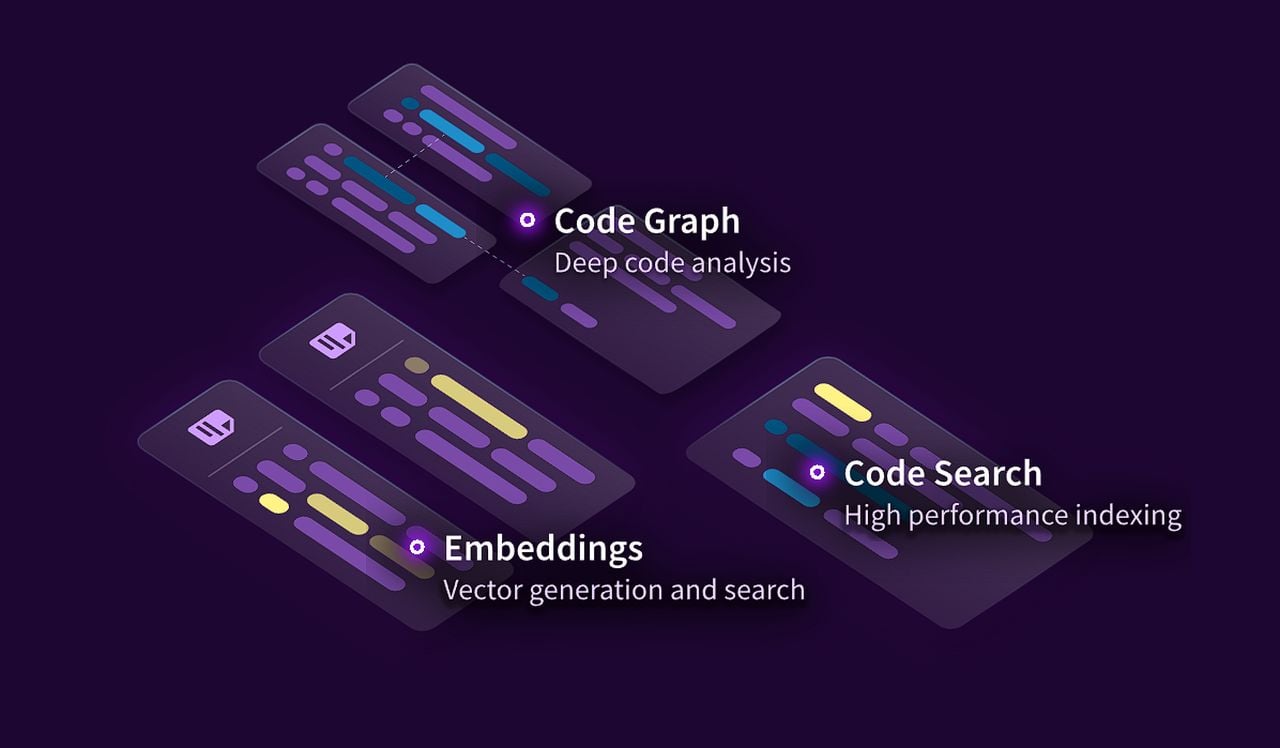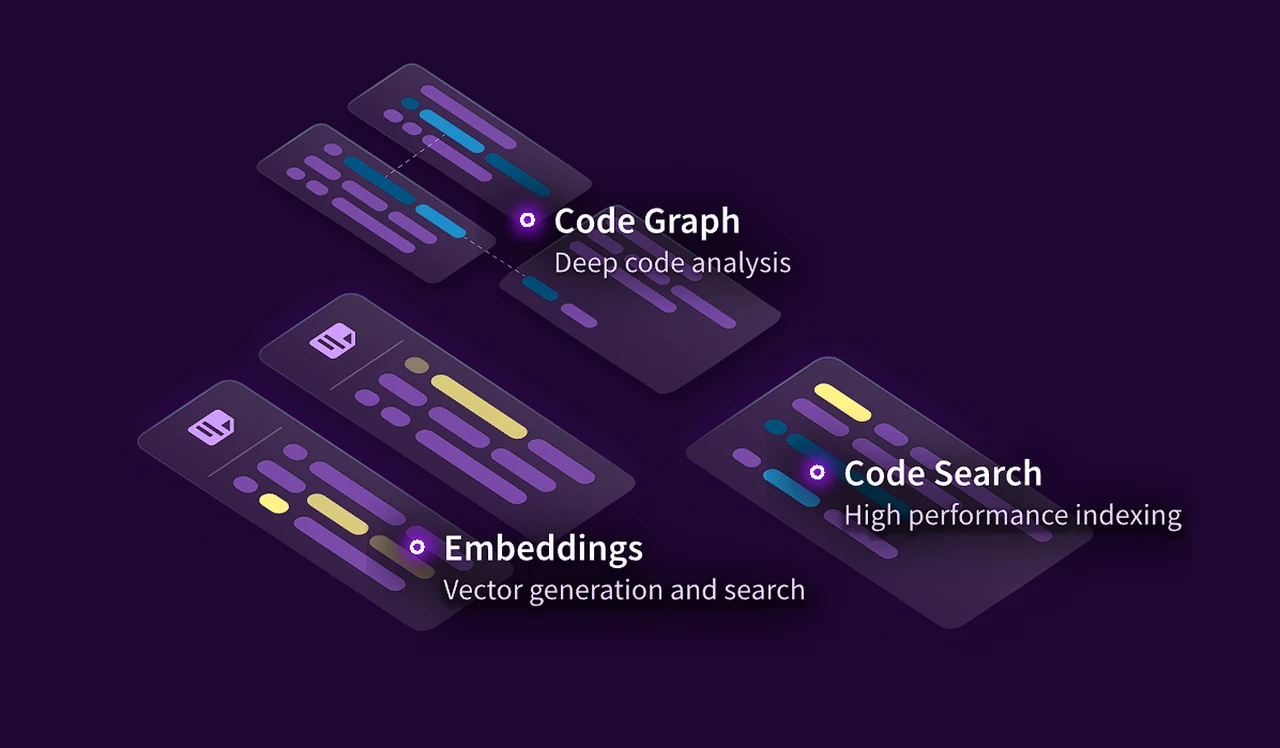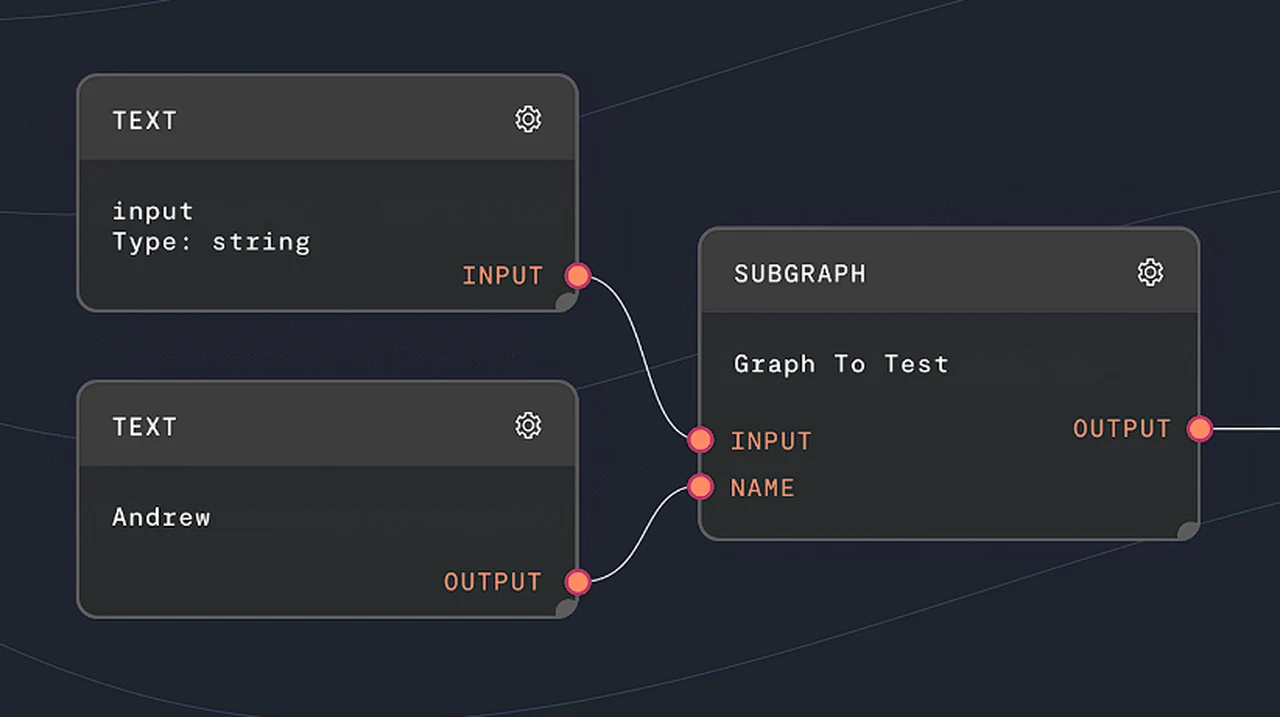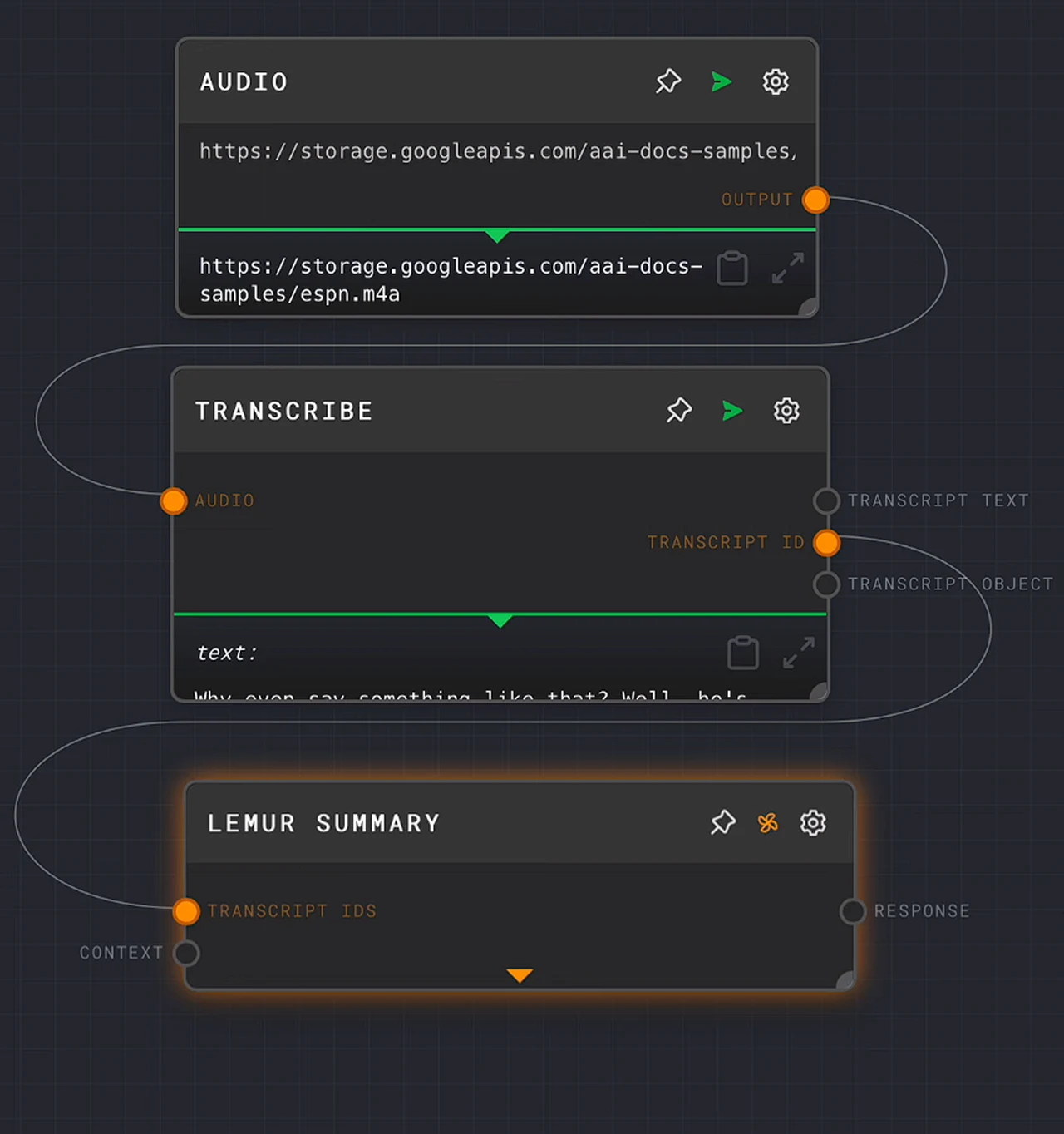In the fast-paced world of software development, professionals are always on the lookout for ways to enhance their efficiency and output. A significant development in this quest for optimization is the emergence of AI coding assistants. These sophisticated tools are reshaping how engineers approach their work, offering a means to not only speed up the coding process but also to improve its quality.
AI coding assistants are not just simple code generators; they are complex systems that can understand the context of your projects and provide tailored suggestions to improve your code. They can be integrated seamlessly into your existing workflows, learning from your codebases and helping you to refine your work iteratively. When used correctly, these assistants have the potential to significantly reduce the time and effort required for coding tasks, allowing developers to focus on more complex and creative aspects of their projects.
Challenges when using AI coding assistance include :
- File Management: This involves the difficulty in efficiently managing files and integrating the AI assistant into existing workflows without disrupting the current system.
- Accuracy of AI Suggestions: Ensuring that the recommendations or code generated by the AI are accurate and appropriate for the specific context of the project.
- Maintaining Processing Speeds: The challenge here is to keep the AI assistant working quickly and efficiently, without causing slowdowns in the coding process.
- Security Concerns: This includes addressing any potential security risks that might arise from using an AI coding assistant, such as data privacy issues or vulnerabilities to hacking.
- Risk of Decline in Coding Abilities: There’s a concern that over-reliance on AI assistants could lead to a deterioration in the developer’s own coding skills, as the AI takes over tasks that the developer would normally do.
However, the adoption of AI coding assistants is not without its challenges. Engineers may encounter difficulties related to file management, ensuring the accuracy of the AI’s suggestions, maintaining processing speeds, and addressing security concerns. Moreover, there is a risk that over-reliance on these tools could lead to a decline in one’s coding abilities. It’s important for developers to remain vigilant and not let these tools dull their skills.
How to get the most from your AI coding assistant
Here are some other articles you may find of interest on the subject of AI coding assistants :
To effectively leverage AI coding assistants, it’s essential for engineers to stay informed about the latest developments in the field. They should also practice providing clear and precise instructions to guide the AI, which can help in maintaining their coding proficiency. Exploring different AI models and choosing solutions that operate locally on one’s machine can help address security issues. Additionally, developers must carefully review the AI’s output to ensure it meets the required standards and to prevent any erosion of their coding expertise.
Solutions for tackling the issues of AI coding assistants
-
File Management
Challenge: Integrating AI coding assistants into existing workflows can be complex, especially when it involves managing large codebases or multiple files. The challenge lies in ensuring that the AI assistant can navigate and understand the structure of your projects without causing disruption or confusion.
Solution: To address this, developers should focus on setting up clear and organized file structures from the outset. Utilizing version control systems like Git can also help in tracking changes made by AI assistants. Additionally, choosing AI tools that are known for their compatibility with existing development environments can minimize integration issues.
-
Accuracy of AI Suggestions
Challenge: AI coding assistants, while advanced, may not always provide accurate or contextually appropriate suggestions. This can lead to errors or inefficient code if not monitored closely.
Solution: Developers should regularly review and test the suggestions made by AI assistants. This not only ensures the quality of the code but also helps in training the AI to better understand the specific requirements of the project. Providing clear, concise instructions and feedback to the AI can also improve its accuracy over time.
-
Maintaining Processing Speeds
Challenge: Ensuring that the AI assistant functions efficiently without slowing down the coding process is essential. Slow processing speeds can negate the time-saving benefits of using an AI assistant.
Solution: Opt for AI coding assistants that are optimized for performance and have a track record of efficient operation. Regular updates and maintenance of the AI tool can also help in keeping it running smoothly. Additionally, using local processing (running the AI on your machine) can sometimes offer better performance than cloud-based solutions, depending on the specific setup and requirements.
-
Security Concerns
Challenge: Utilizing AI coding assistants raises concerns about data privacy and security, especially when dealing with sensitive information.
Solution: Choosing AI solutions that operate locally on one’s machine can mitigate some of these risks, as it reduces data exposure. Additionally, developers should be vigilant about the kind of data shared with the AI and use encryption and other security measures to protect sensitive information. Regularly updating security protocols and being aware of the latest cybersecurity trends can also help in safeguarding against potential threats.
-
Risk of Decline in Coding Abilities
Challenge: Over-reliance on AI coding assistants could potentially lead to a decline in the developer’s own coding skills, as the AI takes over more of the coding tasks.
Solution: To combat this, developers should make a conscious effort to stay engaged in the coding process. This can involve setting limits on AI usage, focusing on complex tasks that require deep understanding and creativity, and using the AI as a tool for learning and improvement rather than as a crutch. Regular practice and staying updated with new coding techniques and languages can also help maintain and enhance coding proficiency.
As technology continues to advance, AI coding assistants are poised to play an increasingly significant role in the world of software development. By understanding both the capabilities and limitations of these tools, developers can harness them to their advantage. This marks an exciting time for engineers, as they have the opportunity to redefine productivity and bring a new level of sophistication to their work.
Filed Under: Guides, Top News
Latest timeswonderful Deals
Disclosure: Some of our articles include affiliate links. If you buy something through one of these links, timeswonderful may earn an affiliate commission. Learn about our Disclosure Policy.