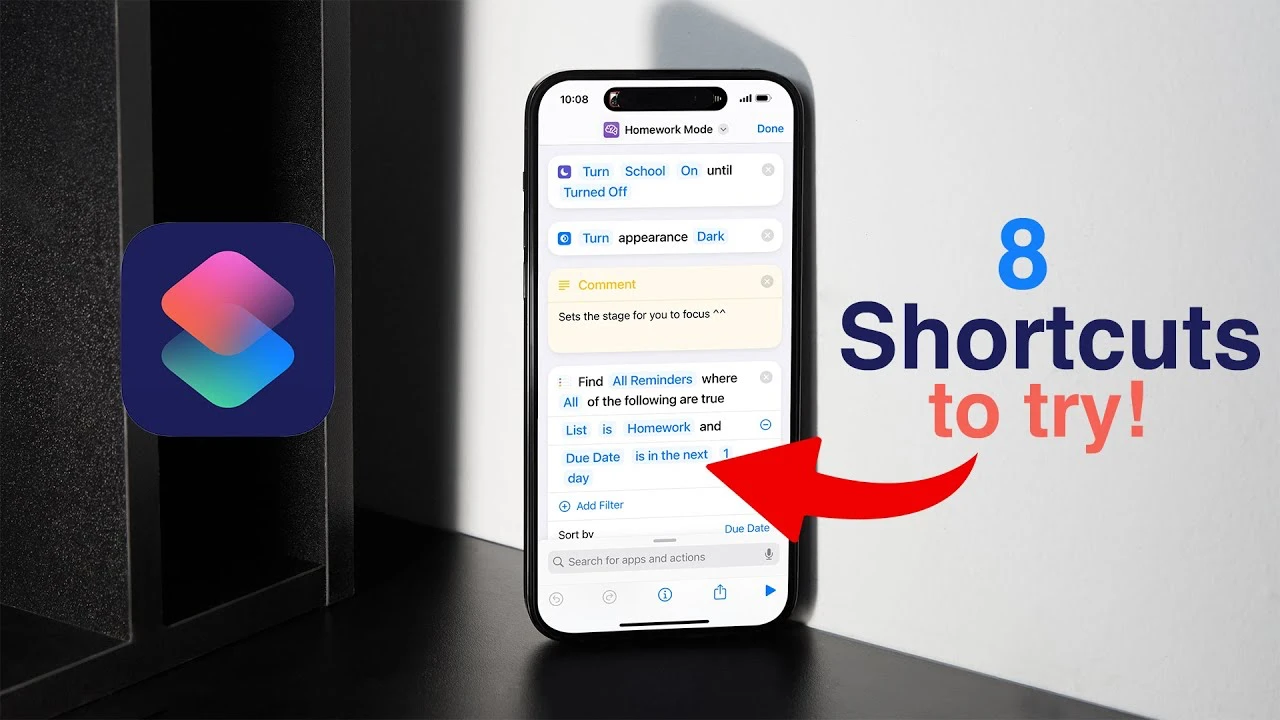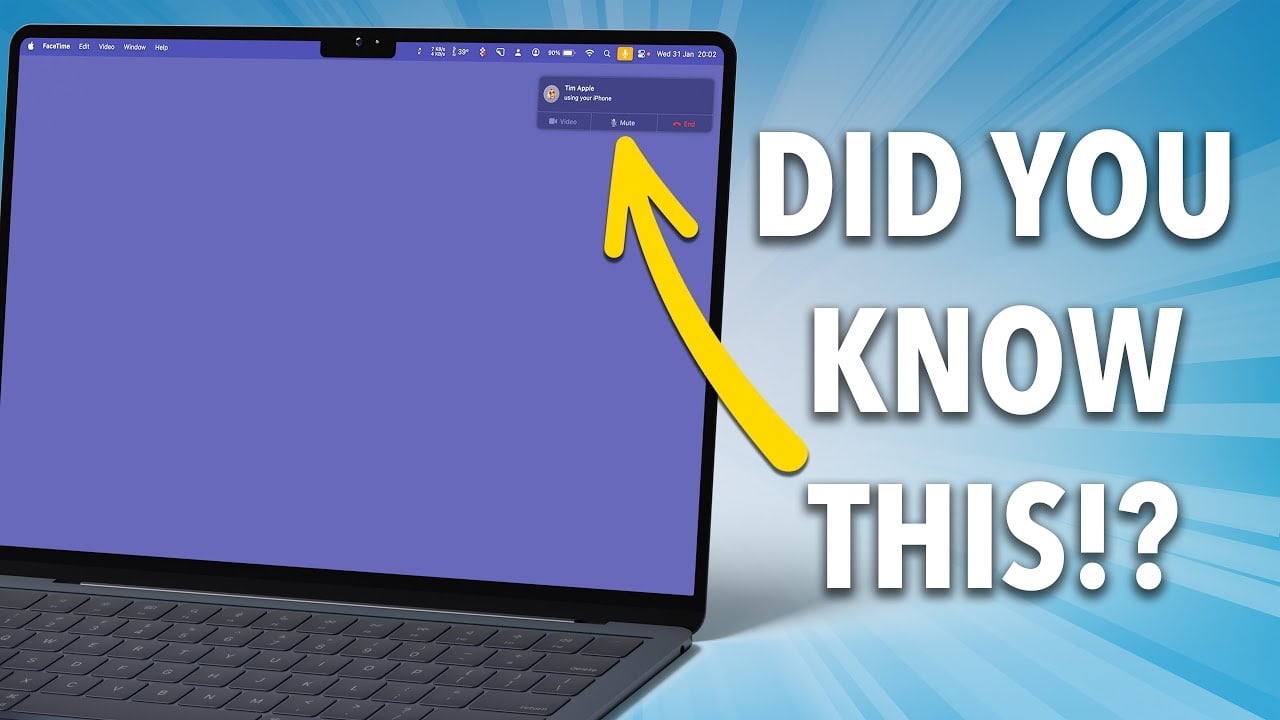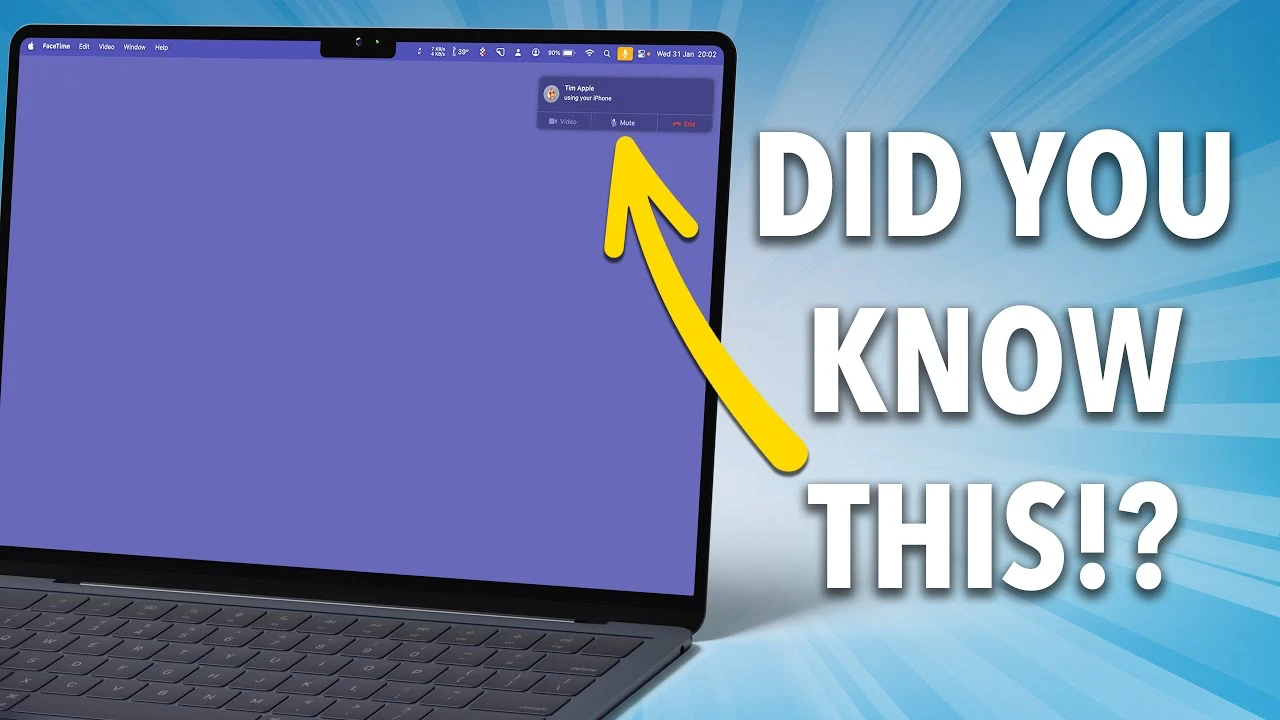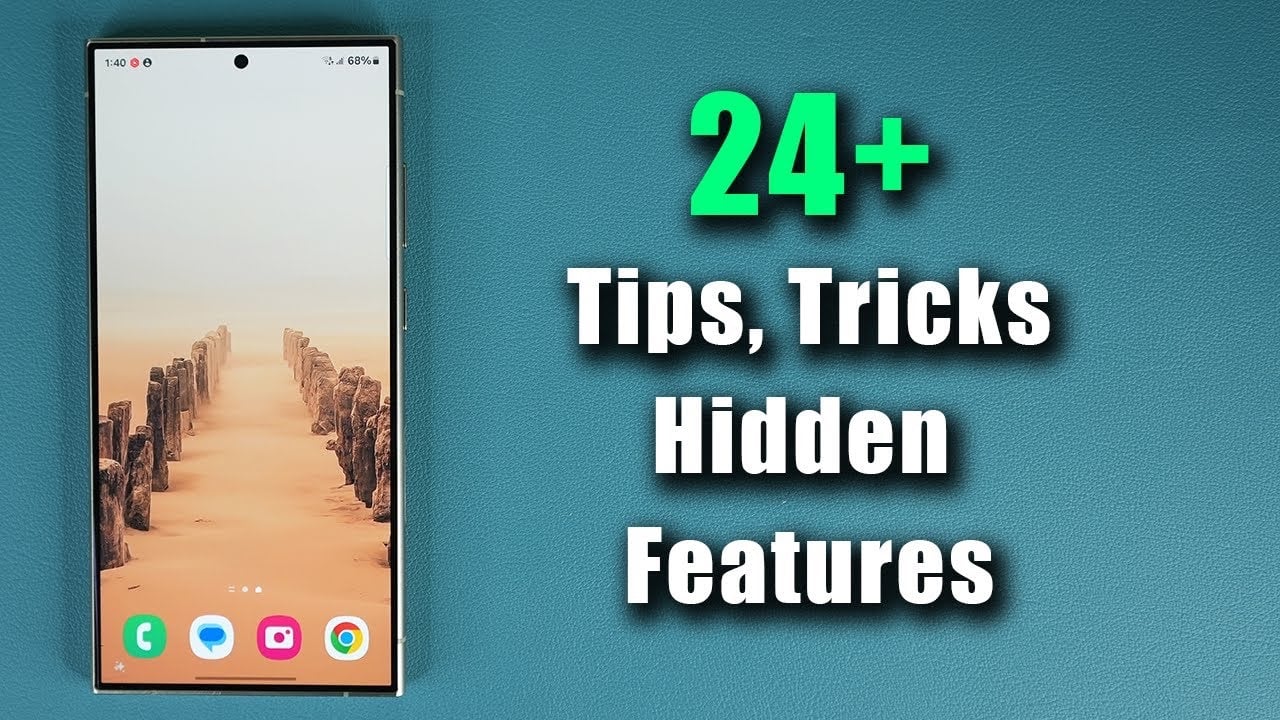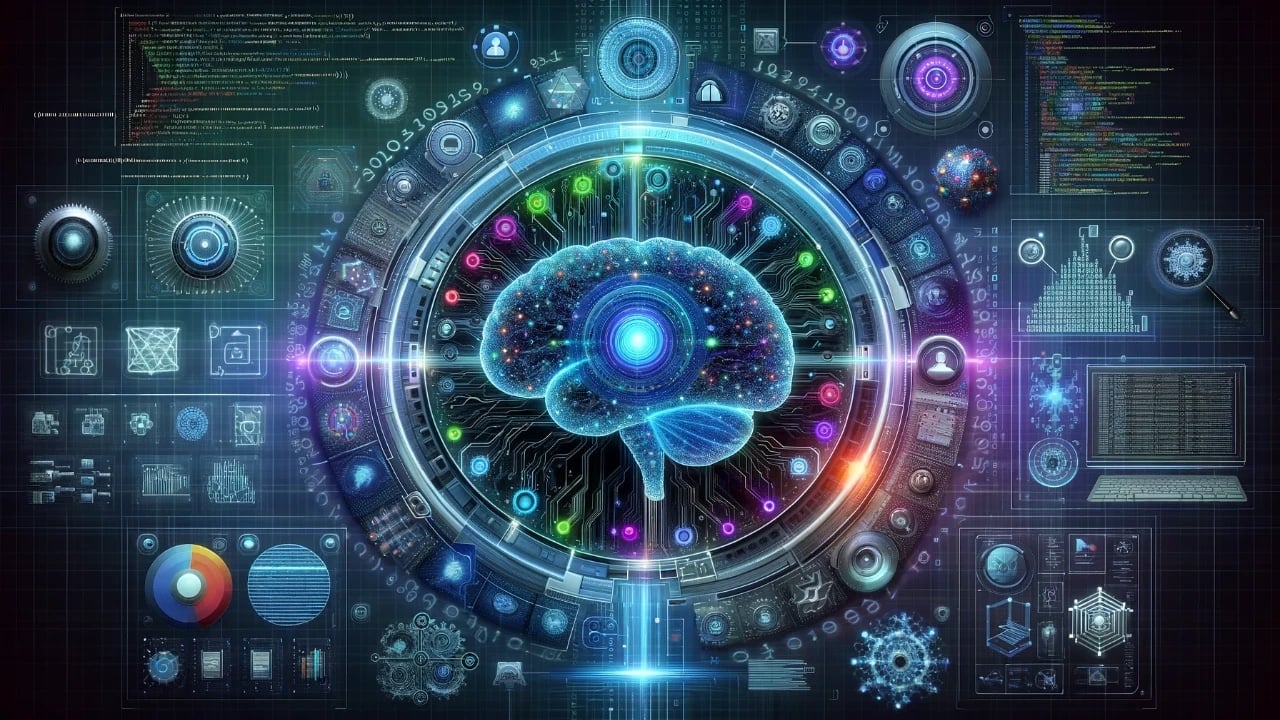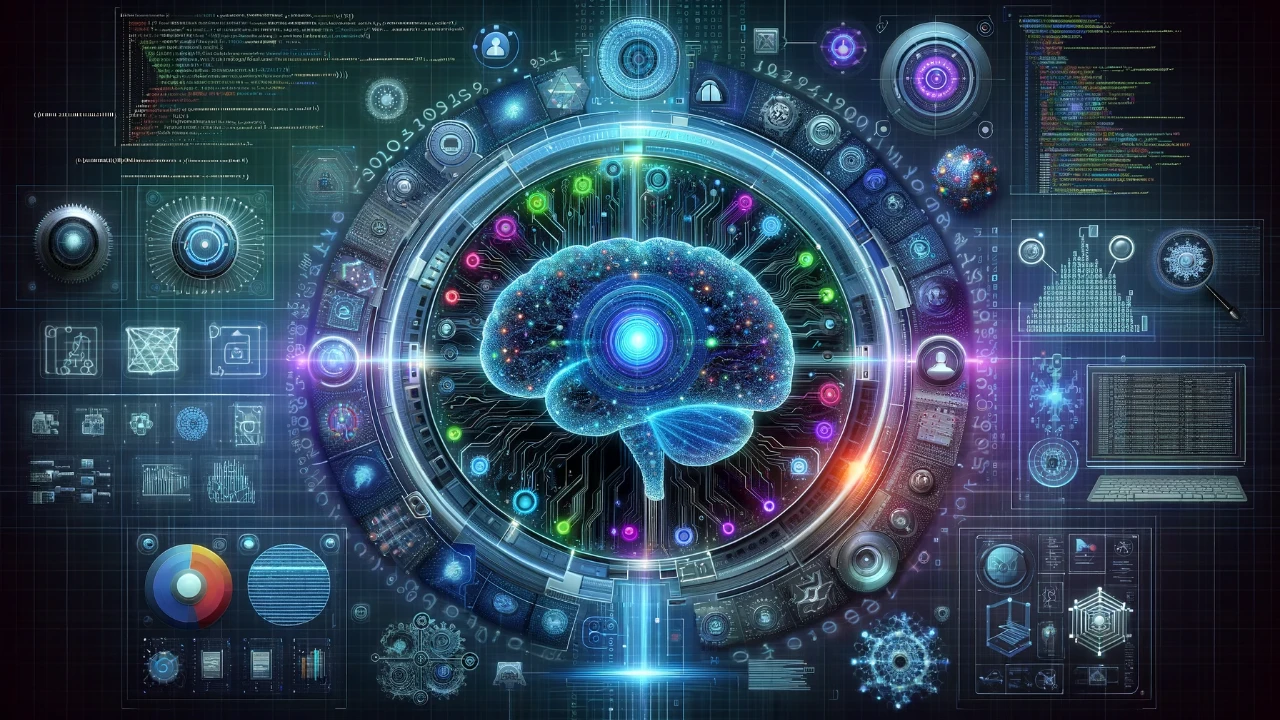If you cahnge your iPhone camera settings you can improve the photos that you take with your iPhone. In the realm of mobile photography, the iPhone 15 Pro and Pro Max have set new benchmarks, offering unparalleled capabilities for both amateur and professional photographers alike. If you’re eager to elevate your photography game, mastering the optimal settings and editing techniques on your iPhone can transform your images from good to breathtaking. Here’s a video from The Drone Creative on how to harness the power of your iPhone’s camera and Lightroom Mobile for capturing and editing high-quality photographs.
Optimal Camera Settings for Premium Image Quality
The journey to capturing mesmerizing photos begins with tweaking your camera settings. Here’s what you need to know:
- Choose High-Efficiency Format: To maximize storage without sacrificing quality, select the high-efficiency format in your camera settings. This smart move ensures your photos are saved in a space-efficient manner while maintaining excellent image fidelity.
- Enable ProRAW with ProRAW Max: For those who crave creative control and wish to capture images with the highest dynamic range, enabling ProRAW and setting it to ProRAW Max is essential. This feature not only offers a wider dynamic range but also grants more flexibility in post-processing, allowing you to fine-tune your images to perfection.
- Preserve Your Preferred Settings: Navigate to the Preserve Settings menu to make sure your camera app remembers your preferences across different modes and controls. This customization ensures a seamless shooting experience, tailored to your style.
Advanced Camera Features to Enhance Your Photography
Beyond the basic settings, the iPhone 15 Pro and Pro Max boast several advanced features designed to improve your photographic outcomes:
- Utilize Grid and Level for Composition: Leveraging the grid and level features can significantly aid in composing balanced and visually appealing shots. These tools are invaluable for aligning horizons and structuring your photos with precision.
- Avoid Mirror Front Camera for True Representation: For a more accurate depiction in your selfies, it’s advisable to turn off the mirror front camera option. This ensures your photos represent scenes as they are, without mirroring the image.
- Disengage ‘Prioritize Faster Shooting’: Though it might seem counterintuitive, disabling the “Prioritize Faster Shooting” option can prevent the automatic reduction in image quality, especially in fast-paced scenarios.
- Lens Correction and Macro Control: For enthusiasts of close-up photography, the lens correction and macro control features are a boon. They help in capturing detailed shots with clarity, enhancing the overall quality of your macro photographs.
Editing Mastery with Lightroom Mobile
After capturing your shots, editing them on Lightroom Mobile can elevate their visual appeal. Here’s how to make the most of this powerful editing tool:
- Start with the Correct Profile: Selecting the Apple ProRAW profile is the first step in the editing process, ensuring your photos retain their natural charm while providing a solid foundation for further adjustments.
- Enhance with Vibrance and Saturation: Adjusting vibrance and saturation can breathe life into your photos, making them pop with color and energy. However, it’s crucial to find the right balance to avoid oversaturation.
- Selective Edits Using Masking: Lightroom Mobile’s masking feature allows for selective editing, particularly useful for skies. Adjusting highlights and color temperature can dramatically change the mood of your photo, making skies appear more vibrant or moody.
- Background Compression Technique: The telephoto lens on your iPhone is your ally in creating a unique perspective through background compression. This technique makes distant objects appear larger and closer, adding a creative twist to your photos.
Editing Walkthroughs for Personalized Results
To help you grasp the practical application of these tips, consider detailed walkthroughs for editing photos in Lightroom Mobile. These step-by-step guides showcase how to apply adjustments for vibrance, contrast, and more, emphasizing the flexibility of ProRAW images in tailoring edits to your taste.
As you delve into the world of iPhone photography, remember, experimentation is key. Engage with these settings and editing techniques, adjusting them to fit your unique vision. And don’t forget to share your creations, inviting feedback and fostering a community of photography enthusiasts.
Your journey towards mastering iPhone photography doesn’t end here. Continue exploring, experimenting, and sharing your work. The iPhone 15 Pro and Pro Max, coupled with Lightroom Mobile, are powerful tools at your disposal, capable of turning your visions into stunning visual stories.
Source & Image Credit: The Drone Creative
Filed Under: Apple, Apple iPhone, Guides
Latest timeswonderful Deals
Disclosure: Some of our articles include affiliate links. If you buy something through one of these links, timeswonderful may earn an affiliate commission. Learn about our Disclosure Policy.