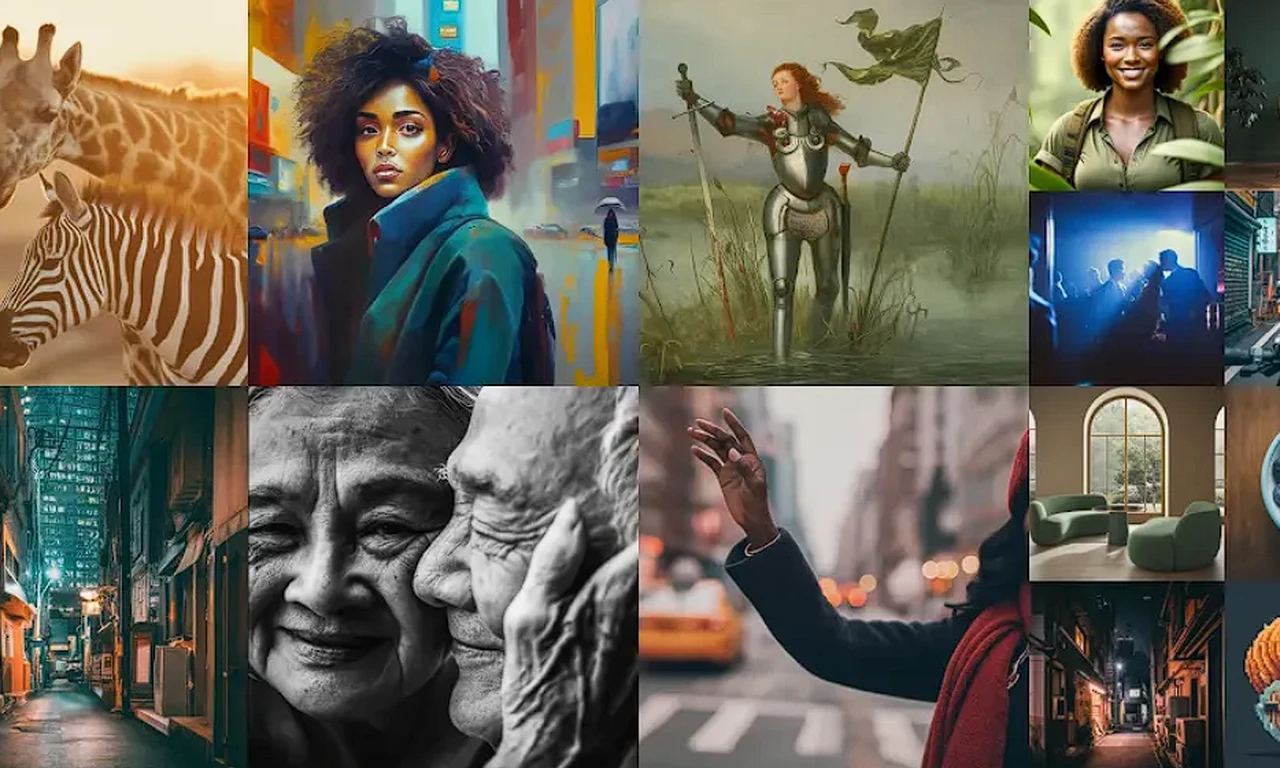In the dynamic world of social media, captivating your audience with visually appealing content is key. With the rise in mobile phone usage, especially for browsing social platforms like Instagram, adapting your photography skills to fit the mobile format has become essential. The awesome video below from iPhone Photography School is designed to help you navigate the intricacies of creating impactful compositions that resonate with viewers, using nothing more than your iPhone.
Understanding the Shift to Vertical Imagery
The mobile era has ushered in a significant shift towards vertical imagery, with over 60% of website traffic in 2022 stemming from mobile devices. This trend highlights the importance of optimizing your photos for vertical viewing to capture and retain audience attention. Instagram, a platform initially known for its square format, now supports a 4:5 aspect ratio, allowing for greater screen coverage and enhanced engagement. This development underlines the need to adapt your photographic approach to suit these evolving standards.
Key Strategies for Exceptional Compositions
When it comes to creating striking images on your iPhone for Instagram, understanding and applying key composition techniques can dramatically improve the quality of your content. Here are some essential tips to keep in mind:
- Adapt to Mobile Viewing: Focus on creating vertical or portrait images and videos. This orientation makes the most of the available screen space, providing an immersive viewing experience for your audience.
- Importance of Composition: On the small screen of a mobile phone, every element in your photo should contribute to its overall impact. Good composition becomes even more critical in this constrained space.
- Leverage Composition Techniques: Familiarize yourself with fundamental rules like the Rule of Thirds, the use of negative space, leading lines, and minimalism. These techniques serve as the foundation for crafting visually appealing content that draws the viewer in.
- Experiment with Perspectives: Don’t be afraid to try out different angles and compositions. Experimentation is key to discovering unique ways to present your subject matter compellingly.
- Instagram-Specific Tips: When composing your shots, keep Instagram’s 4:5 aspect ratio in mind. Plan your compositions to ensure that crucial elements are not lost when cropped to fit this format.
- Creative Rule-Breaking: While it’s important to understand compositional rules, occasionally breaking them can lead to innovative and eye-catching results. Challenge conventional perspectives to create standout images.
Harnessing the Power of Your iPhone
Your iPhone is a powerful tool for Instagram photography, offering a range of features that can help elevate your compositions. Here are some practical tips for making the most of your device:
- Utilize the Native Camera App: Explore the different modes and settings available in the iPhone’s camera app. The Portrait mode, for example, is excellent for creating depth-of-field effects that make your subject stand out.
- Edit with Precision: Take advantage of editing apps to fine-tune your images. Adjusting parameters like exposure, contrast, and saturation can significantly enhance the visual appeal of your photos.
- Leverage Accessories: Consider using accessories such as tripods or external lenses to expand your photographic capabilities. These tools can help you achieve more stability in your shots and experiment with different focal lengths.
- Stay Updated: Keep your iPhone and apps up to date to ensure you have access to the latest features and improvements. Regular updates can introduce new tools and functionalities to help you refine your photography skills.
Photography on Instagram is as much about creativity as it is about technique. By understanding the principles of composition and adapting them to the mobile format, you can create engaging and memorable content that captures the essence of your subject. Remember, the best way to improve is through practice, experimentation, and a willingness to learn from each shot you take.
Harness the capabilities of your iPhone and these composition techniques to transform your Instagram feed into a captivating visual diary that reflects your unique perspective and style.
Source: & Image Credit: iPhone Photography School
Filed Under: Apple, Apple iPhone, Guides
Latest timeswonderful Deals
Disclosure: Some of our articles include affiliate links. If you buy something through one of these links, timeswonderful may earn an affiliate commission. Learn about our Disclosure Policy.