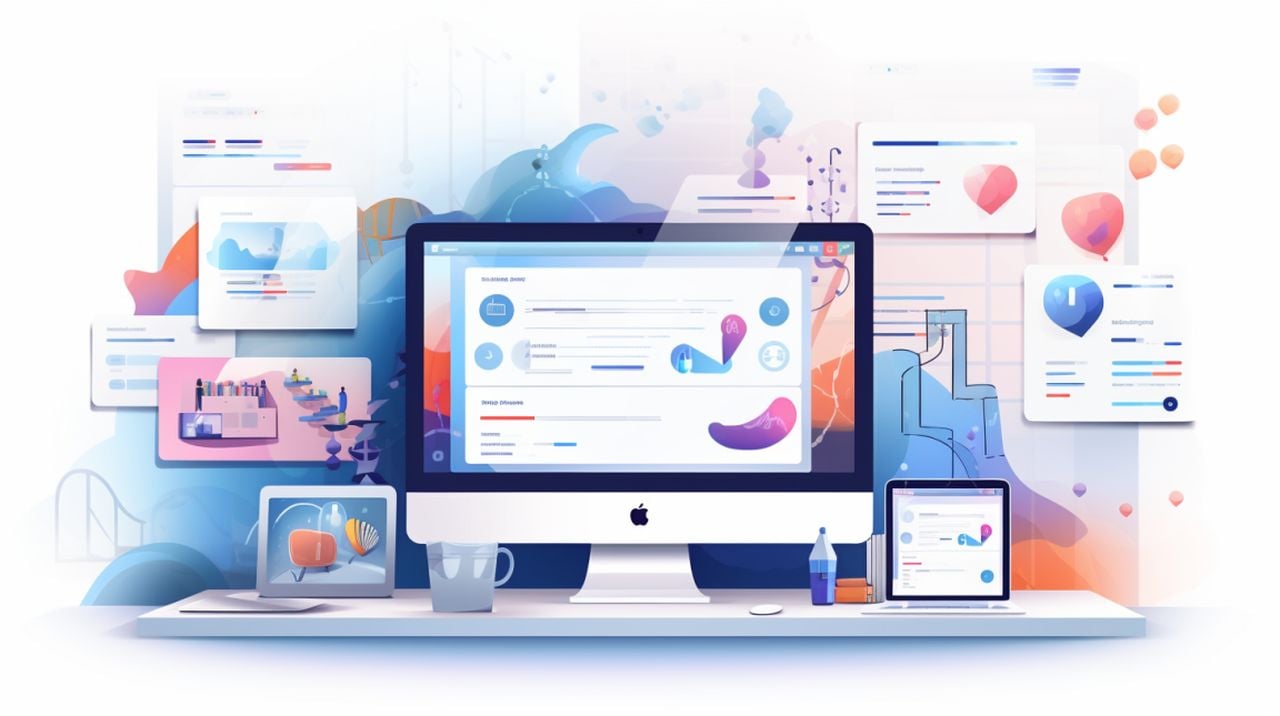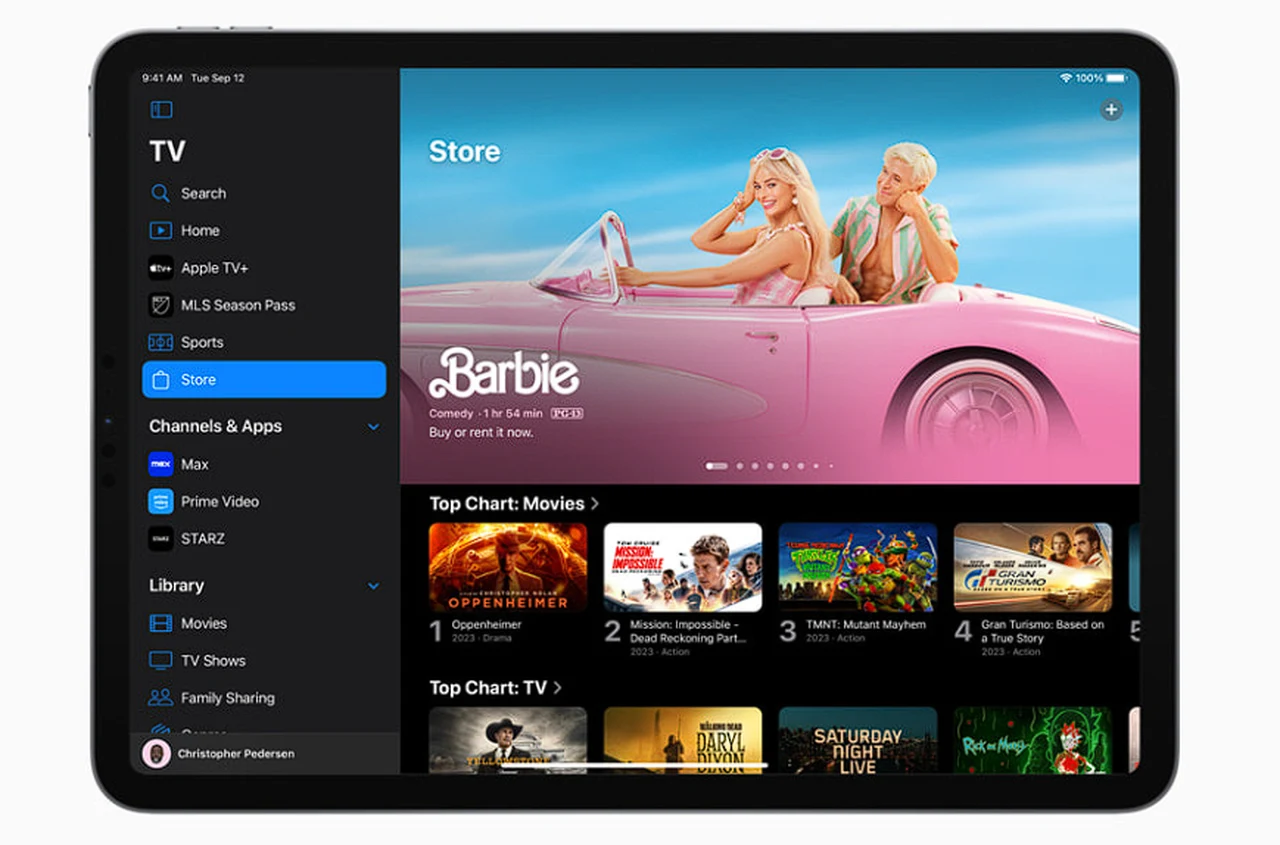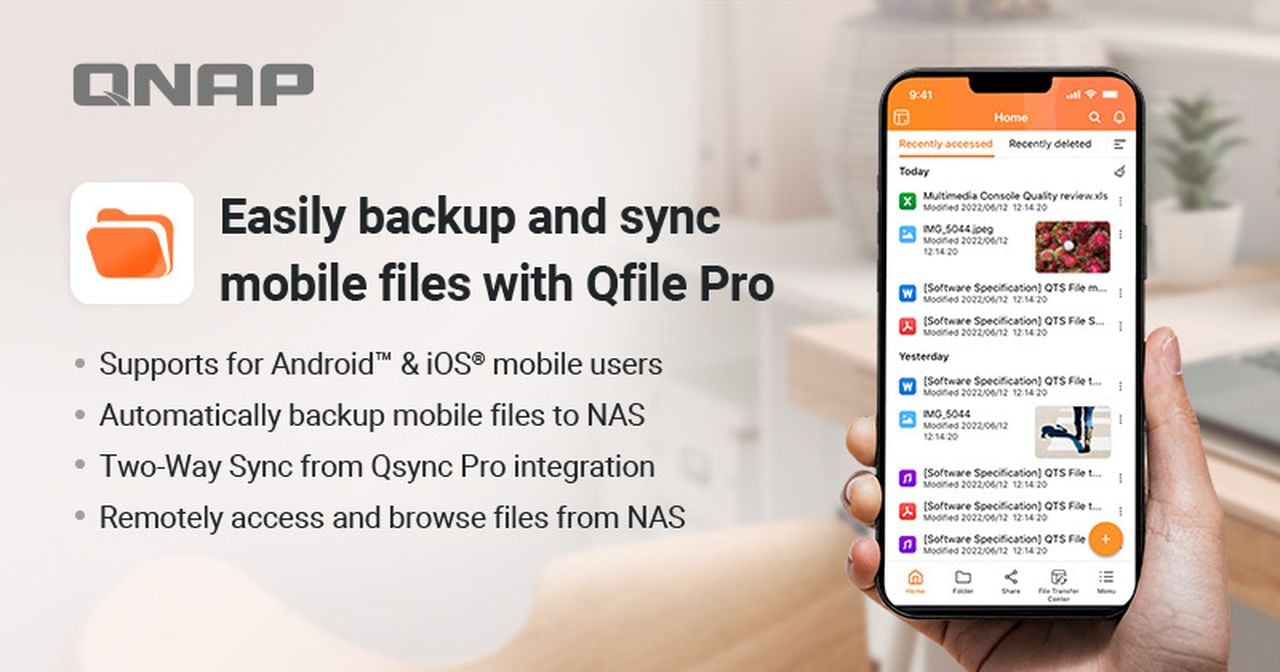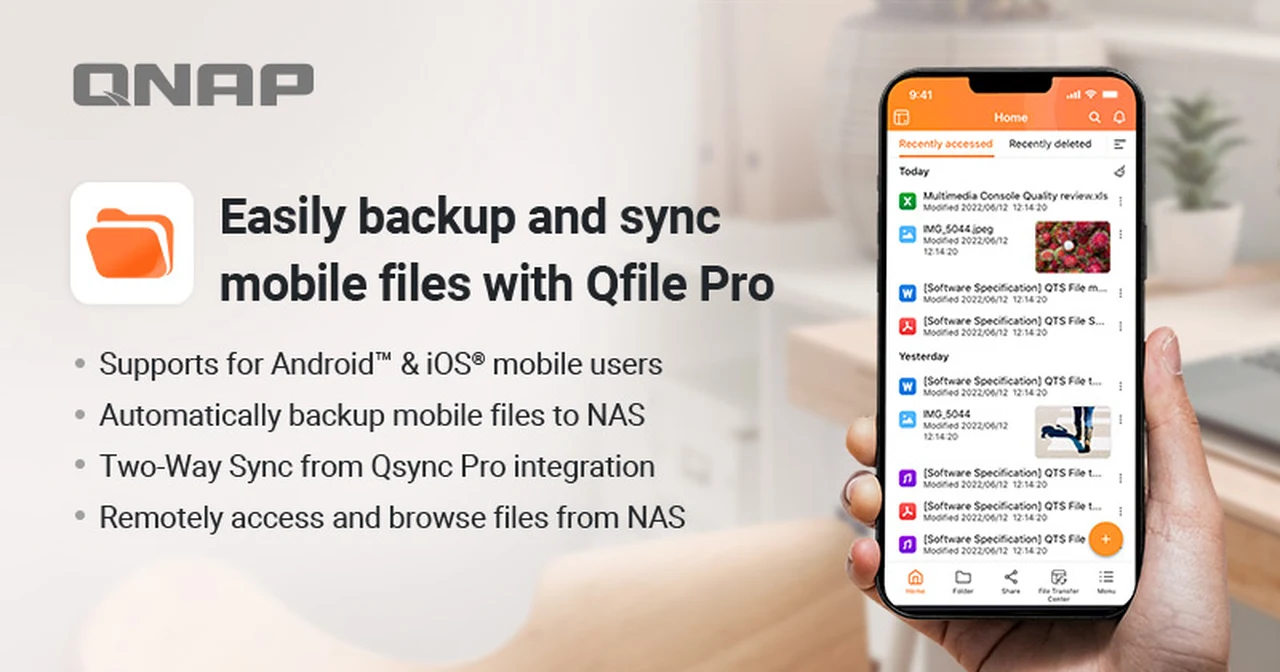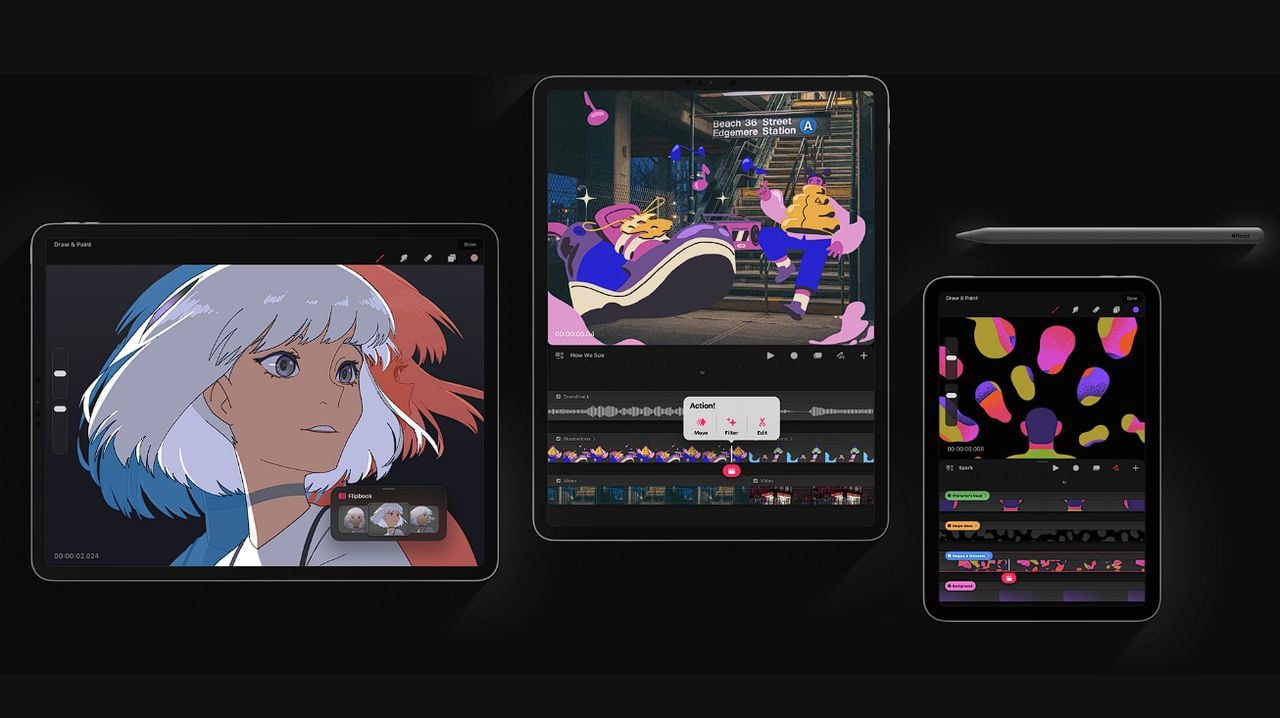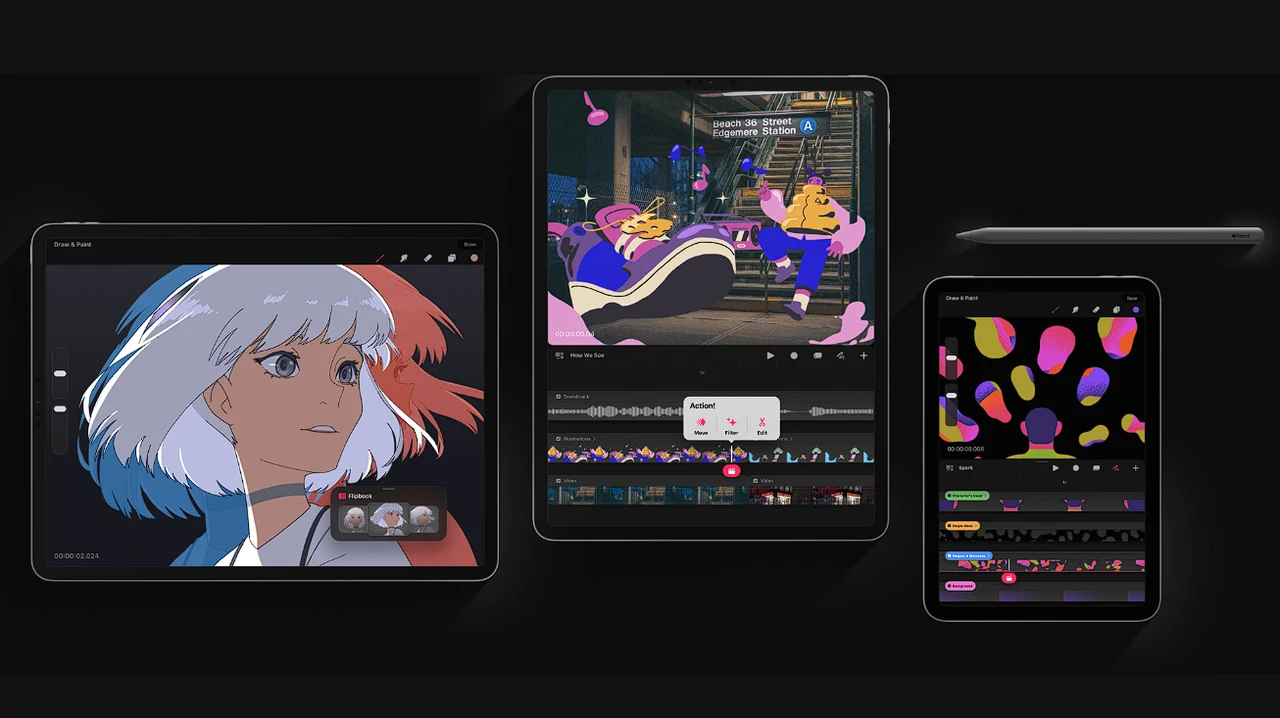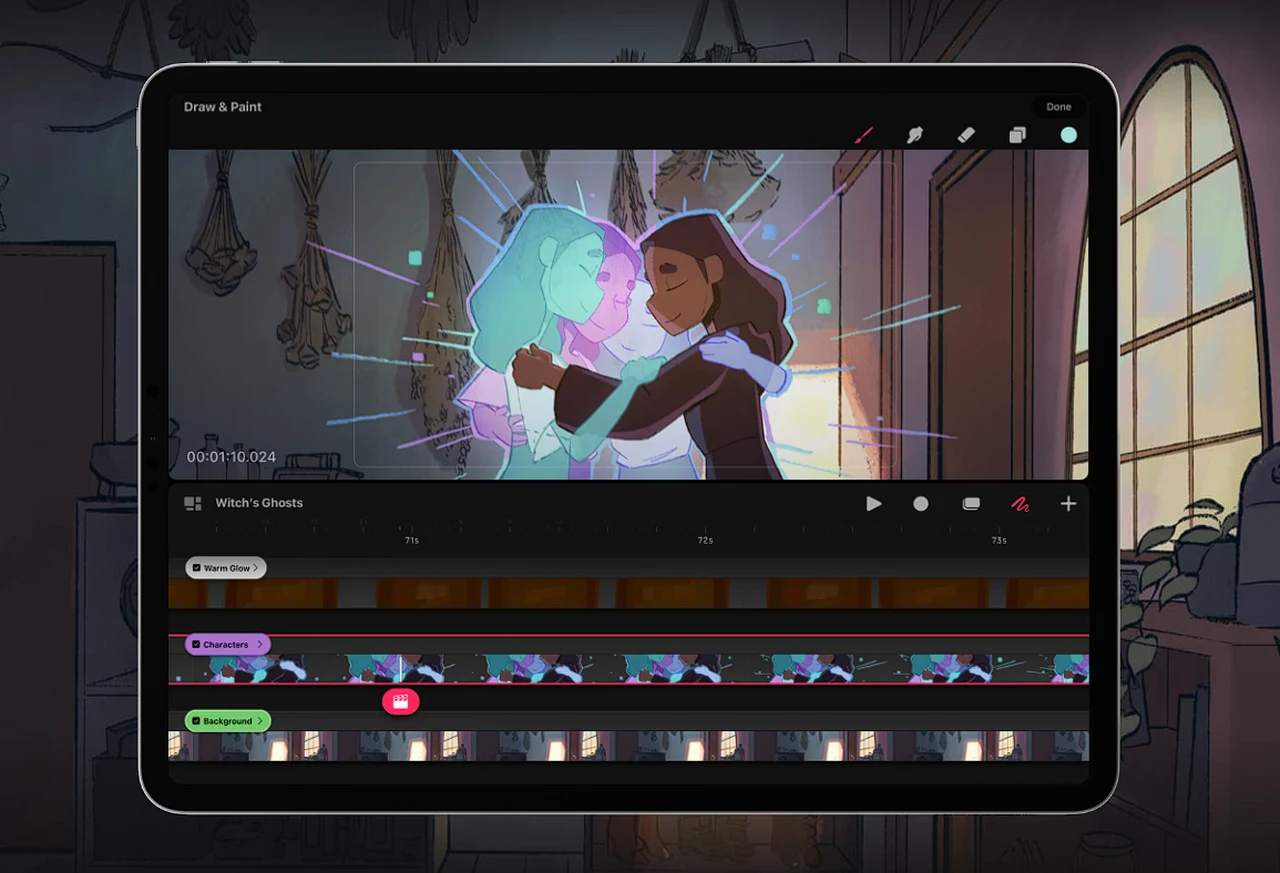The ability to create web applications without extensive coding knowledge is a significant advantage in today’s AI driven world. Allowing anyone to create both online and mobile applications without the need for any knowledge of coding or programming languages. No-code web building platforms have emerged as a vital tool for entrepreneurs, businesses, and creative individuals who aim to launch web or mobile applications quickly and without the complexities of traditional coding.
Quick Links:
These platforms offer a range of features that cater to various needs, from design aesthetics to security compliance. Let’s delve into some of the top no-code web building platforms available today and what makes each one unique. Let’s look at each in the little more detail.
Webflow
- Webflow: Primarily a website builder with a visually appealing UI, Webflow can be extended into a web app builder when integrated with tools like Wist. It allows for detailed design control and integrates with various apps, but requires additional costs for app functionality.
For those who prioritize design and aesthetics, Webflow is an excellent option. It offers precise control over the visual elements of your website and can be transformed into a powerful web app builder when used in conjunction with third-party tools. While Webflow is a strong contender for design-focused projects, be mindful of the potential extra costs for accessing advanced features.
Webflow’s no-code builder is renowned for its strengths in design and aesthetics, offering users precise control over the visual elements of their website. This control extends to intricate details like typography, color schemes, animations, and overall layout, allowing for a high degree of customization without the need for coding. It’s particularly beneficial for designers and individuals who have a clear visual concept but lack coding skills.
Additionally, Webflow’s capabilities as a web app builder are significantly enhanced when integrated with third-party tools. These integrations can include e-commerce platforms, customer relationship management (CRM) systems, or marketing tools, providing a comprehensive suite for creating dynamic, interactive web applications.
No-code platforms to build almost anything
Here are some other articles you may find of interest on the subject of no-code services and solutions :
Betty Blocks
- Betty Blocks: Targeted at enterprises and citizen developers, Betty Blocks focuses on security and compliance, offering ISO-certified tools for building enterprise-grade applications with no-code.
Betty Blocks distinguishes itself in the no-code landscape primarily through its strong emphasis on security and compliance, aspects that are crucial for businesses, especially those in regulated industries. Being an ISO-certified platform, it assures users of its commitment to international standards in data security and management. This certification is a testament to its reliability for creating secure, enterprise-grade applications, a critical factor for businesses that handle sensitive data or operate under stringent regulatory requirements.
The platform’s architecture is designed to ensure robust security measures are inherent in the applications built on it. This includes features like secure user authentication, data encryption, and regular security updates, which are essential for protecting against cyber threats and data breaches. Additionally, Betty Blocks provides tools for compliance management, making it easier for businesses to adhere to various regulations such as GDPR, HIPAA, or industry-specific standards.
Furthermore, Betty Blocks’ focus on ease of use without compromising security appeals to businesses lacking extensive IT resources. The no-code aspect enables business professionals to develop applications swiftly, reducing reliance on IT teams and accelerating the digital transformation process. This democratization of app development, combined with the platform’s security features, makes Betty Blocks an appealing option for businesses that prioritize security but also seek agility and efficiency in their application development processes.
Dropsource
- Dropsource: Allows users to build full-stack web apps with no-code and own the generated source code. It offers better data encryption, UI flexibility, and hosting options, catering to those who want control over their code.
Dropsource positions itself uniquely in the no-code and low-code market by offering a solution that caters to those who want to maintain control over their source code after development. This feature is particularly appealing for developers and organizations that wish to have the flexibility to modify, extend, or integrate their applications post-development with other systems or technologies. By providing access to the source code, Dropsource ensures that users are not locked into its platform, offering a degree of independence and long-term control that is often not available in other no-code environments.
In addition to source code control, Dropsource offers a full-stack development environment. This means it supports both front-end and back-end development, enabling the creation of comprehensive, feature-rich applications. The platform’s customizable UI options allow developers to design applications that align with specific brand guidelines or user experience requirements, offering a level of customization that is highly valued in bespoke application development.
Another significant aspect of Dropsource is its emphasis on security, particularly through strong data encryption. In today’s digital landscape, where data breaches and cybersecurity threats are prevalent, having robust encryption is essential for protecting sensitive data. This makes Dropsource a suitable option for projects where data security is a paramount concern.
Backendless
- Backendless: A full-stack web app builder that also supports native mobile apps, Backendless offers high performance, real-time databases, and a unique block-based approach to logic and APIs. It has a scalable pricing model based on usage.
Backendless distinguishes itself in the no-code and low-code market with its strong emphasis on performance and mobile integration, positioning it as an ideal choice for developers and businesses focusing on mobile app development. As a full-stack solution, Backendless provides both front-end and back-end development capabilities, allowing the creation of comprehensive applications without the need to switch between different tools or platforms.
One of the key strengths of Backendless is its adeptness in handling complex, real-time data. This feature is particularly important for applications that require instantaneous data updates, such as chat applications, live streaming services, or real-time analytics platforms. The ability to manage real-time data effectively ensures that the user experience is seamless and responsive, a critical factor in the success of many modern applications.
In addition to its real-time capabilities, Backendless supports native mobile app development. This is significant because native apps typically offer better performance and a more refined user experience compared to web or hybrid apps. By supporting native development, Backendless allows developers to create applications that are optimally designed for mobile platforms, taking full advantage of the hardware and software capabilities of these devices.
Another noteworthy feature of Backendless is its use of block-based logic. This approach makes it easier for developers, including those without extensive coding experience, to implement complex functionalities and workflows. It simplifies the development process while still allowing for a high degree of customization and flexibility in application design.
Furthermore, Backendless’s scalable pricing model based on usage is an attractive aspect for projects of varying sizes. It enables startups and small businesses to begin with a cost-effective plan and scale up as their needs grow, while also catering to the requirements of larger enterprises with more substantial usage demands.
Bubble
- Bubble: Known as the industry standard for no-code web apps, Bubble features a drag-and-drop UI builder, workflow automation, API integration, and a robust community with templates and plugins. It offers scalable pricing but lacks code exportability in recently increased its prices annoying many of its users.
Bubble has carved out a significant niche in the no-code platform market, primarily appealing to those who prioritize user-friendliness and workflow automation. Its stand-out feature is the intuitive drag-and-drop interface, which simplifies the process of web app development. This approach allows users, even those with minimal technical expertise, to construct web applications quickly by visually assembling elements on the screen. It’s particularly beneficial for entrepreneurs, small businesses, and individuals who want to develop web applications without delving into the complexities of traditional coding.
Another key strength of Bubble is its seamless integration with external APIs. This feature allows users to connect their web applications with a wide array of external services and platforms, significantly expanding the functionality and scope of their applications. For example, users can integrate payment processors, social media platforms, or data analytics tools, enhancing the versatility and capability of their web apps.
The Bubble community is another notable asset. It is an active and supportive ecosystem that offers a wealth of resources, including templates and plugins. These resources enable users to enhance their web applications’ capabilities and reduce development time. The availability of pre-built components and the shared knowledge from the community can be invaluable for users navigating the no-code development process.
However, a limitation of Bubble is the inability to export source code. This means that once a project is developed in Bubble, it’s not straightforward to migrate it to another platform or to continue development outside of the Bubble environment. This can be a significant consideration for businesses or developers who anticipate needing to transition their projects to other platforms or who require direct access to the underlying code for advanced customization or integration purposes.
WeWeb
- WeWeb: Specializes in front-end development with an intuitive builder and visual logic setup. It requires users to connect their own backend but offers code exportability and a range of integrations.
WeWeb stands out in the landscape of web development platforms, catering specifically to users who seek a balance between an easy-to-use front-end builder and versatile backend connectivity. This dual focus on simplicity in front-end design and flexibility in backend integration makes WeWeb a unique and valuable tool, especially for projects that require a customized approach to both aspects of web development.
The platform’s front-end builder is designed to be user-friendly, appealing to both novice and experienced developers. It emphasizes a streamlined, intuitive interface that allows users to create sophisticated and visually appealing web interfaces without getting bogged down in complex coding. This ease of use does not come at the expense of customization, as WeWeb provides a range of design options and templates to suit various aesthetic preferences and functional requirements.
A significant advantage of WeWeb is its support for code exportability. This feature is crucial for developers who want the freedom to move their projects between different platforms or need direct access to the code for further development outside of WeWeb. The ability to export code offers a level of independence and flexibility that is not always available in other no-code or low-code platforms.
Moreover, WeWeb’s wide range of integrations is a key selling point. The platform allows seamless connections with various backend services, databases, and third-party APIs. This flexibility is particularly valuable for projects that require the integration of complex systems or need to pull in data from multiple sources. It ensures that the front-end developed on WeWeb can be effectively paired with virtually any backend system, providing a comprehensive solution for web development.
Each of these no-code web building platforms offers distinct advantages that can align with different project requirements. Whether your focus is on design, security, code control, or seamless integrations, it’s crucial to select a platform that resonates with your project’s vision. By understanding the unique features of Bubble, Webflow, Betty Blocks, Dropsource, Backendless, and WeWeb, you can make an informed decision that will help bring your web application to life with relative ease.
Filed Under: Guides, Top News
Latest timeswonderful Deals
Disclosure: Some of our articles include affiliate links. If you buy something through one of these links, timeswonderful may earn an affiliate commission. Learn about our Disclosure Policy.