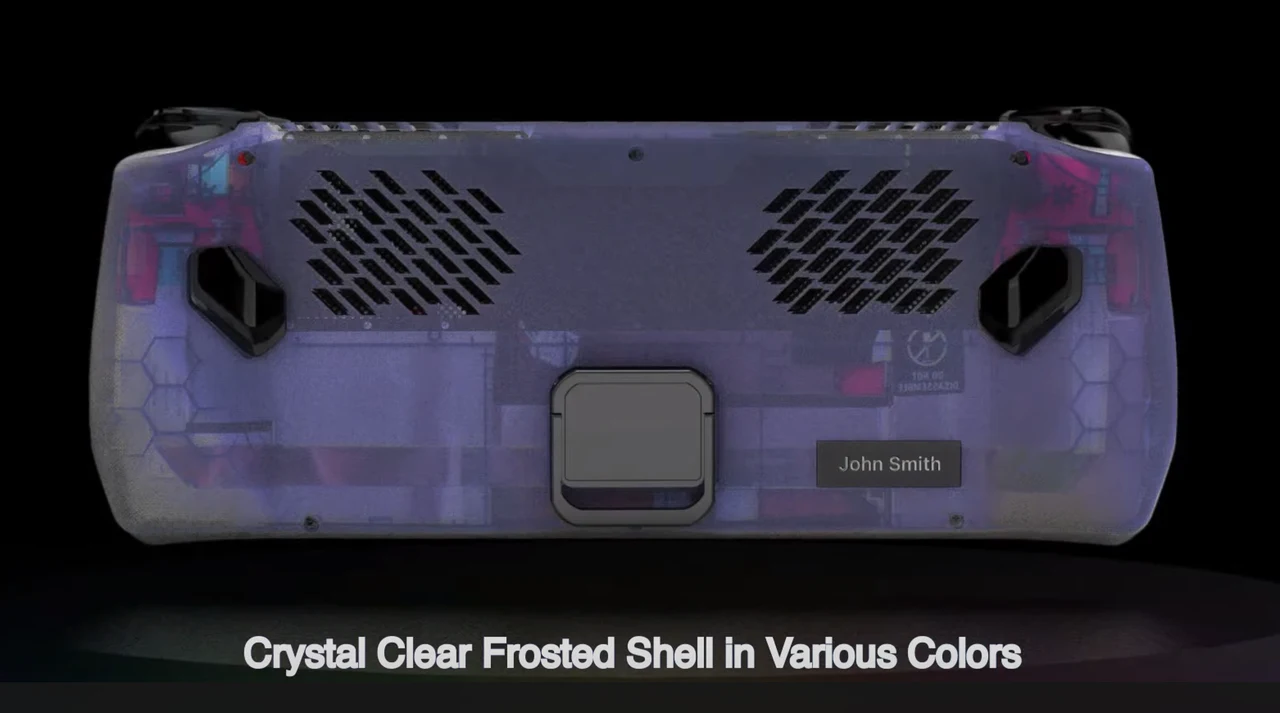ASUS has rolled out a significant update for the ROG Ally, six months after its initial release, showcasing their dedication to enhancing your gaming experience. The introduction of gyro controls brings a new dimension to gameplay, allowing you to steer and aim by simply tilting your device. This intuitive feature adds a layer of immersion, making you feel as if you’re truly part of the game. It’s a fresh dynamic that promises to change the way you play.
Visuals are crucial in gaming, and the latest update doesn’t disappoint. With refined GPU settings, including options like RSR, Antilag, Boost, Chill, and Sharpening, your games will look crisper and run more fluidly. An “optimize all” button has been added to make these adjustments a breeze, ensuring that you can quickly get back to what matters most—your gaming.
At the heart of this update is the Hyper RX feature, a robust combination of Radeon technologies designed to elevate your gaming performance. Some games have been specifically optimized for Hyper RX, offering a level of smoothness and graphic clarity that will leave you in awe.
ASUS ROG Ally updates
Here are some other articles you may find of interest on the subject of handheld games consoles :
Control is key in gaming, and the new CPU Boost toggle puts that control in your hands. You can now choose to conserve battery life or, when the action heats up, boost your CPU to give your GPU that extra kick. It’s all about managing your device’s power to suit your needs.
Keeping an eye on your system’s performance is easier than ever with three new monitor presets. These layouts let you monitor your device’s health, ensuring you’re always aware of how your handheld is performing. With this information at your fingertips, you can make informed decisions to maintain peak performance.
Personalization is a theme of this update, and the joystick response curve adjustment is a testament to that. Tailor your joystick’s sensitivity to match your playstyle, whether you prefer a quick response or a smoother motion. This customization ensures that every move you make feels just right.
For those who love efficiency, the ability to customize keyboard shortcuts for the Armory Crate SE application is a game-changer. This feature streamlines your setup, giving you swift access to your settings and more time to dive into your games.
ASUS values your feedback, and the integration of a feedback hub within the help center is a clear indication of this. This direct line to the company allows you to share your experiences and suggestions, contributing to the ongoing development of the ROG Ally. Transparency is important, and the detailed changelog provided with the update ensures you’re fully informed about the enhancements made to your device. Understanding these changes helps you make the most of the new features and optimize your gaming rig.
With these new features and improvements, your ASUS ROG Ally handheld is ready to take your gaming sessions to the next level. So, fire up the Armory Crate SE application, explore the new settings, and prepare for an even more thrilling journey into the world of gaming.
Filed Under: Gaming News, Top News
Latest timeswonderful Deals
Disclosure: Some of our articles include affiliate links. If you buy something through one of these links, timeswonderful may earn an affiliate commission. Learn about our Disclosure Policy.