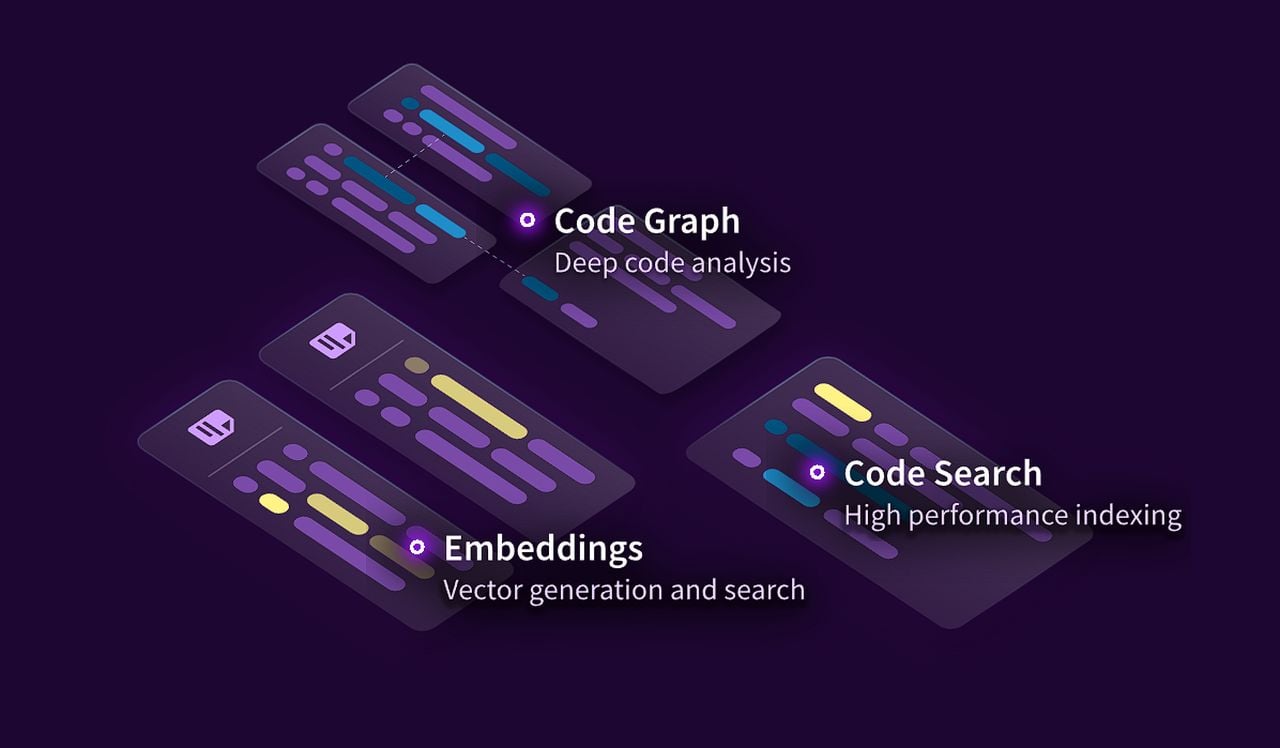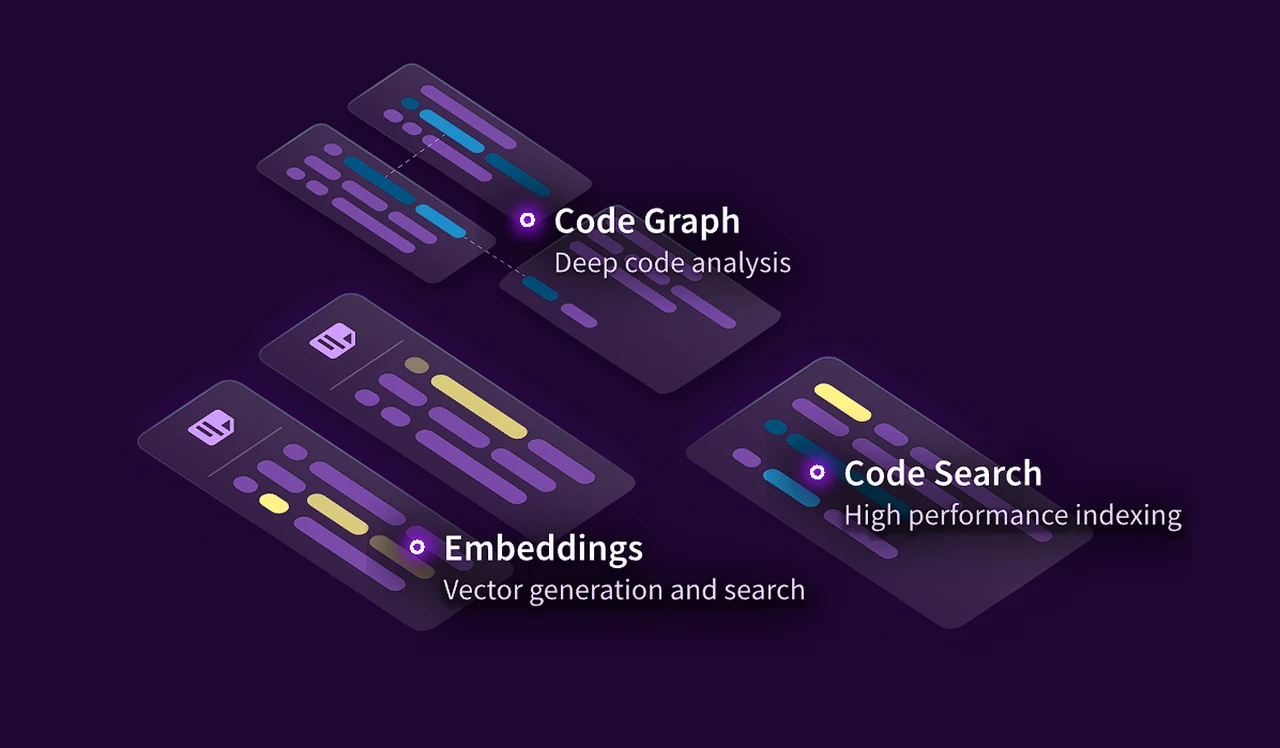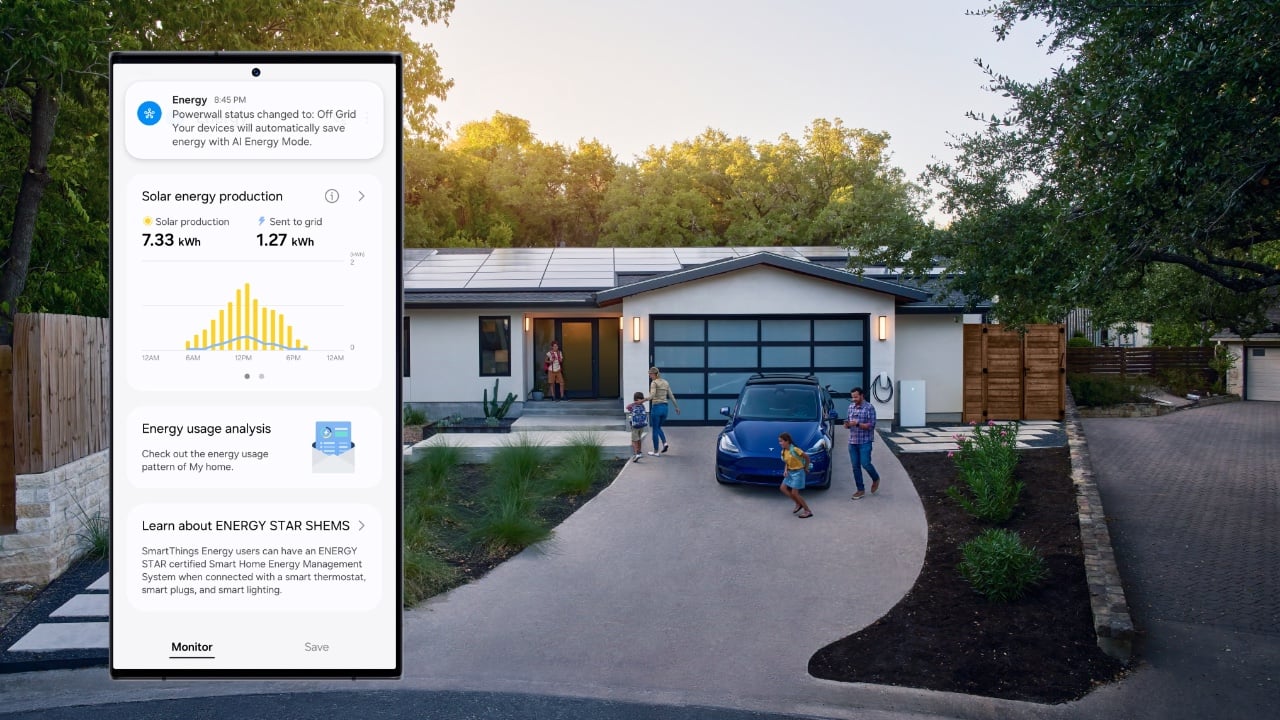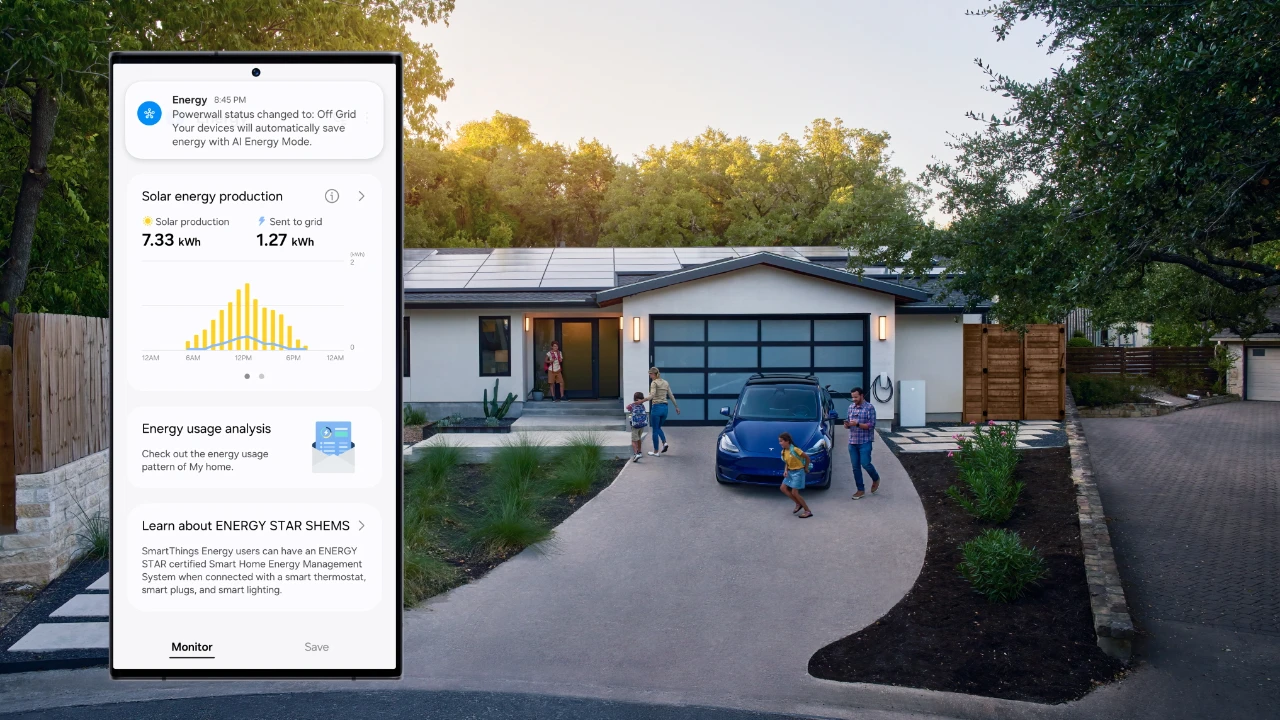This guide is designed to show you how to use iCloud Mail on iCloud.com. In the modern era, where digital communication is a cornerstone of our daily interactions, email continues to be a vital means of staying connected. iCloud Mail stands out as a particularly notable service in this domain, especially for those invested in the Apple ecosystem. This service not only integrates seamlessly with various Apple devices but also provides the flexibility to be accessed from any web browser. However, the transition to a new email platform can often be challenging, with a range of features and settings that might initially seem complex.
To ease this transition and enhance your experience, we present an in-depth guide dedicated to iCloud Mail on iCloud.com. This guide meticulously covers every aspect of the service, starting from the basics of setting up your account to delving into the more sophisticated functionalities that iCloud Mail offers. Whether you’re a new user or looking to optimize your use of the platform, this guide aims to provide you with the knowledge and skills necessary to efficiently manage your email communications through iCloud Mail.
Getting Started:
- Create an Apple ID: If you haven’t already, create a free Apple ID. This serves as your login for iCloud Mail and other Apple services.
- Set Up iCloud Mail: Go to iCloud.com and sign in with your Apple ID. Click on “Mail” and follow the on-screen instructions to activate your iCloud Mail account.
- Customize Your Settings: Dive into the “Settings” menu to personalize your experience. Choose your preferred language, configure notification preferences, and manage your aliases and email signatures.
Composing and Sending Emails:
- Compose with Ease: Click the “Compose” button to create a new email. The intuitive interface allows you to quickly add recipients, subject lines, and body text.
- Formatting and Attachments: Take advantage of formatting options like bold, italics, and bullet points to enhance your message’s clarity. Attach files by dragging and dropping or browsing your local storage.
- Send with Confidence: Review your email before sending. Use the “Send Later” feature to schedule delivery for a specific time or date.
Managing Your Inbox:
- Organize Like a Pro: Utilize the powerful search function to find specific messages. Create folders to categorize your emails for better organization.
- Stay on Top of Important Emails: Flag important emails for easy access. Utilize the “Starred” feature to highlight messages you don’t want to miss.
- Filter and Junk Mail: Set up filters to automatically categorize incoming emails based on specific criteria. Employ iCloud’s robust spam filtering to keep your inbox clean.
Advanced Features:
- Hide My Email: Protect your privacy with Hide My Email. Generate unique, temporary email addresses to limit spam and exposure of your personal email address.
- Custom Email Domains: With iCloud+, you can use a custom domain name instead of “@icloud.com” for a more professional email address.
- Rules and Automation: Set up rules to automatically move, forward, or delete emails based on specific criteria. This saves time and keeps your inbox organized.
Bonus Tips:
- Use keyboard shortcuts for faster navigation within the interface.
- Enable two-factor authentication for an extra layer of security.
- Access your iCloud Mail on the go with the official iOS and iPadOS Mail app.
Summary
This guide serves as your gateway to the dynamic and versatile world of iCloud Mail. While it provides a solid foundation, the true potential of iCloud Mail unfolds as you delve deeper into its ecosystem. As you become more familiar with the platform, a wealth of additional features and customizable options will reveal themselves, each designed to enhance your email management experience. iCloud Mail is celebrated for its user-friendly interface, making email management a seamless task. It also boasts a suite of robust tools that cater to a variety of needs, whether it’s organizing your inbox or ensuring the security of your communications. Furthermore, the advanced security protocols of iCloud Mail ensure that your digital correspondence is protected, offering peace of mind in an era where data security is paramount.
As you immerse yourself in iCloud Mail, you’ll find that it’s more than just an email service; it’s a comprehensive tool that makes managing your emails a more efficient and enjoyable process. So, take the plunge and start exploring all that iCloud Mail has to offer. Master your inbox, personalize your email experience, and discover the multitude of ways iCloud Mail can streamline your communication.
We trust that this extensive guide has armed you with the necessary insights and confidence to proficiently navigate iCloud Mail. However, should you encounter any queries or require assistance with particular aspects of the service, Apple’s official support channels are a valuable resource. Additionally, feel free to share your thoughts or seek guidance by leaving a comment below. Happy emailing!
Image Credit: Mia Baker
Filed Under: Apple, Guides
Latest timeswonderful Deals
Disclosure: Some of our articles include affiliate links. If you buy something through one of these links, timeswonderful may earn an affiliate commission. Learn about our Disclosure Policy.