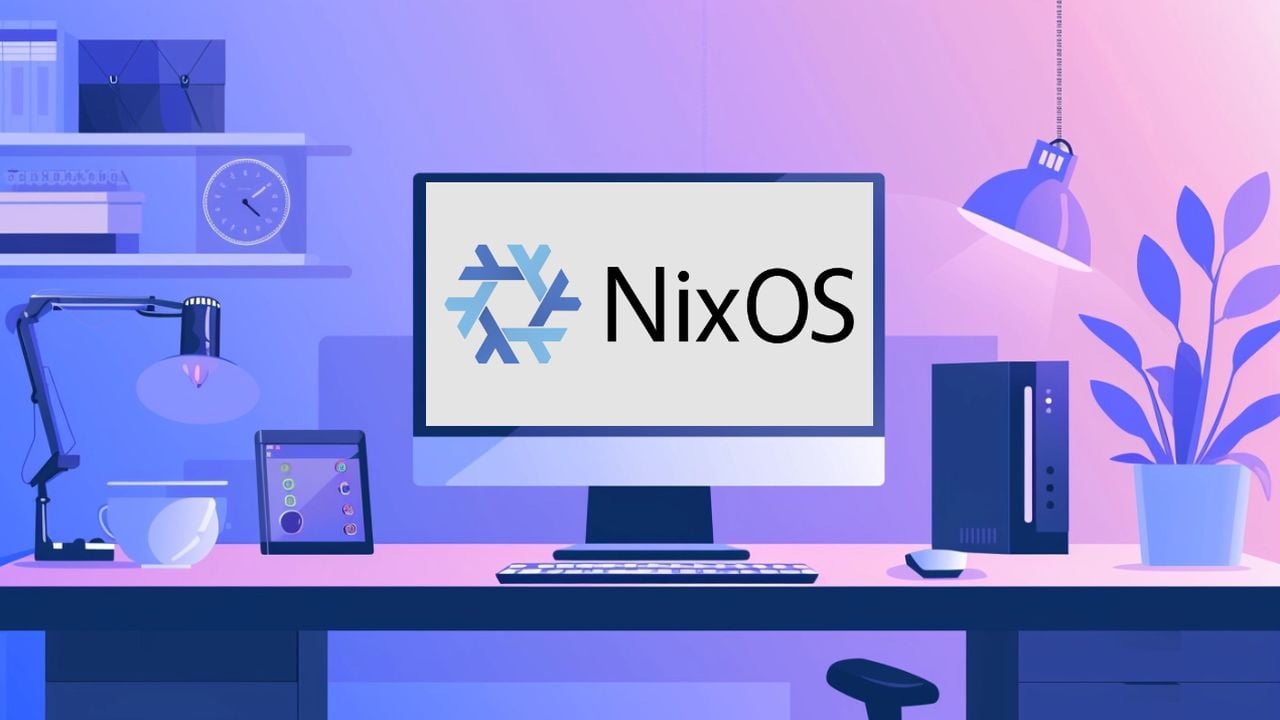If you’re in the market for a Linux distribution that offers advanced package and system management, NixOS is a platform that might catch your interest. It stands out with its unique approach to handling software packages and system configurations, aiming to provide users with both stability and flexibility. This Linux distribution is designed for those who need a reliable and efficient system, and it comes with a set of features that make it an attractive option for developers and system administrators.
At the heart of NixOS is its declarative package management system. This system is different from the traditional methods you might be familiar with, such as apt or Pacman. Instead, NixOS uses the Nix package manager, which is more similar to npm or Gem. With NixOS, you simply declare what you want your system to look like, and the operating system takes care of making it happen. This means you don’t have to manually handle the installation and maintenance of packages.
One of the most appealing aspects of NixOS is its ability to roll back system updates. If you find that an update causes issues with your workflow, you can quickly return to a previous state using the boot menu. This rollback feature acts as a safety net, protecting you from updates that might otherwise cause problems and giving you the confidence to update without fear.
How to use NixOS system configuration features
NixOS also streamlines system configuration by centralizing it. Instead of dealing with scattered configuration files as you might in other distributions, NixOS consolidates configurations into a single file or just a few files. This makes it much easier to control versions and replicate systems, which simplifies the setup and recovery processes. Watch the fantastic tutorial kindly created by Tris at No Boilerplate to learn more about the NixOS and how you can easily configure your system and move these settings to others. To create reproducible, declarative and reliable system configurations.
Here are some other articles you may find of interest on the subject of Linux :
The distribution caters to different types of users by offering both stable and unstable channels. This means that whether you’re someone who needs a dependable system or someone who likes to try out the latest features, NixOS has you covered. And because it’s so easy to roll back changes, you can experiment with new updates without worrying about compromising your system’s stability.
Creating systemd services is made simpler with NixOS, which normalizes system configuration tasks. This means you can manage services efficiently without having to write complex scripts or deal with complicated configurations.
For those who are particularly concerned with reproducibility, NixOS introduces Nix Flakes. This feature ensures that you can replicate your system, with all its dependencies and configurations, anywhere. Additionally, Home Manager is a tool that helps manage user-specific configurations, maintaining consistency across different installations.
NixOS is particularly adept at managing package dependencies. It isolates them, which helps to avoid version conflicts and broken packages. This isolation is beneficial for both development and production environments, as it contributes to the overall robustness of the system.
For those interested in learning more about NixOS, there are plenty of resources available. Vim Joy’s comprehensive guide and Tris’s Patreon content and podcasts provide valuable insights and practical advice on how to get the most out of NixOS. They emphasize the importance of understanding its declarative nature and recommend steering clear of commands that might conflict with the operating system’s design principles.
NixOS is a compelling option within the Linux ecosystem for those looking for innovative features that improve stability, reproducibility, and ease of management. It’s suitable for both seasoned Linux users and newcomers. With its ability to roll back changes and its declarative management style, NixOS could be the efficient and dependable platform that meets your needs.
Understanding NixOS and Its Package Management
NixOS is a Linux distribution that distinguishes itself with a unique approach to package and system management. It is designed to offer users a high degree of stability and flexibility, making it an appealing choice for developers and system administrators who require a reliable and efficient operating system. The distribution is equipped with a range of features that enhance its attractiveness, particularly its advanced package management capabilities.
At the core of NixOS is its declarative package management system. Unlike traditional package managers like apt or Pacman, NixOS employs the Nix package manager, which shares similarities with npm or Gem from other programming environments. In NixOS, users declare the desired state of their system in configuration files, and the Nix package manager automates the process of achieving that state. This approach eliminates the need for manual package installation and maintenance, streamlining the management of software on the system.
Rollback Capabilities and System Configuration
One of the standout features of NixOS is its ability to roll back system updates. This functionality provides a safety net for users, allowing them to revert to a previous system state if a new update introduces problems. The rollback capability is accessible through the boot menu, offering a straightforward way to restore the system to a known good configuration. This feature enhances user confidence in applying updates, knowing that they can easily undo changes if necessary.
System configuration in NixOS is centralized, which contrasts with the scattered configuration files found in many other Linux distributions. NixOS consolidates system settings into one or a few configuration files, simplifying version control and system replication. This centralization aids in setting up new systems and recovering from issues, as configurations can be easily copied and applied to other installations.
Channels, Services, and Reproducibility in NixOS
NixOS caters to a diverse user base by offering both stable and unstable channels. Users who prioritize a stable and reliable system can opt for the stable channel, while those interested in experimenting with cutting-edge features may choose the unstable channel. The ease of rolling back changes in NixOS encourages users to try new updates without the risk of destabilizing their system.
The creation and management of systemd services are streamlined in NixOS. The distribution normalizes system configuration tasks, allowing users to manage services effectively without the need for intricate scripts or complex configurations. For users focused on reproducibility, NixOS introduces features like Nix Flakes and Home Manager. Nix Flakes ensure that systems can be replicated with exact dependencies and configurations, regardless of the environment. Home Manager assists in managing user-specific configurations, ensuring consistency across different systems.
NixOS’s approach to managing package dependencies is particularly noteworthy. It isolates dependencies to prevent version conflicts and broken packages, which is advantageous in both development and production settings. This isolation contributes to the system’s robustness and reliability. NixOS is a compelling choice within the Linux ecosystem for those seeking innovative features that enhance stability, reproducibility, and ease of management. Its rollback capabilities, declarative management style, and advanced package handling make it a suitable platform for both experienced Linux users and those new to the operating system. To download the Linux operating system jump over to the official website.
Filed Under: Guides, Top News
Latest timeswonderful Deals
Disclosure: Some of our articles include affiliate links. If you buy something through one of these links, timeswonderful may earn an affiliate commission. Learn about our Disclosure Policy.