
If you have not yet tried out the new ChatGPT vision and audio updates on the official OpenAI ChatGPT iOS and Android applications or via the official ChatGPT website and chatbot. Or would simply like to know more about the features and functionality, to make sure you’ve not missed anything that could help improve your results or workflow. This quick beginner’s guide will take you through everything you need to know about the latest audio and visual updates rolled out to ChatGPT by OpenAI.
As most of us already know OpenAI’s ChatGPT large language model is a powerful AI tool that uses artificial intelligence (AI) to except, analyze and respond to user inputs. It’s was originally designed to understand and generate text that mirrors human communication, based on user prompts. The technology behind ChatGPT is a machine learning model called GPT (Generative Pretrained Transformer), which uses AI to understand context and generate relevant and meaningful responses.
Now thanks to the development team at OpenAI, a significant advancement in ChatGPT has been rolled out with the addition of the new ChatGPT Vision features. which gives the AI the ability to interpret and respond to photographs, diagrams or images uploaded by users, adding a new dimension to its capabilities. The speed at which the new image recognition ability has been rolled out to ChatGPT is a testament to the progress made in AI technology by OpenAI, allowing it to not just understand text, but also visual data now as well.
The Vision feature has numerous applications. For instance, users can upload images depicting issues they’re facing, and ChatGPT can offer potential solutions or explanations. This AI-driven problem diagnosis can be applied in various fields, from technical support to solving math’s problems or even finding locations around the world, by providing instant, accurate solutions dependent on the image uploaded.
How to use ChatGPT Vision online and in the app
The Vision feature is included in ChatGPT 4, the latest version of the AI. Users can access this feature by selecting the image icon in the prompt bar when the default ChatGPT 4 version is selected in the online version. The AI’s responses can be further customized using the Custom Instructions feature which we have covered previously, allowing users to tailor the AI’s responses to their specific needs. Other articles you may find of interest on the subject of customizing your Custom Instructions to improve your results.
Users can embrace the power of AI and Vision to even request styling advice, by uploading images of their rooms or web pages, and ChatGPT can offer suggestions for improvement. This AI styling advice can mimic the thought process of a professional interior designer or a web developer, offering personalized advice based on the uploaded image. It is also been demonstrated that you can upload sketches, flowcharts and diagrams and ask ChatGPT to start building a program to complete the process. Without you having to know any coding at all.
Another interesting use of the Vision feature is in character description. Users can upload images of people or characters, and ChatGPT can provide detailed descriptions and suggest potential roles for them. This feature can be very useful for writers and filmmakers who need help with character development.
Official OpenAI ChatGPT apps for iOS and Android
ChatGPT isn’t limited to desktops or laptops; it can also available on mobile devices via the official OpenAI ChatGPT applications which are available for both iOS and Android. It is worth mentioning that make sure you download the official app and not any third parties that may be set up to access your private data or worse. Once you’ve installed the ChatGPT app it can be used to take photographs of documents, images, diagrams, reports and more all of which can be uploaded directly from your camera or tablets camera roll, making it more convenient and accessible for many.
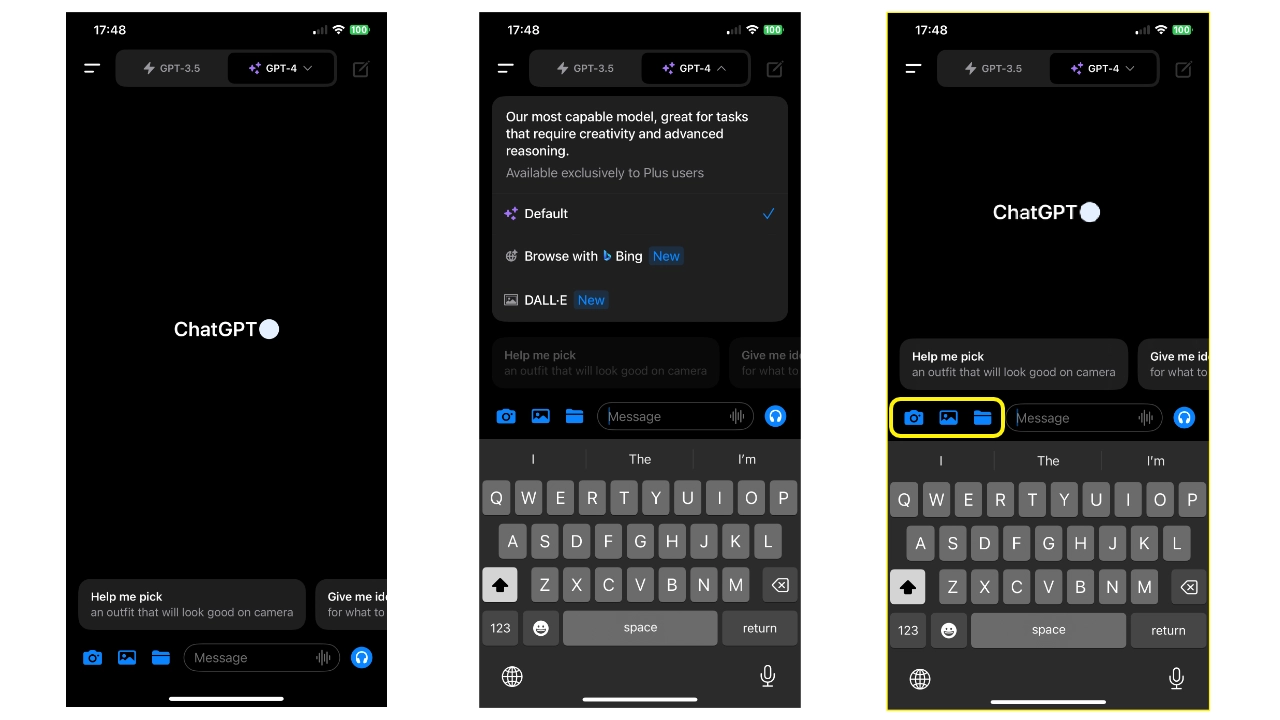
This is perfect if you’re travelling need to quickly translate a menu, document or road sign. Although Google translate is also very good at this and is properly faster in some circumstances. On a side note you can also use ChatGPT to help you plan your next travel adventure. Now ChatGPT has visual recognition you can upload images you may have found in magazines or online and ask where they may be in the world you to plan your itinerary.
As explained earlier ChatGPT also has applications in design, where it can provide users with feedback on designs such as website layout, illustrations, logos and more. Using OpenAI’s DallE 3 integration you can even start creating your very own logos within ChatGPT. all of which allows users to create more visually appealing and user-friendly products, designs, illustrations and websites.
A few uses of ChatGPT vision and AI image recognition both now and in the near future
- Agriculture: Farmers can diagnose plant health by taking pictures of crops, with AI suggesting treatment for diseases or pests.
- Translation: By pointing their phone camera at text, users can get instant translation in various languages, which is particularly useful for travelers.
- Shopping: Users can take photos of products to search for them online, compare prices, or find similar items.
- Education: Students can use AI vision to get information about plants, animals, historical landmarks, or even solve math problems by pointing their camera at them.
- Healthcare: Skin scanning apps can help in early detection of skin conditions by analyzing photos of skin lesions.
- Safety: Real-time facial recognition or object detection can enhance personal security by identifying known threats or dangerous items.
- Nutrition: Users can track their food intake by taking pictures of their meals, and AI can analyze the nutritional content.
- Fitness: AI vision can track exercises and form, providing feedback to improve workouts.
- Home Improvement: By capturing images of a room, users can visualize furniture placement, wall colors, or other design elements before making changes.
- Event Planning: AI can recognize faces in photos, helping users to organize and tag photos after events automatically.
- Social Media: Filters and effects that respond to facial movements or add contextual information to a scene are powered by AI vision.
- Navigation: Visual recognition can assist in understanding complex scenes and providing context-based navigation indoors where GPS is limited.
- Document Scanning: Smartphones can be used as portable scanners to digitize documents, with AI helping to enhance the text and correct angles.
ChatGPT is a robust tool that uses the power of AI to offer a wide range of services. From image recognition to problem diagnosis, styling advice, and character description, ChatGPT is changing the way we interact with technology. With the ongoing advancements in AI technology, the potential applications for ChatGPT are vast. It demonstrates the transformative power of AI, and its ability to reshape our interaction with technology. Here are a few other articles you may find of interest on the subject of ChatGPT vision :
Filed Under: Guides, Top News
Latest timeswonderful Deals
Disclosure: Some of our articles include affiliate links. If you buy something through one of these links, timeswonderful may earn an affiliate commission. Learn about our Disclosure Policy.

