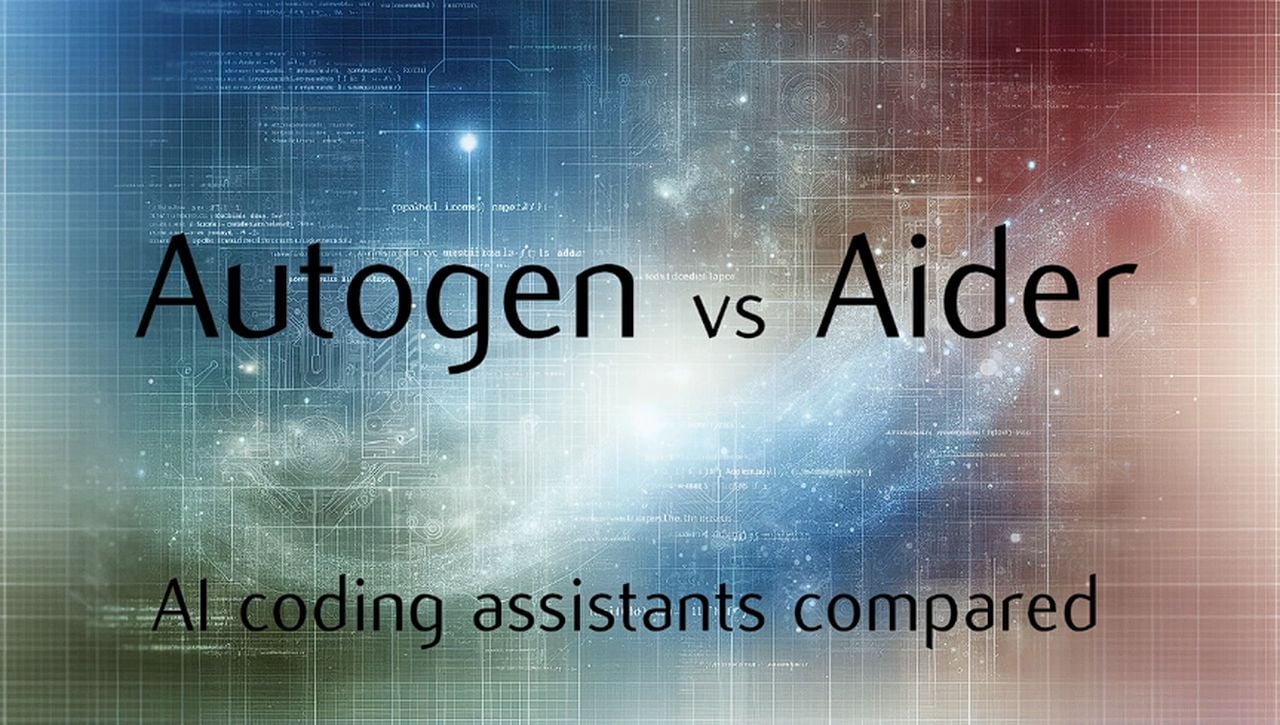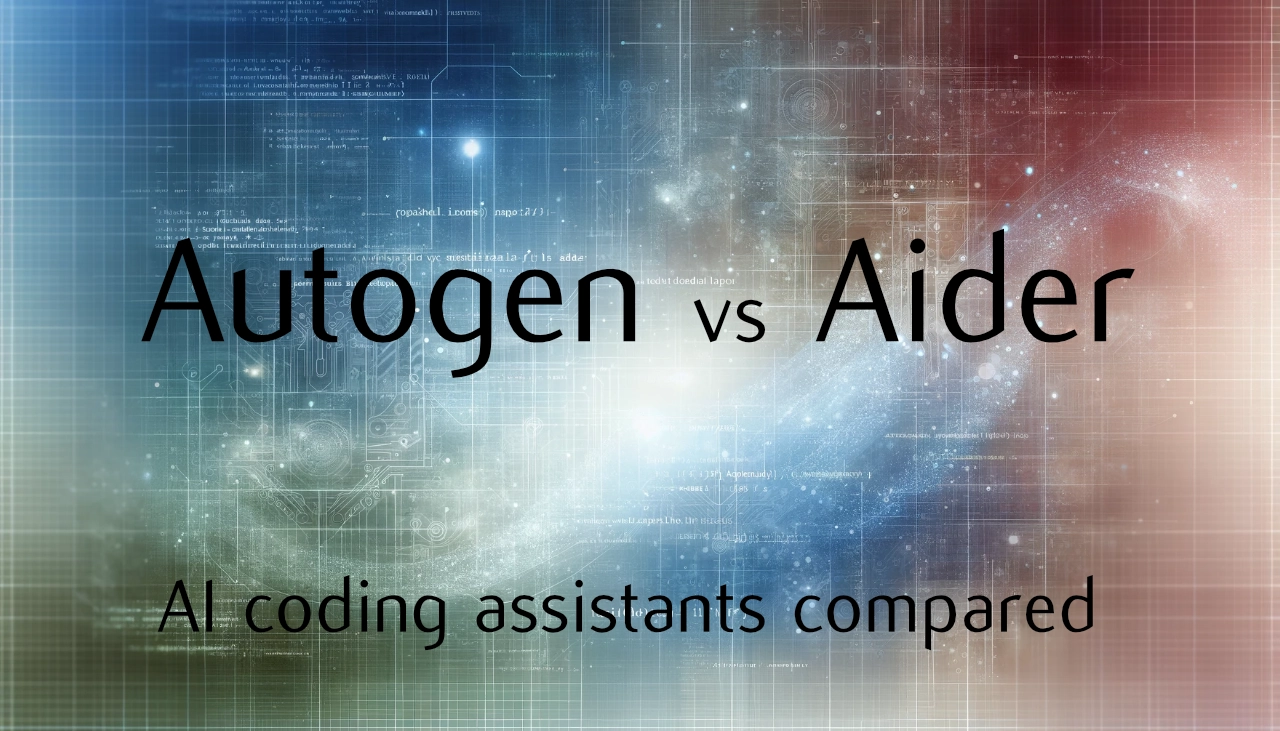
When it comes to programming, the tools you choose can make a big difference in how quickly and effectively you can complete your projects. Two tools that have caught the attention of developers are Aider and Microsoft Autogen. These tools are especially useful for those who work with advanced large language models (LLMs) like OpenAI’s GPT-4. Understanding the differences between Autogen vs Aider can help you pick the right one for your needs.
Imagine you’re working on a coding problem. With Aider, you can describe your issue in a simple sentence, type it into the tool, and Aider will turn your words into the code you need. This is great for when you need to work fast and accurately, like when you’re updating a project or dealing with complex code. Aider is all about making things easier and quicker for developers, especially when working on small to medium-sized projects.
On the other side, Autogen by Microsoft is more than just a code generator. It’s a whole system that lets LLMs keep track of conversations. This means that LLMs can work together, share information, and get better at their tasks over time. Autogen is not just for coding; it’s about creating a space where LLMs can work together and share knowledge. This makes Autogen a versatile tool that can be used for many different kinds of projects.
Autogen vs Aider AI coding assistants
Aegis Accounting have created a fantastic overview video providing more information on the differences between Autogen vs Aider.
Here are some other articles you may find of interest on the subject of AI coding assistants :
Both Aider and Autogen are made to work with OpenAI’s LLMs, which are known for their impressive ability to reason and generate code. However, Aider is made to work closely with the specific LLM it was designed for, which might limit its use with other LLMs. Autogen, however, is built to work with a variety of LLMs, which could make it a more flexible option for your projects.
How well these tools work for you will depend on how you interact with LLMs. The “personalities” of LLMs, or how they understand and respond to what you ask them, can be very different. It’s important to really understand these differences to get the most out of the tool you choose.
You should also think about privacy and cost. If these are big concerns for you, you might want to use LLMs that run on your own computers. Both Aider and Autogen can be set up to work with LLMs on your own hardware, which can keep your data private and might save you money compared to using cloud services.
While Aider and Autogen aren’t like agent-based systems, where independent agents do tasks in an environment, they do share a similar goal: to make things simpler for users and encourage working together.
Aider is known for being easy to use and for generating code quickly. This has made it popular with programmers who want a straightforward way to make quick changes to their code. I’ll be showing off what Aider can do in an upcoming video, and you’ll see why it’s different from other tools, like GitHub Copilot.
AutoGen is a framework that enables development of large language model (LLM) apps using multiple agents that can communicate with each other to solve tasks. AutoGen agents are customizable, conversable, and seamlessly allow human participation. They can operate in various modes that employ combinations of LLMs, human inputs, and tools, explained Microsoft
- AutoGen enables building next-gen LLM applications based on multi-agent conversations with minimal effort. It simplifies the orchestration, automation, and optimization of a complex LLM workflow. It maximizes the performance of LLM models and overcomes their weaknesses.
- It supports diverse conversation patterns for complex workflows. With customizable and conversable agents, developers can use AutoGen to build a wide range of conversation patterns concerning conversation autonomy, the number of agents, and agent conversation topology.
- It provides a collection of working systems with different complexities. These systems span a wide range of applications from various domains and complexities. This demonstrates how AutoGen can easily support diverse conversation patterns.
- AutoGen provides enhanced LLM inference. It offers utilities like API unification and caching, and advanced usage patterns, such as error handling, multi-config inference, context programming, etc.
Pros:
- Automation of Repetitive Code: Efficiently handles large amounts of repetitive code, reducing manual coding effort.
- Error Reduction: Minimizes the risk of human error in repetitive coding tasks.
- Time-Saving: Speeds up the development process by automating routine tasks.
- Consistency: Ensures uniformity in code patterns and structures.
Cons:
- Limited Flexibility: Primarily focused on repetitive tasks; may not be suitable for complex, unique coding challenges.
- Learning Curve: Requires understanding of templates and automation scripts.
Use Cases:
- Ideal for projects with extensive repetitive coding requirements, such as UI elements or database operations.
Aider is a command line tool that lets you pair program with GPT-3.5/GPT-4, to edit code stored in your local git repository. Download the AI pair programming assistant that can be called from your terminal from the official GitHub repository.
- Chat with GPT about your code by launching
aiderfrom the command line with set of source files to discuss and edit together. Aider lets GPT see and edit the content of those files. - GPT can write and edit code in most popular languages: python, javascript, typescript, html, css, etc.
- Request new features, changes, improvements, or bug fixes to your code. Ask for new test cases, updated documentation or code refactors.
- Aider will apply the edits suggested by GPT directly to your source files.
- Aider will automatically commit each changeset to your local git repo with a descriptive commit message. These frequent, automatic commits provide a safety net. It’s easy to undo changes or use standard git workflows to manage longer sequences of changes.
- You can use aider with multiple source files at once, so GPT can make coordinated code changes across all of them in a single changeset/commit.
- Aider can give GPT-4 a map of your entire git repo, which helps it understand and modify large codebases.
- You can also edit files by hand using your editor while chatting with aider. Aider will notice these out-of-band edits and keep GPT up to date with the latest versions of your files. This lets you bounce back and forth between the aider chat and your editor, to collaboratively code with GPT.
Pros:
- AI-Driven Pair Programming: Offers real-time coding assistance using GPT-3.5/GPT-4, suitable for a variety of coding tasks.
- Supports Large Codebases: Capable of handling edits in pre-existing, larger codebases.
- Integration with Git: Automatically commits changes with descriptive messages, enhancing version control.
- Language Versatility: Supports multiple programming languages like Python, JavaScript, HTML, CSS, etc.
- Interactive Development: Allows for a conversational approach to coding, potentially improving understanding and efficiency.
Cons:
- Dependence on AI Accuracy: Quality of code suggestions depends on the AI’s current capabilities and understanding of the context.
- Requires Active Supervision: Users need to guide the AI, especially in complex scenarios.
- Potential Learning Curve: Understanding how to effectively communicate with the AI for optimal results.
Use Cases:
- Suitable for both new projects and modifications to existing ones, offering a more dynamic and interactive coding experience.
Overall Considerations:
- Scope of Use: Autogen is more focused on automating repetitive code, whereas Aider is geared towards a more interactive, AI-assisted coding experience.
- User Interaction: Autogen requires initial setup but runs autonomously, while Aider involves continuous interaction with the AI.
- Complexity Handling: Aider may be better suited for complex, multi-file changes and debugging, leveraging the AI’s capabilities.
- Project Size and Nature: Autogen is ideal for large projects with repetitive elements, while Aider shines in diverse coding scenarios, from small to large codebases.
The choice between Autogen and Aider depends on the specific needs of the project. Autogen excels in automating repetitive tasks, reducing manual effort, and ensuring consistency. In contrast, Aider offers a more versatile and interactive approach, suitable for a range of coding tasks, including working with large and complex codebases, with the added benefit of AI-driven insights and suggestions.
Aider and Autogen each have their own benefits when it comes to coding with LLMs. Aider is perfect for developers who want a simple way to make fast code changes. Autogen, with its ability to handle complex interactions with LLMs, is better for projects that need a more detailed setup. As LLM technology gets better, the advanced reasoning they provide will make tools like Aider and Autogen even more valuable. These tools are becoming essential for developers who want to use the latest AI in their programming work.
Filed Under: Guides, Top News
Latest timeswonderful Deals
Disclosure: Some of our articles include affiliate links. If you buy something through one of these links, timeswonderful may earn an affiliate commission. Learn about our Disclosure Policy.