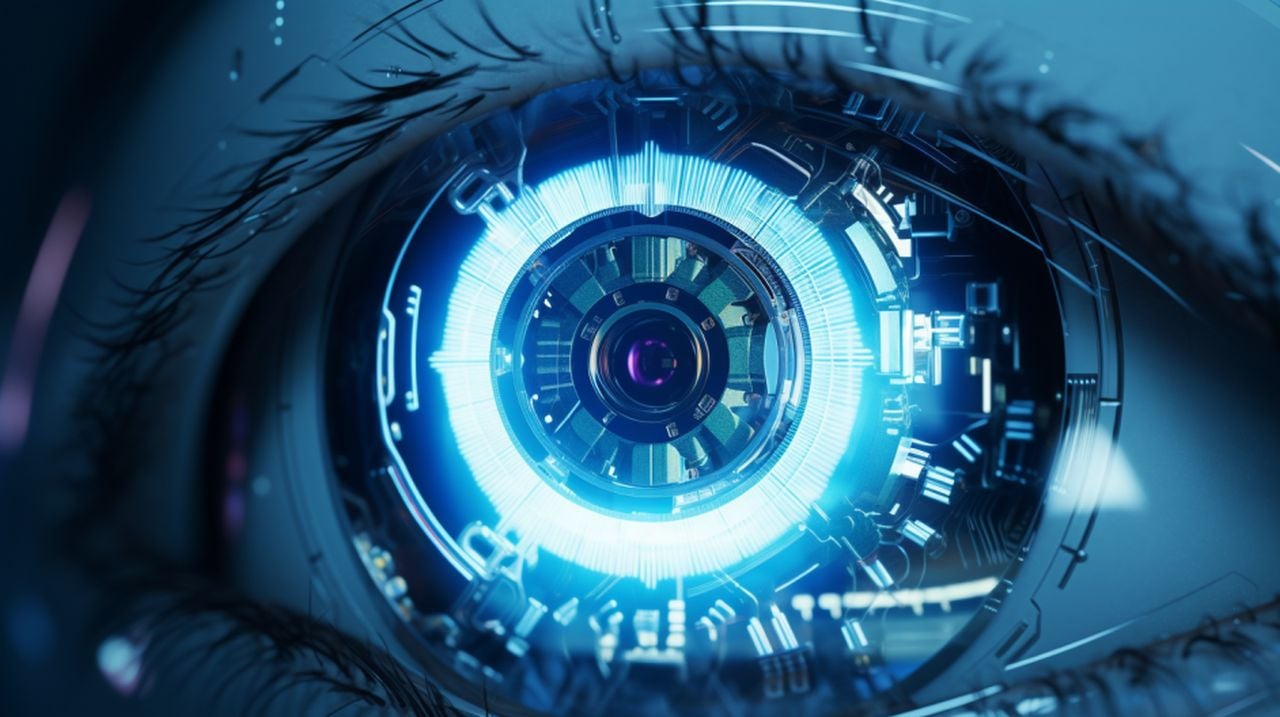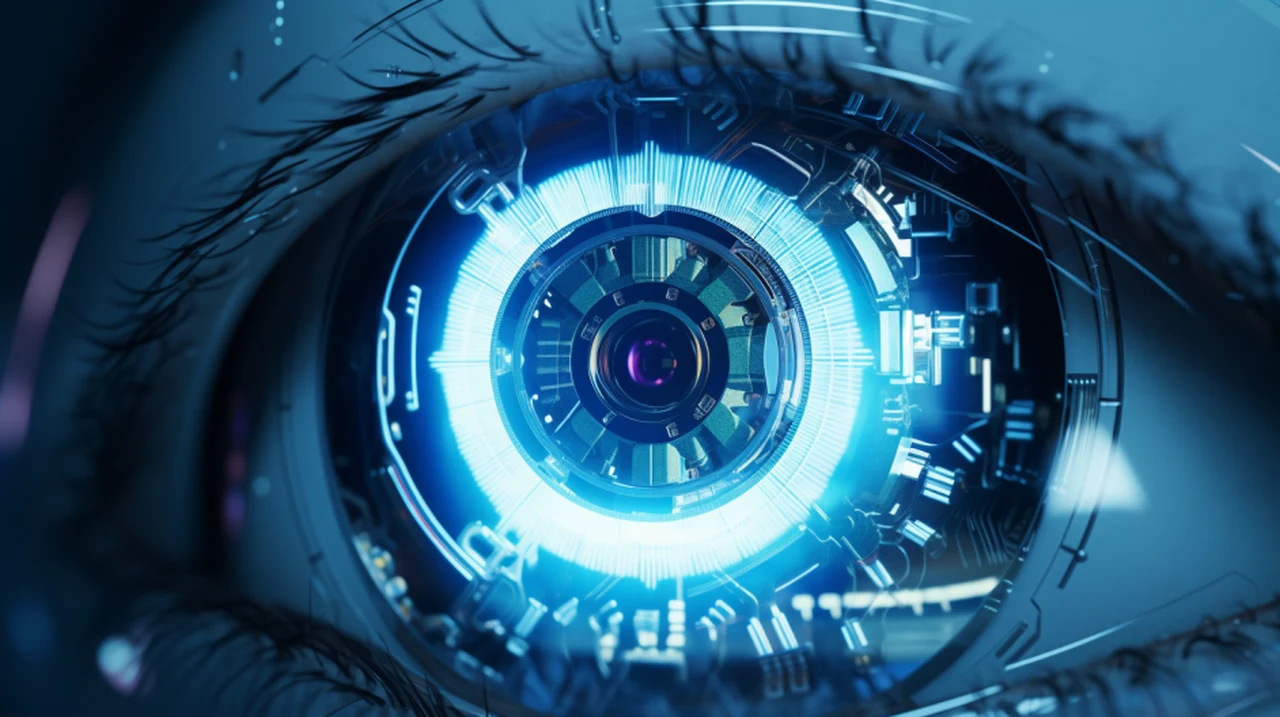
If you haven’t yet had a chance to use the ChatGPT-4 Vision AI image analysis technology recently rolled out to ChatGPT Plus and Enterprise users by OpenAI. Would like to know more about how you can use its features in real world applications. This overview guide provides plenty of examples of how ChatGPT Vision can be used to analyze images to help you improve your workflows, productivity and save time on those mundane tasks or help out if you don’t quite understand a graph, diagram or report and would like further explanation.
OpenAI’s new image analysis technology ChatGPT-4 Vision is an extension of the ChatGPT chat bot which now includes the ability for users to upload images which are then analyzed by ChatGPT. This means that in addition to processing text, the AI model can also analyze and interpret documents, photographs, sketches, maths questions, images and more. The system is designed to handle a variety of tasks that involve both text and visual information, such as describing images, answering questions about them, or even generating text based on visual cues.
Imagine ChatGPT as a really smart text-based chatbot that you can have a conversation with. Normally, you type something, and it replies back with text. But now, with the “image input feature,” you can also show it pictures. So now, it’s not just a text-based chatbot; it’s a chatbot that can understand both text and images. This is fantastic because sometimes words alone can’t fully explain what you’re trying to say. For example, let’s say you’re asking about a weird bug you found in your room. You could try to describe it with words, but showing a picture would make things way easier.
ChatGPT-4 Vision can now look at the image and then give you a more accurate answer about what kind of bug it is and whether it’s harmful. This way, the image adds “context or clarification” to your text question. The opposite is also true; you could ask the chatbot to explain an image you don’t understand, and it could use words to do that.
80+ Ways ChatGPT Vision can be used to analyze images
The role of artificial intelligence (AI) in understanding and interpreting visual data is becoming increasingly crucial. This new technology leverages the power of AI to generate responses based on images, rather than just text prompts, paving the way for a host of applications in the real world. For a comprehensive list of 82 real world examples ChatGPT-4 Vision with links to the original source jump over to the Greg Kamradt website to register and receive an Excel spreadsheet via email.
Other articles we have written that you may find of interest on the subject of
ChatGPT-4 Vision features and abilities
Describe
ChatGPT-4 Vision can analyze an image and generate a descriptive text that summarizes its content. For example, it can look at a photograph and tell you that it shows a “sunset over a mountain range with a river in the foreground.” This capability can be helpful in content management systems for auto-tagging, as well as for improving accessibility for visually impaired users through descriptive alt-text.
Interpret
Beyond mere description, ChatGPT-4 Vision can also interpret images to infer context or meaning. For instance, if you feed it a political cartoon, it could not only describe the elements in the image but also explain the intended message or sentiment. This application could be valuable in educational settings for analyzing visual materials or in media monitoring services to understand the visual elements of public discourse.
Recommend
Based on visual input, the model could make recommendations. For example, if you show it pictures of different outfits, it could recommend which one suits a particular occasion. In a retail setting, ChatGPT-4 Vision could analyze a photo of a room and suggest furniture or decor that would complement the existing setup.
Convert
ChatGPT-4 Vision could assist in converting visual data into another format. For example, it can take a photo of a handwritten note and transcribe it into digital text. This functionality can be particularly useful in OCR (Optical Character Recognition) applications or in digitizing archival materials.
Extract
The model can identify and isolate specific information from an image. For instance, it could extract and list the names of books seen on a bookshelf in a photo. This could be applied in inventory management, where a quick snapshot can provide essential data without manual entry.
Evaluate
ChatGPT-4 Vision can assess qualities or conditions in an image. For example, it might evaluate the quality of a manufacturing item for defects based on a photograph. This could be useful in quality control processes where visual inspection is necessary but can be time-consuming or prone to human error.
Assist
In a collaborative setting, the model could assist users by augmenting their tasks with visual information. For instance, in telemedicine, ChatGPT-4 Vision could help doctors by providing an initial analysis of X-ray images, highlighting areas that need special attention.
ChatGPT-4 Vision takes the capabilities of a text-based chatbot to the next level by adding the ability to understand and interpret images. This multi-modal approach not only enriches the interaction but also opens up a myriad of practical applications, ranging from education and healthcare to retail and quality control. By combining visual and textual understanding, it offers a more comprehensive and versatile tool for solving problems and answering questions.
Filed Under: Guides, Top News
Latest timeswonderful Deals
Disclosure: Some of our articles include affiliate links. If you buy something through one of these links, timeswonderful may earn an affiliate commission. Learn about our Disclosure Policy.