[ad_1]
Employee monitoring software refers to platforms that enable you to track your employees’ activities. They let you track working hours, location, computer usage, etc. They are helpful in office-based, remote, or hybrid workplaces. This article will explain employee monitoring software and how it works.
What is Employee Monitoring Software?
Employee monitoring software is a program that lets employers gather valuable data about their employees’ activities. You can use it to monitor the activities of office-based or remote employees.
Employee monitoring tools aren’t spooky, even though the definition might make them seem that way. They measure corporate activities in a non-invasive manner and guarantee user privacy. They’re exclusively for monitoring work-related activities and never personal affairs.
This software is valuable because it helps employers gather data about their staff. It lets employers know when broader productivity falls behind, needing immediate adjustments to guide employees toward better productivity. It informs employers about what works best for the team and how to adjust their strategy for optimal productivity.
Employee monitoring tools let you keep tabs on employees in various ways, including:
Web tracking: Logging the websites visited during working hours, letting you analyze the time spent on productive work.
Email monitoring: Tracking inbound and outbound work emails to prevent data leaks.
Call monitoring: Listening to work-related calls, e.g., customer support calls, to analyze them and identify areas needing improvement.
Location monitoring: Tracking time-in and time-outs for employees.
Network monitoring: Enables employers to monitor network activities to prevent data leaks and unauthorized data usage.
Keylogging: Recording keyboard logs on workplace-issued computers.
Video: Installing video surveillance at the workplace to monitor general activities.
Features of Employee Monitoring Software
These are the features to expect in an employee monitoring platform:
1. Keystroke logging
Your program should allow you to log any text typed on a work device. As an administrator, you should be allowed to look through the logged key history of any specific device to gather insights. For instance, you can identify the source of a data leak by checking whose keystrokes reveal they accessed the particular data at a specified time.
2. Live screenshot capture
Screenshots are a reliable way to monitor employees’ work activities. You don’t need to use a live screen recorder, which often makes users uncomfortable. Instead, your monitoring software should be able to take screenshots at specific intervals to confirm an employee is doing their required work.
For example, you can set your monitoring program to take a screenshot every 10 minutes. Then, you can view all the captured screenshots for all employees in one gallery. If an employee’s screenshots primarily consist of non-work-related activities, you can ask them for clarification and take further action.
You can also find employee monitoring tools that offer live screen monitoring if that’s what you want.
3. Time tracking
Time management is closely linked to productivity. Your employee monitoring software should offer a tool to track time-ins and time-outs, especially for hourly workers. This feature allows you to keep tabs on working hours and ensure employees fulfill their end of the contract.
The employee monitoring software should let you delegate shifts online, with each employee notified of their allotted shifts. You should have a dashboard to monitor all employees’ working hours and quickly identify anomalies that need further attention.
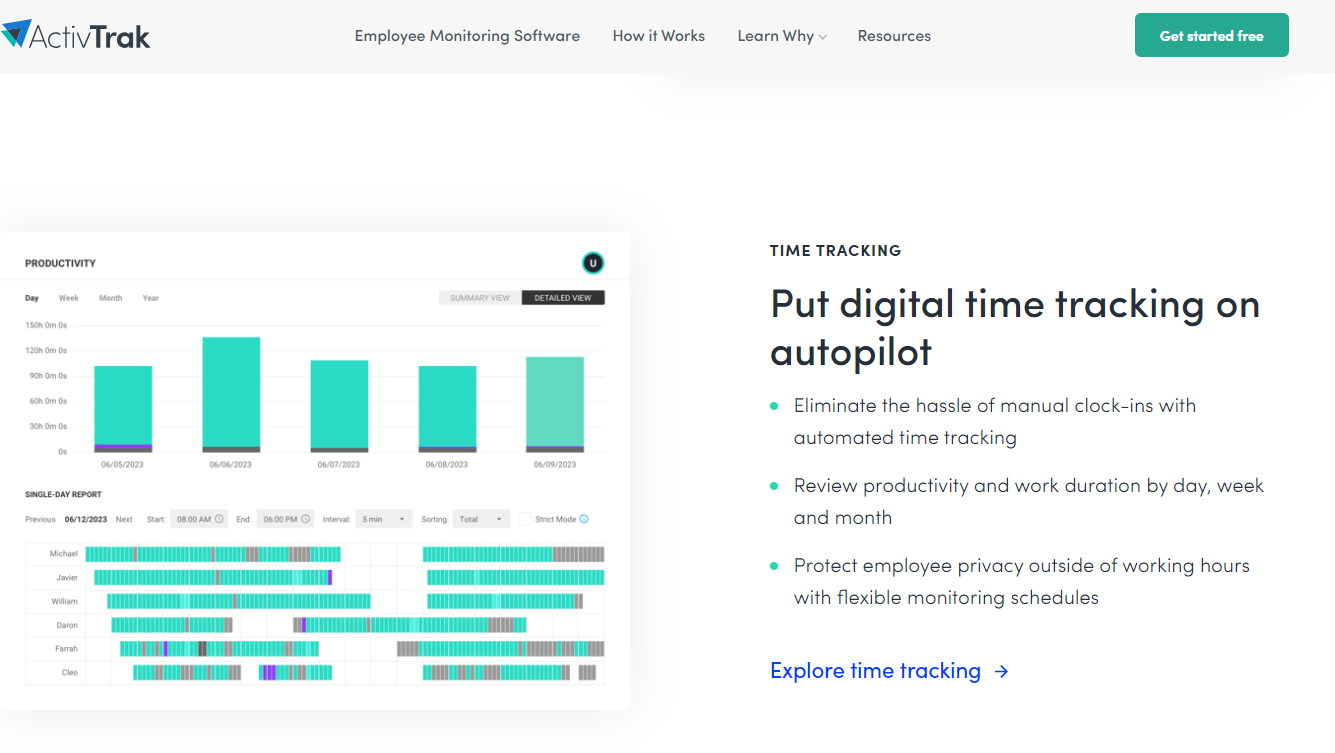
4. Email and chat monitoring
Your platform should allow you to monitor corporate emails and chats. You should have a record of who sent and received chats or emails via corporate accounts. For example, if a work email address sends data to a suspicious address, you should be able to detect it and raise an alarm. Email monitoring helps you prevent employees from accessing and transferring data without permission.
5. Browsing history
You should be able to view the browsing history of the work devices with the monitoring software installed. This feature lets you monitor if employees spend their time on productive work. It also lets you know if employees visit suspicious sites that could harm your corporate network.
Preferably, you should be able to block specific websites from your corporate network to prevent data leaks. Employees will see an error notification if they try to visit such sites.
6. Alerts
A good employee monitoring program should allow you to get automatic alerts based on suspicious behavior. For example, you can set the system to alert the administrator if an employee tries to visit a blocked site or tries to visit an internal page with sensitive information. The system will automatically take a screenshot to show as proof and alert you to take any needed action.
7. Network monitoring
Employee monitoring programs should let you keep tabs on employees’ network usage. For example, you can set up filters to prevent employees from visiting specific site categories, e.g., gambling and dark web sites that malicious actors often target. You can set download limits for work devices to optimize bandwidth usage. You should be able to remotely monitor a connected device’s screen.
Benefits of Employee Monitoring Software
Monitoring software offers various benefits to employers, including:
1. Managing productivity
Productivity is the bedrock of every company, and employee monitoring tools make it easier to manage productivity. These tools allow you to gather valuable insights about workplace productivity and adjust your strategy to maximize productivity.
For example, the software lets you monitor the time range where employees are most productive. With this information, you can delegate important tasks to be handled at that time range.
Monitoring software encourages accountability for employees. People are more willing to do the required work when they know a monitoring system is in place. It doesn’t have to be invasive; something as simple as a time-tracking system encourages employees to be more accountable.
2. Data security
Unauthorized data access can cause severe damage to every organization. Employee monitoring tools help prevent data loss from occurring.
How?
Monitoring software keeps tabs on your employees’ computer usage, letting you know who accessed any data and at what time. You can track web searches and history to know who accessed any specific link. You can track key logs to know who downloaded or leaked any information. You can track network access and file movement logs to see who accessed specific files.
Employee monitoring tools act as the overseeing eye at your organization, observing how employees handle sensitive data.
3. Compliance
Employee monitoring software is legally required in some industries like medicine, financial services, and law. For example, investment banks must keep logs of whoever accesses specific data in case of investigations. Medical institutions must monitor who accesses sensitive patient data so that potential leaks can be traced.
In these industries, you need employee monitoring tools to comply with regulations or risk heavy fines or bans.
4. Legal liability protection
Employee monitoring software helps give you liability protection in case of disputes. The software lets you keep accurate records of an employee’s activities (working hours, attendance trends, browsing activities, etc.). You can refer to these records in court if disputes arise.
For instance, if an employee was reprimanded for unauthorized data access and files a lawsuit, you can use the software to prove that the employee mishandled the data. Monitoring software gives you a paper trail you can refer to in legal cases.
5. Increased revenue
Low productivity costs global businesses massive amounts annually. You can reduce such loss for your business by using employee monitoring tools. These tools analyze your employees’ activities and extract valuable insights.
How many customers do your staff attend to daily? How many support calls do they handle daily? How many meals are served per hour in your restaurant? These are the types of insights you easily get with monitoring software. Otherwise, you’ll have to gather this data manually, which takes much more time and effort.
With the insights you get, you can optimize your business processes for better productivity and claim lost revenue. For instance, if support staff aren’t closing the optimal number of tickets daily, you can provide more training or hire additional staff to reach the optimal level and keep your customers happy.
Any employer deploying monitoring software must consider the legal and ethical aspects. There are rules to follow to monitor corporate activities responsibly. Overdoing it might bring significant legal consequences or cause productivity to fall, the opposite of what you sought in the first place.
Let’s examine some questions regarding the ethics and legality of employee monitoring tools.
Are employee monitoring tools legal?
Yes, they are legal as long as you follow the relevant data collection laws in your jurisdiction. Workplace laws allow employers to digitally monitor employee activities to an extent. Monitoring is restricted to corporate activities. For example, employers can record work-related phone calls but not personal ones. Employers can monitor work-related email activities but not personal email correspondence.
You need to issue separate work devices to employees to monitor their activities. Monitoring personal devices requires explicit permission, which employees can reject without consequences.
In some U.S. states, like Connecticut and Delaware, employers must provide a formal notice to employees before monitoring them. In European Union (EU) countries, employees must also personally consent to your data collection, with a clear explanation of what data is being collected and why.
Check for relevant laws in your jurisdiction before installing employee monitoring software. Generally, you should build a culture of trust, letting employees know why you plan to install monitoring software and when you want to do it. They should know what data is being collected, how it’s being used, and the necessity for collecting the data. A high-trust culture between employers and employees contributes a lot to productivity.

Is it ethical to use employee monitoring software?
Yes, using employee monitoring tools is ethical if you only monitor workplace-related activities. Most employee monitoring tools have features that can be considered invasive. For instance, many allow administrators to automatically take screenshots at specified intervals to prove the user is working. The keylogging feature also keeps records of each key the user types.
Because of these invasive features, you must limit monitoring to workplace activities. Don’t try to monitor personal activities, or you risk legal consequences and breaking your trust with the employee. If you’re installing monitoring software, it’s advisable to send the employee a separate work device and let them know that activities on that device will be monitored. Monitoring personal activities is a no-no.
Ethical usage doesn’t only involve how you gather data; what you use the data for also matters. Use it only to extract insights that will improve workplace productivity. Don’t use the data to snoop on employees’ personal activities and break the trust you’ve built with them.
Consider data privacy when deploying monitoring software. The data you collect should stay and end in the workplace. Any data collected from work devices should be used for work-related activities only. Exposing the data to unauthorized parties without explicit consent is a no-no.
Factors to consider when choosing Employee Monitoring Software
These are the primary considerations when choosing an employee monitoring tool:
1. Cost
Compare the pricing of different programs and choose one you can afford in the long term. Monitoring tools usually charge a fixed monthly or annual fee per device, making it easy to estimate what you’ll pay.
2. Ease of use
You need a tool with an intuitive interface you can easily navigate. The employee monitoring system should be easy to install and manage on multiple devices. You should have an interactive dashboard to monitor employees’ activities and extract insights.
3. Scalability
You need a tool that can easily scale without sacrificing speed and performance. You should be able to install the system on more devices as your company grows, and it’ll continue working as usual. The system should not be significantly affected by increased usage.
4. Customer support
You need an employee monitoring software with an excellent support team. The team should be available to contact by telephone, live chat, or email if possible 24/7.
Conclusion
We have explained what you need to know about employee monitoring software; what it does, its features, benefits, and the legal & ethical considerations of using it. We also explained the most important considerations for choosing employee monitoring software. Follow our tips, and you’ll likely choose a platform you’ll appreciate in the long term.
More from TechRadar Pro
[ad_2]
Source Article Link

