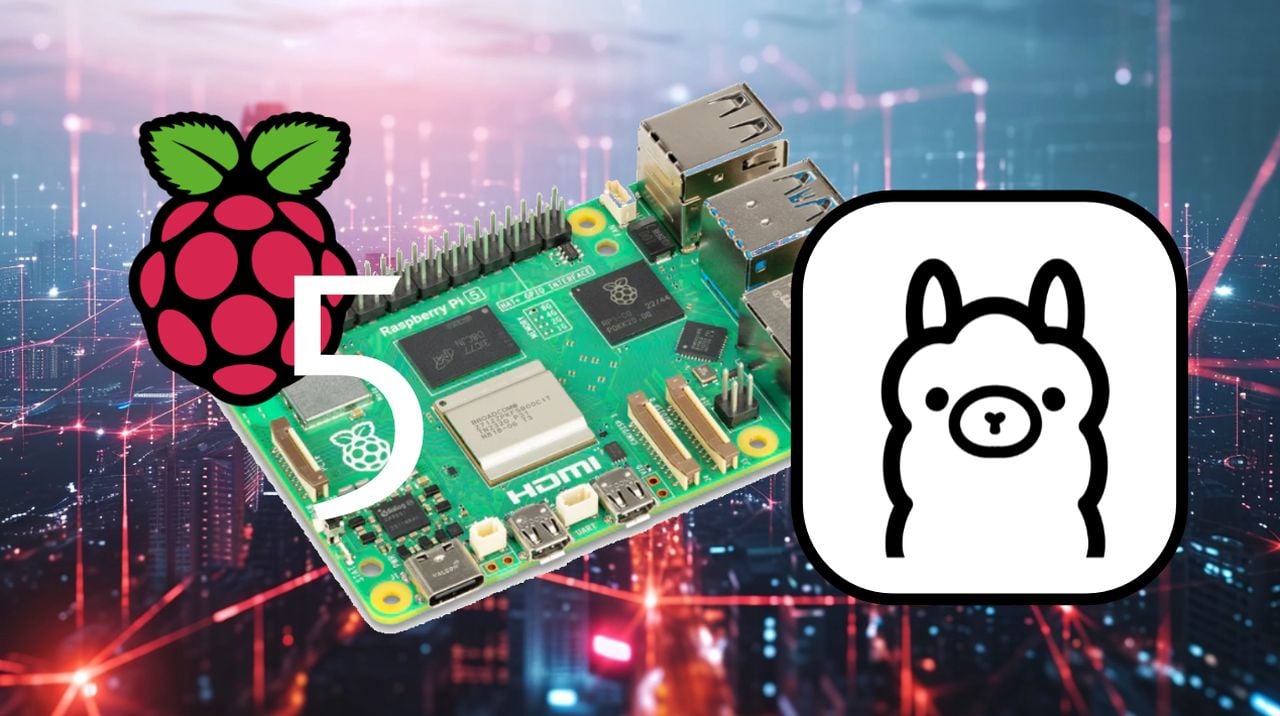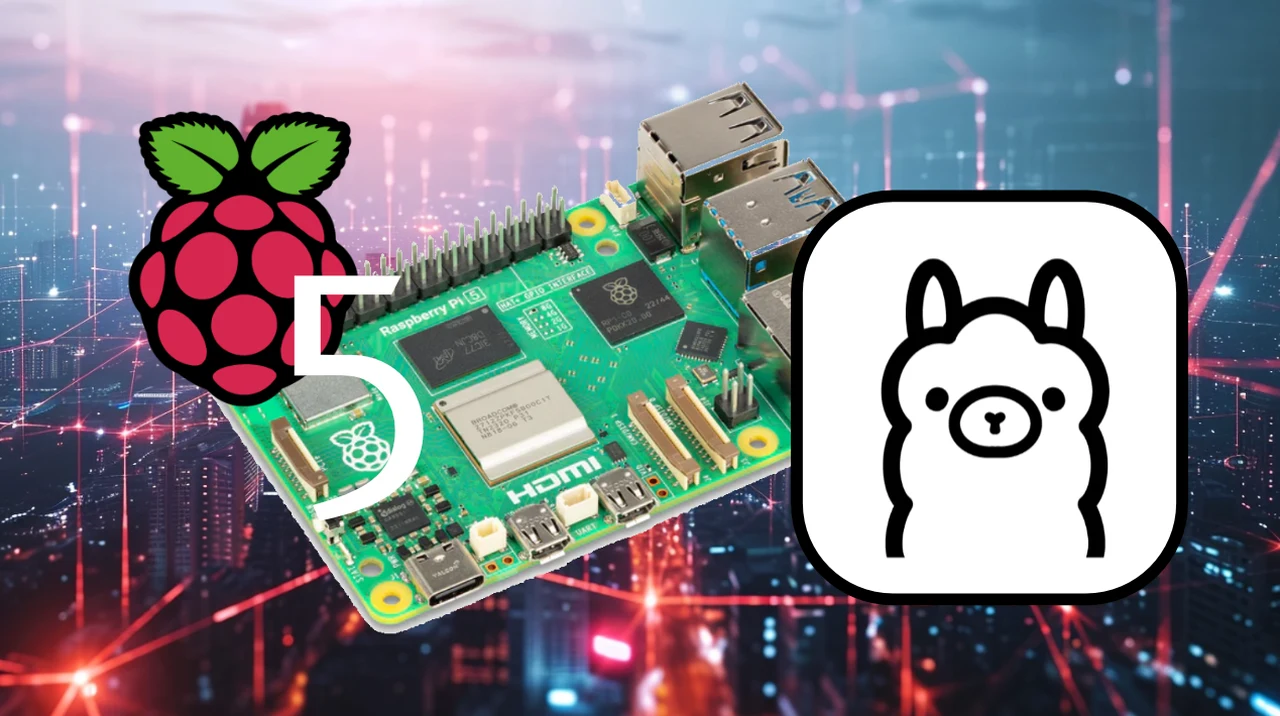
Imagine having the power to process human language and interpret images right in the palm of your hand with a Raspberry Pi Ai, without relying on the internet or external cloud services. This is now possible with the Pi 5, a small but mighty computer that can run sophisticated language models using a tool called Ollama. This setup is perfect for those who value privacy, have limited internet access, or are simply fascinated by the potential of compact computing.
The Raspberry Pi 5 comes with 8 GB of RAM, which is quite impressive for its size. This memory capacity allows it to handle large language models (LLMs) such as Tiny Llama and Llama 2. These models are designed to understand and generate human language, making them incredibly useful for a variety of applications. Ollama is the key to unlocking these capabilities on the Raspberry Pi 5. It’s a tool that integrates smoothly with the language models, providing a straightforward interface that makes it easy for users to operate the LLMs on their device.
When you start using these language models on the Raspberry Pi 5, one of the first things you’ll notice is how it performs in comparison to more powerful computers, like a MacBook Pro. While the Raspberry Pi 5 may not have the same level of processing power, it still holds its own, delivering respectable performance at a fraction of the cost. This makes it an attractive option for hobbyists, developers, and anyone interested in exploring the world of language processing without breaking the bank.
Running AI on a Pi 5
Here are some other articles you may find of interest on the subject of Raspberry Pi 5 :
Monitoring the performance of your system is crucial when running LLMs on the Raspberry Pi 5. By keeping an eye on CPU usage and how quickly the system generates responses, you can fine-tune your setup to make the most of the Raspberry Pi’s resources. This not only enhances the functionality of your LLMs but also ensures that your device runs efficiently.
Raspberry Pi Ai using Ollama
One of the most exciting aspects of LLMs is their ability to make sense of images. With the Raspberry Pi 5, you can put this feature to the test. This capability is especially useful for developers who want to create applications that can process visual information without sending data over the internet. Whether you’re working on a project that requires image recognition or you’re simply curious about the possibilities, the Raspberry Pi 5 offers a unique opportunity to experiment with this technology.
But the functionality of the Raspberry Pi 5 and Ollama doesn’t stop at running language models. Ollama also supports API integration, which means you can connect your models to other software systems. This opens the door to more complex applications and uses, allowing you to build sophisticated systems that can interact with various software components.
Open-source LLMs (large language models)
Open-source large language models are a significant area of interest in the field of artificial intelligence. These models are made publicly available, allowing researchers, developers, and enthusiasts to explore, modify, and utilize them for various applications. The open-source nature fosters a collaborative environment, accelerates innovation, and democratizes access to advanced AI technologies.
- GPT-Neo and GPT-NeoX: Developed by EleutherAI, these models are direct responses to OpenAI’s GPT-3. They aim to replicate the architecture and capabilities of GPT-3, offering a similar autoregressive model for natural language processing tasks. GPT-Neo and GPT-NeoX are part of an ongoing effort to create scalable, open-source alternatives to proprietary models.
- GPT-J: Also from EleutherAI, GPT-J is an advancement over GPT-Neo, featuring a 6-billion parameter model. It’s known for its impressive performance in various language tasks, striking a balance between size and computational requirements.
- BERT and its Variants (RoBERTa, ALBERT, etc.): While not exactly like GPT models, BERT (Bidirectional Encoder Representations from Transformers) and its variants, developed by Google, are pivotal in the NLP landscape. They are designed for understanding the context of a word in a sentence, offering strong performance in tasks like question answering and language inference.
- T5 (Text-To-Text Transfer Transformer): Also from Google, T5 reframes all NLP tasks as a text-to-text problem. It’s a versatile model that can be applied to various tasks without task-specific architecture modifications.
- Fairseq: This is a sequence modeling toolkit from Facebook AI Research (FAIR) that allows researchers and developers to train custom models for translation, summarization, language modeling, and other text generation tasks.
- XLNet: Developed by Google and Carnegie Mellon University, XLNet is an extension of the Transformer model, outperforming BERT in several benchmarks. It uses a permutation-based training approach, which is different from the traditional autoregressive or autoencoding methods.
- BlenderBot: From Facebook AI, BlenderBot is an open-source chatbot model known for its engaging conversational abilities. It’s designed to improve the relevance, informativeness, and empathy of responses in a dialogue system.
Each of these models has unique characteristics, strengths, and limitations. Their open-source nature not only facilitates broader access to advanced AI technologies but also encourages transparency and ethical considerations in AI development and deployment. When utilizing these models, it’s crucial to consider aspects like computational requirements, the nature of the task at hand, and the ethical implications of deploying AI in real-world scenarios. For many more open source large language models jump over to the Hugging Face website.
The combination of the Raspberry Pi 5 and the Ollama tool provides a powerful platform for anyone interested in running open-source LLMs locally. Whether you’re a developer looking to push the boundaries of what’s possible with compact computing or a hobbyist eager to dive into the world of language processing, this setup offers a wealth of opportunities. With the ability to manage system resources effectively, interpret images, and integrate with APIs, the Raspberry Pi 5 and Ollama invite you to explore the full potential of local language models. Embrace this versatile technology and unlock a world of creative possibilities.
Filed Under: Guides, Top News
Latest timeswonderful Deals
Disclosure: Some of our articles include affiliate links. If you buy something through one of these links, timeswonderful may earn an affiliate commission. Learn about our Disclosure Policy.