In today’s digital age, USB flash drives have become an essential tool for storing and transferring data. However, the convenience they offer comes with a risk – data loss or corruption. Whether it’s due to accidental deletion, formatting errors, or a corrupted file system, losing important files from your USB flash drive can be a nightmare. But fear not, because help is at hand!
In this ultimate guide, we will unveil the secret tips and tricks to recover data from USB flash drives effectively. Whether you’re a tech-savvy professional or a casual user, you’ll find all the information you need to rescue your precious files.
Common causes of data loss on USB flash drives
USB flash drives are prone to various causes of data loss. Understanding these common causes can help you take appropriate measures to prevent data loss in the future.
Accidental deletion: One of the most common causes of data loss is simply deleting files by mistake. It’s easy to click the wrong file or folder and delete it without realizing the consequences.
Formatting errors: Sometimes, you may accidentally format your USB flash drive, either due to a misclick or a system error. Formatting erases all the data on the drive, making it inaccessible.
Corrupted file system: A corrupted file system can occur due to improper removal of the USB flash drive or sudden power outages. When the file system is corrupted, the drive may become unreadable or display error messages.

DIY data recovery methods for USB flash drives
Before diving into advanced data recovery techniques, it’s worth trying some do-it-yourself methods to recover your data from a USB flash drive. These methods can be effective for minor data loss situations.
Check the recycle bin: If you have accidentally deleted files from your USB flash drive, they may still be in the recycle bin on your computer. Simply open the recycle bin, locate the files, and restore them to their original location.
Use backup copies: If you have created backup copies of your important files, you can easily restore them to your USB flash drive. Check your computer’s backup system or any external hard drives or cloud storage where you may have saved your files.
Try a different USB port or computer: Sometimes, the issue may not be with the USB flash drive itself but with the USB port or the computer you are using. Try connecting the drive to a different USB port or plug it into another computer to see if it can be recognized.
Using data recovery software for USB flash drives
If the DIY methods mentioned above didn’t yield the desired results, it’s time to turn to professional data recovery software. These software programs are designed to scan and recover lost or deleted files from various storage devices, including USB flash drives.
Research and choose reliable software: There are numerous data recovery software options available in the market. Take some time to research and read reviews to find a reputable software that suits your needs. ONERECOVERY is a leading data recovery software for all PC laptop and desktop.
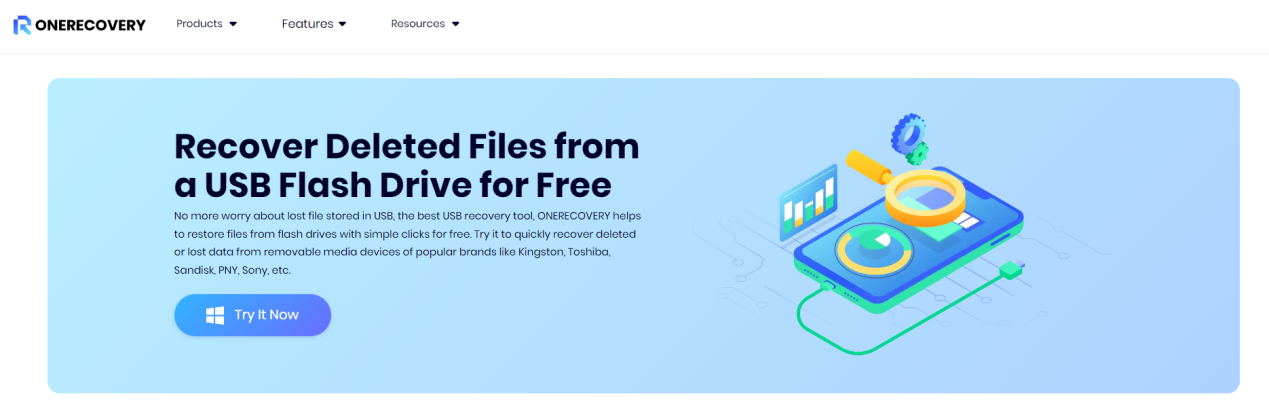
It supports almost all files formats and can recover deleted, lost or formatted data from USB flash/pen drive in simple steps. Simply download and install ONERECOVERY on your computer. Connect your USB flash drive to the computer and launch the software. Follow the instructions provided by the software to begin the scanning process.
After the scanning process is complete, the software will display a list of recoverable files. Preview the files if possible and select the ones you want to recover. Choose a safe location on your computer to save the recovered files, preferably not on the USB flash drive itself.
Tips and tricks for successful data recovery on USB flash drives
While using data recovery software can greatly increase your chances of recovering lost data from USB flash drives, there are a few tips and tricks you can follow to maximize your success rate.
Stop using the USB flash drive: As soon as you realize that you have lost data from your USB flash drive, stop using it immediately. Continuing to use the drive may overwrite the deleted files, making them unrecoverable.
Do not save recovered files on the same drive: When you recover files using data recovery software, avoid saving them on the same USB flash drive. Instead, choose a different storage device to prevent any potential data overwriting.
Keep backups of important files: Regularly backing up your important files is essential to ensure that you always have a copy in case of data loss. This way, even if your USB flash drive fails, you can easily restore your files from the backup.
Preventing data loss on USB flash drives in the future
While data recovery methods are helpful in retrieving lost files, it’s always better to prevent data loss in the first place. Here are some preventive measures you can take to safeguard your data on USB flash drives.
Safely remove the drive: Always use the “Safely Remove Hardware” option before unplugging your USB flash drive from the computer. This ensures that all pending write operations are completed, minimizing the risk of data corruption.
Avoid physical damage: USB flash drives are delicate devices and can easily get damaged if mishandled. Avoid dropping them, exposing them to extreme temperatures, or bending them as these actions can result in data loss.
Keep your drive clean and free from viruses: Regularly scan your USB flash drive for viruses or malware. Use a reliable antivirus software to protect your drive from potential threats that can corrupt or delete your files.
Conclusion
USB flash drives have revolutionized the way we store and transfer data, but they are not immune to data loss or corruption. However, with the tips and tricks provided in this ultimate guide, you now have the knowledge to recover your data effectively from USB flash drives.
Remember to always try the DIY methods first, but if they fail, turn to professional data recovery software. And don’t forget to implement preventive measures to minimize the risk of data loss in the future.
By following these guidelines, you can ensure the safety and security of your valuable data, allowing you to make the most of your USB flash drives without the fear of losing your files.

