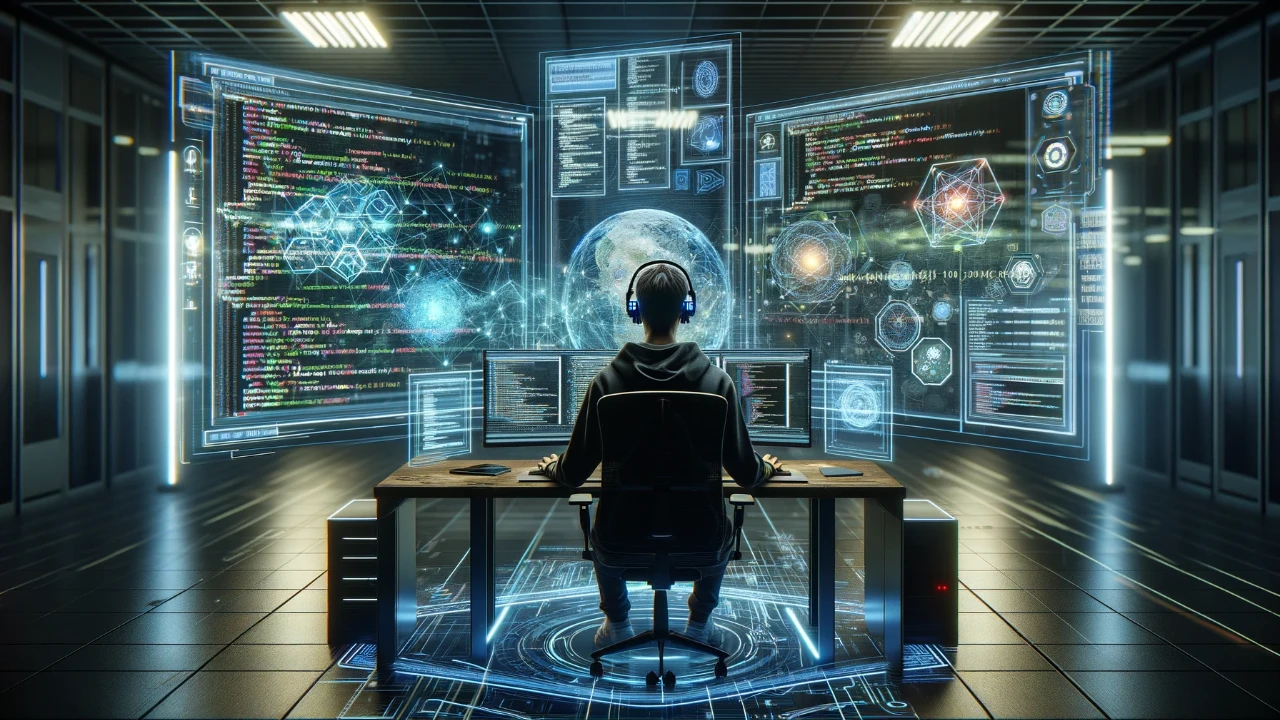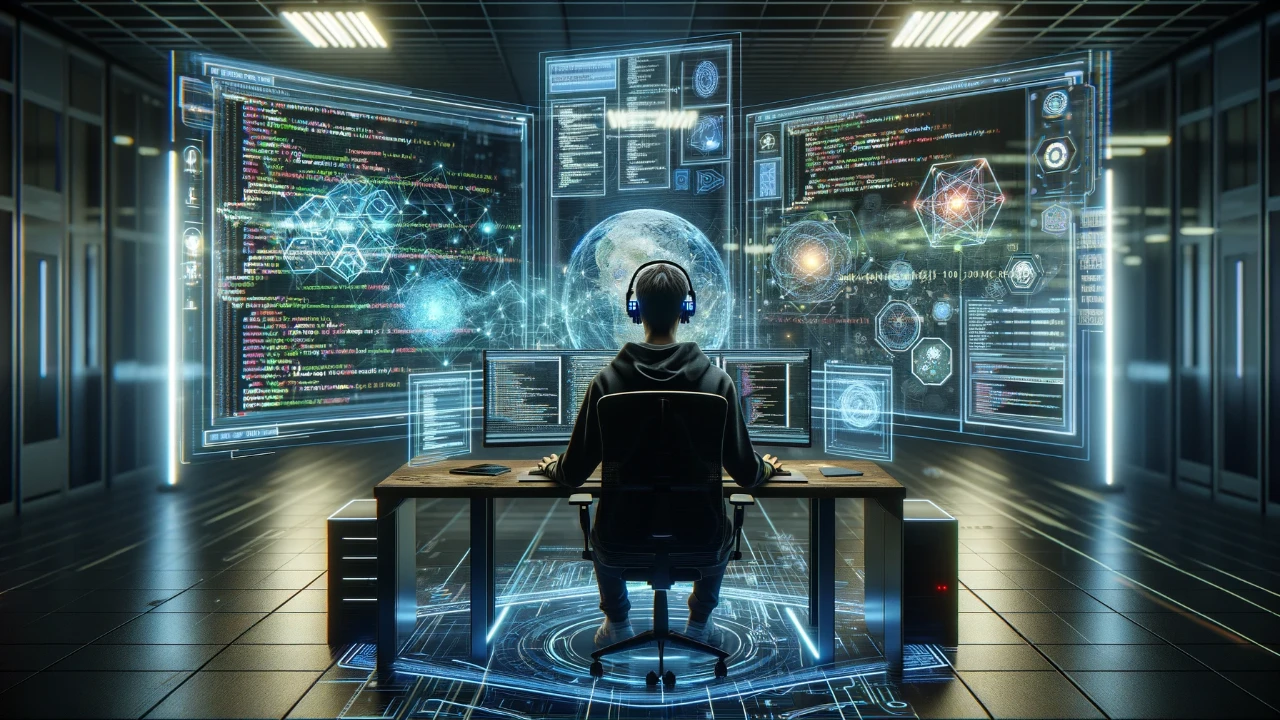
This guide will show you how to improve your productivity with Google Bard. In the constantly evolving and rapidly accelerating digital age, maintaining peak productivity levels can often seem akin to finding one’s way through an intricate labyrinth. Amidst this scenario, Google Bard stands out as a shining light of ingenuity, presenting a curated collection of prompts ingeniously crafted to optimize your daily workflow and amplify your creative endeavors. This innovative tool is a game-changer for anyone grappling with the challenges of writer’s block, in pursuit of enhancing their communication skills, or on a quest to acquire new competencies.
Google Bard’s customized prompts are meticulously designed to revolutionize your work methodology. As we embark on a detailed exploration of the top 10 prompts meticulously designed by Google Bard, we uncover strategies poised to significantly elevate your productivity. These prompts are not just solutions; they are your partners in navigating the complexities of work, ensuring that you leverage your time and talents more efficiently, with a smart, not hard, approach.
- Overcoming Writer’s Block with Ease: If you find yourself staring at a blank page, ask Google Bard to brainstorm creative ideas for your next blog post on a specific topic. Requesting three different content directions can open a plethora of avenues for you to explore, making that daunting blank page a canvas of possibilities.
- Crafting Engaging Content: For those launching a new product, articulating its value is crucial. Google Bard can help draft a product description that’s not only engaging and informative but also optimized for search engines, ensuring your offering stands out in a crowded marketplace.
- Revolutionizing Your Research: Sifting through extensive research can be time-consuming. By summarizing key points and highlighting main findings, Google Bard distills complex information into digestible insights, allowing you to stay informed without getting bogged down in details.
- Automating Routine Tasks: Streamline your weekly planning by creating a structured meeting agenda template. Incorporating discussion points, action items, and deadlines can simplify coordination, making meetings more productive and goal-oriented.
- Prioritizing with Precision: Analyzing and prioritizing your to-do list is pivotal for effective time management. Google Bard can identify the three most critical tasks you should focus on, ensuring your efforts are concentrated where they’re needed most.
- Sharpening Communication: Conveying your message clearly and persuasively is key in any correspondence. Google Bard can refine your emails to be more concise and impactful, maintaining the essence of your message while enhancing its clarity.
- Navigating Language Barriers: Expanding your reach often involves crossing linguistic boundaries. Google Bard can translate presentations into Spanish (or any other language), preserving the original tone and style, and facilitating seamless communication across cultures.
- Mastering Project Management: Launching an online store is an ambitious endeavor that requires meticulous planning. Google Bard can assist in developing a comprehensive project management plan, outlining milestones, deadlines, and resource allocation to ensure a smooth launch.
- Organizing Digital Files Efficiently: Keeping your digital workspace organized is crucial for efficiency. Google Bard can help devise a system for categorizing and storing digital files, making it easier to locate what you need, when you need it.
- Learning Made Simple: Embarking on learning a new skill can be daunting. Google Bard breaks down the basics of any skill into clear, engaging, and actionable steps, facilitating a learning process that’s both effective and enjoyable.
Bonus Tip: Fine-tuning your prompts is the key to unlocking Google Bard’s full potential. Specificity in your requests allows Bard to provide more precise and useful outputs. Don’t hesitate to experiment and iterate with different wordings to find what works best for your needs.
As we navigate the intricacies of productivity in the digital age, Google Bard stands as a powerful ally. By leveraging the prompts outlined above, you can enhance your efficiency, creativity, and organizational skills. Embrace the opportunity to work smarter and elevate your productivity to new heights with Google Bard at your side.
Filed Under: Guides
Latest timeswonderful Deals
Disclosure: Some of our articles include affiliate links. If you buy something through one of these links, timeswonderful may earn an affiliate commission. Learn about our Disclosure Policy.