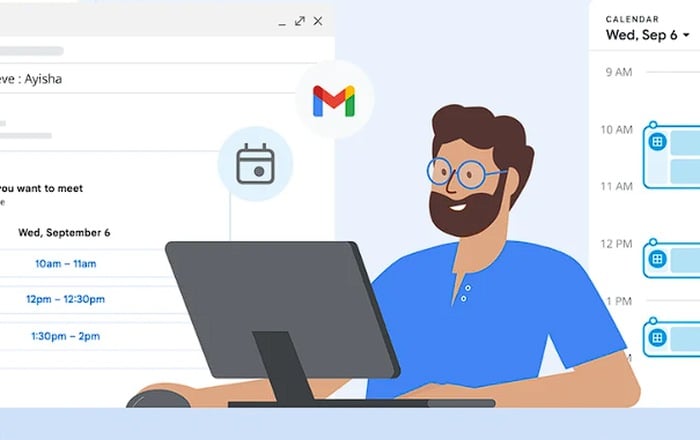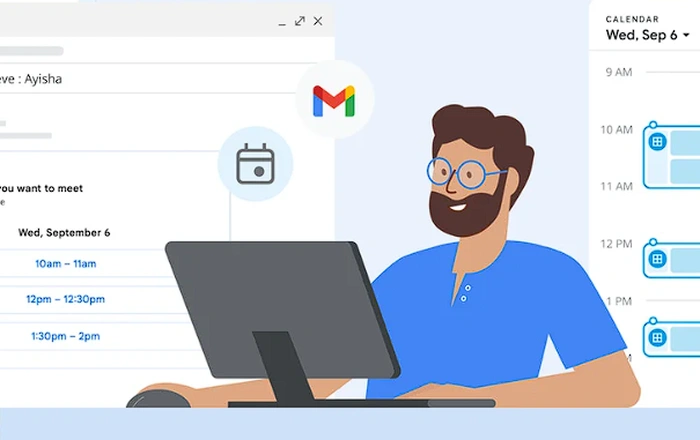If you’re a drone pilot in the UK or Europe, there’s an important update you need to know about. The DJI Fly App, which many drone operators use to navigate the skies, has recently made a significant change to its geo-fencing system. This update is designed to align the app’s no-fly zones with the official ones set by the European Union Aviation Safety Agency (EASA) and the UK Civil Aviation Authority (CAA). What this means for you is that you’ll have a more accurate guide to where you can and cannot fly your drone, ensuring that you stay within the legal boundaries.
Previously, DJI used its own internal database to define no-fly areas, but with this new update, the app will reflect the official no-fly zones more closely. This is a positive step towards syncing with EASA and UK CAA drone regulations, and it gives you more freedom to fly your drone while still complying with the law. It’s important to note, however, that while DJI may have eased some of its own restrictions, the legal limits around airports, crowded places, and prisons are still firmly in place. As a drone operator, it’s your responsibility to be aware of these rules to avoid any legal issues and to keep your drone flights safe.
In addition to the geo-fencing update, the app’s December release included a new feature that lets you manually import a dynamic safety database from EASA member states and the UK. This is particularly useful because it provides information on temporary restrictions that might not be automatically updated in the app’s map. This means you’ll have the most current data at your fingertips, helping you make informed decisions about where and when to fly.
UK or Europe geo-fenced zones update by DJI
You might also interested in the new delivery drone unveiled by DJI this week in the form of FlyCart 30 drone capable of carrying up to 30 kg in weight and covering huge distances.
For those looking to further enhance their knowledge of safe and legal drone flying, there are additional resources available. The Drone Assist app by Altitude Angel is one such tool, offering comprehensive information on airspace and potential hazards on the ground. Another resource is the Grey Arrows Drone Club, which provides a subscription service that gives detailed information on drone flying locations.
Drone regulations and safe flying
As the world of drone flying continues to evolve, it’s crucial for pilots like you to stay up-to-date with the latest developments and regulations. The DJI Fly App is just one of the tools that can help you navigate the skies safely and legally. With the updated geo-fencing zones, you have a clearer understanding of where you can fly, but remember, the responsibility to adhere to the law is yours. By staying informed and flying responsibly, you can enjoy the thrill of piloting your drone without running into trouble.
Drone flying offers an incredible opportunity to capture stunning aerial footage, explore new perspectives, and enjoy the freedom of the skies. But with this freedom comes the need for awareness and adherence to the rules that govern the airspace. The recent updates to the DJI Fly App are part of a broader effort to ensure that drone pilots can continue to enjoy their hobby or profession while maintaining safety and compliance.
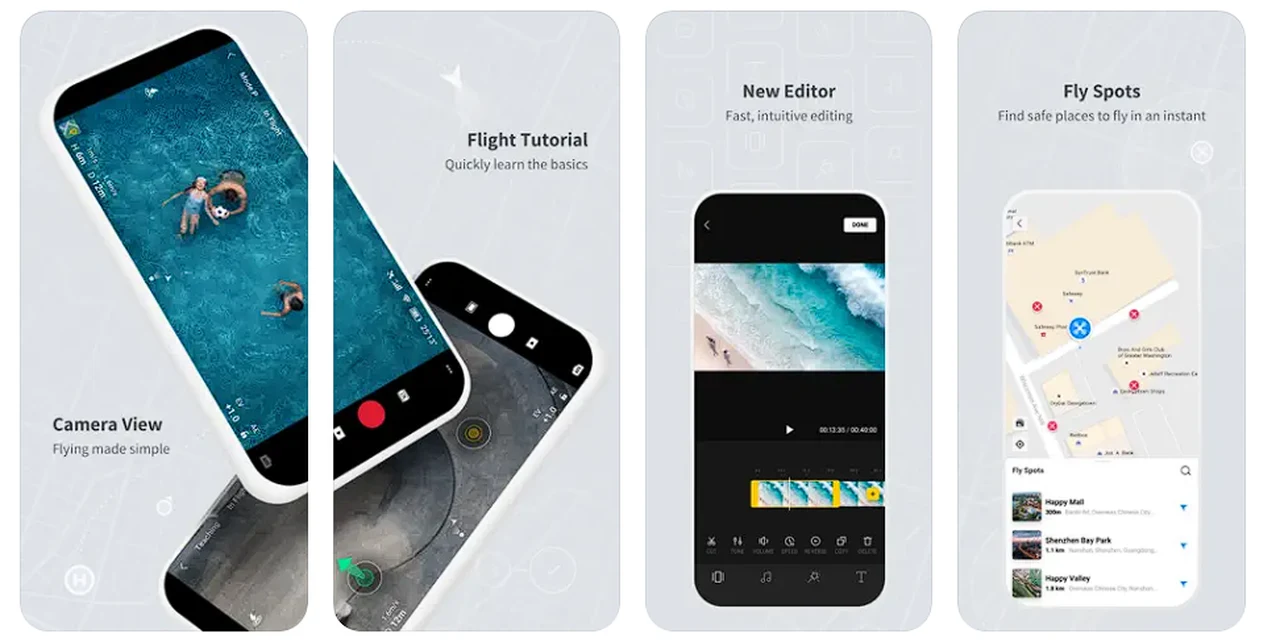
Whether you’re a seasoned drone pilot or new to the hobby, it’s essential to keep learning and stay informed about the latest tools and regulations. By doing so, you’ll not only protect yourself and others but also contribute to the positive reputation of the drone community. So before you take off on your next flight, make sure you’re up to speed with the DJI Fly App’s latest features and the regulations that apply to your area.
Remember, the world of drone technology is always advancing, and with these advancements come changes to how we operate these remarkable machines. The DJI Fly App’s update is just one example of how the industry is adapting to create a safer and more harmonious environment for drone pilots. By embracing these changes and taking responsibility for your flights, you can experience the joy of drone flying to its fullest extent.
So, take the time to familiarize yourself with the updated DJI Fly App and the resources available to you. With the right knowledge and tools, you can confidently navigate the skies, capture amazing images, and enjoy the unique experiences that drone flying offers. Happy flying!
Filed Under: Technology News, Top News
Latest timeswonderful Deals
Disclosure: Some of our articles include affiliate links. If you buy something through one of these links, timeswonderful may earn an affiliate commission. Learn about our Disclosure Policy.