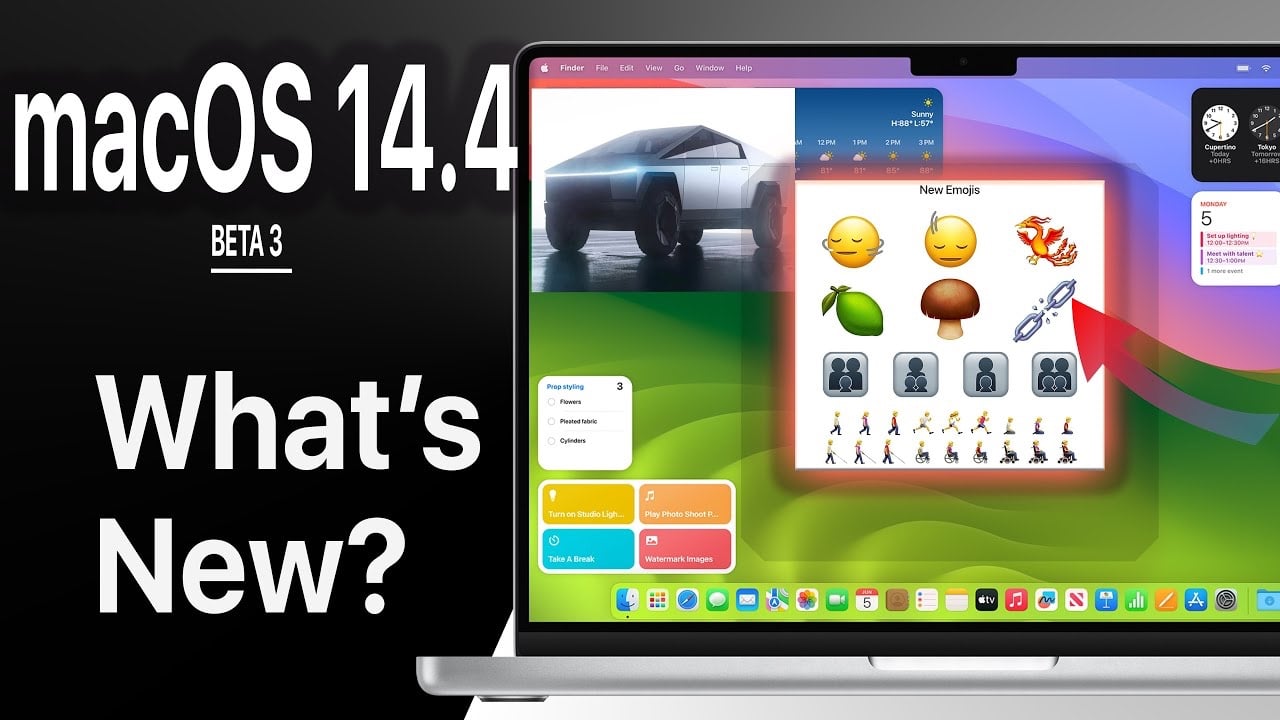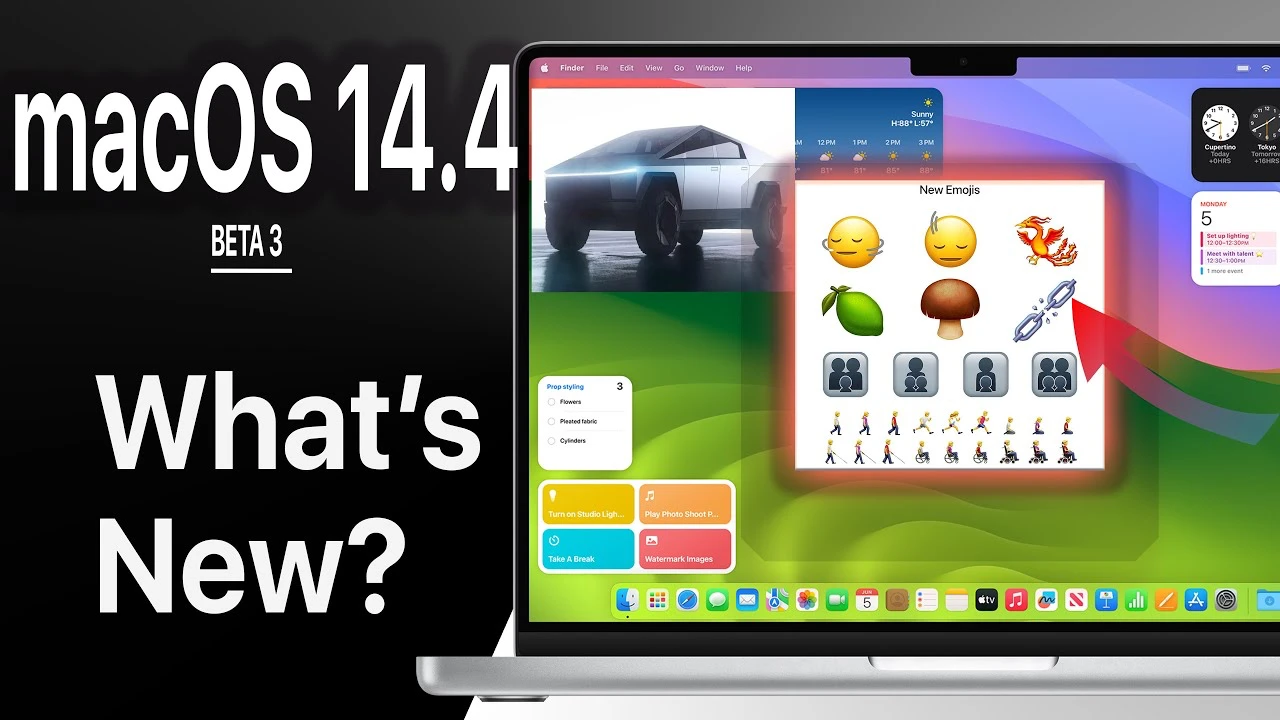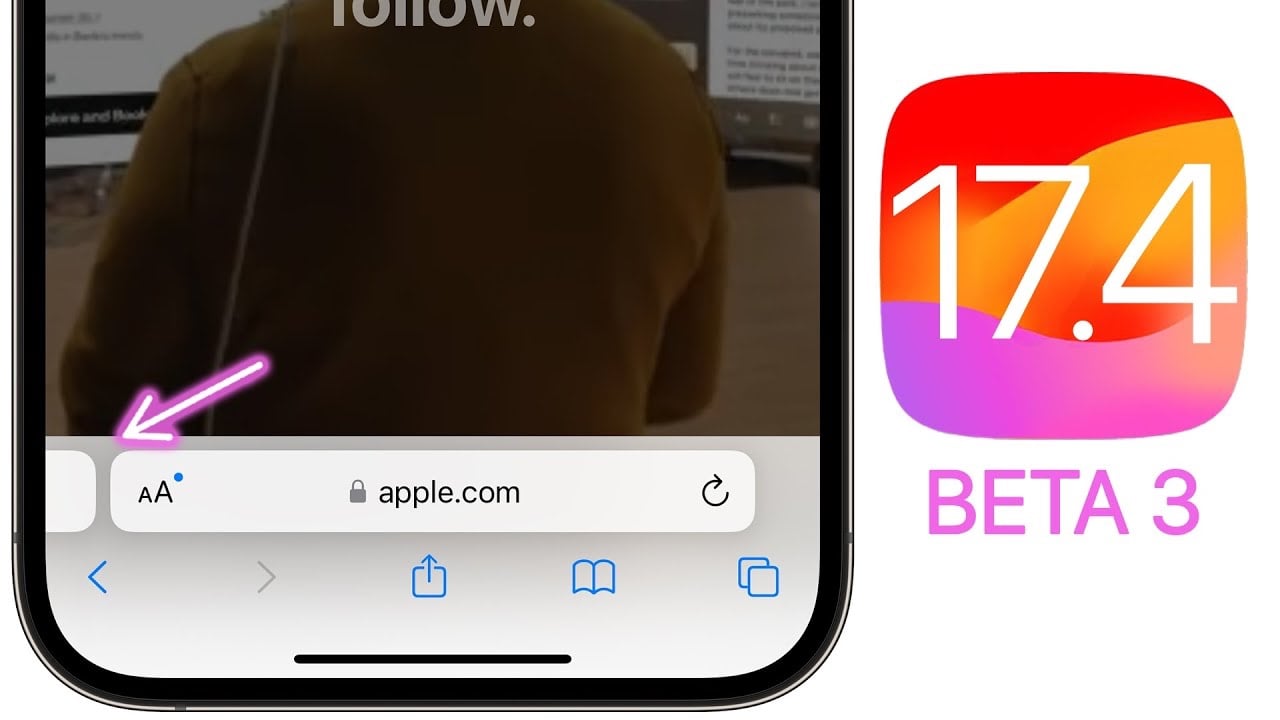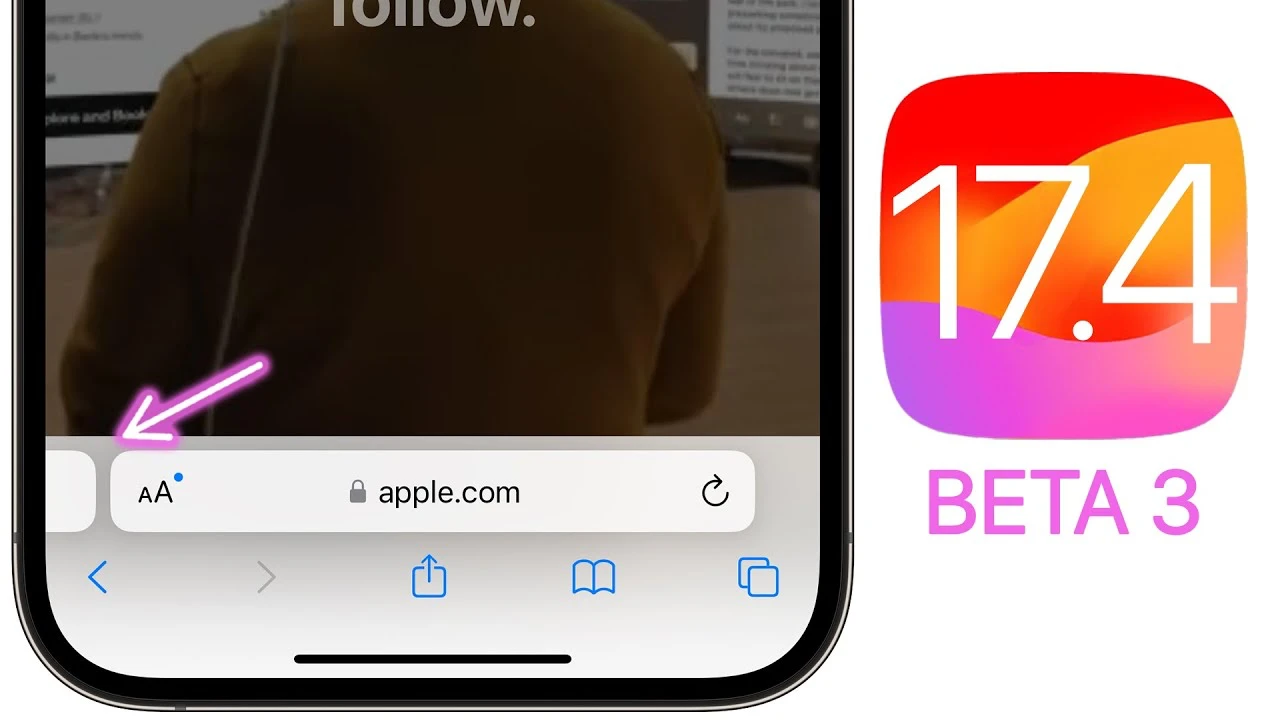Apple enthusiasts and MacBook users, prepare for an exciting upgrade with the release of macOS Sonoma 14.4 Release Candidate (RC). This update not only showcases Apple’s unwavering dedication to enhancing its ecosystem but also introduces a plethora of features and improvements aimed at elevating the user experience. In the video below from Half Man Half Tech we get to find out about the key changes and additions brought by this update, offering a glimpse into what makes macOS Sonoma 14.4 a significant leap forward.
FaceTime Gets a Professional Polish
Recognizing the pivotal role of video conferencing in today’s professional environment, Apple has implemented crucial enhancements to FaceTime. Accidental triggers of reactions during meetings, a common grievance among users, have been addressed. With macOS 14.4, FaceTime reactions are disabled by default, allowing users to activate them manually if desired. This thoughtful change is designed to uphold professionalism and minimize disruptions during video calls.
Enhanced Stability: Kernel Panics Resolved
Apple takes system stability seriously, as evidenced by the resolution of kernel panics that led to sudden restarts or application closures. Users plagued by these issues can look forward to a more stable and reliable macOS experience, indicating Apple’s commitment to system performance and user satisfaction.
Apple TV and Music App Integration
The update brings significant improvements to the Apple TV app, including a new notification popup and an updated version tailored for the Apple Vision Pro device. Similarly, the Music application has been refined to ensure a seamless experience, particularly when mirroring the Mac screen to Apple Vision Pro, enhancing entertainment and multimedia functionality.
A Fresh Look: New Wallpapers and Emojis
With macOS 14.4, users are treated to new wallpapers that showcase the recently released iMacs and a Pro black theme for MacBook Pros. The addition of 18 new emojis further enriches communication, allowing users to express themselves in more creative and diverse ways.
Podcasts and Music App Redefined
The Podcast app introduces a transcript search function, improving accessibility and user engagement. Moreover, the “Listen Now” tab has been renamed to “Home” in both the Podcast and Music applications, streamlining the user interface across Apple’s media offerings.
Siri and Safari: Streamlined for Efficiency
In Germany, Siri can now be activated with a shorter phrase, enhancing user convenience. Safari receives an update allowing users to opt for a cleaner, icon-only display by hiding the text of their favorites bar, showcasing Apple’s attention to detail in user interface design.
Full Support for the New MacBook with M3 Chip
The latest MacBook, powered by the M3 chip, is fully supported in macOS 14.4. This ensures that users benefit from optimal compatibility and performance, solidifying the seamless integration of Apple’s hardware and software.
System Sounds and Widgets Reimagined
This update is not just about visual enhancements; it also introduces new ringtones and resolves a bug affecting the window display. Clock application widgets have been added and improved, further enriching the macOS interface and user interaction.
In conclusion, macOS Sonoma 14.4 stands out as a testament to Apple’s dedication to refining its software ecosystem in response to user feedback. From interface improvements to system stability and new features, this update is poised to enhance the MacBook experience significantly. As we explore the nuances of macOS Sonoma 14.4, it’s clear that Apple continues to push the boundaries of what’s possible, ensuring that its users enjoy a robust, user-friendly, and cutting-edge operating system.
Source & Image Credit: Half Man Half Tech
Filed Under: Apple, Laptops
Latest timeswonderful Deals
Disclosure: Some of our articles include affiliate links. If you buy something through one of these links, timeswonderful may earn an affiliate commission. Learn about our Disclosure Policy.