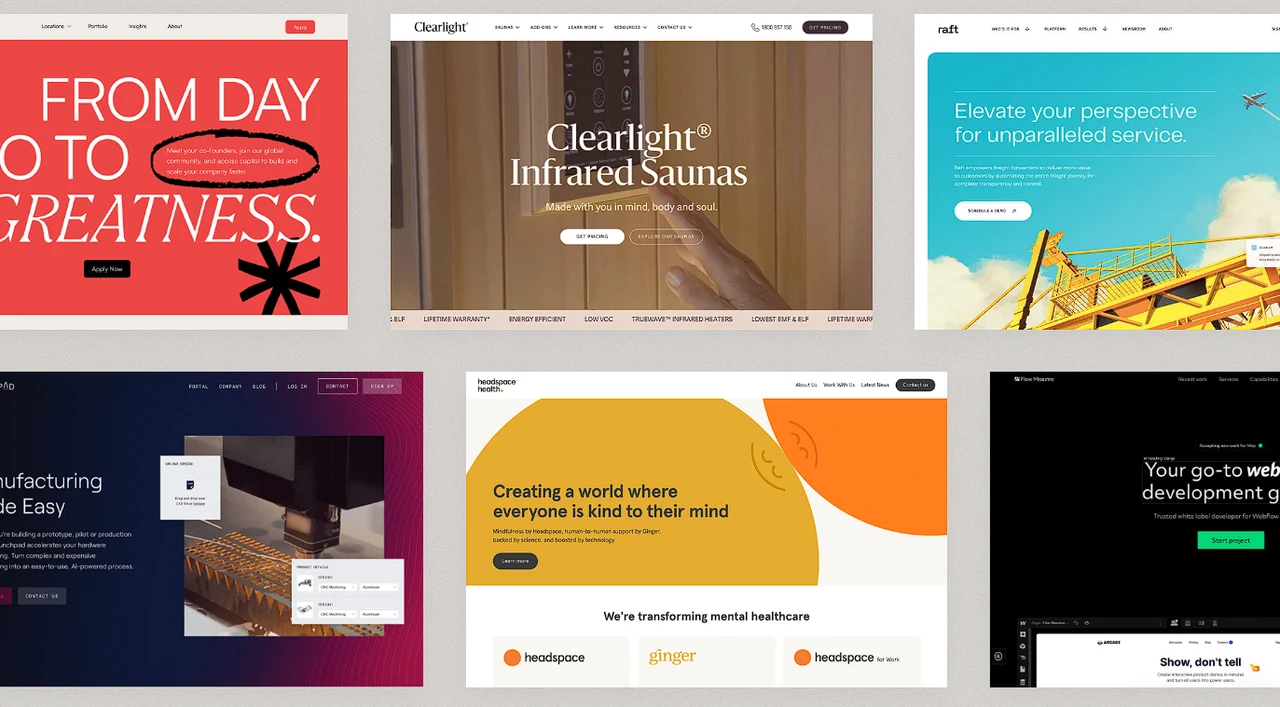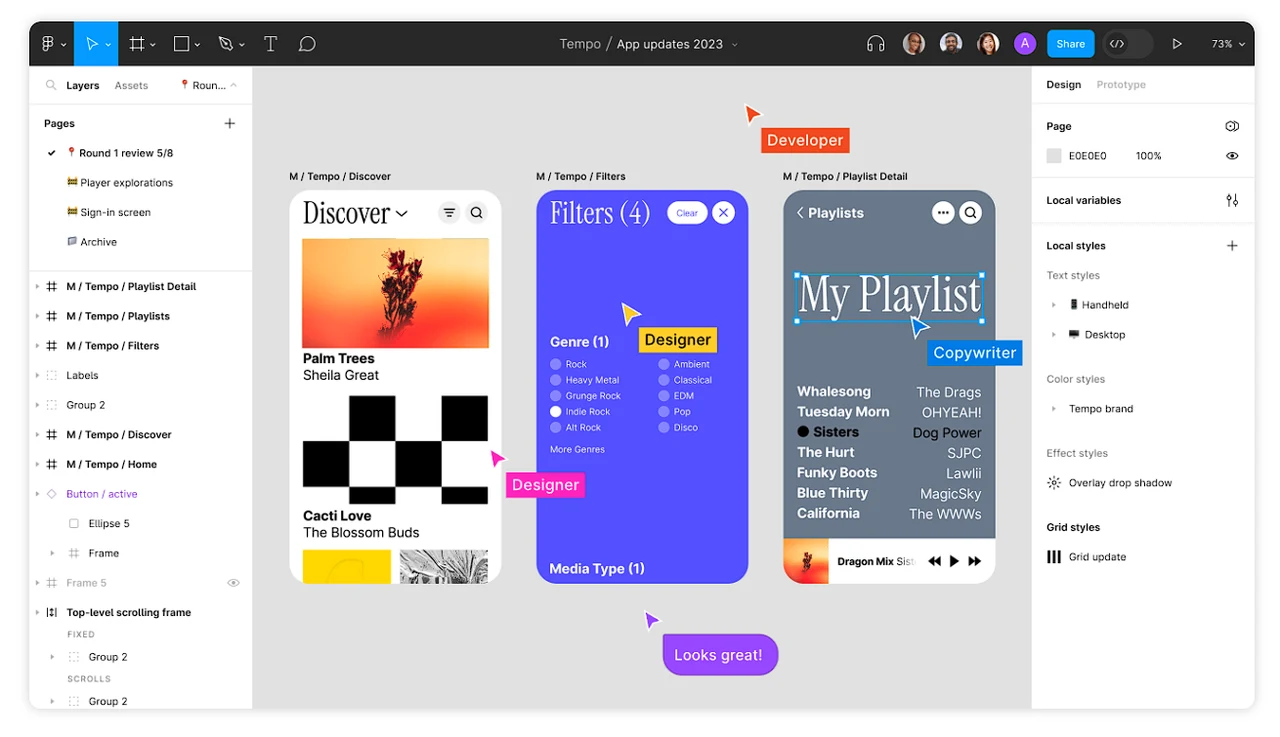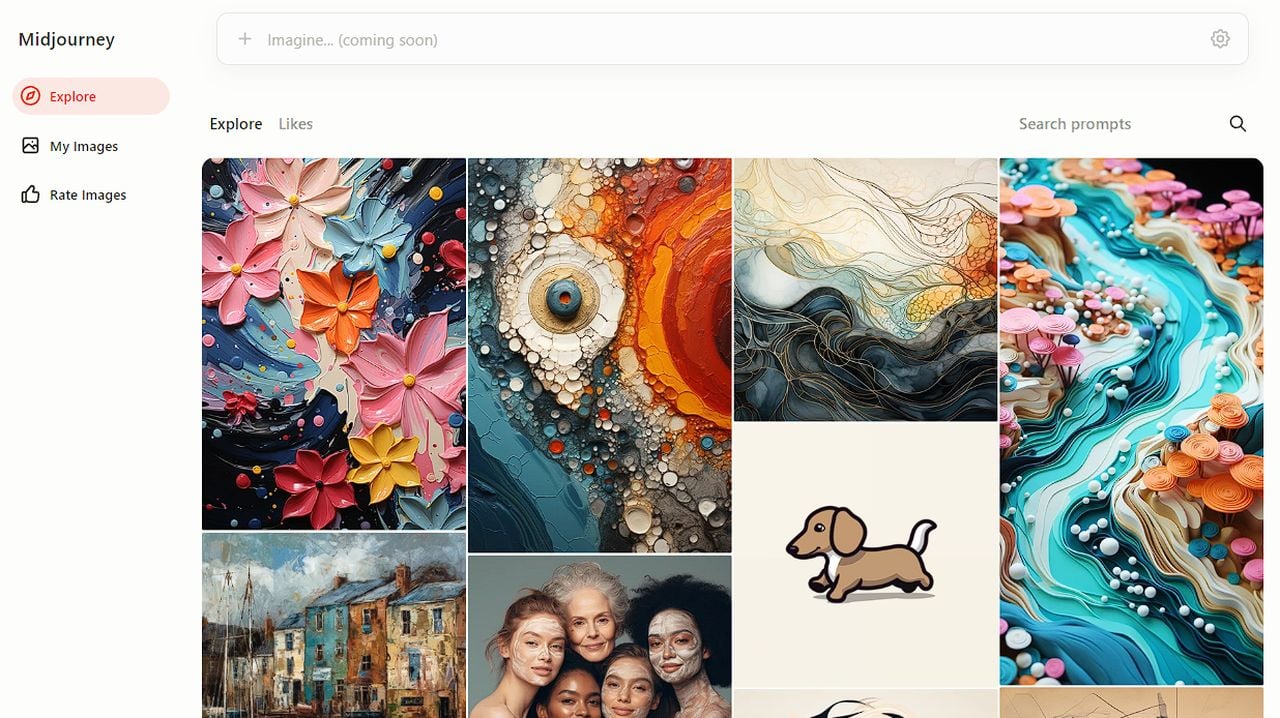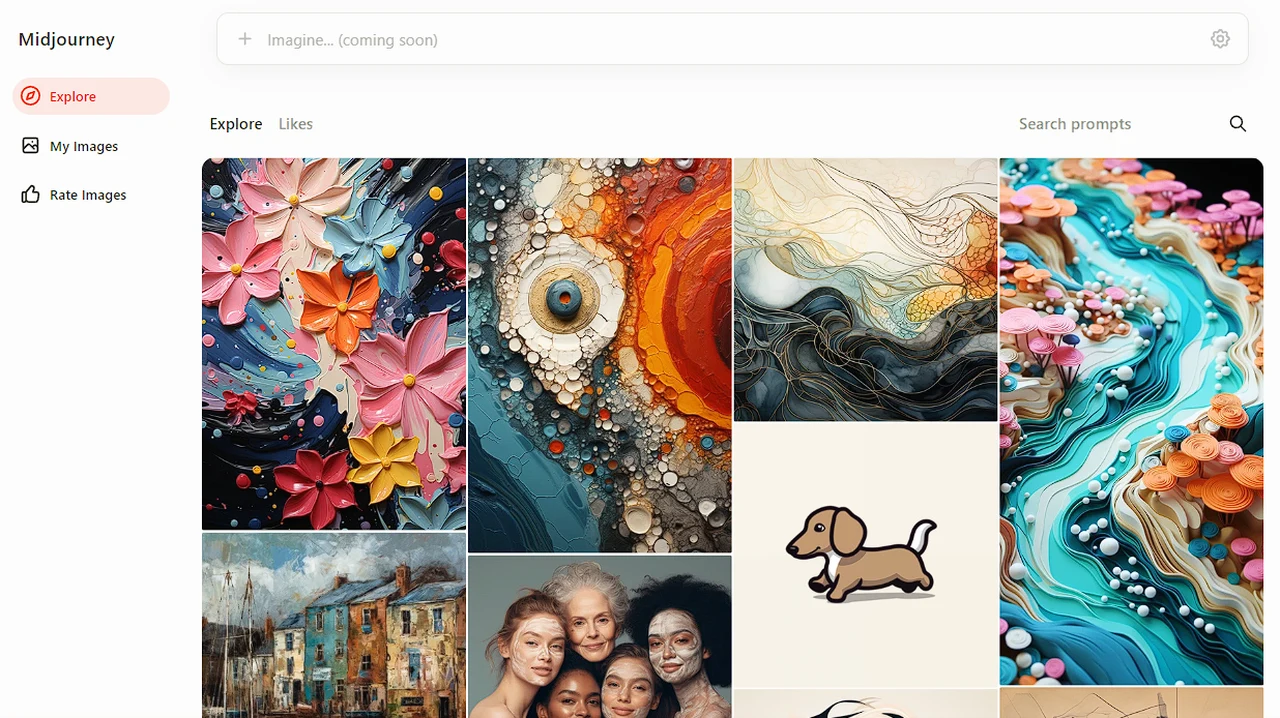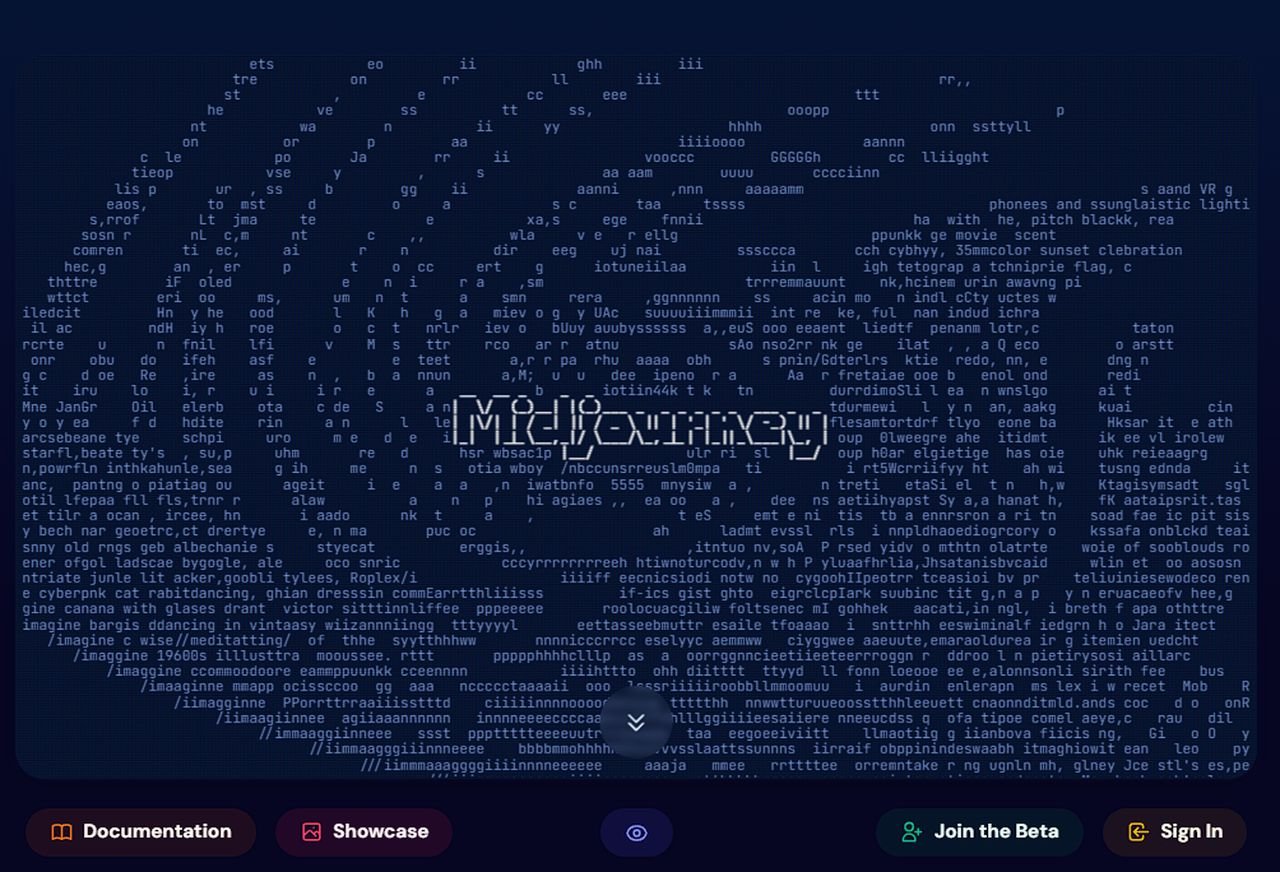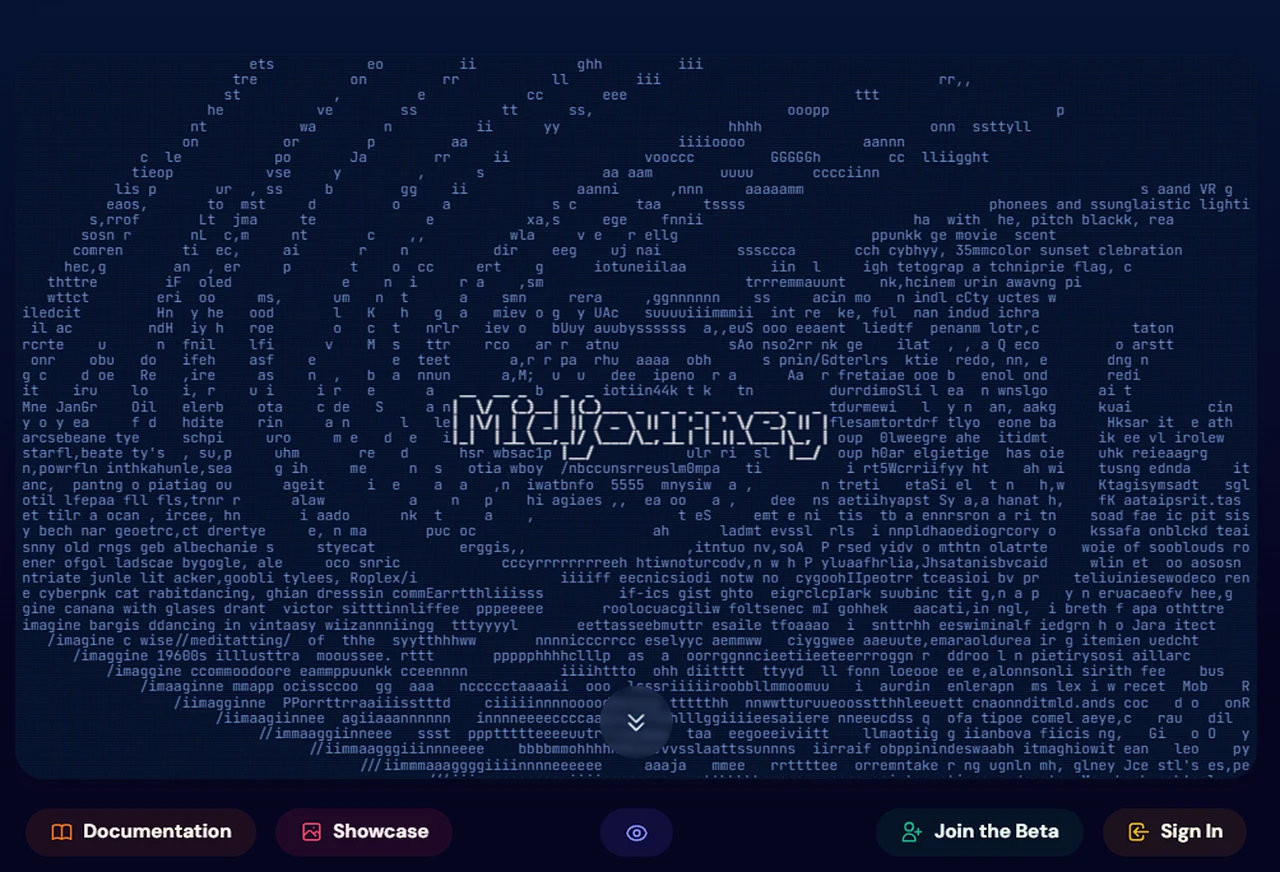If you are looking for ways to integrate the new OpenAI GPT custom AI models into your existing website you might be interested to know that there are a number of ways you can do this. One is using the Voiceflow AI agent creation platform, which has been specifically designed to help conversational AI teams design, test, and manage AI agents for any use case or channel – at scale.
With huge anticipation about the launch of the new OpenAI GPT Store, the new GPT Builder and the OpenAI Assistant API. A powerful tool for creating and managing AI assistants enabling developers to build projects that can utilize a range of AI assistants, each with their own unique skills and specializations. Now is never been a better time to start integrating AI into your existing websites to increase sales, provide customer support and more.
The Assistant API provides an interface for software interaction, giving developers the means to create, execute, and retrieve threads and messages in a streamlined and efficient manner. When combined with Voiceflow, which has been specifically designed for developing voice assistants you can easily integrate AI assistance into your website. Or create more dynamic and interactive AI assistants. Check out the video below for a a detailed guide on how to combine these technologies. Learning the process of building a project using the OpenAI Assistants API, from creating a thread to retrieving a message.
How to add an AI Assistant to your website
Other articles we have written that you may find of interest on the subject of OpenAI GPTs :
Why add and AI assistant to your website?
Integrating an AI model into an existing website can be beneficial for several reasons here are just a few :
- Improved User Experience: AI enhances the user experience in various ways. For instance, machine learning algorithms can analyze past user interactions to tailor future content, product suggestions, and services to individual users. This personalization leads to a more relevant and engaging user experience. Users are more likely to find what they’re looking for quickly and discover new products or content that aligns with their interests.
- Efficient Customer Service: AI-powered chatbots and virtual assistants can handle a wide range of customer service tasks, from answering frequently asked questions to guiding users through transactions or troubleshooting. These tools are available 24/7, providing instant support that improves customer satisfaction. They can handle multiple interactions simultaneously, ensuring efficient service even during peak times.
- Enhanced Analytics and Insights: AI tools can collect and analyze data from various sources, including user behavior on the website, social media interactions, and market trends. This data can reveal insights into customer preferences, behavior patterns, and potential areas for improvement. Businesses can use these insights to optimize their website design, tailor their marketing strategies, and create more effective content.
- Increased Sales and Conversion Rates: Personalization and improved user experience directly impact sales and conversion rates. AI-driven product recommendations, personalized email marketing, and targeted content can significantly increase the likelihood of conversions. By presenting users with options that are more aligned with their interests and needs, AI can effectively guide them through the sales funnel.
- Cost Efficiency: Automating routine tasks with AI reduces the need for human intervention in repetitive and time-consuming tasks. This automation can lead to significant cost savings, as AI can handle large volumes of interactions without requiring additional staff. Moreover, AI systems can often operate more efficiently and make fewer errors than humans in these tasks.
- Search Engine Optimization (SEO): AI can analyze search trends and optimize website content for better search engine rankings. This includes suggesting keywords, optimizing meta tags, and improving content relevance. Better SEO leads to higher visibility on search engines, attracting more organic traffic to the website.
- Content Creation and Management: AI can assist in content creation by suggesting topics, generating drafts, and optimizing content for specific audiences. It can also help manage content by organizing and scheduling posts, and analyzing the performance of different content types. This ensures that the website remains up-to-date with relevant and engaging content.
- Predictive Analysis: By analyzing past data and identifying patterns, AI can predict future trends and customer behaviors. This allows businesses to anticipate market changes, adjust their strategies proactively, and stay ahead of competitors. Predictive analysis can be used in inventory management, content creation, marketing strategies, and more.
Voiceflow AI model creation platform
Voiceflow is well-positioned to play a key role in this future vision. As a platform dedicated to voice assistant development, it provides the necessary tools and infrastructure to create and manage multiple AI assistants. It also offers a custom interface for designing user-specific software interactions, allowing developers to tailor the user experience to meet specific needs and preferences.
The use of third-party APIs is another important aspect of AI assistant creation and management. These external software interfaces can be used to add extra functionality and data sources to the AI assistants, enhancing their capabilities and usefulness. This can result in AI assistants that are more versatile and capable, able to handle a wider range of tasks and queries.
A knowledge base serves as a comprehensive information source for the AI assistants. This can include a wide range of data, from general knowledge and facts to specific information relevant to the assistant’s area of expertise. The AI model training and execution system can use this knowledge base to train the AI models, improving their performance and accuracy.
AI Assistants helping to build customer relationships
The interaction between the AI assistants and the users can take place on various digital platforms, such as websites and mobile apps. These platforms provide the interface for users to interact with the AI assistants, ask questions, and receive responses. This interaction is crucial to the user experience. The Large Language Model is a specific type of AI model designed to understand and generate human language. This model can be used in the creation of AI assistants, enabling them to understand user queries and generate appropriate responses.
The OpenAI Assistance API, when used with Voiceflow and other technologies, offers a powerful and flexible framework for creating and managing AI assistants. The future of AI systems looks bright, with the potential for creating multiple AI assistants, each an expert in their own field, leading to the development of a powerful general assistant. This vision of the future is both exciting and promising, and these technologies are paving the way towards it.
Filed Under: Guides, Top News
Latest timeswonderful Deals
Disclosure: Some of our articles include affiliate links. If you buy something through one of these links, timeswonderful may earn an affiliate commission. Learn about our Disclosure Policy.