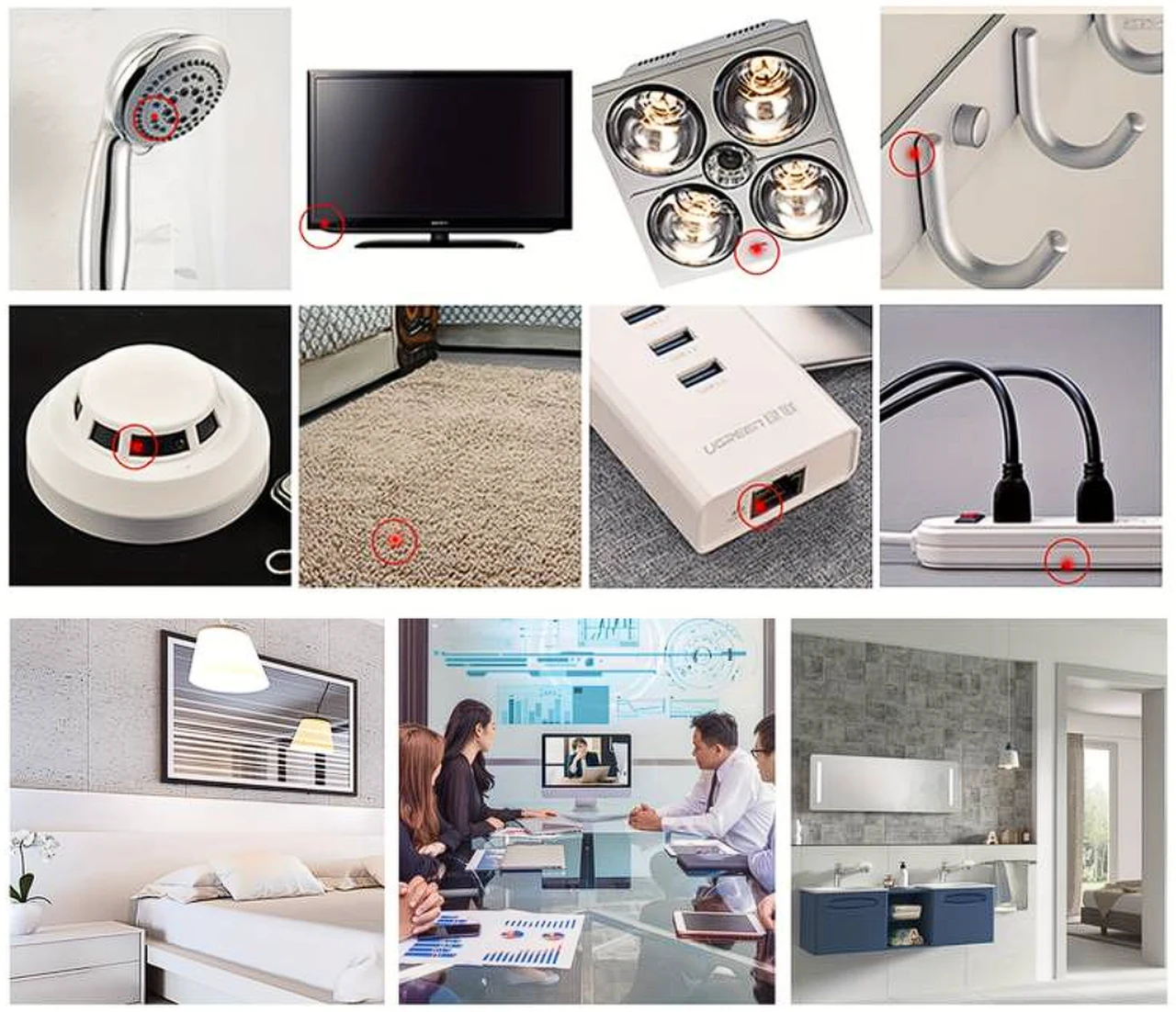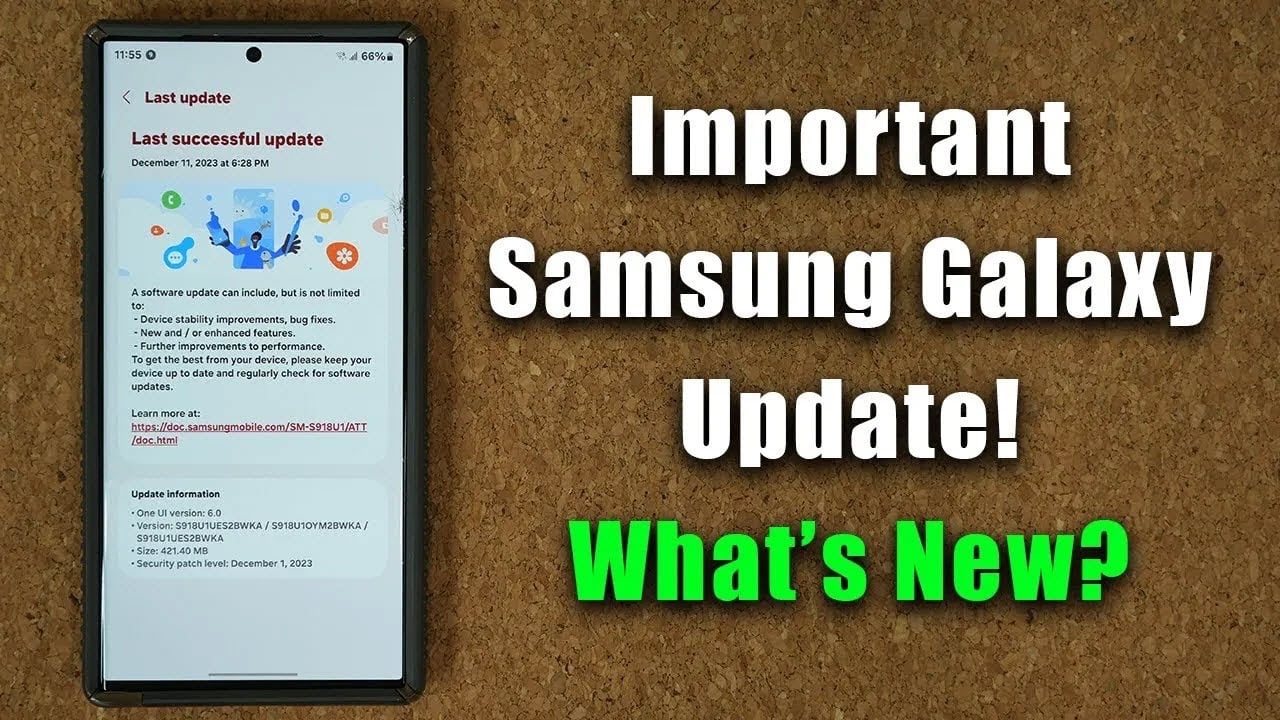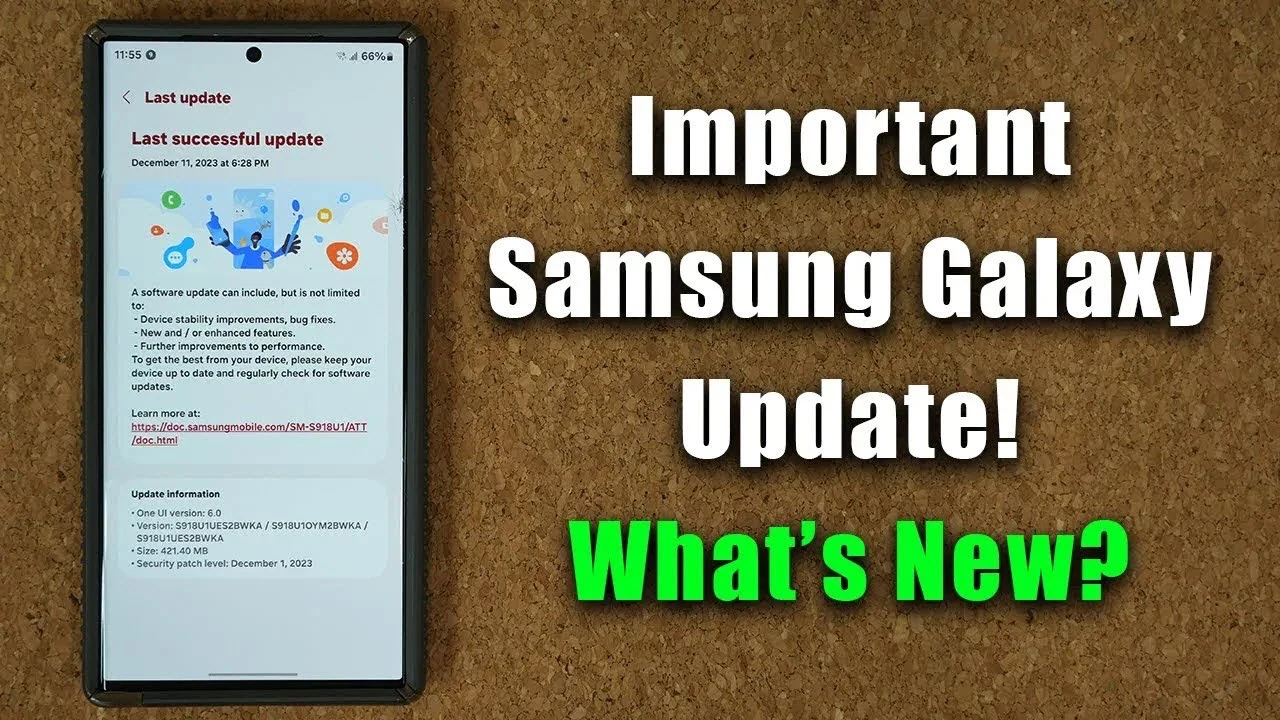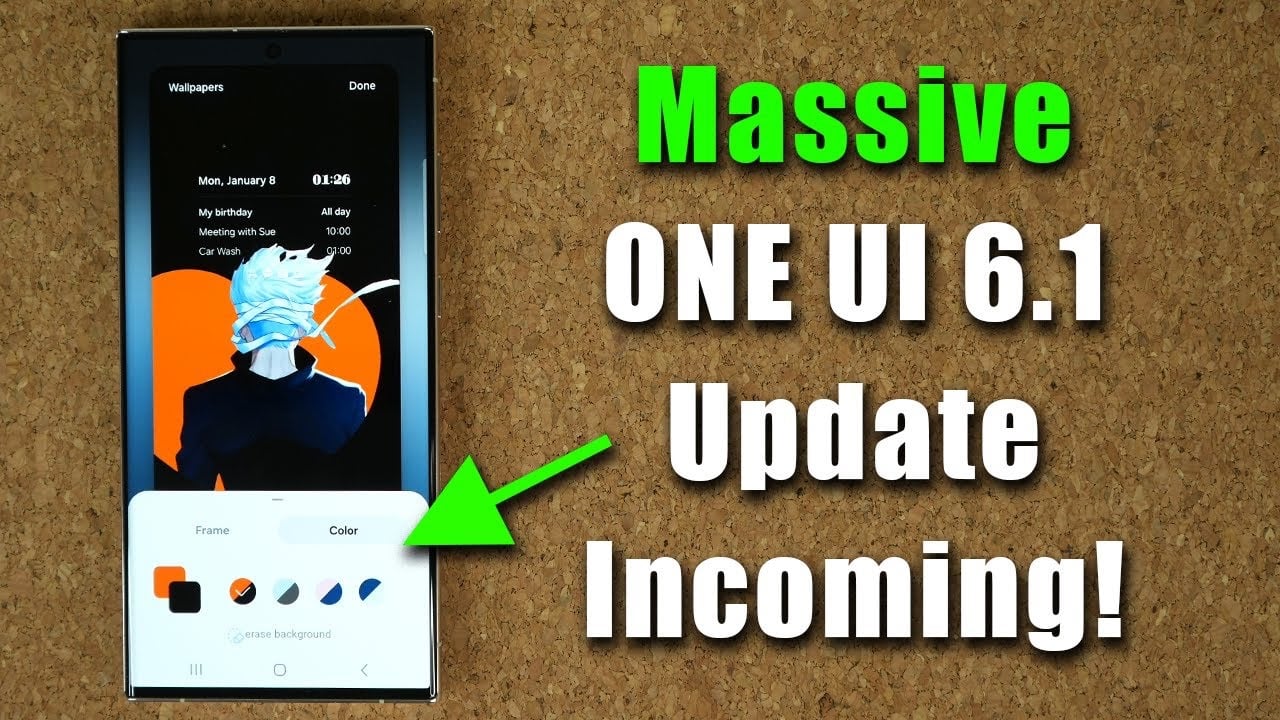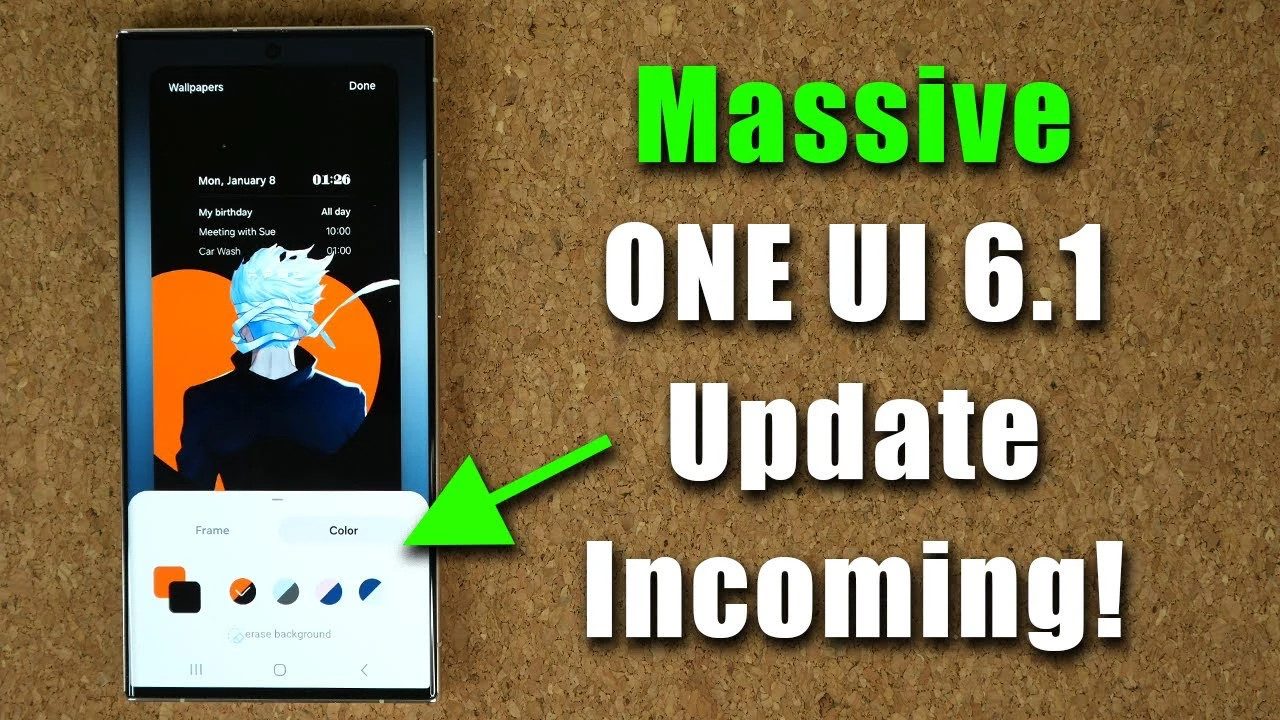Apple will release their iOS 17.3 software update this month and now we have some details on a range of the new features that are coming to the iPhone with this update. Apple’s iOS 17.3 update is on the horizon, and it’s shaping up to be a significant enhancement to your iPhone experience. If you’re eager to know what this update entails, you will be pleased to find a range of improvements and new features, especially within the Settings and Music apps, alongside notable security enhancements and visual upgrades. The video below from iReviews gives us a good look at what is coming in this update.
Here’s a breakdown of what to expect:
- Apple Care and Warranty in Settings App:
- In a thoughtful redesign, the ‘Coverage’ section in the Settings app is now labeled ‘Apple Care and Warranty’. This subtle change brings clarity and convenience to the forefront.
- A comprehensive view of all your Apple devices linked to your Apple ID is now available, expanding beyond the ones currently in use. This global view simplifies managing multiple Apple products.
- The warranty section gets a visual boost with device icons that precisely match your actual devices, down to the color and intricate details. This personalized touch adds a layer of intuitive interaction.
- Collaboration on Playlists in Music App:
- Playlist collaboration returns in iOS 17.3. Whether you’re planning a party or sharing your latest musical finds, this feature allows you to co-create playlists with friends and family.
- You have control over who joins the fun, with options to approve collaborators. Sharing is a breeze too – either through a direct link or a QR code.
- Reactions to Songs in Playlists:
- Interact with songs in a playlist using emojis. This delightful addition lets you express your feelings about a track without words.
- The emoji selection ranges from suggested popular picks to the entire emoji keyboard, giving you a full spectrum of expressive symbols.
- Volume Slider Animation in Music App:
- When you crank up the volume to the max, you’ll notice a new animation stretching out the slider. It’s a small, yet engaging visual cue that enhances the user interface.
- Liquid Detection Warning Sound:
- Building on the visual alert for liquid detected in the charging port, iOS 17.3 introduces an auditory warning. This dual-sensory approach is aimed at preventing potential damage more effectively.
- Stolen Device Protection:
- Heightened security features include the need for Face ID verification to access certain data when your device is not in familiar locations. This adds an extra layer of protection against unauthorized access.
- Changes like passcode modifications or device erasure are delayed, with a one-hour countdown, and you’ll be notified upon completion, providing additional security against malicious activities.
- Visual Update in Weather App:
- The Weather app receives a charming visual update. When it’s raining, you’ll see a raindrop effect on the cards, bringing a touch of realism to your weather updates.
- Modem Update:
- An under-the-hood modem update aims to improve connectivity, ensuring your device stays seamlessly connected, whether you’re browsing, streaming, or calling.
Apple is expected to seed the Release Candidate of iOS 17.3 to developers this week and then the final version of the software next week, it should land either on the 22nd or the 23rd of January, as soon as we get more details on the exact release date we will let you know.
Source & image credit: iReviews
Filed Under: Apple, Apple iPhone
Latest timeswonderful Deals
Disclosure: Some of our articles include affiliate links. If you buy something through one of these links, timeswonderful may earn an affiliate commission. Learn about our Disclosure Policy.