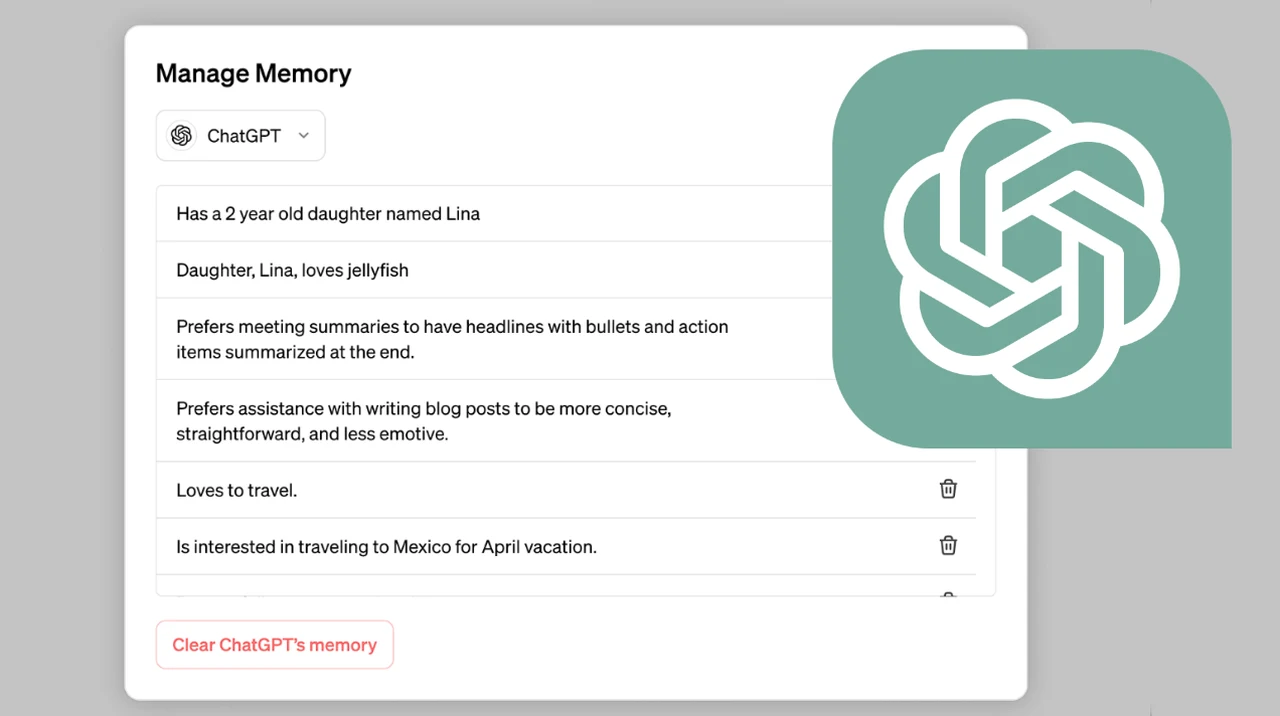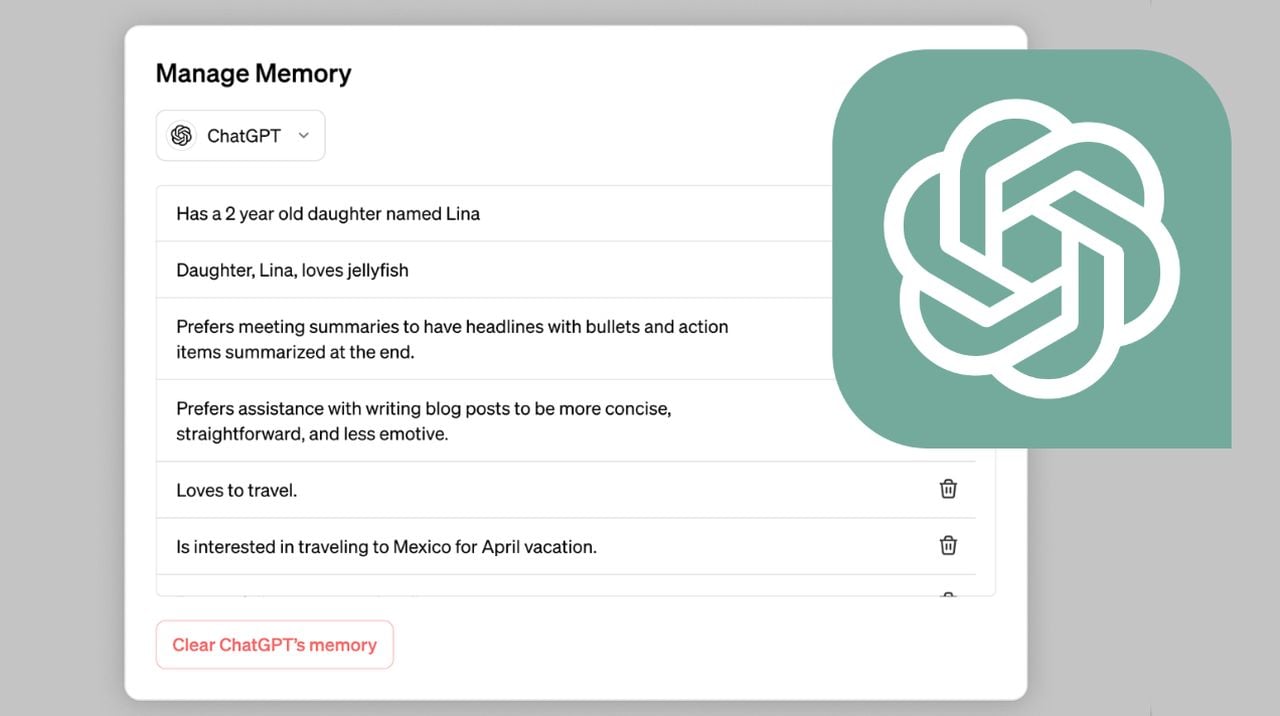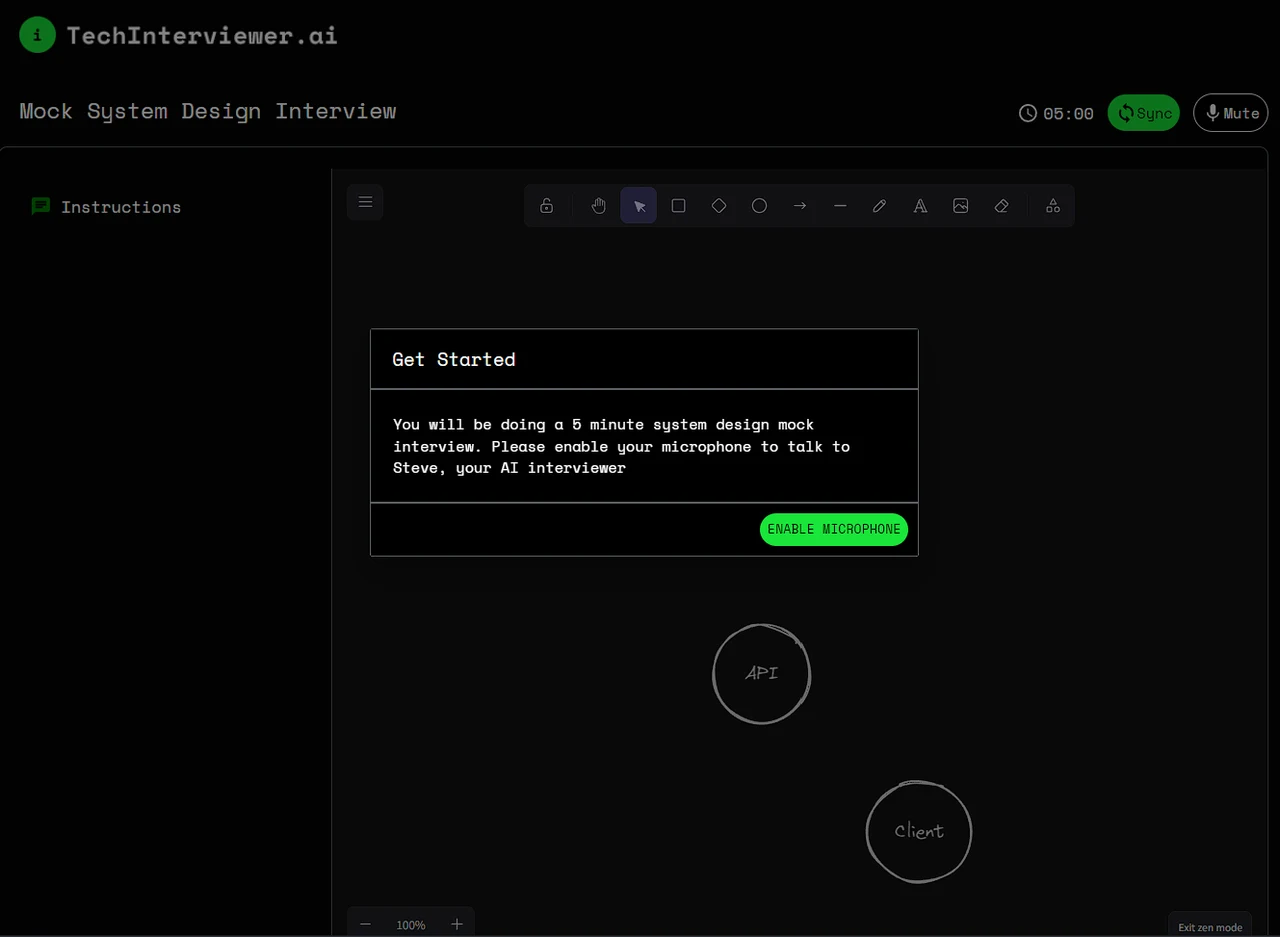Artificial intelligence (AI) is swiftly changing the landscape of how we work and express our creativity. As new tools and applications are developed, AI has moved from being a distant dream to a valuable part of our everyday lives. This transformation is particularly evident in the way AI is enhancing our interactions, expanding the range of its applications, and providing developers with powerful new resources.
New AI models, each with their own set of skills have been recently released, working together to complete tasks. This is no longer just an idea; it’s happening now. Now thanks to OpenAI’s recent ChatGPT Mentions update multiple GPT models can forces to offer a seamless experience within a single conversation. This collaboration is making complex tasks easier and creating a more integrated way of interacting with AI technology. Here are a few of the other new tools, updates and releases made to existing and new AI tools.
- ChatGPT mentions: A feature allowing multiple GPTs to interact in one conversation, simplifying the process of using different AI models together, especially those with specific actions.
- New OpenAI ChatGPT embedding models, a less “lazy” version of GPT-4 Turbo for code generation, reduced API prices, and an updated moderation model, all aimed at improving the developer experience.
- Google Bard updates: Silent updates to the Bard model, including performance upgrades and a current knowledge cutoff, making it a strong competitor in AI rankings.
- Image Gen 2: A new image generator with an AI watermarking feature, added to the Bard model.
- 10web AI website builder: A tool for creating WordPress sites using AI, suitable for portfolios and business websites.
- Code Lama 70b: An open-source model by Meta for code generation, capable of fine-tuning for specific use cases.
- Midjourney V6 Niji 6 : For those with an artistic interest in artificial intelligence, the Midjourney Niji V6 anime model is now available and offers a treasure trove for those looking to create anime characters, locations and fashions.
- Tech Interview AI is a mock interview practice tool, that allows users to practice for technical interviews using their microphone.
New ChatGPT features
The applications of AI are impressively wide-ranging. In the world of coding, AI is reshaping how programmers write and debug software. The field of image generation has also seen significant progress, with AI now able to create images that are hard to distinguish from those made by humans. Even building websites has become more straightforward, thanks to AI tools that can design professional-looking WordPress sites with little need for human input.
Developers have reason to celebrate with the introduction of new embedding models and the advanced GPT-4 Turbo, which are making coding more streamlined. These tools are becoming more affordable, making them accessible to a wider audience. An enhanced moderation model is also available, ensuring that the content generated is of high quality, which is a boon for developers and content creators alike.
Google Bard
Bard Google’s artificial intelligence search engine has also received significant updates, reinforcing its importance in the field. It now provides information that is both up-to-date and relevant, ensuring that users have access to knowledge that is pertinent to the current times. With Image Gen 2, AI watermarking is introduced, adding a stamp of authenticity to AI-generated images. This feature, combined with the Bard model, not only improves its capabilities but also offers a unique way to brand your creative work.
AI web design
Building WordPress sites has been made much simpler with the 10web AI website builder. Whether you’re creating a personal blog or a business website, this tool streamlines the design process, allowing you to focus on the content rather than the complexities of web development.
CodeLlama 70B
Meta AI has this week released CodeLlama 70B a new large language model specifically designed to assist developers and coders. The new AI coding model has and impressive 70 billion parameters but is capable of being run locally. This model is designed to handle a wide range of tasks, from language processing to complex problem-solving. It’s a sophisticated tool that’s capturing the attention of developers and businesses alike. But how does it compare to other AI models, such as the Deep Seek Coder, which has 33 billion parameters? Let’s dive into a detailed performance evaluation of these two AI powerhouses.
Test your interview skills using AI
The Tech Interviewer AI app represents a significant advancement in the preparation for and execution of job interviews, particularly within the realm of technical system design. This innovative tool leverages artificial intelligence to create a simulated interview environment, offering users the opportunity to engage in mock interviews that closely mimic real-life interview scenarios.
By using a microphone, candidates can interact with a human-like AI bot, allowing for a full conversational experience that evaluates their responses in real-time. This immersive approach not only prepares candidates for the technical aspects of their upcoming interviews but also enhances their ability to communicate effectively under pressure.
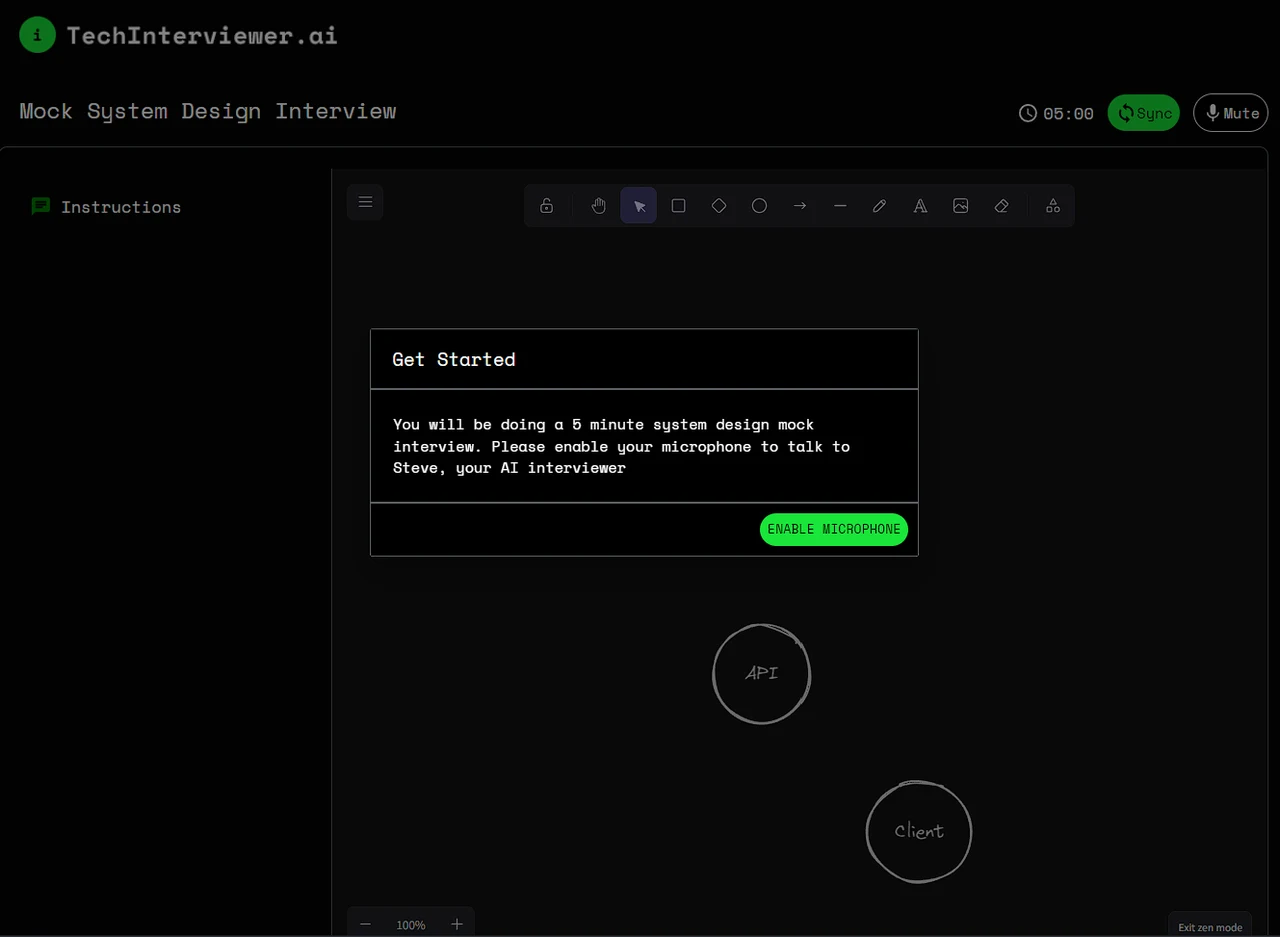
One of the key features of the tech Interviewer AI platform is its ability to provide immediate feedback. Through instant transcripts and scorecards, candidates receive detailed performance analyses directly in their inbox. This feedback is crucial for identifying strengths and areas for improvement, enabling candidates to refine their interview skills in a focused and efficient manner. Moreover, the platform’s full voice experience is designed to simulate the dynamics of a real interview, offering a more accurate and beneficial practice opportunity compared to traditional study methods.
For organizations, the Tech Interviewer AI platform offers a scalable solution for screening candidates during the first round of interviews. Its capacity to screen candidates at scale, with the option for company-specific screening, makes it an invaluable tool for HR departments and hiring managers. This AI-assisted environment can be tailored to evaluate specific candidate attributes, ensuring a match with the company’s needs and values. Additionally, the platform’s ability to integrate with Applicant Tracking Systems (ATS) and provide aggregated analytics enables a seamless recruitment process and insights into overall candidate quality.
The rapid progression of AI tools is transforming our interaction with technology. These advancements are not just making our lives easier; they are also opening up new possibilities for creativity and efficiency. As we integrate these AI solutions into our daily routines, we find that the future is not just on the horizon—it’s already here, working alongside us to help us achieve more.
Filed Under: Technology News, Top News
Latest timeswonderful Deals
Disclosure: Some of our articles include affiliate links. If you buy something through one of these links, timeswonderful may earn an affiliate commission. Learn about our Disclosure Policy.