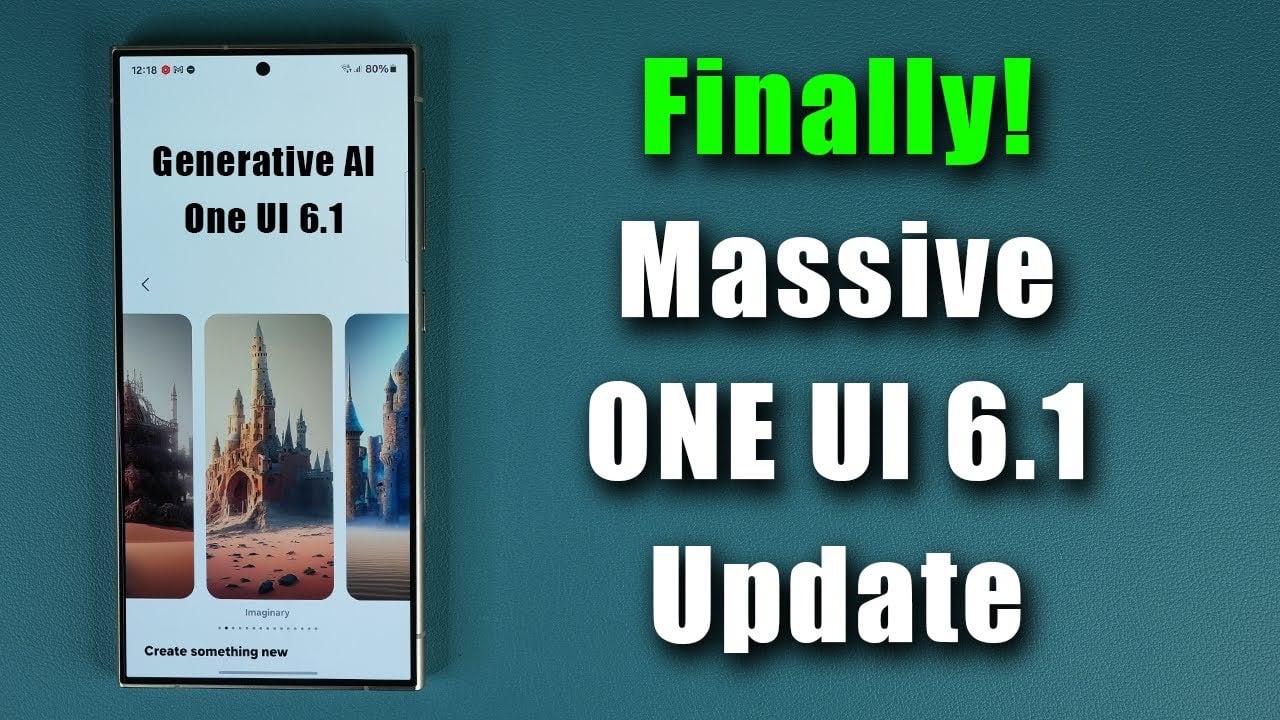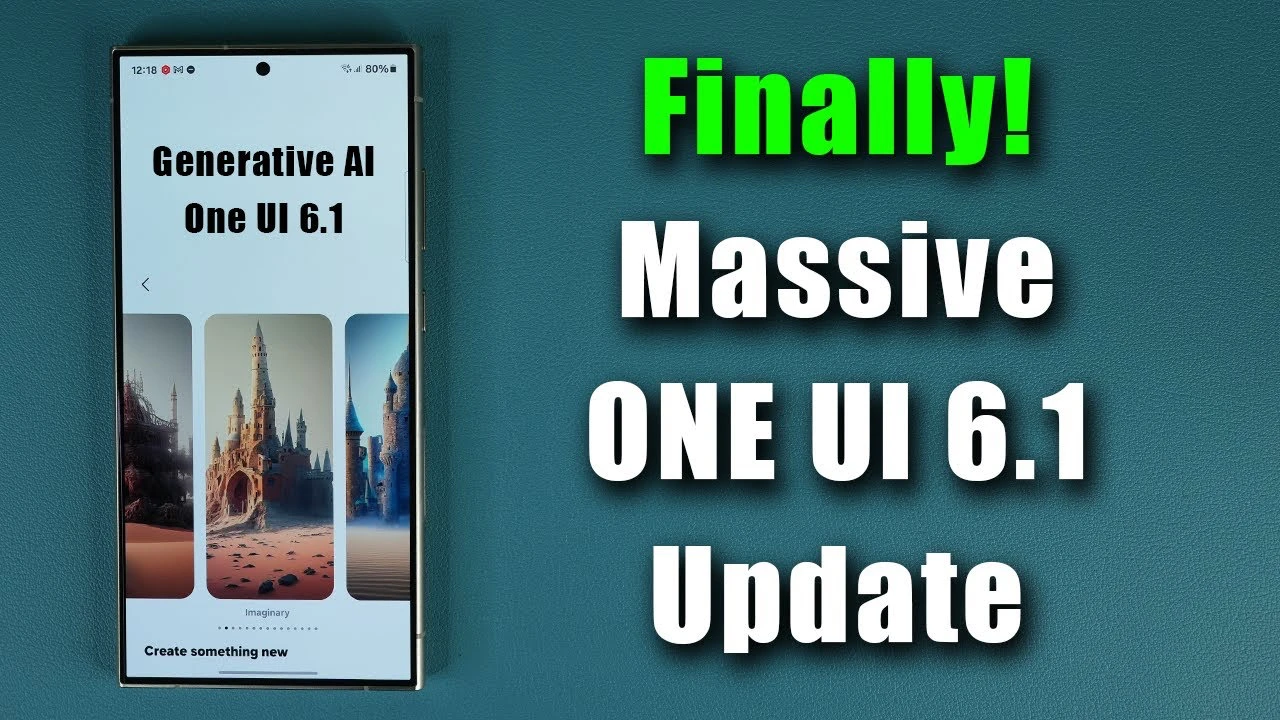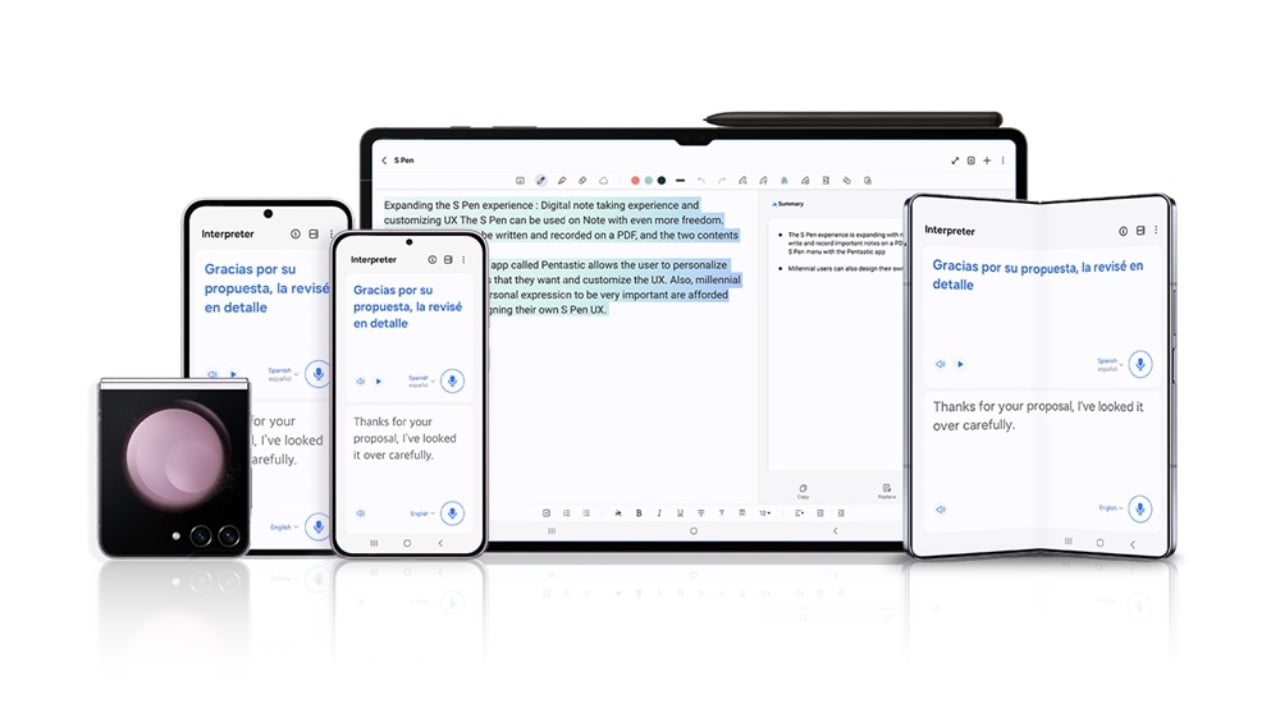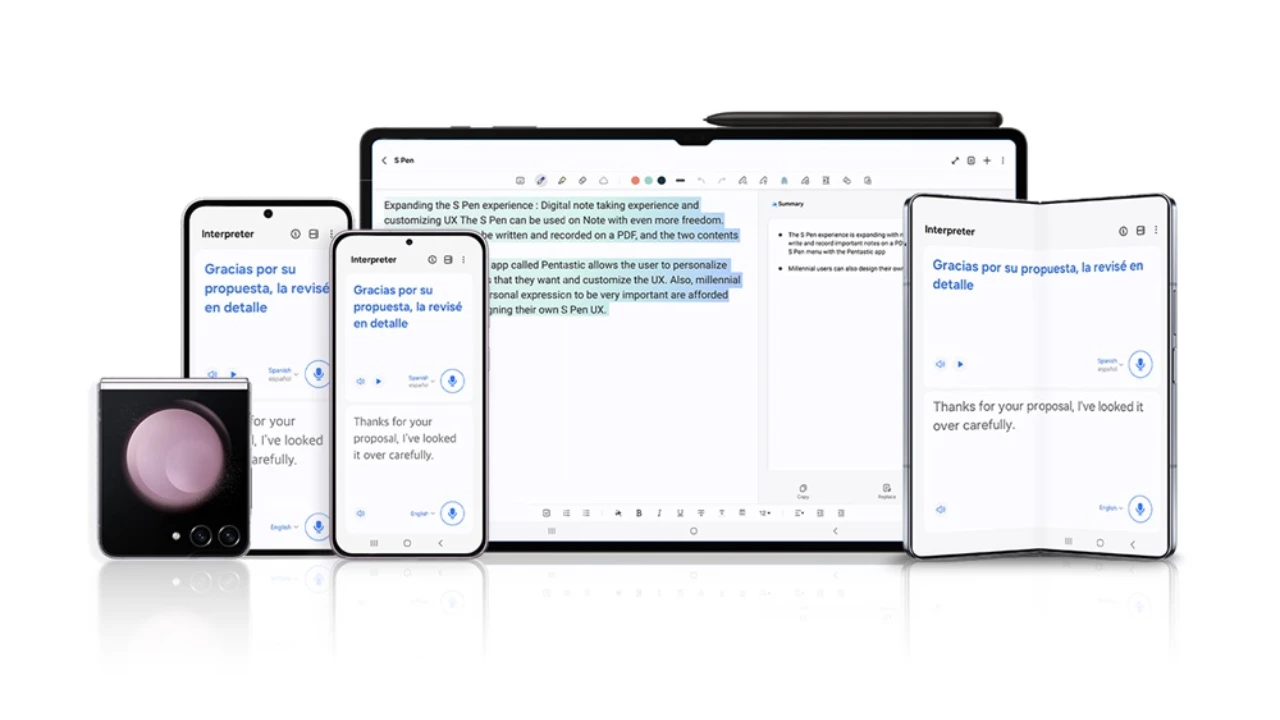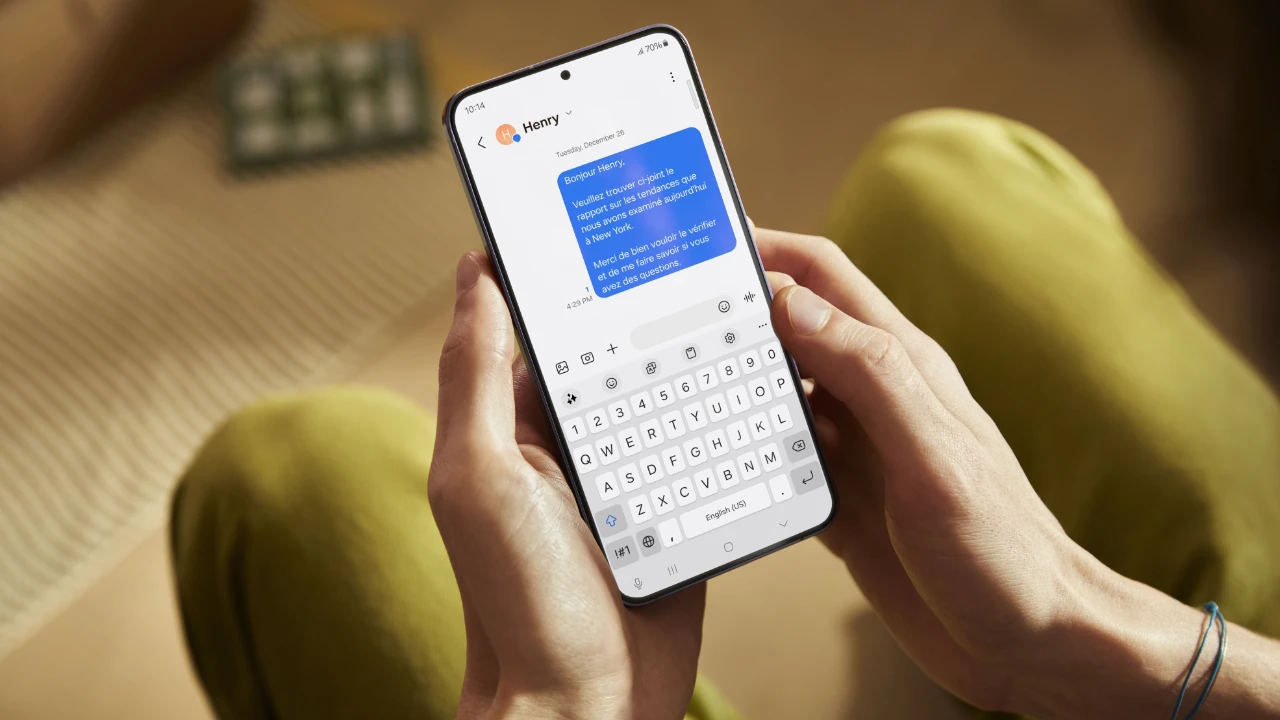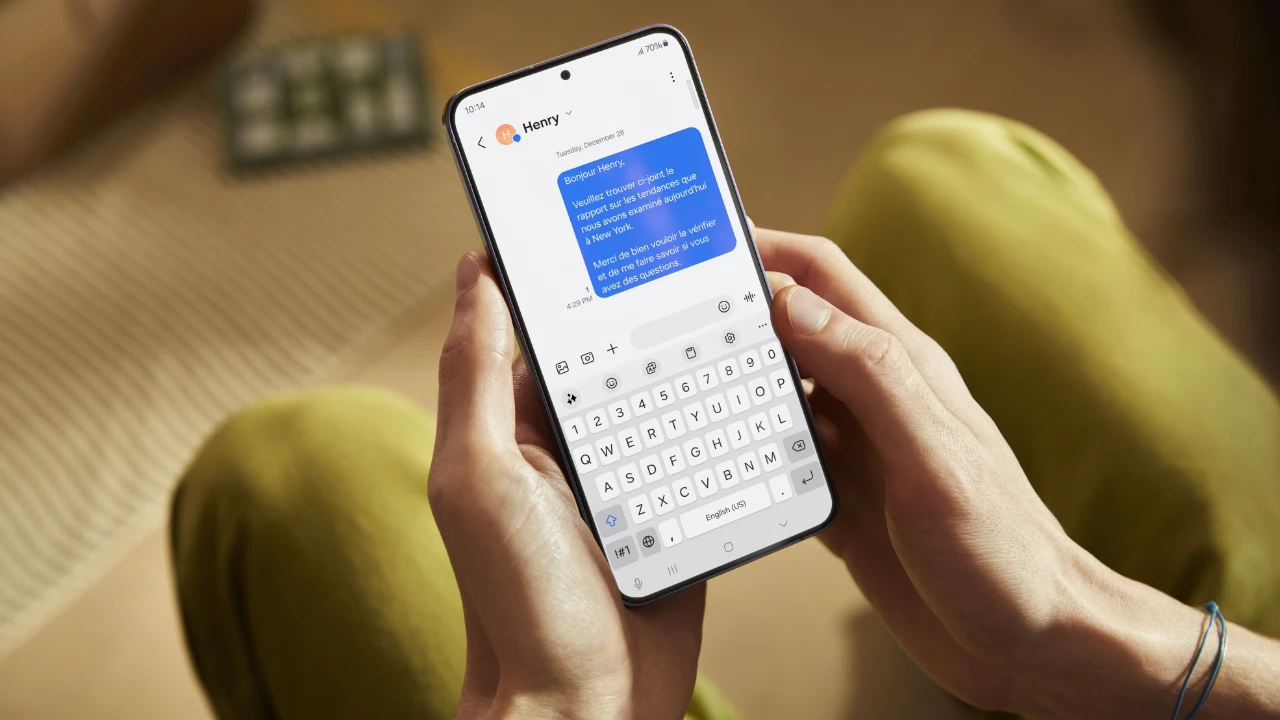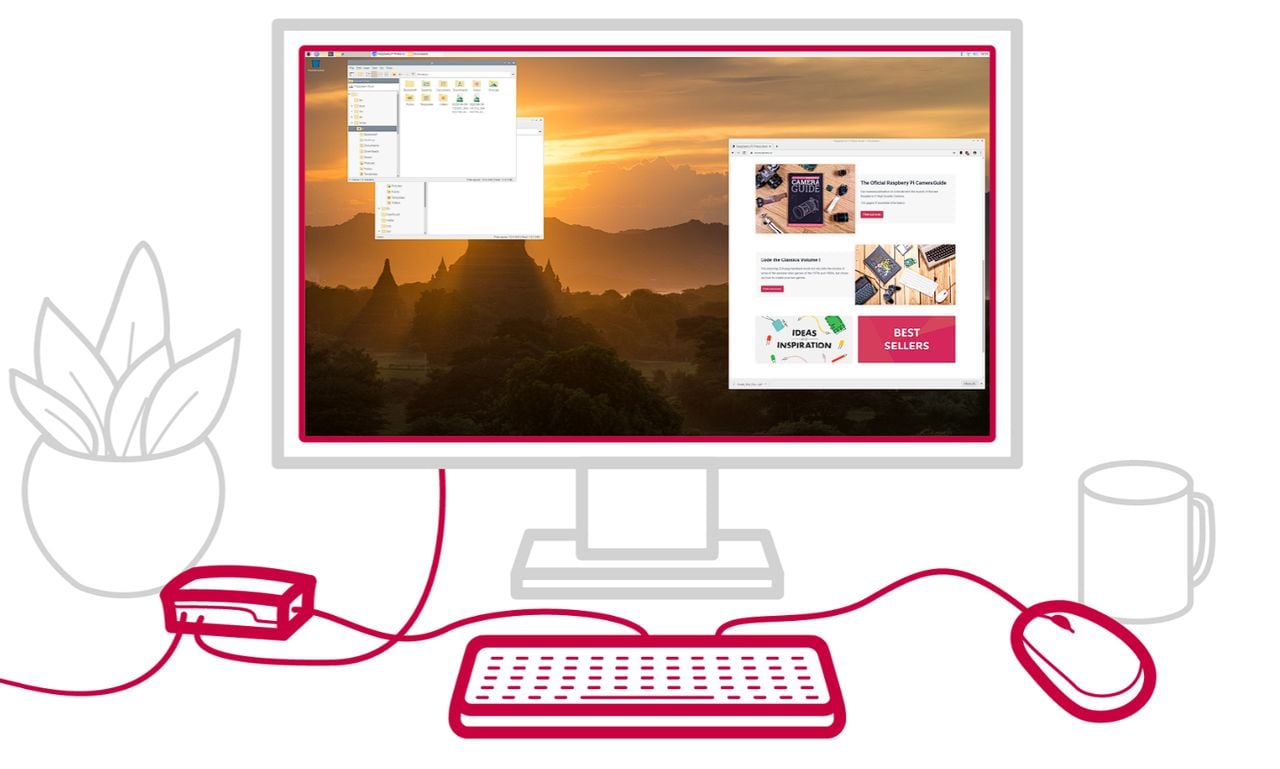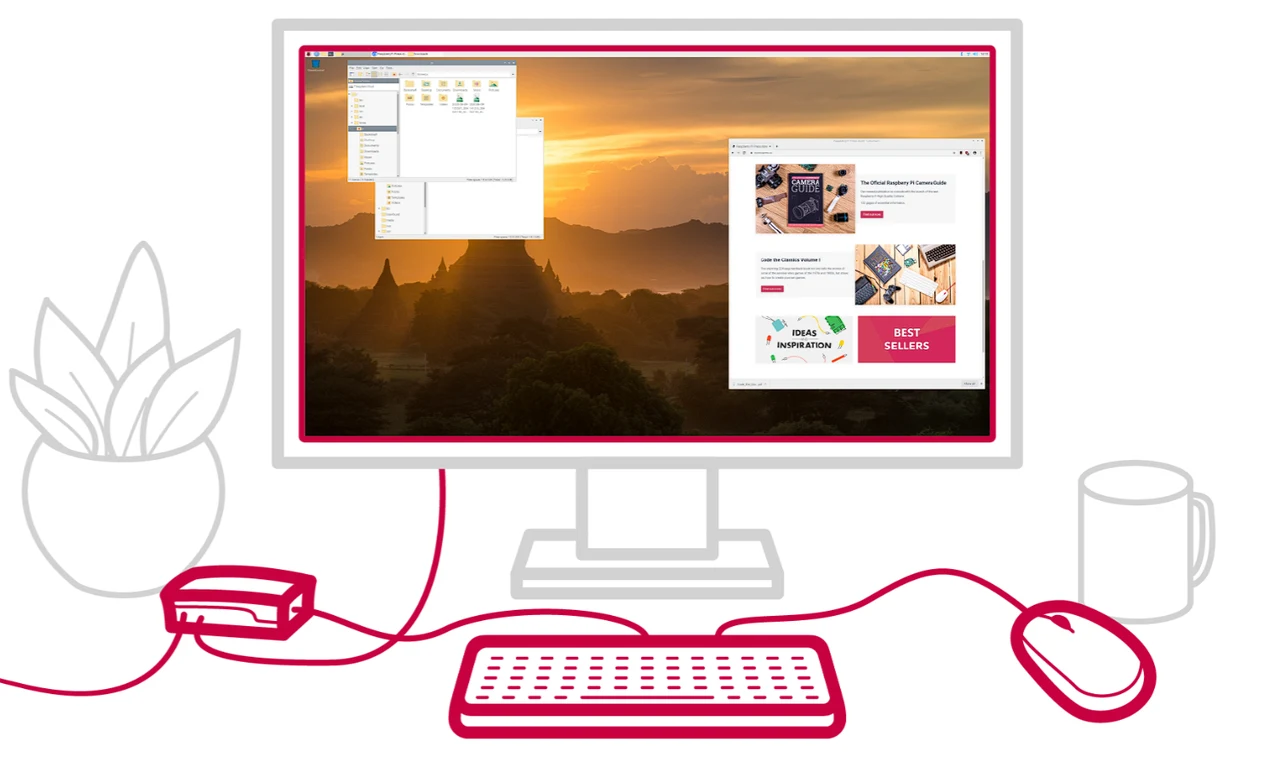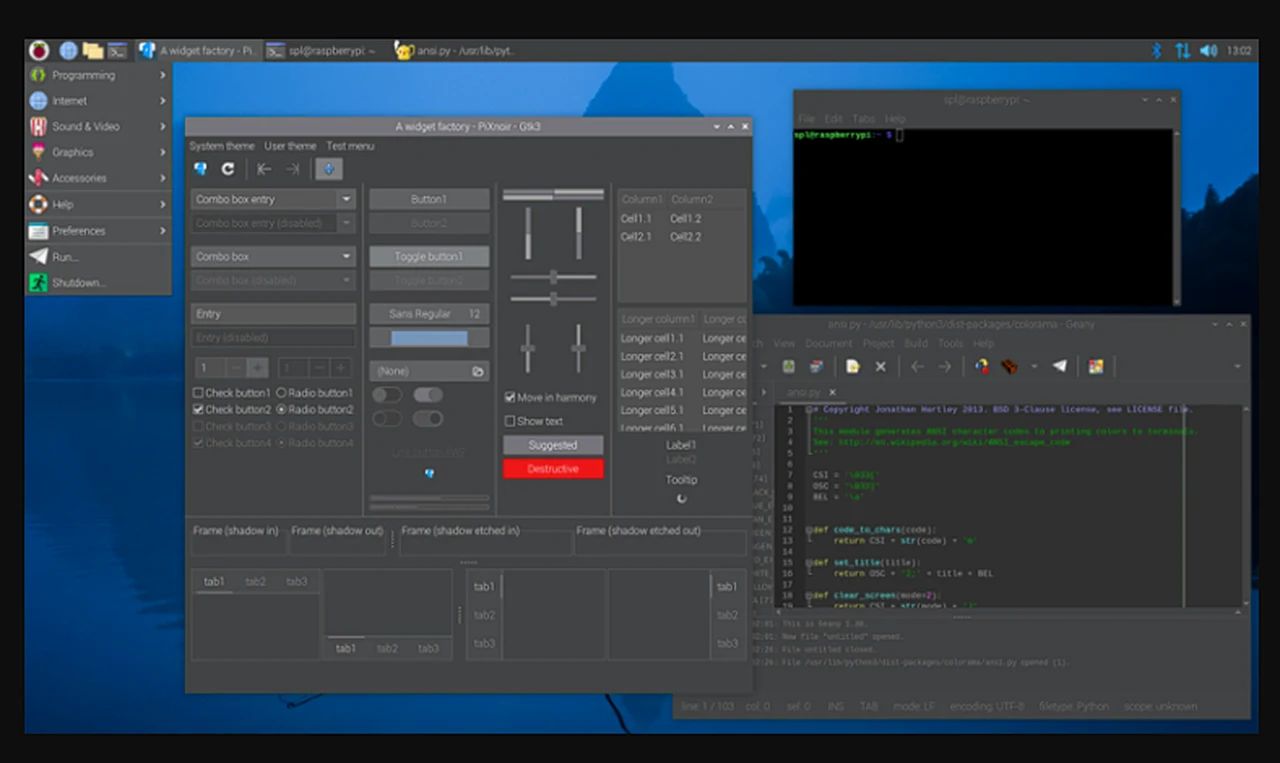Apple’s iOS 17.4 software update is coming this week, the update is either going to be released today or tomorrow and it will bring a range of new features to the iPhone, plus some major changes to the App Store and the ability to use alternative App Stores in Europe.
To ensure you harness the full potential of your updated device, there are several essential steps to follow post-update. Here is a great video from iReviews that delves into these recommendations, offering guidance on optimizing device functionality, ensuring security, and personalizing your user experience.
1. Navigate Beta Updates with Ease
If you’re part of the adventurous crowd that dabbles in beta versions, post-update is a good time to reassess your participation. iOS 17.4 beta users should consider disabling beta updates in their settings. This step ensures you only receive the stable versions moving forward, unless, of course, you’re keen on continuing to test out the newest features ahead of the broader audience.
2. Embrace Automatic Updates
For enhanced security and performance, turning on automatic updates is a smart move. This feature ensures your device receives the latest security patches and system file updates without manual intervention, keeping your device safeguarded against vulnerabilities.
3. Check for Carrier Updates
Don’t overlook the importance of carrier updates. Post iOS 17.4 installation, checking for any available updates from your carrier can significantly improve your network quality and reception. This step is often overlooked but can make a notable difference in your device’s connectivity.
4. Update Your Apps
To ensure seamless compatibility and optimal performance with iOS 17.4, updating all your apps is crucial. Enable automatic app updates for a hassle-free experience, ensuring your applications run smoothly on the new OS version.
5. Explore Siri’s Multilingual Capabilities
With iOS 17.4, Siri becomes more versatile, offering support for sending and reading messages in multiple languages. This enhancement is particularly beneficial for multilingual users, elevating the overall user experience by making interactions with Siri more natural and inclusive.
6. Express Yourself with New Emojis
Who doesn’t love new emojis? The iOS 17.4 update adds a plethora of new emojis, enabling you to express yourself in more diverse and fun ways. Dive into your emoji keyboard and discover the new additions that can add that extra flair to your messages.
7. Monitor Your Battery Health
After updating, it’s advisable to check your device’s battery health. The update process might recalibrate the battery health percentage, providing you with a more accurate reading. This insight is invaluable for assessing your battery’s longevity and planning any necessary maintenance.
8. Enhance Your Device Security
iOS 17.4 brings improvements to stolen device protection, offering options like requiring a security delay. This feature adds an extra layer of security, deterring unauthorized access and giving you peace of mind.
9. Personalize Your Home Screen
The introduction of a new digital clock widget for different cities allows for further customization of your home screen. Whether you’re a world traveler or enjoy keeping tabs on the time in various time zones, this widget adds both functionality and a personal touch to your device.
10. Review Your Privacy Settings
Privacy is paramount. Post-update, take the time to review your privacy settings, including app permissions for the camera, microphone, and location services. Ensuring these settings align with your privacy preferences is key to maintaining control over your personal data.
11. Don’t Forget to Backup Your Device
While ideally done before updating, backing up your device remains a crucial step. Safeguarding your personal data ensures that, in any event, you can restore your device without losing valuable information.
Navigating through these steps after installing iOS 17.4 not only enhances your device’s performance and security but also personalizes your experience to suit your preferences. Take the time to explore these recommendations, and enjoy the myriad of benefits that come with your updated iPhone.
Source & Image Credit: iReviews
Filed Under: Apple, Apple iPhone
Latest timeswonderful Deals
Disclosure: Some of our articles include affiliate links. If you buy something through one of these links, timeswonderful may earn an affiliate commission. Learn about our Disclosure Policy.