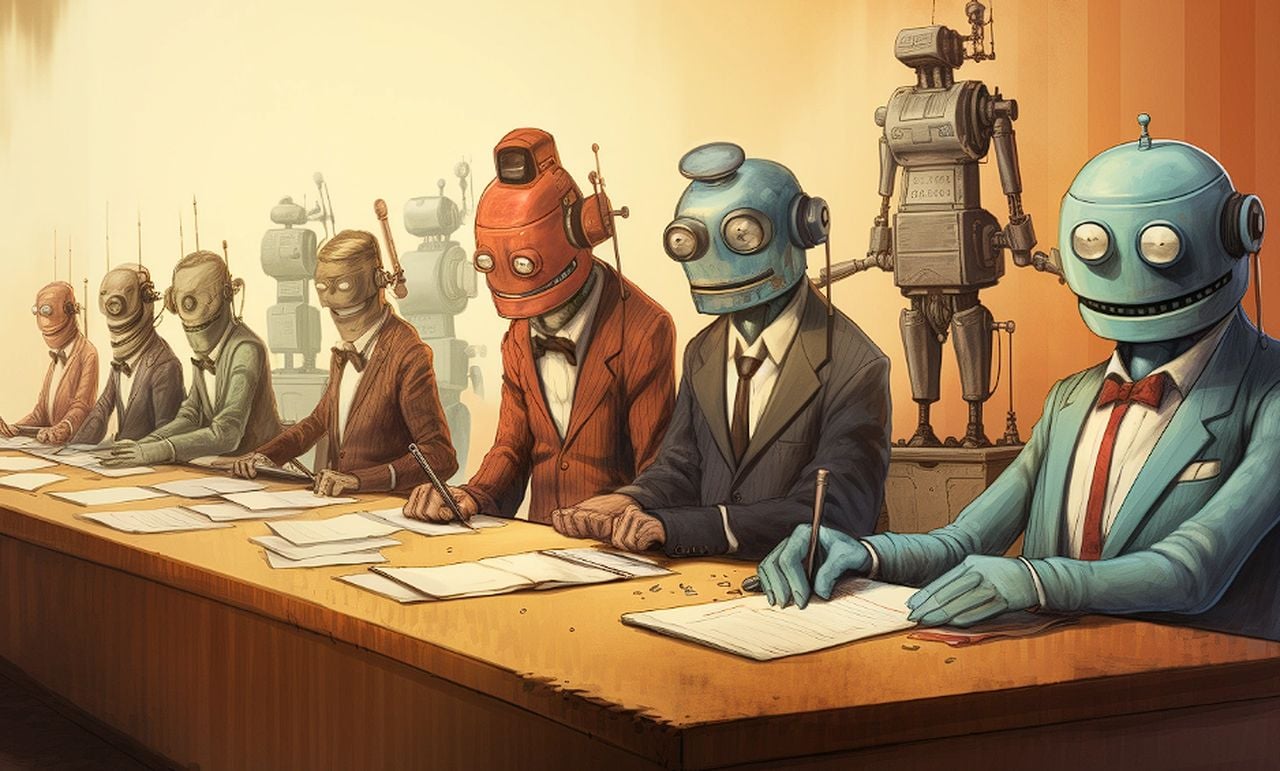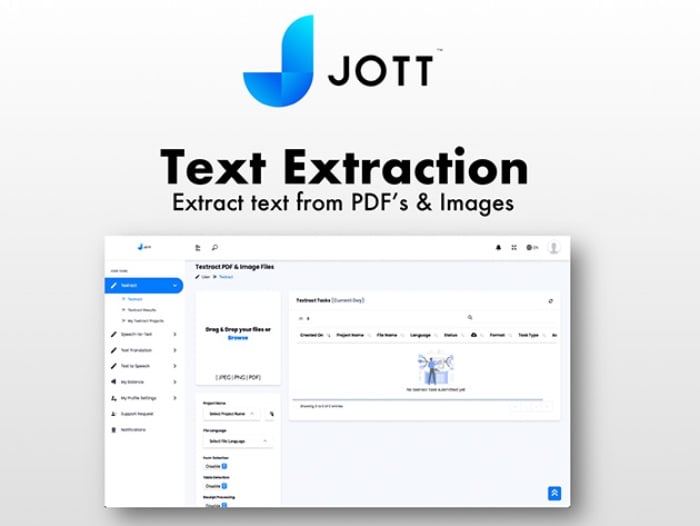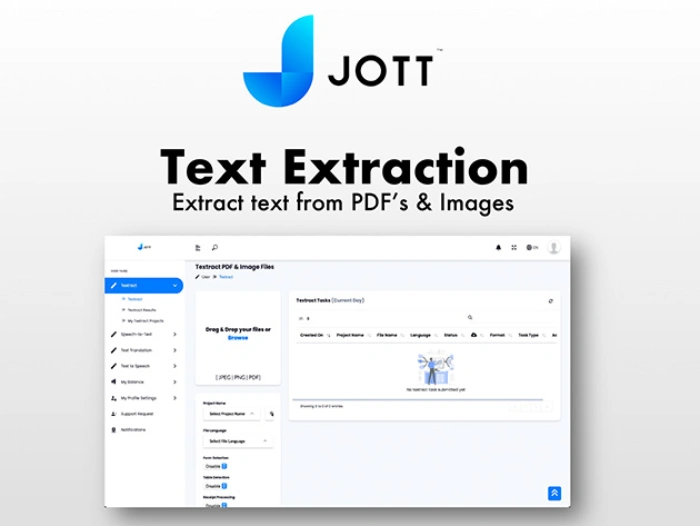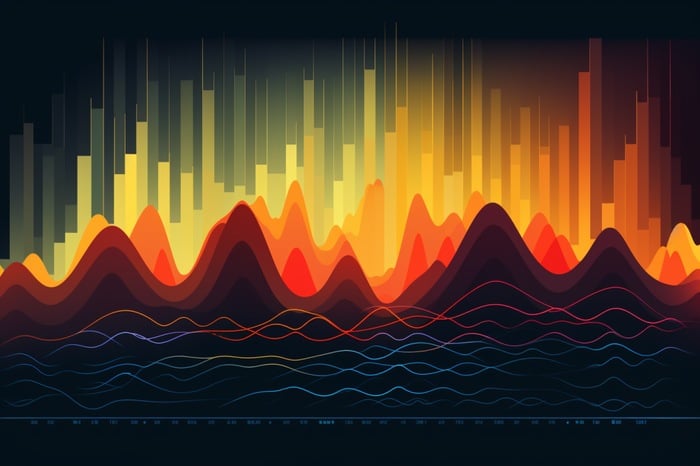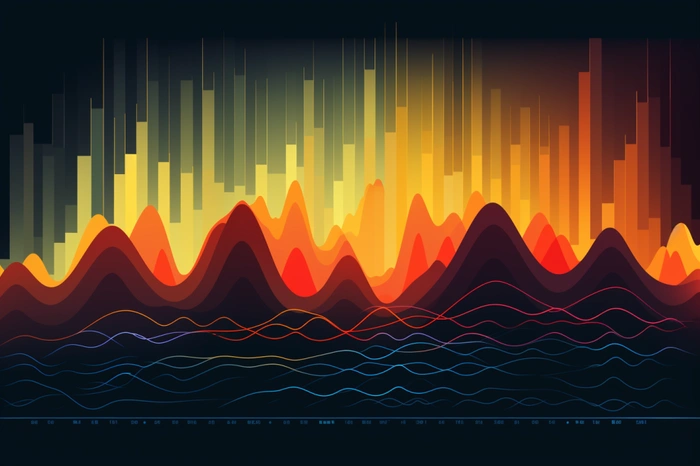OpenAI Whisper is an automatic speech recognition (ASR) system. It’s designed to convert spoken language into text. Whisper was trained on a diverse range of internet audio, which includes various accents, environments, and languages. This training approach aims to enhance its accuracy and robustness across different speech contexts.
To understand its significance, it’s important to consider the challenges in ASR technology. Traditional ASR systems often struggled with accents, background noise, and different languages. Whisper’s training on a varied dataset addresses these issues, aiming for a more inclusive and effective system. In he fast-paced world of technology, speech-to-text applications are becoming increasingly important for a wide range of uses, from helping people with disabilities to streamlining business workflows.
OpenAI’s Whisper is at the forefront of this technology, offering a powerful tool for converting spoken words into written text. However, to get the most out of Whisper, it’s essential to fine-tune the model to cater to specific needs, such as recognizing various accents, expanding its vocabulary, and adding support for additional languages. This article will provide you with the necessary guidance to enhance Whisper’s transcription accuracy, drawing on practical advice and expert insights.
When you start working with Whisper, you’ll find that it comes in different sizes, with the smallest model having 39 million parameters and the largest boasting 1.5 billion. The first step is to select the right model size for your project. This choice is crucial because it affects how well the model will perform and how much computing power you’ll need. If you’re dealing with a wide range of speech types or need high accuracy, you might lean towards the larger models, provided you have the resources to support them.
Fine tuning Whisper speech AI
The foundation of fine-tuning any speech-to-text model is a strong dataset. This dataset should be a collection of audio recordings paired with accurate text transcriptions. When you’re putting together your dataset, diversity is key. You’ll want to include a range of voices, accents, and dialects, as well as any specialized terminology that might be relevant to your project. If you’re planning to transcribe medical conferences, for example, your dataset should include medical terms. By covering a broad spectrum of speech, you ensure that Whisper can handle the types of audio you’ll be working with.
Here are some other articles you may find of interest on the subject of fine-tuning artificial intelligence (AI) models :
Once your dataset is ready, you’ll move on to the fine-tuning process using scripts. These scripts guide you through the steps of fine-tuning, from preparing your data to training the model and evaluating its performance. You can find these scripts in various online repositories, some of which are open-source and free to use, while others are commercial products.
Training is the phase where your dataset teaches Whisper to adjust its parameters to better understand the speech you’re interested in. After training, it’s crucial to assess how well the model has learned. You’ll do this by looking at metrics like the word error rate, which tells you how often the model makes mistakes. This evaluation step is vital because it shows whether your fine-tuning has been successful and where there might be room for improvement.
To further enhance transcription accuracy, you can incorporate additional techniques such as using GPT models for post-transcription corrections or employing methods like adapters and low-rank approximations. These approaches allow you to update the model efficiently without having to retrain it from scratch. After fine-tuning and thorough testing, you’ll integrate the adapters with the base Whisper model. The updated model is then ready for real-world use, where it can be applied to various practical scenarios, from voice-controlled assistants to automated transcription services.
For the best results, it’s important to continuously refine your model. Make sure your dataset reflects the types of speech you want to transcribe. Pay attention to the Mel Spectrum representation of sounds, which is crucial for the accuracy of the Transformer model that Whisper uses. Regularly evaluate your model’s performance and make iterative improvements to keep it performing at its best.
OpenAI Whisper
By following these steps, you can customize Whisper to meet your specific transcription needs. Whether you’re working on a project that requires understanding multiple languages or you need to transcribe technical discussions accurately, fine-tuning Whisper can help you achieve high-quality results that are tailored to your application. With careful preparation and ongoing refinement, Whisper can become an invaluable tool in your speech-to-text toolkit.
Whisper is an automatic speech recognition (ASR) system trained on 680,000 hours of multilingual and multitask supervised data collected from the web. We show that the use of such a large and diverse dataset leads to improved robustness to accents, background noise and technical language. Moreover, it enables transcription in multiple languages, as well as translation from those languages into English. OpenAI have open sourced the models and inference code to serve as a foundation for building useful applications and for further research on robust speech processing. To learn more about the Whisper open source neural net jump over to the official OpenAI website.
Filed Under: Guides, Top News
Latest timeswonderful Deals
Disclosure: Some of our articles include affiliate links. If you buy something through one of these links, timeswonderful may earn an affiliate commission. Learn about our Disclosure Policy.