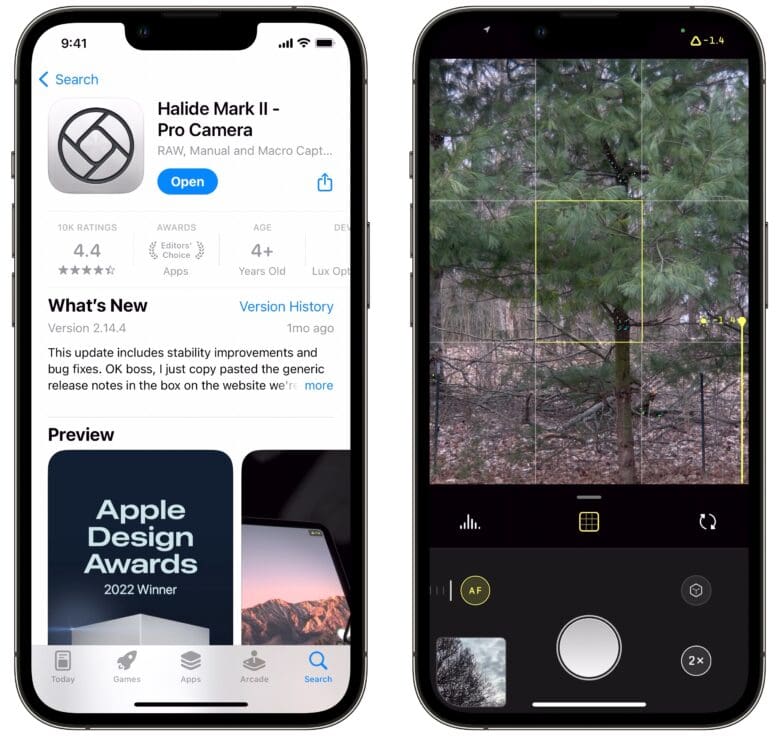[ad_1]
The great North American solar eclipse will darken the US, Canada and Mexico on April 8th, as you’ve no doubt heard. It’s a significant astronomical event, the first since August 21, 2017 and the last one that will be visible on the continent until 2044.
Parts of all three countries will experience “totality” or a full blocking of the sun by the moon. Those lucky folks may even see the sun’s corona and a “diamond ring” — both rare and dramatic sights. Other regions will experience partial eclipses, with the level depending on how close you are to totality. Watching the moon eat into the sun, even a bit, is still a spectacular sight.
So, which cities and regions will experience totality? When will it happen? What’s the weather forecast in those areas? And if you do have a clear view, how can you safely watch and record the event? Read on to find out more.
Where in the US will you experience the solar eclipse totality, and when?
The good news is that many major centers are in the 100-mile-wide band of totality, so millions of people will be able to see a full solar eclipse. It follows a northeast path, so Mexico’s Pacific coast will get the first views in Mazatlan starting at around 10:57 AM PDT (total eclipse starting at 12:07 PDT), followed by the city of Torreón (all times local).
The total eclipse moves into the United states at 12:10 PM CDT (Eagle Pass, Texas), then hits Austin, Fort Worth and Dallas — three out of five of the most populous Texas cities. From there, it moves into Little Rock, Arkansas, followed by select parts of Missouri, Illinois and Indiana (including Indianapolis).
Ohio cities Dayton, Toledo and Cleveland get the full show, followed by Erie, Pennsylvania, then Buffalo, Rochester and Syracuse in New York along with Maine. Canada is in on the fun too, with parts of southern Ontario (Hamilton, Niagara Falls) and Quebec (Montreal) getting the totality, along with New Brunswick, PEI and finally, Bonavista, Labrador at 4:03 PM NDT (Newfoundland Time).
If you’re elsewhere on the continent and can’t travel, know that the closer you are to the band of totality, the more the sun will be obscured by the moon (this map shows how much of the eclipse you’ll get depending where you are on the continent).
An impressive list of major centers are within 200 miles of totality, so they’ll get a 90 percent or better eclipse (Houston, St. Louis, Memphis, Nashville, Chicago, Cincinnati, Detroit, Toronto, New York, Boston).
Anyone in the US south, midwest and northeast should get a decent spectacle, as will folks in Canada’s southeast and Atlantic coast. Even if you’re not in those regions, you might still see (and can capture) a mini eclipse.
How long with the 2024 solar eclipse last?
From the beginning when the moon first starts to cover the sun (partial eclipse) until the end when the two bodies part ways is a good long time – up to two hours and forty minutes in Dallas, and 2:18 in Caribou, Maine.
However, totality itself is brief, with the duration dependent on how close you are to the center of the totality band and the time of day. It’s at just under four minutes in Dallas, less than three minutes in Presque Island, Maine and a mere minute and 12 seconds in Montreal. As such, you’ll need to be ready and hope that the skies are clear during that brief window.
What’s the weather forecast in my area?
It’s still early for an accurate forecast, but a week is enough to get a general idea by region. Suffice to say, April isn’t the ideal month for clear skies. That said, an eclipse can still be visible through light cloud cover, and even if it’s thick, the sky will grow dramatically dark.
Unfortunately, the odds of precipitation are indeed above average across most of the band of the eclipse. Forecasts predict that the chances for clear skies are better the farther northeast you live, the opposite of historical trends.
To wit, Dallas has showers forecast throughout the day (58 percent), which would mean continuous cloud cover and no clear view if that holds. That improves a bit when you get to Indianapolis (partly cloudy, 24 percent chance of rain), with things better still in Buffalo, New York (partly cloudy, 11 percent).
Things are looking good right now in Montreal, though, with mostly sunny skies and only a 9 percent chance of rain, and the same goes for Fredericton, New Brunswick.
Niagara Falls also figures to have decent weather during the eclipse (mostly sunny, 18 percent) and is in the path of totality, which has led to the city declaring a state of emergency out of caution. Officials estimate that a million people could pour into the area, creating potentially dangerous crowds.
How can I watch the solar eclipse at home?
Staring at the sun is obviously dangerous for your vision, and doing so during an eclipse can be just as harmful. Even though you may not feel discomfort immediately, you may damage your eyes via an affliction called solar retinopathy. That can lead to serious consequences like eye pain, blind spots, blurred vision and more.
To view it safely, you must purchase a pair of approved solar eclipse glasses based on an international safety standard called ISO 12312-2 (regular sunglasses won’t do). That dictates the maximum luminous transmittance, along with the range of permissible wavelength transmittance (UVA, UVB and infrared).
There’s certainly still time to grab a pair if you don’t have them already. The American Astronomical Society (AAS) has many recommendations for manufacturers and vendors, both online and at retail chains.
Warby Parker, for one, is offering free glasses (limit two per person while supplies last). You can also find them at Staples, Lowes and Walmart, or online at B&H and multiple science and astronomy stores.
The AAS advises against searching for the lowest price on Amazon or eBay, however, in case you get a bad knock off. “Before you buy a solar viewer or filter online, we recommend that you make sure that (1) the seller is identified on the site and (2) the seller is listed on this page,” it says on its Solar Eclipse Across America site.
How to watch the solar eclipse safely without glasses
It’s possible to view an eclipse without glasses via indirect means, as well. The simplest way is by punching a small round hole in a piece of thick paper or cardboard, then positioning it so the sun shines through the hole onto the ground or a flat surface (you can also attach a piece of foil with a hole, as NASA shows here). That will project an image of the Sun’s disc, letting you see the eclipse in real time.
The same pinhole principle would let you use anything with perforated holes, like a colander, projecting dozens of tiny eclipses on a surface. Trees can do the same thing, casting weird leaf shadows with little solar eclipse chunks out of them.
For a bit better experience, you can build a crude box projector. With that, the sun shines through a hole in tin foil onto a white card, and you can look through a larger hole at the card, with the sun behind you. The Canadian Space Agency explains exactly how to make that.
Never, ever view an eclipse directly through a pair of binoculars or a telescope, as that’s a guaranteed way to damage your eyes. That said, you can use a pair of binoculars or a telescope to project the sun onto a piece of paper, as shown in this video.
How to take photos or video of the solar eclipse
Unfortunately, you can’t just point your smartphone or camera at the sun to record the eclipse, as the brightness will overwhelm the sensor and ruin the image (and possibly damage the sensor). Luckily, you can shield your camera just as you do your eyes.
The cheapest way to do that is to buy an extra set of eclipse glasses, then cut out an eyepiece from one and tape it over the smartphone (or other camera) lens. That will reduce the light levels enough to see detail in the sun throughout the partial eclipse and totality.
You can also purchase dedicated smartphone solar filters like the VisiSolar Photo Filter, which are designed for cameras and not direct viewing. Another choice is the Solar Snap Eclipse App Kit, which also offers an app that aids in photographing the eclipsed sun. It’s advisable to also wear solar glasses when setting up your smartphone or camera to protect your eyes.
If you’re shooting the eclipse with a dedicated mirrorless or DSLR camera, you’ll need either a mylar, 16-stop ND (neutral density) or hydrogen alpha solar filter. Again, do not look directly into a DSLR’s optical viewfinder at the sun if the lens doesn’t have one of those filters attached (the electronic viewfinder on a mirrorless camera is safe).
To photograph the eclipse with a smartphone, turn the flash off and put the camera into ultrawide or wide mode so it stays in frame. Do NOT look directly at the sun to line up your camera if you’re not wearing solar eclipse glasses.
Don’t use the digital zoom to try to make the eclipse bigger, as you’ll lose resolution (you can zoom in later in your photo editing app). Once focus is set on the sun, use your smartphone’s focus lock feature so that it doesn’t “hunt” for focus and blur the eclipse.
During totality, the “diamond ring” effect only lasts a split second, so use the burst mode of your camera or you’ll likely miss the shot. And try to capture RAW (rather than JPEG) images to keep the maximum detail possible for later editing. Some iPhone and Android smartphones have RAW capability built-in, if not, you can use a third-party app.
If you decide to capture video, you’ll need a filter as well, of course. But you should also use a tripod, as shooting handheld will induce blur and result in a shaky video. Even a cheap tripod will do the trick, along with a simple smartphone holder. Capture the highest resolution you can (4K or even 8K) at the highest quality possible. You’ll also capture any cheering, shouting, etc. — a precious souvenir you can look back on again and again.
More resources
There are plenty of government and private sites with more information about the eclipse, starting with the AAS’s eclipse site, detailing things like eye safety, imaging, resources and even a totality app — an “interactive map that shows what you’ll see at any location in North America for the total solar eclipse of April 8, 2024.”
NASA also offers a dedicated site for the North American Eclipse, as does the National Weather Service and National Solar Observatory. A private site called Great American Eclipse is largely commercial, but does have a very useful map showing the band of totality and how much of the eclipse you’ll see depending on location, along with a comprehensive list of eclipse times and durations by city.
[ad_2]
Source Article Link