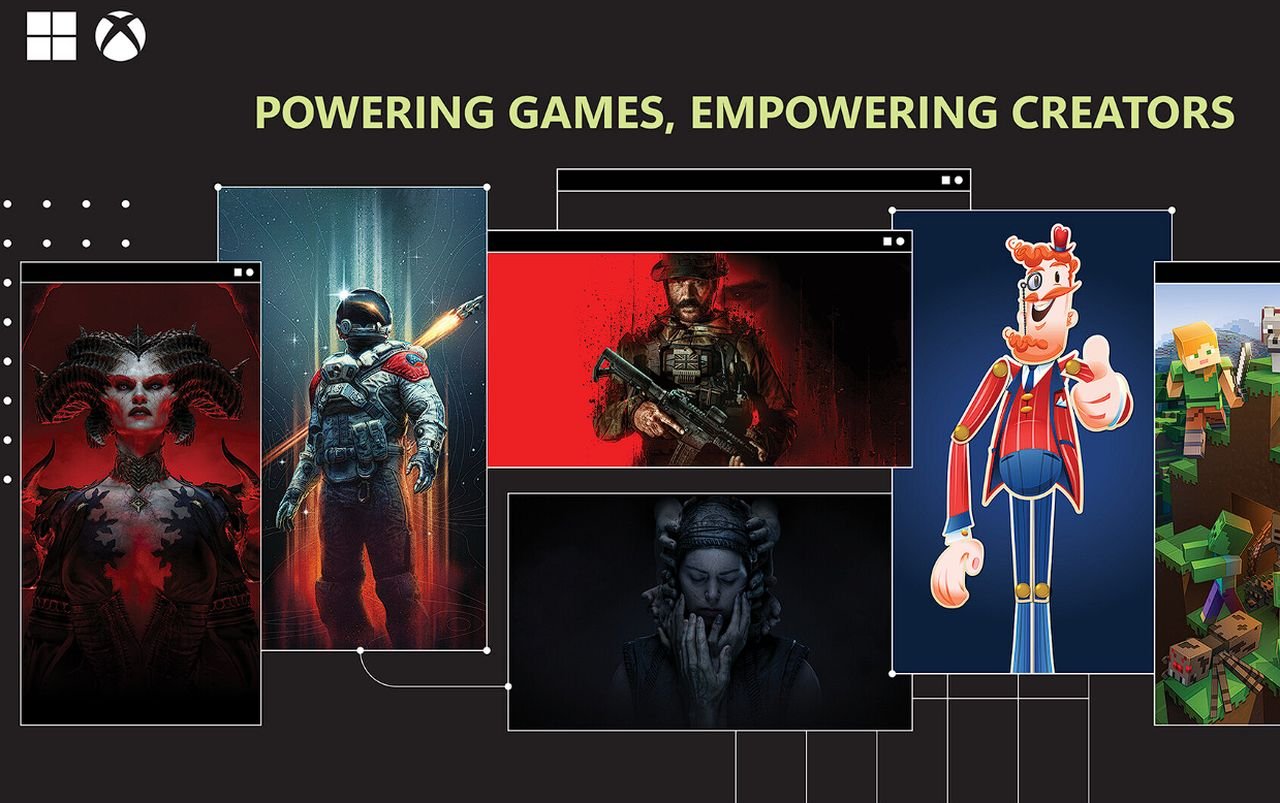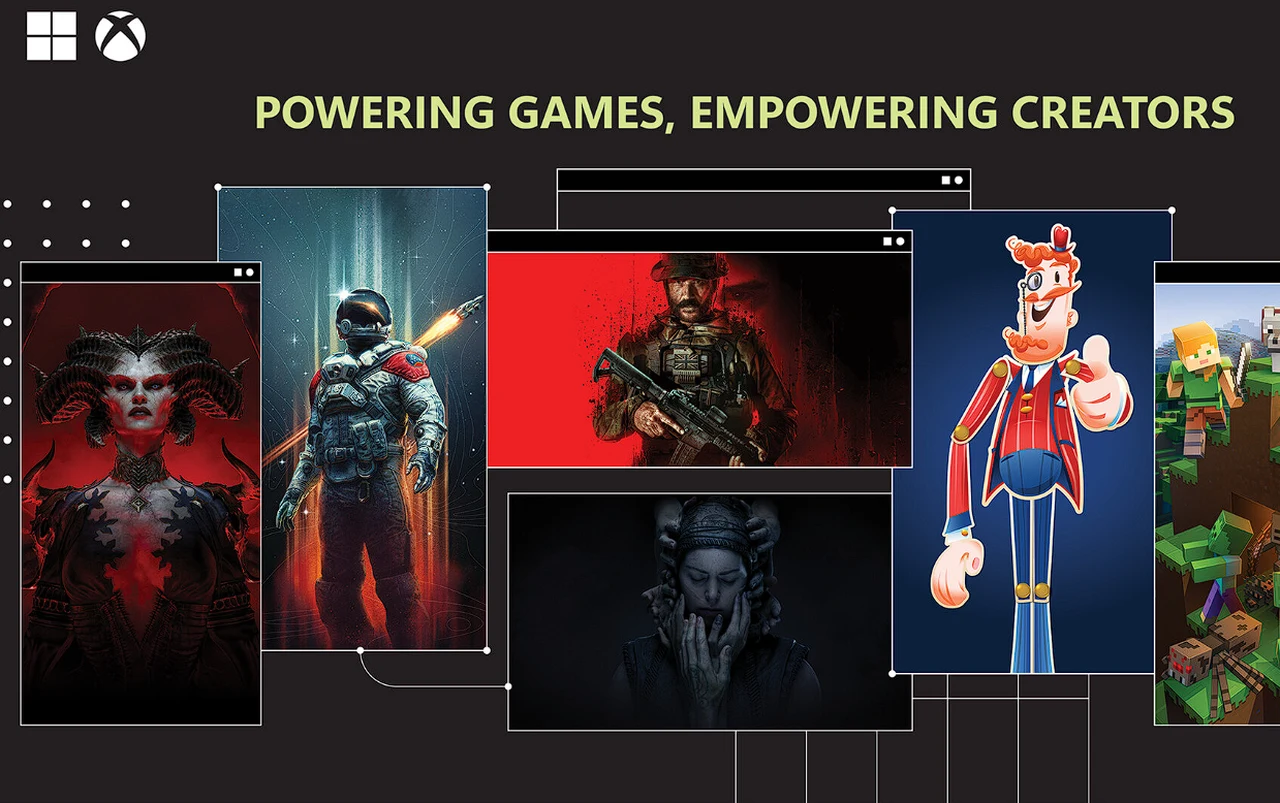
As the Game Developers Conference (GDC) 2024 approaches next month, Microsoft and Xbox are gearing up to make a splash. They’re rolling out a suite of programs and services that aim to support game developers, with a focus on making sure creators from all backgrounds have the tools they need to succeed.
At the heart of the action will be the Xbox Lobby Lounge, located at Moscone Center South. This will be the place to check out the latest from Microsoft and Xbox, talk to experts in the industry, and learn about the ID@Xbox program. This program is all about helping independent developers get their games out to more people. A full list of scheduled events for March 18 – 22 2024 is available over on the official Microsoft Developer website.
One of the highlights is Microsoft’s Developer Acceleration Program (DAP), which is all about helping game creators who might not have the same opportunities as others. The program offers tools and resources that are crucial for bringing diverse and innovative games into the spotlight. Developers will also get a look at how Azure’s cloud gaming services can make their work easier and more efficient. These services are designed to handle games on different platforms and make the development process smoother, which in turn can make games better for players everywhere.
The conference will feature talks from representatives of Xbox, Activision, Blizzard, King, and ZeniMax. They’ll share the latest developments in games and community engagement, offering a peek into where gaming is headed and the trends shaping its future. Microsoft’s tech experts are ready to unveil new tools, software, and services that are all about making developers’ lives easier and getting players more involved. These new offerings are tailored to the ever-changing needs of the gaming industry and aim to give developers everything they need to succeed.
Empowering Game Developers at GDC 2024
Microsoft is also showing its support for indie developers by sponsoring the Independent Games Festival (IGF). This highlights the importance of indie games and the unique viewpoints they bring to the gaming world. Networking is a big part of GDC, and Xbox’s Gaming for Everyone (G4E) initiative is putting on a networking event for developers who are often underrepresented in the industry. This event, happening on March 21st at Minna Gallery, is a great chance for creators to meet and mingle with others in the field and with influential people in the industry.
Additionally, the GDC 2024 Gaming for Everyone Community Networking Lounge & Scholarship Program is an invitation to get involved with efforts that aim to make the gaming community more inclusive. These initiatives stress how important diversity and representation are in gaming.
The Game Developers Conference (GDC) 2024 is a significant event for professionals in the gaming industry. Microsoft and Xbox are preparing to present a variety of programs and services that are specifically designed to support game developers. Their goal is to ensure that creators, regardless of their background, have access to the necessary tools to thrive in the competitive gaming market. The Xbox Lobby Lounge, situated in the Moscone Center South, will serve as a central hub for these activities. Here, attendees can explore the latest offerings from Microsoft and Xbox, engage with industry experts, and discover more about the ID@Xbox program, which is dedicated to assisting independent developers in reaching a broader audience with their games.
Developer Acceleration Program
Microsoft’s Developer Acceleration Program (DAP) is a key initiative aimed at leveling the playing field for game creators who may lack the same opportunities as their peers. The program provides essential tools and resources that are vital for highlighting diverse and innovative games. By offering support through DAP, Microsoft is actively working to ensure that a wider range of voices and ideas are represented in the gaming industry. This not only benefits the developers themselves but also enriches the gaming landscape with a variety of unique and engaging experiences for players.
Developers attending GDC 2024 will also learn about the advantages of using Azure’s cloud gaming services. These services are engineered to manage games across different platforms and streamline the development process. By leveraging Azure’s powerful cloud infrastructure, developers can focus on creating high-quality gaming experiences without being bogged down by technical limitations. This can lead to better games that can be enjoyed by players worldwide, demonstrating how cloud technology is transforming the way games are developed and played.
In addition to these services, the conference will feature insightful talks from representatives of prominent gaming companies such as Xbox, Activision, Blizzard, King, and ZeniMax. These discussions will provide attendees with an inside look at the latest advancements in gaming and community engagement. Microsoft’s technology experts are set to reveal new tools, software, and services designed to simplify the development process and enhance player engagement. These innovations are tailored to meet the evolving demands of the gaming industry and are intended to equip developers with everything they need to succeed.
Furthermore, Microsoft’s commitment to indie developers is evident through their sponsorship of the Independent Games Festival (IGF). This sponsorship underscores the significance of indie games and the fresh perspectives they contribute to the gaming world. Networking is a crucial aspect of GDC, and Xbox’s Gaming for Everyone (G4E) initiative is organizing a networking event to support developers who are often underrepresented in the industry. This event provides a valuable opportunity for creators to connect with their peers and influential figures within the gaming community.
The GDC 2024 Gaming for Everyone Community Networking Lounge & Scholarship Program invites participants to engage with efforts aimed at fostering a more inclusive gaming community. These initiatives emphasize the importance of diversity and representation in gaming, reflecting the industry’s growing awareness of these critical issues.
Filed Under: Gaming News, Top News, Xbox
Latest timeswonderful Deals
Disclosure: Some of our articles include affiliate links. If you buy something through one of these links, timeswonderful may earn an affiliate commission. Learn about our Disclosure Policy.