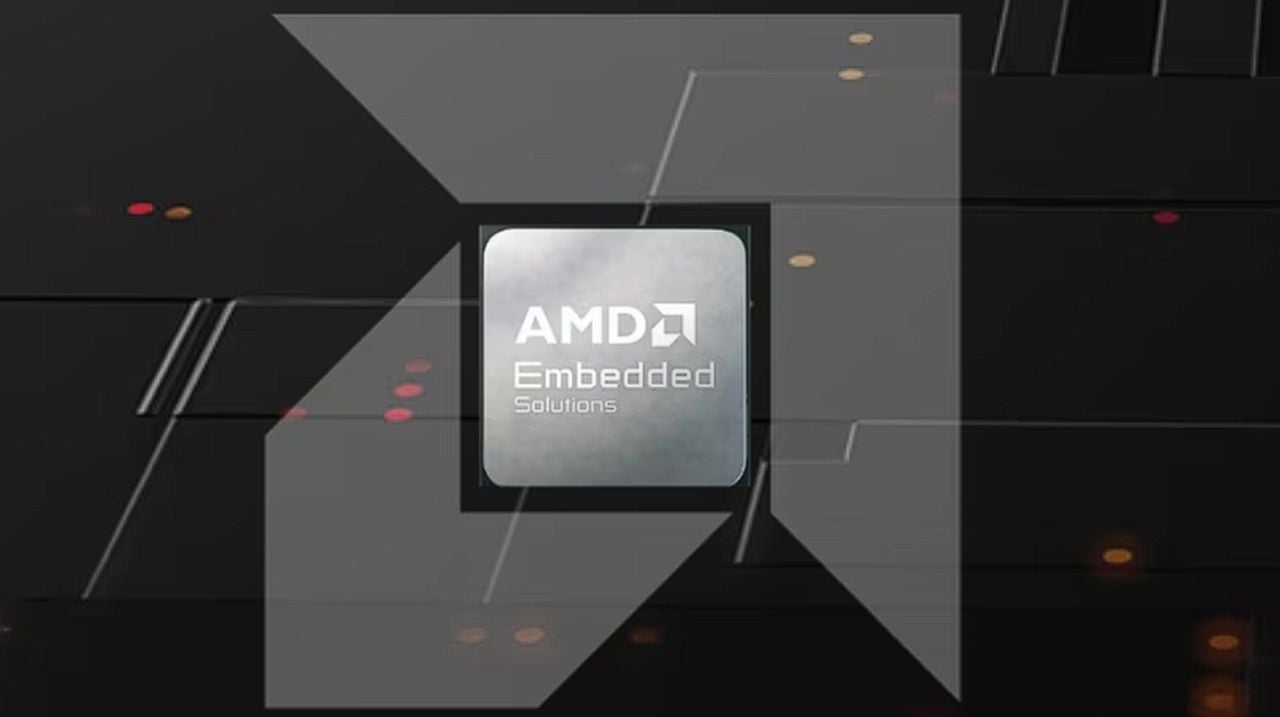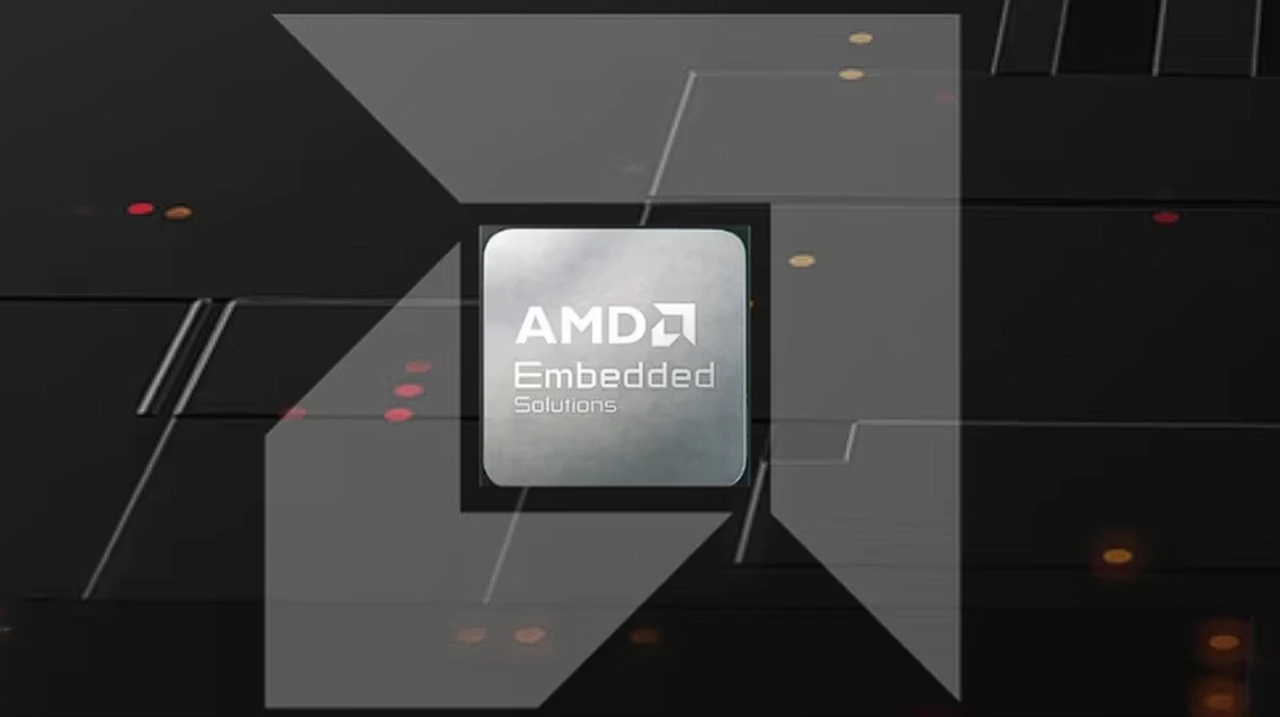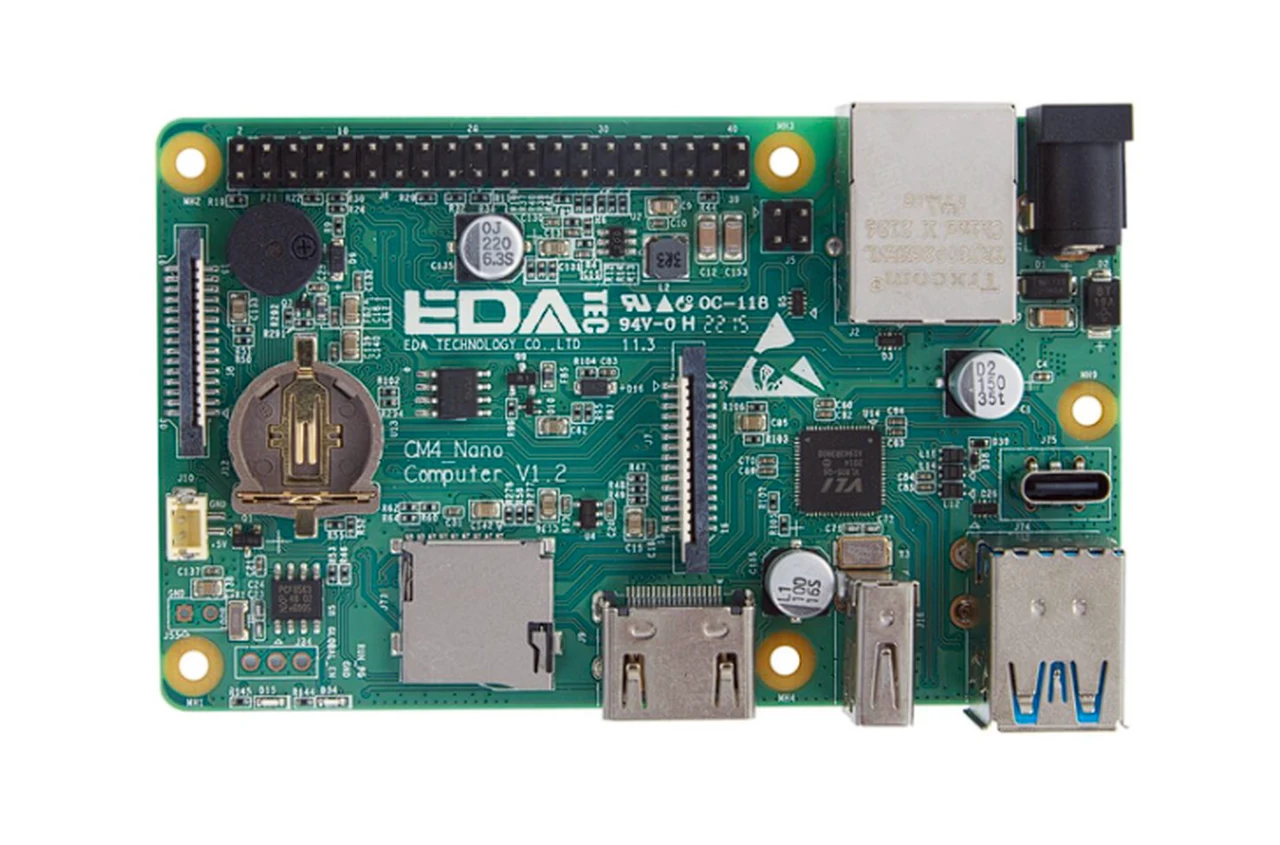Developers and programmers are always on the lookout for tools that can make their work easier and more efficient. Enter Codeqai, an artificial intelligence AI coding assistant that’s changing the way developers interact with their code. This AI assistant is not just another addition to the toolbox; it’s a sophisticated partner that offers a new level of understanding and interaction with your codebase.
Codeqai
At the heart of Codeqai is a powerful local vector database that it uses to analyze and understand your code. This isn’t a static tool; it’s dynamic, constantly evolving to provide the most relevant insights as you code. What makes Codeqai stand out is its ability to support a wide range of programming languages, including popular ones like TypeScript, JavaScript, and Java. This means that no matter what language your project is in, Codeqai is equipped to help.
Search your codebase semantically or chat with it from cli. Keep the vector database superfast up to date to the latest code changes. 100% local support without any dataleaks. Built with langchain, treesitter, sentence-transformers, instructor-embedding, faiss, lama.cpp, Ollama. You can also install codeqai through PyPI with “pip install codeqai”. However, it is recommended to use pipx instead to benefit from isolated environments.
AI powered coding assistant
Using Codeqai is as simple as having a conversation. It features a command prompt and a chat interface that allows you to ask questions in plain language and receive detailed, contextually accurate answers. This ease of use is made possible by advanced technologies such as Tree-sitter and Sentence Transformers, which give Codeqai the ability to understand and interpret code with remarkable accuracy.
But Codeqai’s AI coding assistant capabilities don’t stop there. It also integrates with various frameworks and toolkits, including Lang chain and Hugging Face’s model hub. These integrations open up a world of language models and embeddings, enabling you to tailor Codeqai to your specific coding needs.
Getting started with Codeqai is straightforward. All you need is Python 3.9 or newer to install it. Once you’re set up, you’ll have access to an exclusive Discord community where you can connect with other developers and discover a wealth of AI tools and resources. For businesses looking to harness the power of AI, Codeqai offers consulting services to help integrate AI solutions seamlessly.
For developers who are serious about enhancing their coding skills and efficiency, Codeqai is an invaluable tool. Its ability to understand and interact with your codebase semantically, combined with its continuous updates and support for multiple languages, makes Codeqai an essential asset for any developer looking to refine their coding process.
Filed Under: Technology News, Top News
Latest timeswonderful Deals
Disclosure: Some of our articles include affiliate links. If you buy something through one of these links, timeswonderful may earn an affiliate commission. Learn about our Disclosure Policy.