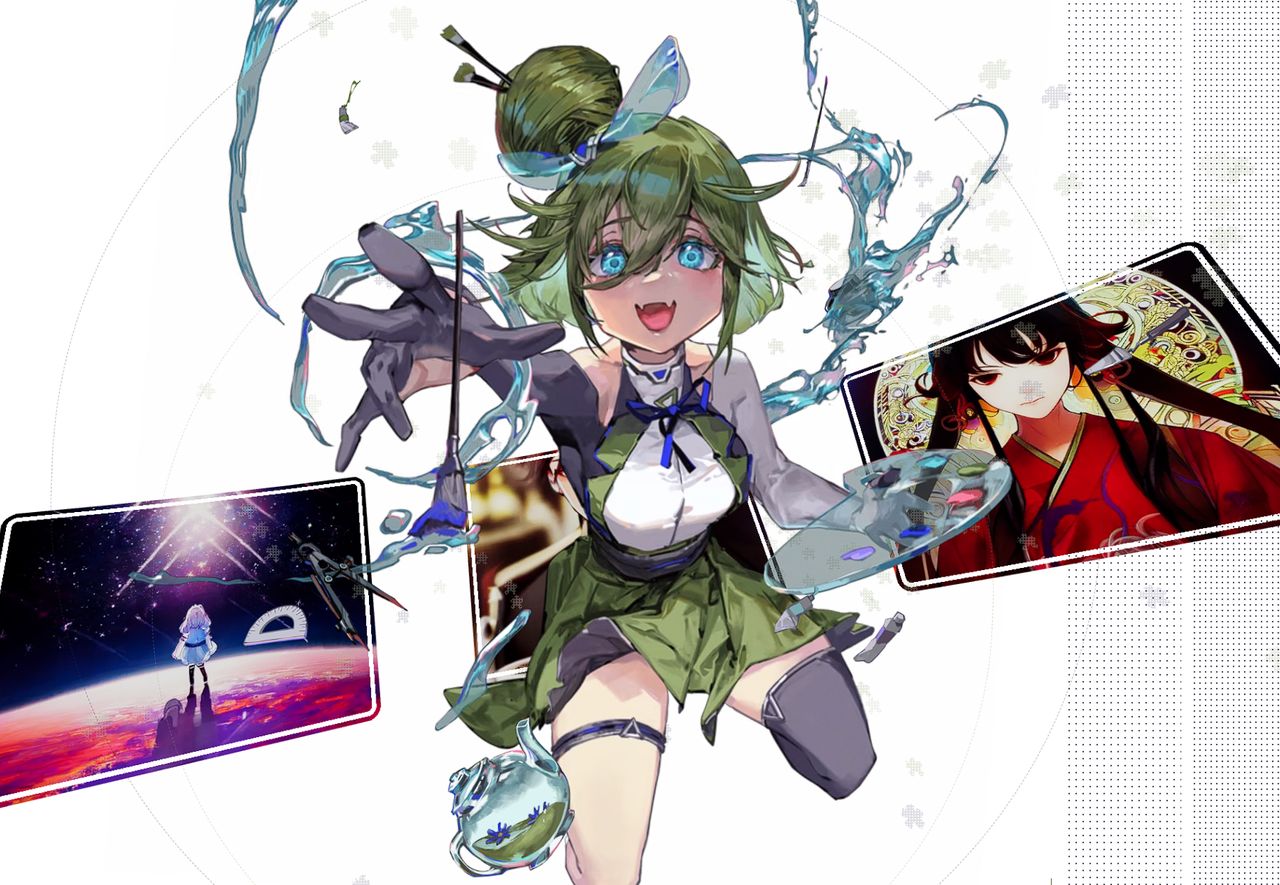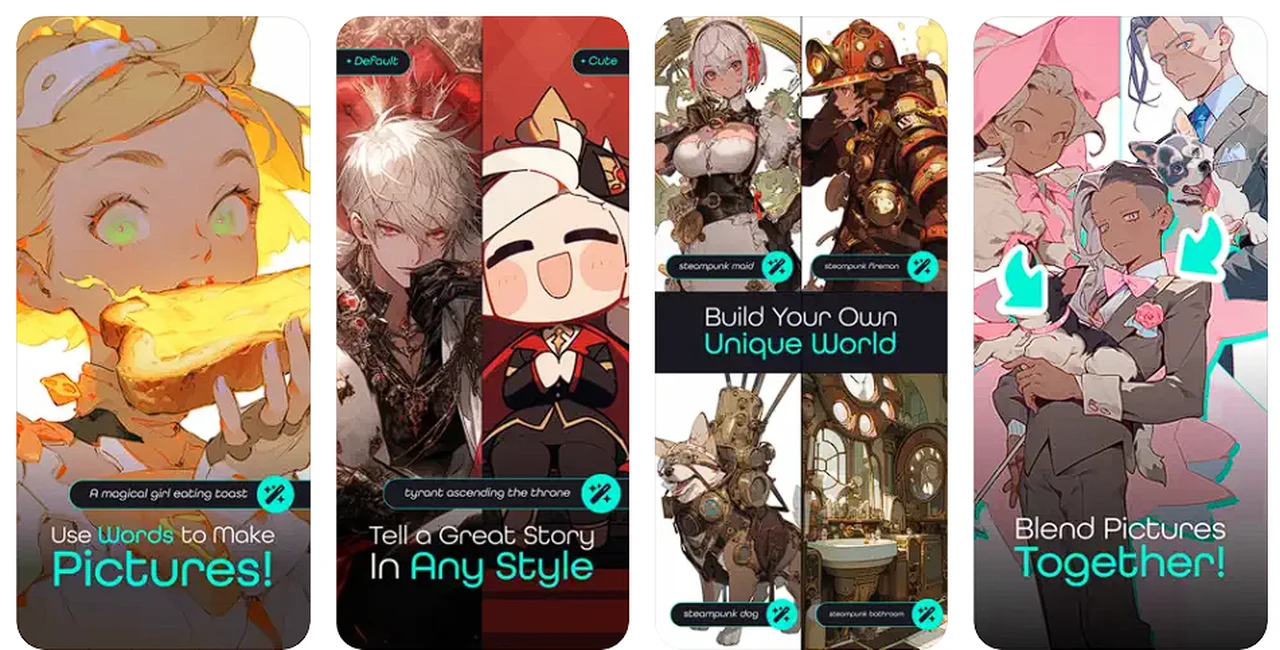Following on from the wealth of new features being rolled out by the development team at Midjourney, such as the new Midjourney web-based AI art generation system which will soon be available in its beta release. The world of anime AI image creation has taken an exciting turn with the introduction of the Midjourney new anime AI art generator, the Niji 6. This new anime art tool offers a wealth of tools to create and bring anime visions to life. With its alpha version now available, Niji 6 is already showing promise in enhancing the detail and customization of anime images, a development that is sure to capture the interest of the anime community.
For those eager to dive into the capabilities of Niji V6, the process is straightforward. Users can activate the new version by inputting a command into the Midjourney bot or by engaging with the bot on a dedicated server. This simple step unlocks the potential to immediately start creating images with improved detail and precision.
Enabling Niji 6 in Midjourney
Enable Niji V6 by typing /settings and clicking niji model 6 or by typing --niji 6 after your prompts. The latest anime model has a stronger style than Midjourney’s other models, try --style raw if you want it to be more subtle.
One of the standout features of Niji V6 is its ability to generate complex anime images that are more aligned with the creator’s original concept. By using specific prompts, users can direct the algorithm to produce characters engaged in dynamic actions, capturing the essence of the creator’s imagination in a way that feels almost tangible.
How to create anime characters with Midjourney Niji 6
Here are some other articles you may find of interest on the subject of Midjourney :
The integration of text into images has also been simplified, enhancing the storytelling aspect of anime creations. By simply enclosing text in quotation marks, Niji V6 seamlessly weaves it into the visual narrative, adding a new layer of depth to the artwork.
Image quality is paramount in digital art, and Niji V6 addresses this by offering a range of upscaling options. Whether the goal is to add subtle enhancements or to achieve a high level of clarity and detail, users can select from various upscaling levels to perfect their images.
Recognizing the diverse tastes within the anime community, Niji V6 provides customizable style options. The “style raw” command is a powerful feature that allows users to fine-tune the visual appearance of their images, ensuring that each creation aligns with their unique aesthetic preferences.

For those who enjoy pushing the boundaries of creativity, Niji V6 introduces creative stylize and chaos values. These settings invite users to experiment with the look and feel of their images. While moderate adjustments can result in subtle changes, more extreme values can lead to bold and distinctive visual effects. However, it’s recommended to keep chaos values low to maintain coherence in the artwork.

How to write prompts for Niji 6 anime AI art creation
Creating effective prompts for an AI anime art generator involves a thoughtful combination of descriptive language, specific details, and technical parameters to guide the AI in generating images that match your vision. The reference text below offers a few examples to create anime characters, scenes, action shots, and clothing.
- Descriptive Language: Use vivid, detailed descriptions to convey the appearance, mood, and setting you envision. The more specific you are, the closer the generated image will be to your expectations.
- Technical Parameters: The reference includes options like
--ar 16:9for aspect ratio and--niji 6, likely indicating a specific style or quality setting. Adjust these parameters based on the desired output format and style.
Crafting Character Prompts
- Start with the Character Type: Clearly state if your character is a hero, antihero, enchantress, protagonist, etc. This sets the foundational tone.
- Add Physical Features: Describe hair, eyes, attire, and any notable accessories. For example, “spiky hair, confident eyes” for a shonen protagonist.
- Incorporate Personality Traits: Suggest mood or demeanor through expressions or posture, like “a gentle smile” or “brooding eyes”.
- Specify the Setting: Though more relevant for scenes, mentioning a background, even for character art, can add context, such as “surrounded by magical motifs”.
Designing Scene Setting Prompts
- Identify the Location: Whether it’s a bustling city or tranquil grove, the location is key.
- Detail Key Elements: Mention specific features like “neon signs glowing” or “petals gently falling” to bring the scene to life.
- Consider Time of Day: This can dramatically affect the mood, such as a “night” scene in Tokyo or a duel “against a backdrop of a setting sun”.
- Mood and Atmosphere: Words like “tranquil” or “bustling” guide the AI in capturing the desired emotional tone.
Action Sequences
- Describe the Action: Be clear about what’s happening, whether it’s a “samurai duel” or a “high-speed mecha battle”.
- Motion and Energy: Use dynamic language to convey movement and intensity, like “swords clashing” or “energy weapons firing”.
- Contextual Background: Including a setting can enhance the action, for instance, specifying a “futuristic cityscape”.
Costume and Fashion
- Fashion Style: Indicate if the outfit is traditional, futuristic, street fashion, or armored.
- Key Features: Highlight distinctive elements, such as “modern patterns”, “high-tech materials”, or “bold graphics”.
- Purpose and Setting: If relevant, mention the intended setting or use, like suitable “for a space adventure”.
Integrating Technical Parameters
- Aspect Ratio (
--ar): Choose based on whether you want a portrait, landscape, or square image. The provided examples use 16:9, ideal for wide scenes. - Style/Quality (
--niji): If this parameter affects style or quality, adjust based on the desired level of detail or specific aesthetic preferences.
Final Tips
- Iterate and Refine: Generating art with AI often requires trial and error. Use initial results to refine your prompts, adjusting descriptions and parameters as needed.
- Inspiration and Originality: Draw inspiration from existing anime and art but aim for originality in your prompts to create unique pieces.
It’s worth noting that the alpha version of Niji V6 does not yet include certain anticipated features, such as inpainting, panning, or zooming. These functionalities are expected to be part of the full release, further expanding the creative possibilities for users.
The Midjourney Niji V6 update is a notable step forward in the realm of anime image generation. It equips both experienced artists and newcomers with a robust set of tools to explore their creativity. The update makes the process of crafting engaging anime images more accessible, opening up a world of possibilities for visual storytelling and artistic expression. As the platform continues to evolve, the anime community can look forward to even more advancements that will enhance their ability to create captivating artwork.
Filed Under: Guides, Top News
Latest timeswonderful Deals
Disclosure: Some of our articles include affiliate links. If you buy something through one of these links, timeswonderful may earn an affiliate commission. Learn about our Disclosure Policy.