
At the renowned CES 2024 event in Las Vegas, UGREEN has introduced its new network attached storage NAS device, the NASync DX480T Plus, and an array of vehicle accessories that cater to the modern consumer’s needs. The tech community gathered from January 9-12, where UGREEN’s booth became a hub of interest for those eager to see the latest advancements in technology.
The NASync DX480T Plus stands out as a compact yet robust NAS device, boasting an impressive 16 TB of SSD storage and 32 GB of RAM that can be expanded to accommodate the growing data demands of users. At its core, the device is powered by a 12th gen Intel Core i5 10 Core processor, ensuring swift and efficient performance. The inclusion of two Thunderbolt 4 USB-C ports on the NASync DX480T Plus allows for rapid data transfer, making it an ideal solution for individuals and businesses with substantial storage needs.
UGREEN didn’t stop there; they expanded their NAS offerings with the introduction of the NASync DXP8800 Pro and DXP4800 Plus. These additional models are equipped with the latest Intel CPUs, expandable memory options, and multiple storage bays, ensuring that there’s a suitable option for a variety of user requirements.
UGREEN NASync NAS network attached storage platform
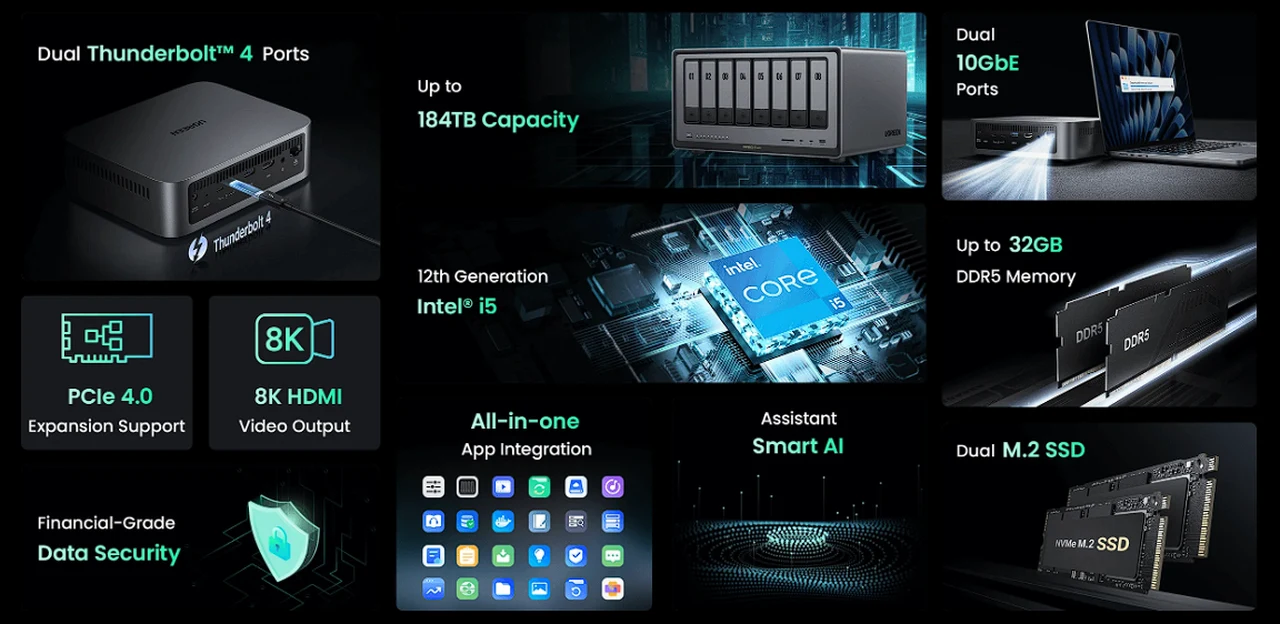
Turning to the automotive world, UGREEN’s new line of vehicle accessories demonstrates their dedication to innovation and practicality. Among the standout products is a portable tire inflator equipped with a digital display that provides accurate pressure readings. For those needing more functionality, a larger inflator model includes an LED light and customizable pressure settings. UGREEN also introduced a 300-watt car power inverter, which features an LED screen and transforms a car’s cigarette outlet into a versatile plug-in adapter with AC outlets and USB ports, all while incorporating safety protections.
For emergency situations, UGREEN has thought of everything, including a 10000mAh jump starter that’s capable of starting engines up to 4 liters in size or 2.5L diesel vehicles. Additionally, they’ve unveiled a handheld vacuum cleaner designed for easy vehicle maintenance and a portable EV charger that offers convenience for electric vehicle owners on the go.
UGREEN’s presence at CES 2024 underscores their commitment to delivering products that blend high performance with convenience, meeting the demands of today’s tech-savvy consumers. The NASync DX480T Plus NAS device and the comprehensive range of vehicle accessories are a testament to UGREEN’s focus on creating solutions that enhance the user experience in both the digital and automotive realms. The UGREEN NAS is coming to Kickstarter in March, you can find out full details over at the UGREEN website.
Filed Under: Hardware, Top News
Latest timeswonderful Deals
Disclosure: Some of our articles include affiliate links. If you buy something through one of these links, timeswonderful may earn an affiliate commission. Learn about our Disclosure Policy.


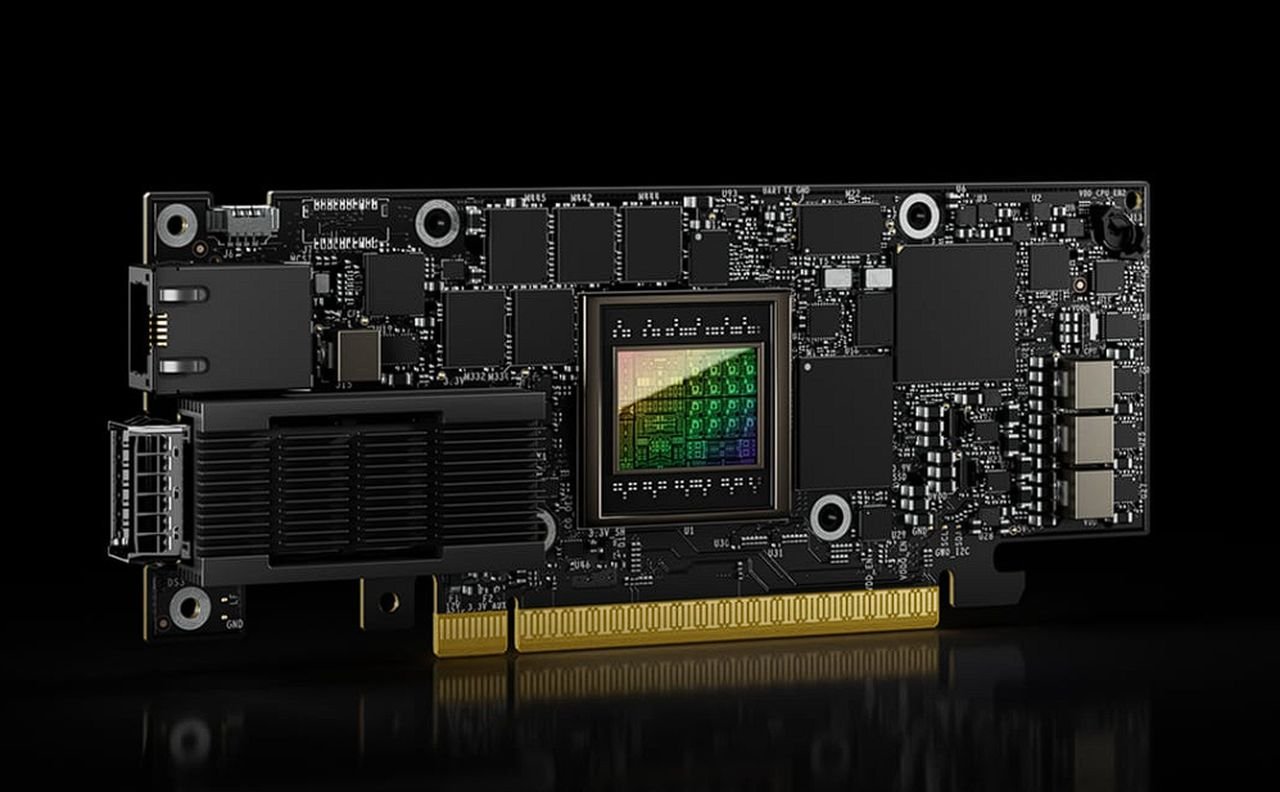
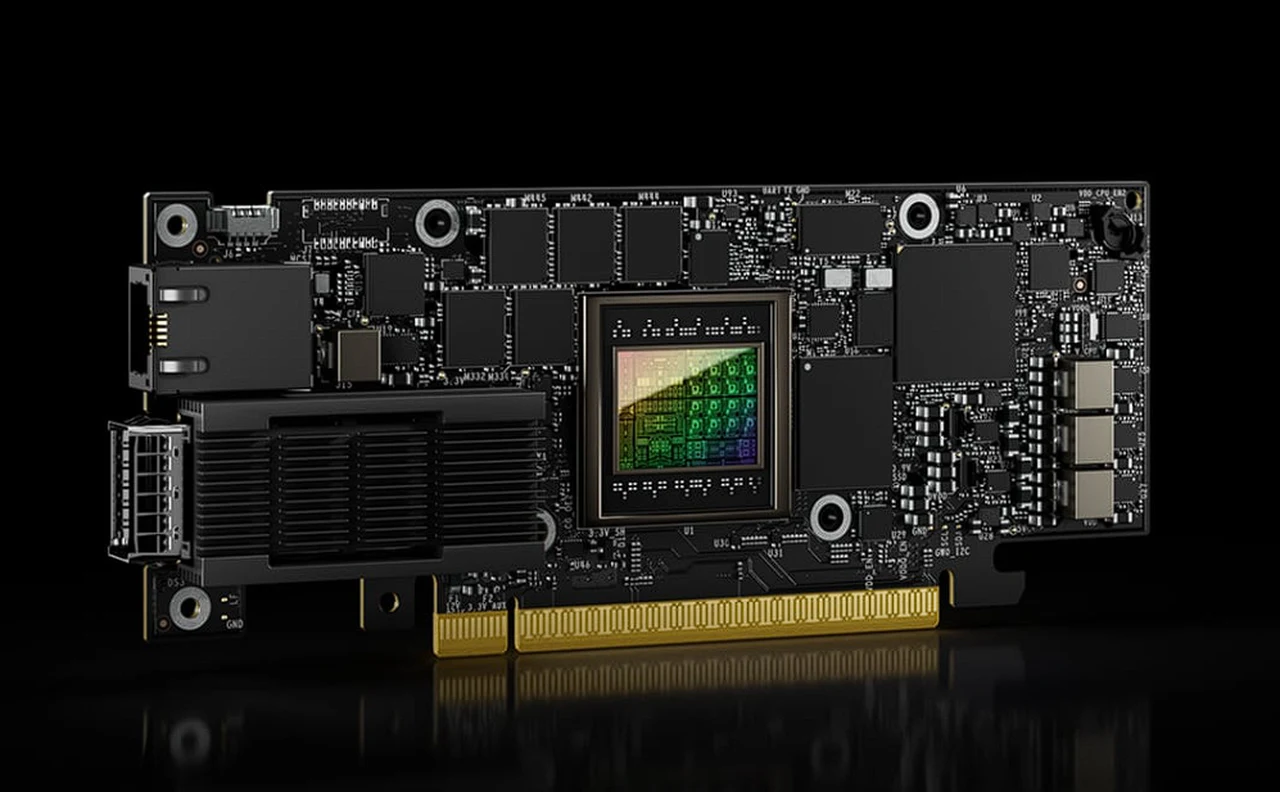




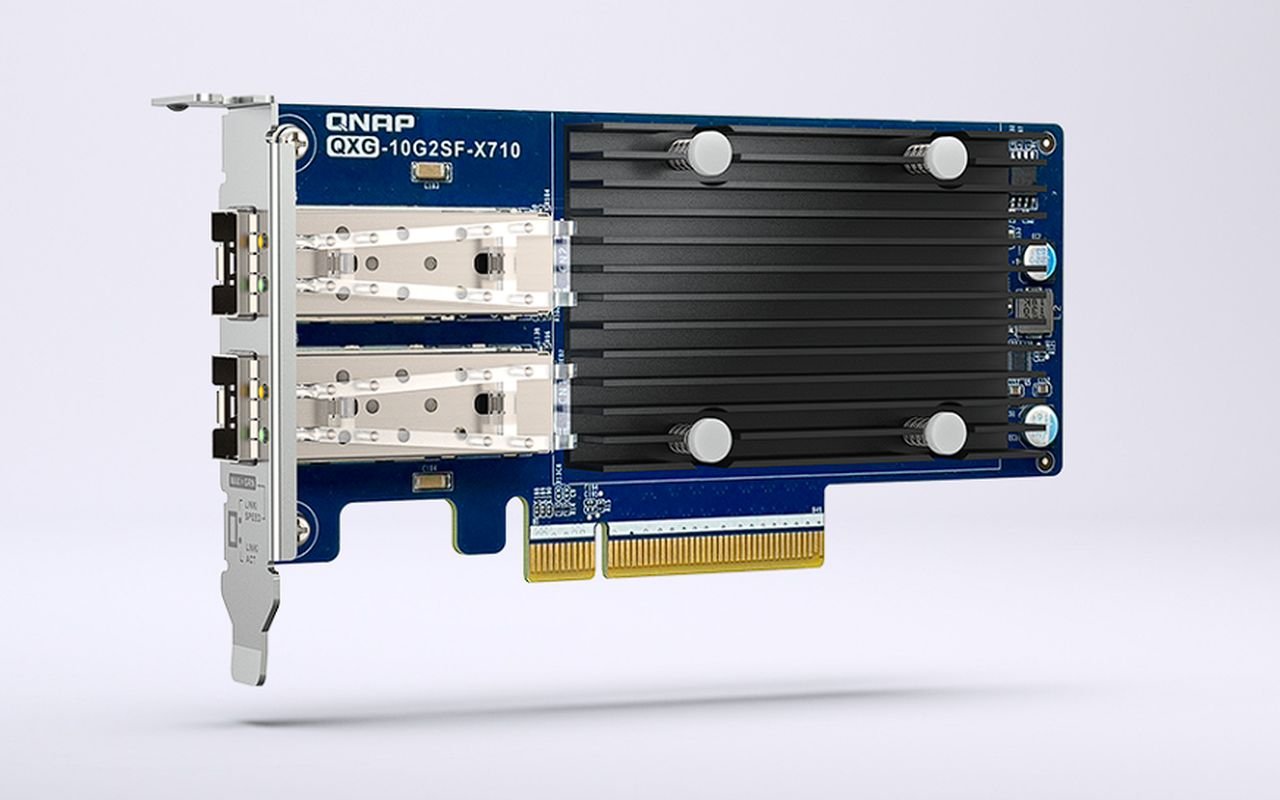
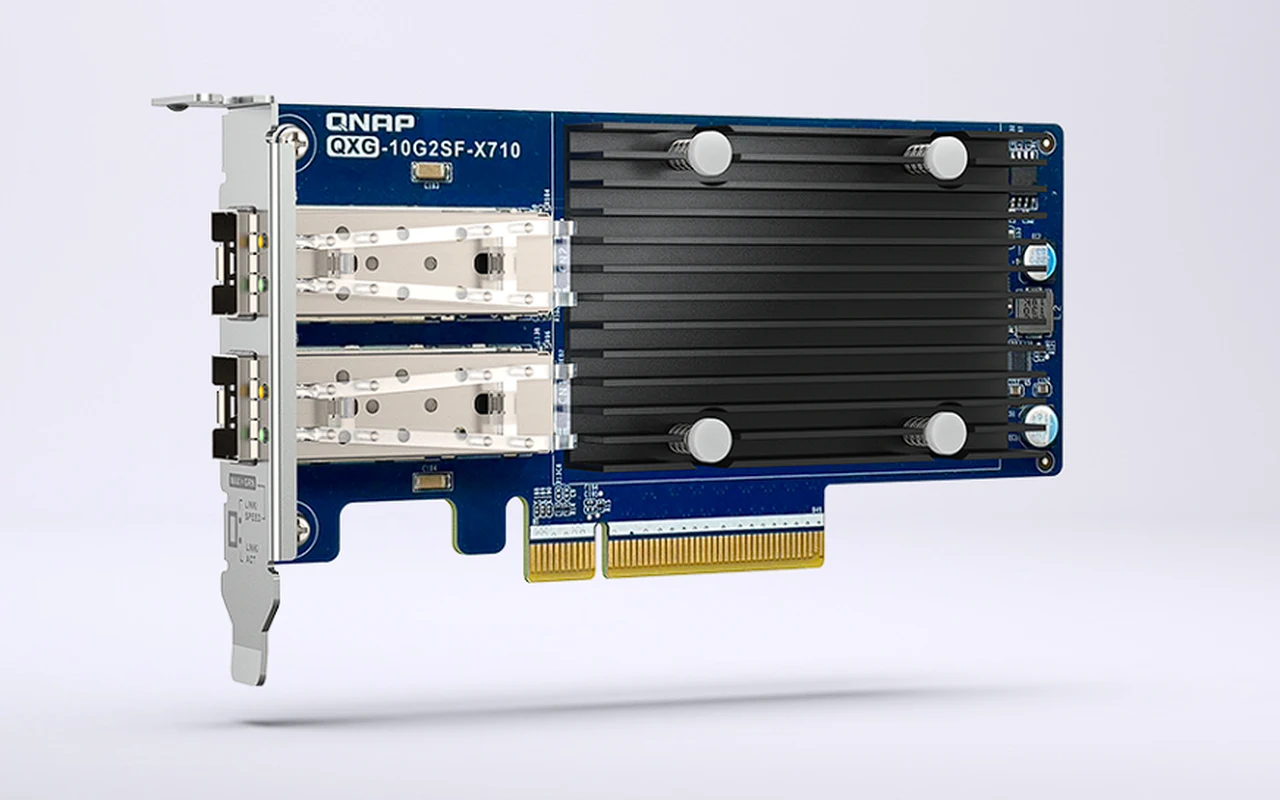

 Linksys has this week announced the launch and availability of its new new WiFi 7 Mesh network bundle, the Linksys Velop Pro 7. This state-of-the-art home networking system has been specifically designed to provide users with the wireless performance of WiFi 7, the most efficient WiFi standard to date. With speeds up to 4.8x faster than WiFi 6 and very low latency, it offers users flawless streaming, gaming, and connectivity throughout their homes.
Linksys has this week announced the launch and availability of its new new WiFi 7 Mesh network bundle, the Linksys Velop Pro 7. This state-of-the-art home networking system has been specifically designed to provide users with the wireless performance of WiFi 7, the most efficient WiFi standard to date. With speeds up to 4.8x faster than WiFi 6 and very low latency, it offers users flawless streaming, gaming, and connectivity throughout their homes.