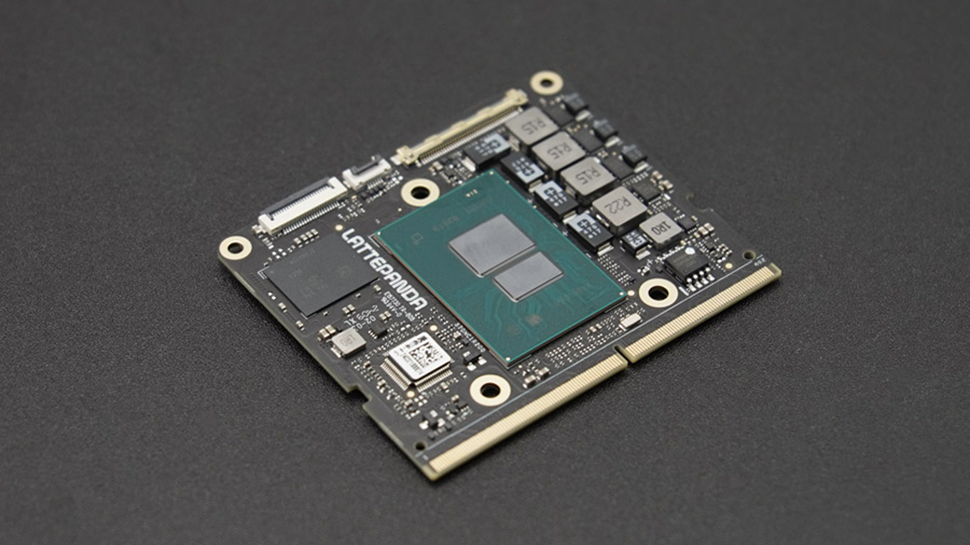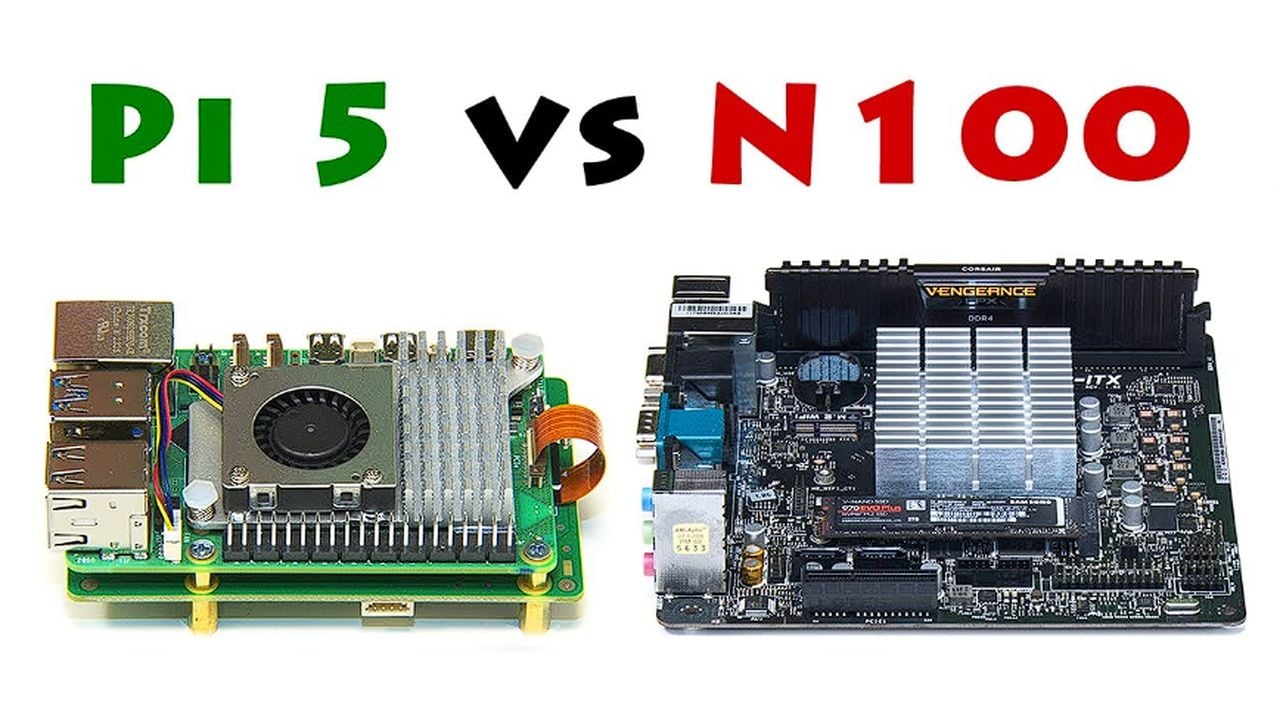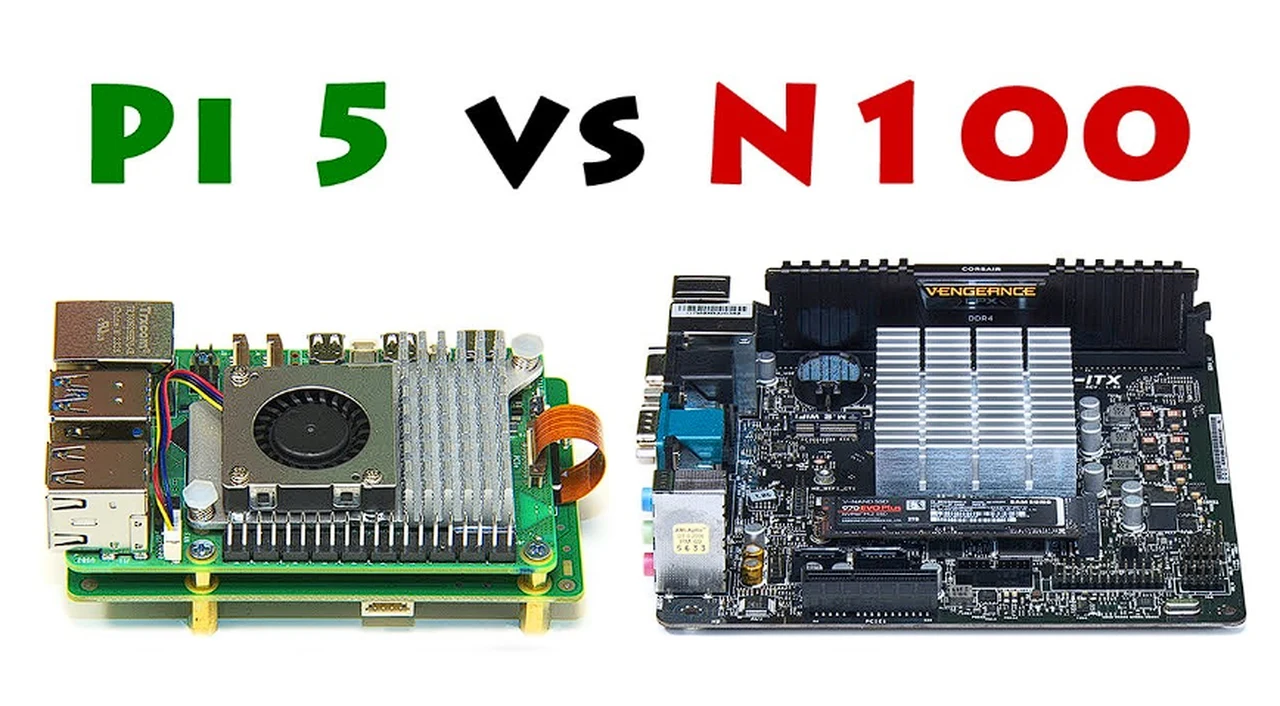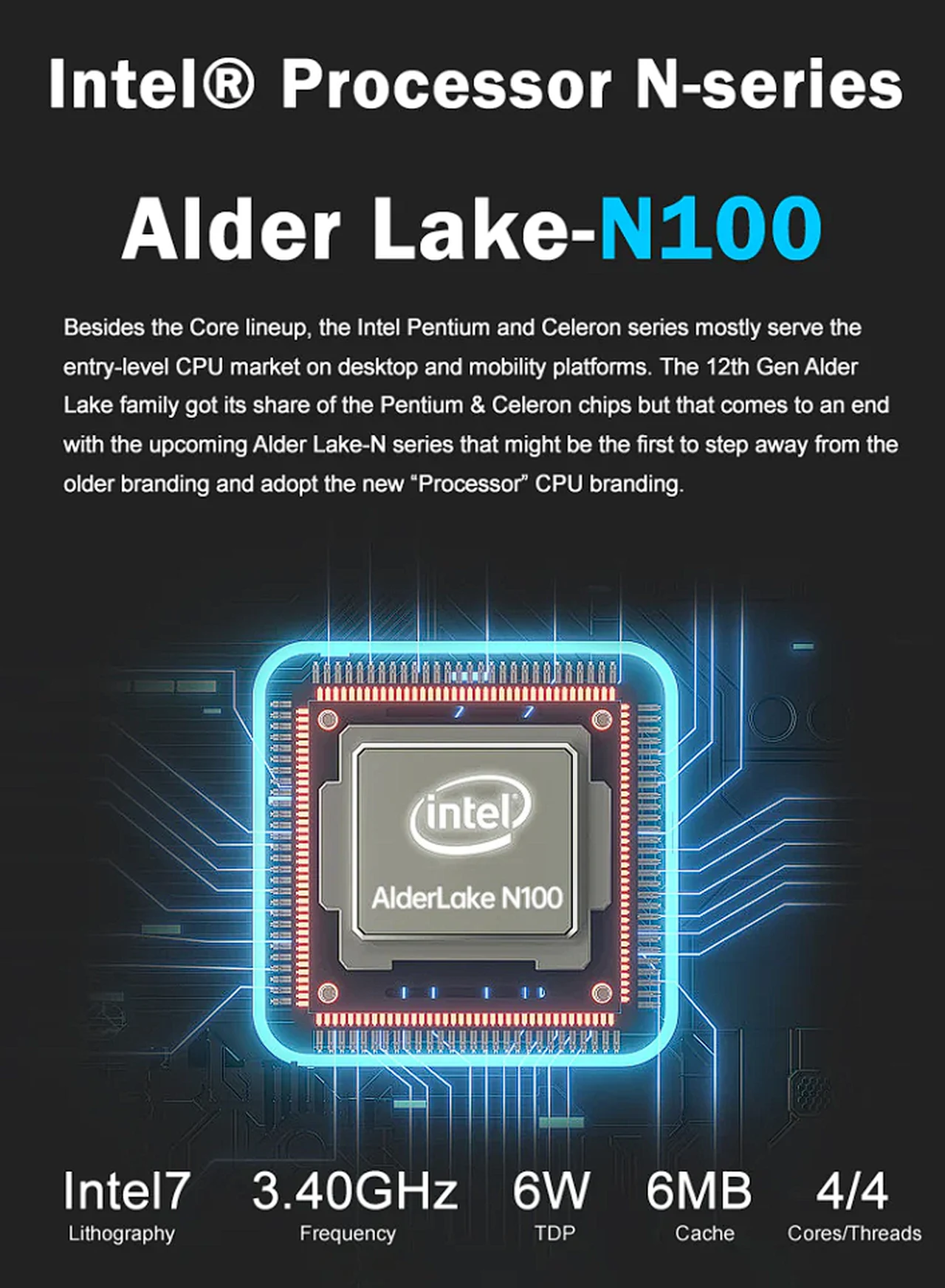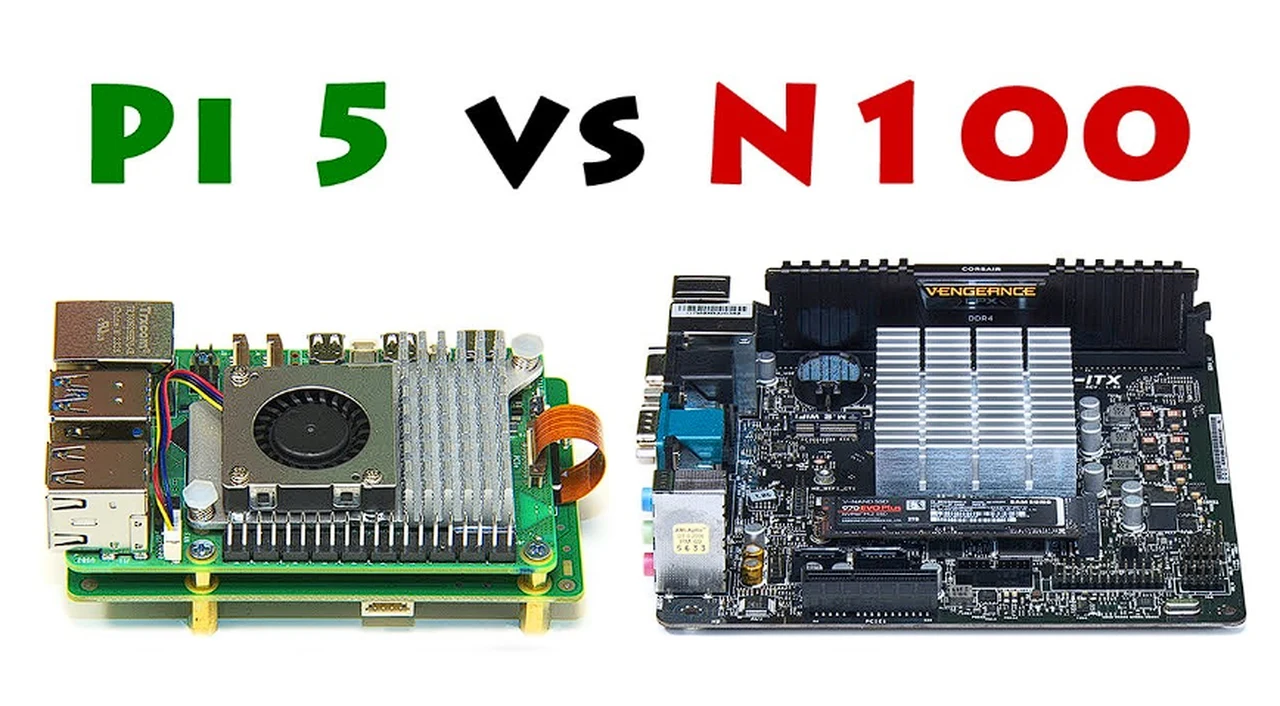
When it comes to selecting a compact computer, the market offers a variety of options, each with its own set of strengths. Among these, the Raspberry Pi 5 and the N100 PC stand out as two notable choices. These systems are designed to cater to different user needs, and understanding their capabilities is crucial for making an informed decision. This article delves into the nuances of both machines, comparing their performance, cost, and suitability for various tasks.
The Raspberry Pi 5 is a small yet capable device that balances performance with energy efficiency. It’s designed to handle a variety of tasks without consuming excessive power, making it an attractive option for those looking to save on electricity costs. Its processor, while not as powerful as some alternatives, is adept at managing everyday computing needs. The device is also known for its quick boot times and smooth operation of applications, which is impressive given its size and price.
In contrast, the N100 PC is built with a stronger focus on performance, particularly in the realm of video rendering. Its more powerful GPU gives it an edge for multimedia projects, where rendering speed and quality are paramount. This makes the N100 PC a go-to choice for users who require more robust graphics capabilities.
Raspberry Pi 5 vs N100 PC
Check out the fantastic video once again created by ExplainingComputers and Christopher Barnatt to learn more about the differences between the Raspberry Pi 5 and the N100 PC and see how they compare when pitted against each other Running Ubuntu Linux operating system.
Here are some other articles you may find of interest on the subject of Raspberry Pi 5
Memory and storage are essential for any computer, and both the Raspberry Pi 5 and the N100 PC offer configurations that can accommodate the needs of most users. The N100 PC, however, typically allows for greater expansion, which could be a deciding factor for those who anticipate needing more space or memory in the future.
Connectivity is another critical aspect of modern computing. The Raspberry Pi 5 impresses with a wide range of ports and wireless options, ensuring that it can connect to various peripherals and networks with ease. The N100 PC also boasts strong connectivity features, although the exact offerings can depend on the specific motherboard used in the system.
For budget-conscious consumers, the Raspberry Pi 5 emerges as the more cost-effective solution. It provides a solid computing experience at a price point that is hard to beat. The N100 PC, on the other hand, tends to be pricier, especially once additional components such as a case or solid-state drive are factored in.
When evaluating performance, benchmarking tools reveal that the N100 PC typically outperforms the Raspberry Pi 5. This is particularly evident in tasks that demand more from the computer’s GPU. Despite this, the Raspberry Pi 5 holds its own, offering a level of performance that is more than adequate for many users, especially when its lower cost is taken into account.
Both systems are capable of streaming media effectively, which means they can serve as entertainment hubs in addition to their other functions. This versatility is a significant advantage for users looking to maximize the utility of their compact computing devices.
Other factors to consider include the ease of replacing parts, the availability of software, and the risk of malware. The Raspberry Pi 5, with its ARM-based architecture, tends to be less vulnerable to malware compared to the N100 PC’s x86 architecture. This could be an important consideration for those concerned about security.
Ultimately, the choice between the Raspberry Pi 5 and the N100 PC will hinge on the specific needs and priorities of the user. The Raspberry Pi 5 is a strong contender for those who value cost-efficiency, energy savings, and a lower risk of malware. Meanwhile, the N100 PC is better suited for users who need enhanced video rendering capabilities and are willing to invest in a higher level of performance for demanding applications.
Both the Raspberry Pi 5 and the N100 PC offer a range of features that make them suitable for a variety of compact computing projects. Whether you’re a hobbyist looking to experiment with a new setup, a professional in need of a reliable small-scale computer, or someone who simply wants a secondary device for media consumption, these systems have much to offer. By carefully considering the factors outlined above, you can choose the compact computer that best aligns with your requirements and ensures a satisfying computing experience.
Image Credit : ExplainingComputers
Filed Under: Hardware, Top News
Latest timeswonderful Deals
Disclosure: Some of our articles include affiliate links. If you buy something through one of these links, timeswonderful may earn an affiliate commission. Learn about our Disclosure Policy.