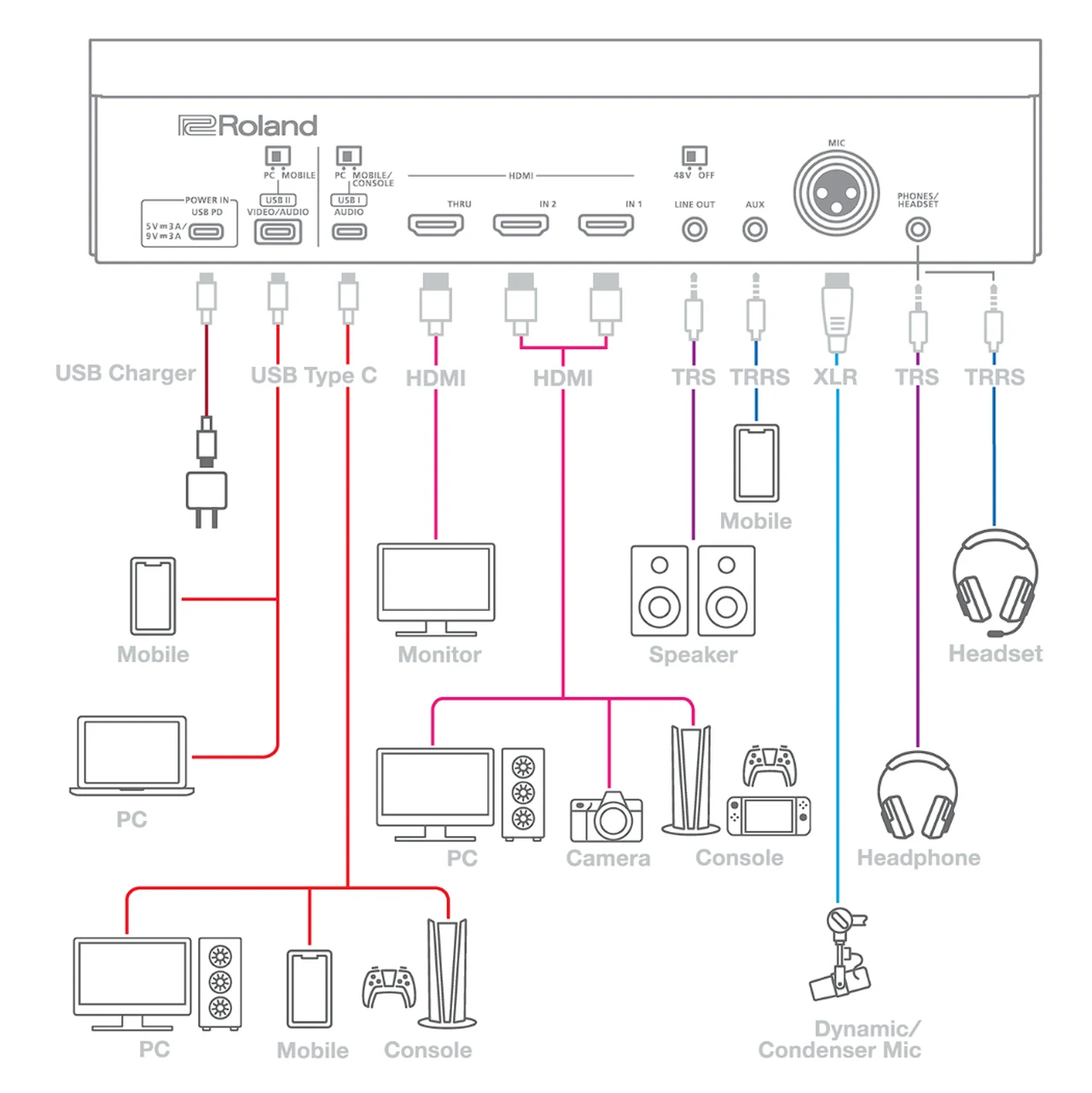Gamers and live streamers might be interested in a new game mixer specifically designed to improve your audio. Yamaha has just released the ZG02 gaming mixer, a sleek device that’s built to give you unparalleled control over your sound environment. At a price of $199.95, it’s positioned to become a staple in the gaming setups of players across the United States.
The ZG02 stands out with its compact size, making it a perfect addition to any gaming station. It’s designed to work effortlessly with the latest gaming consoles, including the PlayStation 5/4 and Nintendo Switch, thanks to its modern USB-C connection. This mixer is all about giving you the power to manage your audio with ease. The controls are straightforward, allowing you to adjust volume and sound effects on the fly, so you never have to take your eyes off the game.
Streaming audio game mixer
One of the most exciting features of the ZG02 is its customizable voice effects. This means you can alter how your voice sounds to match your gaming persona or to fit the needs of different gaming scenarios. The mixer also boasts 3D surround sound, which can make your gaming experience more realistic and can even provide a tactical advantage by making the environment sound more lifelike.
Here are some other articles you may find of interest on the subject of streaming hardware, gadgets and more
“Like its predecessor the ZG01 game mixer, the new model delivers a uniquely immersive streaming experience with the same intuitive design and convenient control of Yamaha’s unique voice processing and audio technologies—yet in a more compact and affordable package. Where the ZG02 really shines though, is during multiplayer gameplay via new functions that prioritize live communication and overall team cohesion with your squad.
The release of the ZG02 will also be accompanied by an updated version of the ZG Controller dedicated software, unlocking even more versatility with additional functions, smoother real-time volume adjustment, and compatibility with Elgato’s STREAM DECK devices. With such a diverse range of features and fast, intuitive management of audio streams, the ZG02 will help to take you, your friends, and your audience deep into a strikingly realistic and personalized game environment.”
For those who play competitively, the ZG02 has special focus modes that help you concentrate on the important in-game sounds by reducing background noise. This can be critical during intense gaming moments when every sound cue counts.
Yamaha didn’t just focus on the sound with the ZG02 game mixer ; they also prioritized convenience. The mixer includes quick-access buttons that let you activate voice effects with a simple touch. If you’re a streamer or a gamer who loves to tweak settings, the advanced software options give you detailed control over your microphone’s sound output. The ZG02 is ready for professional use as well, with support for headsets that have an XLR / TRS combo jack and the ability to provide the 48V phantom power that professional-grade microphones require.
For live streamers, the ZG02’s compatibility with Elgato Stream Deck controllers is a big plus. It means you can manage your audio settings with ease during your broadcasts. The mixer’s USB interface is designed to work smoothly with both Windows and Mac computers. Yamaha has also included a specialized USB driver that allows for precise audio routing to different applications.
The ZG02 gaming mixer from Yamaha is a multifaceted audio solution that caters to the demands of gamers and streamers who prioritize sound quality, customization, and user-friendliness. With its competitive pricing and a suite of advanced features, it’s poised to become a favorite for those looking to take their audio experience to the next level. Whether you’re battling it out in a multiplayer game or sharing your gameplay with an audience, the ZG02 could be the key to a more engaging and controlled audio environment.
Filed Under: Gaming News, Top News
Latest timeswonderful Deals
Disclosure: Some of our articles include affiliate links. If you buy something through one of these links, timeswonderful may earn an affiliate commission. Learn about our Disclosure Policy.