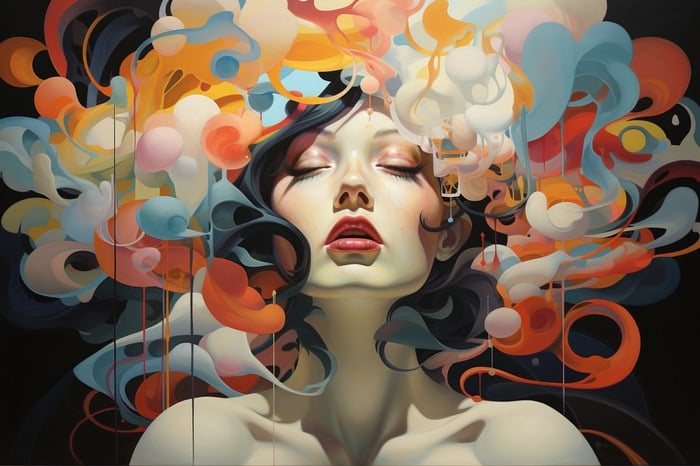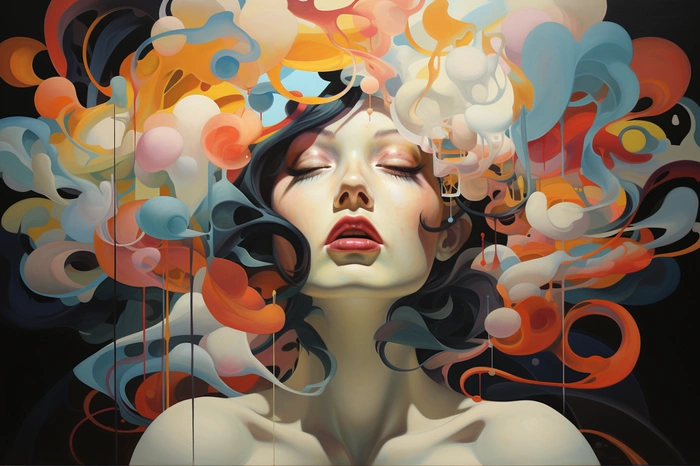If you are interested in learning more about all the major AI art generator is currently available and how they compare to each other you might be interested in this comprehensive comparison video created by Matt Wolfe that compares DallE 3 vs Midjourney vs SDXL vs Firefly 2 vs Ideogram and more.
In a world where visual representation is key to conveying ideas and igniting creativity, generative AI models have emerged as a conduit between the abstract and the tangible. Among the vanguards in this domain are DALL-E 3, Midjourney 5.2, Stable Diffusion XL (SDXL), and Adobe Firefly 2. Each of these models encapsulates a unique blend of technology and artistry, enabling creators to transcend traditional boundaries. This article delves into a comparative analysis of these models, shedding light on their capabilities, user interfaces, and the quality of generated imagery.
DALL-E 3: Bridging Context and Imagery
DALL-E 3, a product of OpenAI, significantly advances the coherence between text prompts and generated images. The model’s enhanced understanding of nuanced prompts allows for more accurate translations of ideas into visuals. Notable features include:
- Integration with ChatGPT for brainstorming and refining image prompts.
- Broadened accessibility through ChatGPT Plus and Enterprise.
- A safety-centric approach, limiting violent or harmful content generation.
DALL-E 3 has the ability to reject requests for images styled after a living artist, and the option for creators to exclude their images from being utilized in training future image generation models by OpenAI. This version exhibits significant improvements in understanding the context of prompts, particularly the subtleties and details within the described visions, marking a considerable jump in AI art generation.
DallE 3 vs Midjourney vs SDXL vs Firefly 2 vs Ideogram
Other articles we have written that you may find of interest on the subject of AI art :
Midjourney 5.2: Aesthetic Mastery
Midjourney 5.2, released in June 2023, represents a refined version of the Midjourney model aimed at generating highly detailed and aesthetically pleasing images in response to text prompts. Midjourney 5.2 stands out for its aesthetic control and image quality advancements. It offers a user-friendly interface where creators can fine-tune the aesthetics through parameters like --style raw. Key highlights comprise:
- Generative Match for custom style image generation.
- Improved text prompt understanding, aiding in precise image generation.
- Rapid iteration cycle, with version 5.2 following closely on the heels of version 5.1.
Stable Diffusion XL: Realism Redefined
SDXL, a creation of Stability AI, is revered for its ability to generate realistic faces and text within images using shorter, simpler prompts. It stands as a pinnacle among open models for image generation. Among its distinct features are:
- Enhanced image composition and face generation.
- Ability to generate descriptive images with shorter prompts.
- A three times larger UNet backbone, signaling a robust model structure.
Adobe Firefly 2: The Harmonic Confluence of Text and Image
Adobe Firefly 2 envelops a suite of models advancing creative control and image quality. Its Text to Image capabilities, alongside features like Generative Match, sets it apart in the realm of digital creativity. Salient features include:
- Generative Match for user-specified style image generation.
- Improved text prompt capabilities with suggestions for refined prompts.
- The “Content Credentials” feature for labeling imagery with source metadata.
Ideogram features
Ideogram is an innovative AI art generator that transforms text into visually appealing images. At its core, it’s designed to bridge the gap between verbal creativity and visual representation. By simply inputting text, users can generate images across a variety of creative styles, making Ideogram a powerful tool for individuals looking to visualize ideas without the need for advanced graphic design skills.
The platform is known for its user-friendly interface and its distinctive ability to render coherent text within the generated images, which is a significant advancement in the field of generative AI. Launched in August 2023, Ideogram has quickly become a go-to platform for artists, designers, and data enthusiasts seeking to explore the intersection of language and imagery in a new, dynamic way.
Overall user experience and accessibility
Across the board, these models prioritize user experience and accessibility, albeit with different approaches. DALL-E 3 and Adobe Firefly 2, for instance, benefit from integration with broader ecosystems like ChatGPT and Adobe Creative Cloud, respectively, enhancing their user interfaces. On the other hand, Midjourney 5.2 and SDXL emphasize direct, user-friendly interfaces that simplify interaction with the model, enabling users to jump straight into the creative process.
Quality of AI art generation
The quest for realistic and high-quality imagery is a common thread running through these models. DALL-E 3 and Adobe Firefly 2 have made significant strides in improving the quality of human rendering, while Midjourney 5.2 and SDXL have focused on enhancing overall image composition and aesthetics. The level of control over image aesthetics that Midjourney 5.2 and Adobe Firefly 2 provide, in particular, stands as a testament to the advancements in generative AI technology.
FireFly 2 features
- Enhanced Creator Control and Image Quality:
- Firefly Image 2 significantly advances creator control and image quality, boasting improvements in rendering details like skin texture and hair, along with better colors and dynamic range.
- Text to Image Capabilities:
- Introducing new Text to Image capabilities, the model enables users to generate content in custom, user-specified styles through a feature called Generative Match. This feature allows users to apply the style of a user-specified image to generate new images at scale. Additionally, Firefly Image 2 comes with improved text prompt capabilities, recognizing more landmarks and cultural symbols.
- Photography-Style Image Adjustments:
- A Photo Settings feature allows more photorealistic image quality with higher-fidelity details, enabling greater depth of field control, motion blur, and field of view adjustments similar to manual camera lens controls.
- Content Credentials:
- Unique to Firefly Image 2 is the “Content Credentials” feature, a labeling mechanism through Adobe Creative Cloud that applies metadata to imagery signifying its source.
- Training on Licensed and Public Domain Content:
- Like its predecessor, Firefly Image 2 is trained exclusively on licensed and public domain content to ensure commercial safety.
- Sharing and Saving Functionality:
- Users can share and save images directly from Firefly, with the ability to leverage prompts from images they like to fine-tune. The Save to Library feature facilitates cross-app workflows, enabling users to save a Firefly file to Creative Cloud Libraries and then reopen it within other apps.
- Significant Leap in Image Quality:
- Adobe states that Firefly Image 2 represents a significant leap in image quality and creative control, generating higher-quality imagery with improved rendering of details
Midjourney features
- Usage Parameters:
- To employ Midjourney 5.2, users can append the parameter
--v 5.2to their text prompt or choose this version through the/settingscommand within the platform interface.
- To employ Midjourney 5.2, users can append the parameter
- Image Quality Enhancements:
- Midjourney 5.2 generates images characterized by superior detail, vivid colors, balanced contrast, and well-arranged compositions. This manifests an improvement over prior model versions in terms of visual output quality.
- Prompt Comprehension and Styling Options:
- The comprehension of prompts is more refined in Midjourney 5.2, making it more receptive to the complete range of the
--stylizeparameter which presumably allows for styling adjustments to the generated images.
- The comprehension of prompts is more refined in Midjourney 5.2, making it more receptive to the complete range of the
- Style Raw Parameter:
- Users have the flexibility to fine-tune the aesthetics of generated images by employing the
--style rawparameter, a feature available in both Midjourney 5.1 and 5.2 versions. This parameter is used to reduce the default aesthetic applied by the Midjourney model, providing users with more control over the visual style of the outputs.
- Users have the flexibility to fine-tune the aesthetics of generated images by employing the
- New Features:
- Midjourney 5.2 introduced a series of remarkable features that have been cited to revolutionize AI image generation. Among these features is the Discord-compatible “Outpainting” although the specifics of this and other new features were not detailed in the referenced sources.
- Target Audience:
- This updated model version is likely to appeal to AI art enthusiasts given its enhanced capabilities and the new features it brings to the table.
- Version Progression:
- The release of Midjourney 5.2 followed the release of version 5.1 in May, indicating a fairly rapid iteration cycle for the Midjourney models.
DALL-E 3, Midjourney 5.2, Stable Diffusion XL, Adobe Firefly 2 and other AI art generators each present a unique proposition to the creative community. Their diverse capabilities and strengths cater to a wide array of creative needs, marking a significant milestone in the journey towards bridging the gap between imagination and reality.
Filed Under: Guides, Top News
Latest timeswonderful Deals
Disclosure: Some of our articles include affiliate links. If you buy something through one of these links, timeswonderful may earn an affiliate commission. Learn about our Disclosure Policy.