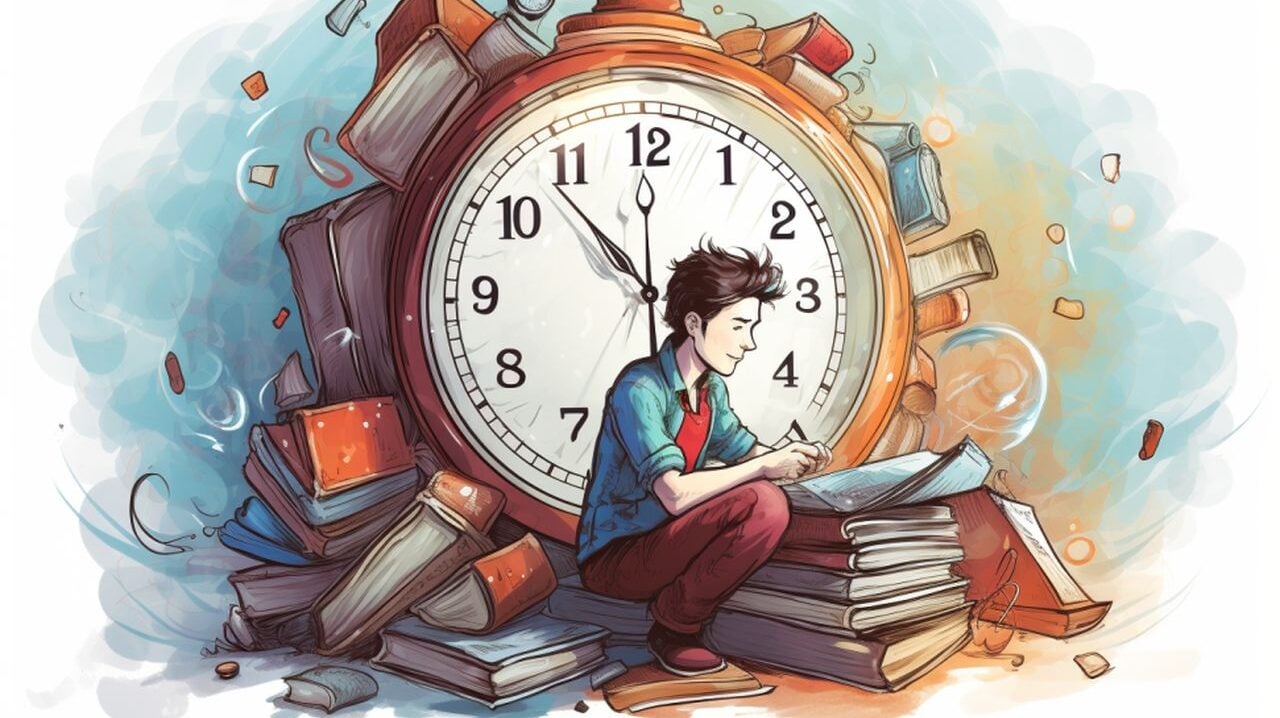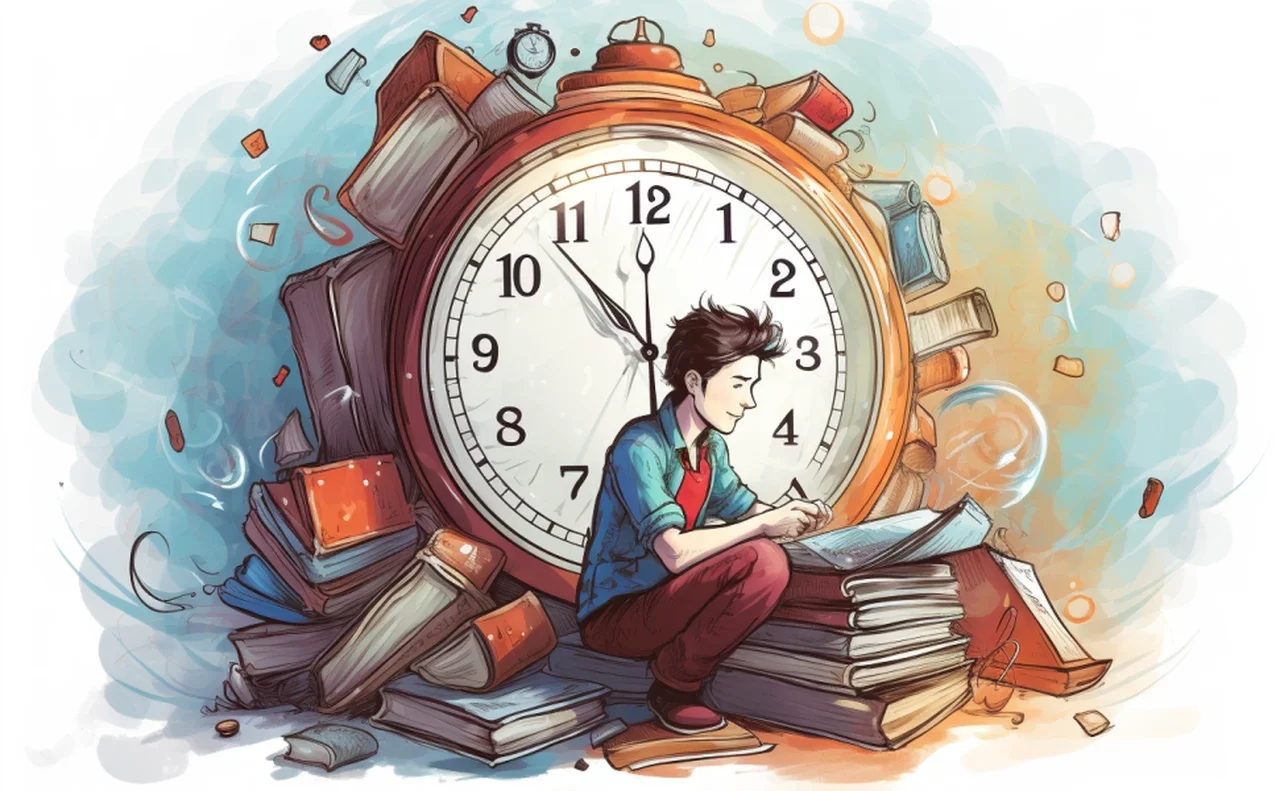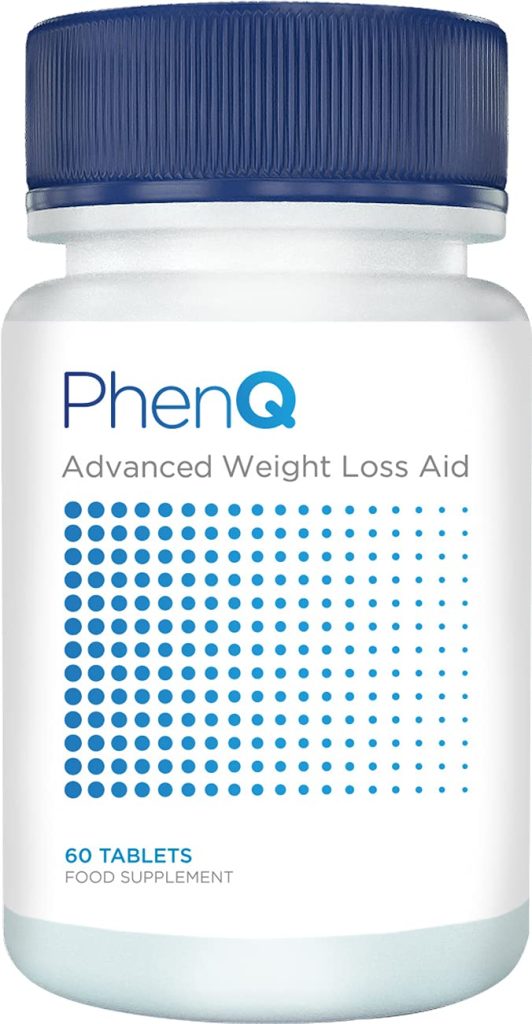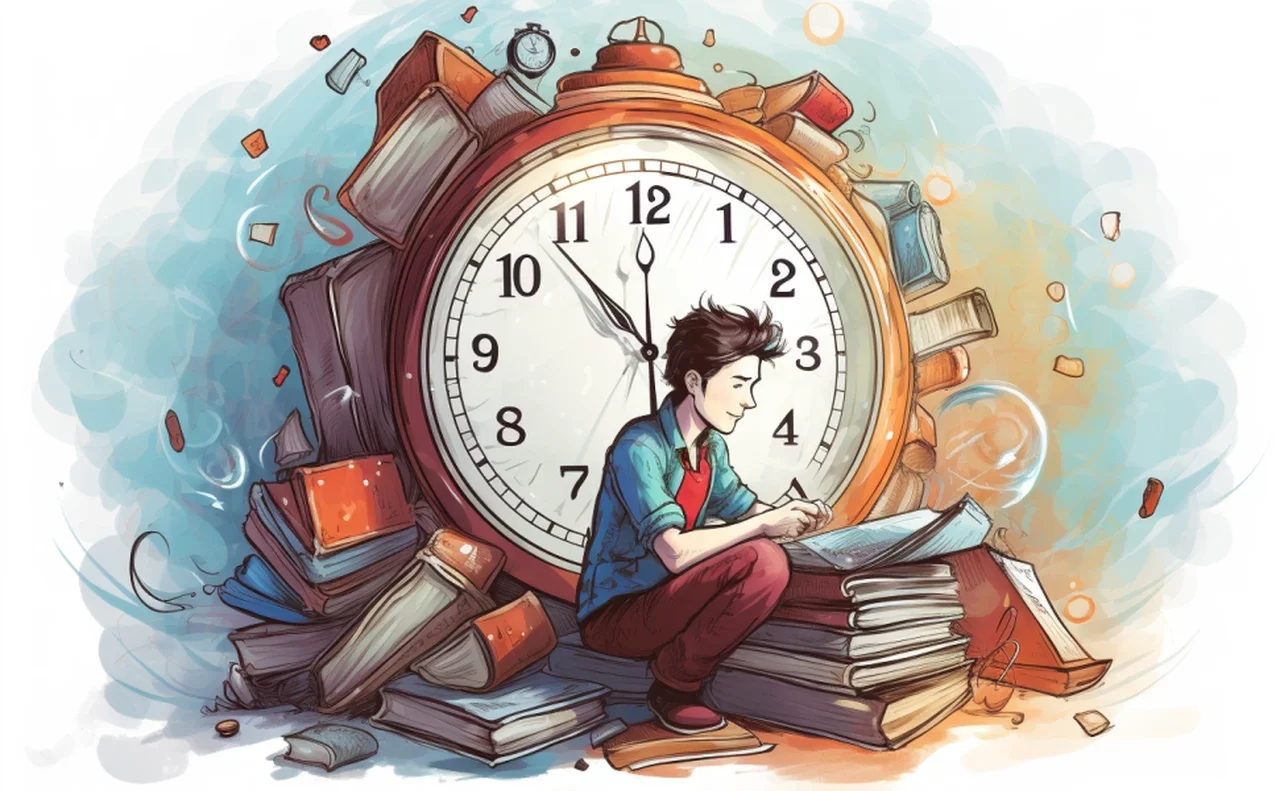
In the bustling digital era, it’s no secret that time is a precious commodity. With the advent of AI, there are novel and surprising ways to manage our ticking clocks more efficiently. If you’re intrigued by the prospect of harnessing AI to reclaim minutes or even hours of your day, here’s a look into seven ways you can use AI in time management.
1. Task prioritization guidance
When you’re juggling multiple responsibilities, deciding what to tackle first can be overwhelming. Here’s where ChatGPT can assist, acting as a sounding board for your task prioritization. You can have a dialogue about your current workload, and the AI can ask questions to help clarify the urgency and importance of each task.
For instance, if you list out your tasks, ChatGPT can guide you through applying the Eisenhower matrix, which categorizes tasks into four quadrants based on urgency and importance. It can help you label tasks as “urgent and important,” “important but not urgent,” “urgent but not important,” and “neither urgent nor important.” This process can give you a clearer picture of where to focus your efforts.
Scheduling your calendar with ChatGPT
Similarly, the AI can explain the ABCDE method where tasks are assigned letters with ‘A’ being the most important and ‘E’ the least. ChatGPT can aid you in categorizing tasks according to this method, offering a structured way to approach your workload.
While ChatGPT doesn’t make decisions for you, it can provide the framework and ask guiding questions that lead you to make more informed choices about task prioritization.
2. Productivity techniques and strategies
Beyond helping with task prioritization, ChatGPT can serve as a resource for learning about and implementing productivity techniques. For example, it can explain the Pomodoro Technique, which involves working in focused sprints (usually 25 minutes) followed by short breaks. ChatGPT can suggest how to tailor the length of these intervals to fit your personal concentration span and work requirements.
Time blocking is another strategy where you plan your day in blocks dedicated to specific tasks or types of work. ChatGPT can help you understand how to segment your day into these blocks, ensuring that you allocate time to your priorities and minimize context-switching.
By engaging in a dialogue about these methods, ChatGPT can help you consider various factors that influence productivity, like your peak focus times, the complexity of tasks, and your personal preferences. This can lead you to adopt a strategy that complements your individual work style and enhances your time management.
3. Time management
ChatGPT can serve as a knowledgeable advisor for implementing the time management effectively. It can explain the standard methodology specific time management methods such as the Pomodoro for instance. Typically 25 minutes of work followed by a 5-minute break, and the rationale behind this system: short bursts of concentration can enhance focus and allow for more consistent productivity throughout the day.
Learn about the Trident method smart calendaring
However, the standard Pomodoro intervals might not work for everyone, and this is where ChatGPT comes in handy. It can help you determine the optimal length of time for your focus sessions and breaks by discussing your individual work habits, attention span, and the nature of your tasks. For instance, if you find that your concentration starts to wane after 20 minutes, ChatGPT might suggest starting with shorter sprints. Alternatively, if you have a high capacity for prolonged focus, it may recommend extending the work intervals to 45 or even 50 minutes before taking a longer break.
4. Workflow Automation Advice
Regarding workflow automation, ChatGPT can provide a comprehensive overview of various tools and software designed to streamline repetitive tasks. If you’re dealing with a large volume of data entry, for example, ChatGPT can guide you to resources for setting up simple macros in spreadsheet applications or introduce you to more advanced automation platforms like Zapier, Make or IFTTT.
If you are looking to automate parts of your workflow, ChatGPT can help you identify the repetitive tasks and suggest the type of automation tool that would be most effective. It can then provide a step-by-step approach on how to set up thesea tools. For instance, if you’re looking to automate email responses, ChatGPT can guide you through creating email filters or setting up canned responses, and if your automation needs are more complex, it can explain how to use no-code automation platforms, highlighting features that might be particularly useful for your specific scenarios.
While ChatGPT can’t set up the automations for you, it can provide detailed guidance, suggest best practices, and even offer troubleshooting advice for common issues you might encounter while implementing these tools. This helps you to harness the power of automation to save time and reduce the potential for human error in repetitive tasks.
5. Email Management Strategies
ChatGPT can help by outlining strategies to manage your inbox efficiently. For the “Inbox Zero” method, it can guide you through the steps of this approach, which involves regularly clearing out your inbox to maintain focus and reduce stress. The AI can discuss tactics such as categorizing emails upon arrival, setting aside specific times for email processing, and quick action protocols—either responding immediately, delegating, archiving, or deleting.
thisFor those overwhelmed by high email volume, ChatGPT can also explain how to utilize AI-powered email tools. It can detail the functions of these tools, like automatic categorization, importance tagging, and even suggesting smart replies. Additionally, it can provide insights on how to set up filters, create rules for automation within your email client, and offer tips for maintaining a clean, organized inbox over time.
6. Time Tracking Insights
While ChatGPT does not have the capability to track time itself, it can be a valuable resource for those looking to implement self-monitoring in their daily routine. The AI can suggest best practices for time tracking, such as logging activities manually, setting goals for each work session, and reviewing time logs to identify areas for improvement.
Moreover, ChatGPT can inform you about various time tracking tools that employ AI. It can explain how these tools work, what features they offer (like automatic tracking of app usage, categorizing time spent on different tasks, generating productivity reports), and how they can be integrated into your workflow. It can also advise on how to interpret the data from these tools to make informed decisions about managing your time more effectively.
7. Learning and Development
ChatGPT can significantly expedite the learning process by providing quick, concise explanations on a wide range of topics. If you’re looking to improve a particular skill or learn something new, the AI can source information from its extensive database to offer summaries, key points, or even elaborate on complex concepts.
It can also guide you to the most relevant online resources, such as tutorials, courses, and articles, tailored to your learning preferences and needs. This personalized approach to information retrieval can save you considerable time and effort that you’d otherwise spend searching for these resources, allowing you to focus on the actual learning and skill development.
The future of AI in time management
Smart calendaring
Smart calendaring is akin to a revolution in personal time management, only it’s real and it’s happening now. With refined smart calendaring, an AI system acts as your personal assistant, but with the added benefit of data-driven decision-making. It scours your digital footprint — previous appointments, habitual tasks, and even your email and messaging habits to understand your productive cadence.
Let’s say you’re a morning person; the AI would notice this trend and schedule your most demanding tasks when you’re more likely to tackle them head-on. Conversely, if you hit your stride in the afternoons, it would keep your mornings light. It’s not just about filling slots in a calendar; it’s about crafting a personalized timetable that syncs with your internal clock.
Moreover, this AI assistant adapts in real-time. If a last-minute meeting request comes in, it doesn’t just shoehorn it into an open slot. It evaluates the request against your current schedule and priorities, sometimes even suggesting a better time that doesn’t disrupt your workflow. This level of customization in calendaring is not something traditional digital calendars can offer.
Enhanced task prioritization through AI goes beyond merely creating a to-do list. It involves a sophisticated analysis of not only the tasks at hand but also the context in which they exist. AI systems utilizing machine learning can observe patterns in your work habits, learn which tasks you complete quickly and which you procrastinate on, and even gauge the outcomes.
By cross-referencing this data with deadlines, the importance of tasks, and other criteria such as the required level of focus, the AI can generate a prioritized list that is uniquely tailored to you. It’s like having a productivity coach that knows your work style intimately and guides you to tackle your workload in the most efficient manner.
You will be pleased to know that the influence of AI in managing our time extends well beyond these applications. It’s transforming our days into sequences of well-orchestrated events, lending us the much-needed space to breathe and grow in our professional and personal lives. If you are wondering how these advancements can fit into your routine, rest assured that AI’s integration into time management tools is becoming more seamless by the day. Here are just a few of the areas where you can expect AI to help you in the future :
Time management
Intelligent break optimization is a prime example of AI’s nuanced understanding of human productivity. The concept is straightforward yet revolutionary: not all breaks are created equal, and their timing can significantly impact our cognitive performance. AI systems are now designed to monitor your work habits, including the intensity and focus of your activities, to identify the ideal moments for you to step back and rest.
This is achieved through continuous analysis of your work patterns, harnessing data from various sources like your keyboard activity, application usage, and even biometric information if you’re using a wearable device. The AI learns what signifies intense focus for you and flags the natural lulls in your concentration. Instead of arbitrarily suggesting a break every hour, it might recognize that after a prolonged period of intense work, you’d benefit from a longer pause.
The outcome is a schedule that includes breaks timed to when you actually need them, not just when they’re traditionally expected. This optimization can lead to improved mental acuity and creativity, preventing burnout and promoting a healthier work-life balance. It’s akin to having a personal coach who nudges you to rejuvenate at the right moments, ensuring you return to your tasks with renewed vigor.
Meetings preparation and monitoring
Meetings are an essential part of professional life, but they come with the burden of follow-up actions that can be as time-consuming as the meetings themselves. Streamlined meeting analytics utilize AI to alleviate this burden by providing concise, actionable summaries of each meeting.
By employing natural language processing (NLP) and speech recognition technologies, AI can actively listen to your meetings, virtual or in-person. It discerns between general conversation and crucial points, extracting actionable items, decisions made, and even the sentiment of the discussion. This automated process results in a distilled summary of the meeting’s key outcomes without the bias or errors that can come from human note-taking.
What’s more, this AI feature can integrate with your task management systems, automatically creating follow-up tasks and reminders. This seamless transition from discussion to action plan means that you can quickly move on to your next task with clarity about what needs to be done, by whom, and by when. It’s like having an efficient secretary who not only takes notes but also organizes your post-meeting workflow.
By integrating intelligent break optimization and streamlined meeting analytics into your work routine, AI serves as a support system that complements both your need for rest and your drive for productivity. It encapsulates a proactive approach to managing your energy and time, which are both crucial to achieving long-term success and well-being in today’s fast-paced work environments.
Travel Planning
Sophisticated travel planning powered by AI goes beyond mere booking of flights and hotels. It’s a comprehensive solution that accounts for all the variables that make business travel complex. By analyzing historical data, personal preferences, and real-time information, AI can craft travel itineraries that are not just cost-effective but also time-efficient.
For instance, it can predict delays, suggest the best routes to avoid traffic, and even help you adjust your schedule in different time zones to minimize jet lag. Such systems can sync with your calendar to ensure that travel time doesn’t clash with important meetings or personal commitments. They can also provide recommendations for hotels and transport options that align with your preferences and past choices.
Imagine stepping off the plane and receiving a notification on the best way to reach your hotel considering current traffic patterns, or a reminder to start adjusting your sleep pattern a few days before your trip to reduce jet lag impact. This level of personalized travel assistance can significantly reduce the stress and inefficiency associated with business travel.
Automated Email Management
This is one I particularly can’t wait to arrive. As managing email can be a full-time job. Automated email management harnesses AI to bring order to the chaos of your inbox. Through machine learning, these systems learn to recognize the emails that matter most to you. They can flag important messages, sort emails into relevant folders, unsubscribe from spam, and even suggest short, pertinent replies to common inquiries.
This AI functionality saves hours each week by ensuring that you’re not spending unnecessary time sorting through a pile of emails. It also helps in maintaining a focus on high-priority communications and can prevent important messages from slipping through the cracks. For professionals inundated with a constant stream of emails, this AI application is a game-changer, freeing up time for more productive endeavors.
Precise automated time tracking
Accurate time tracking is essential for productivity and billing, especially for freelancers and consultants. AI has revolutionized this domain by automating the entire process. Using data from your computer or smartphone activity, AI can accurately log how long you spend on different tasks and projects without any manual input.
These systems can differentiate between work-related activities and personal browsing, ensuring that the time logged reflects actual work. They can also identify patterns in your workday, providing insights on how to optimize your schedule for maximum efficiency. For example, you might discover that you spend more time than you realized on administrative tasks, prompting you to streamline or delegate them.
For instance, if you tend to delay tasks that involve deep concentration, the AI might schedule these tasks for when you are least likely to be interrupted. It can also break down larger, more overwhelming tasks into smaller, manageable pieces, setting you up for a series of ‘quick wins’ that can boost your morale and productivity.
In both cases, the power of AI lies in its ability to learn and adapt to you as an individual. By doing so, it transforms the landscape of time management from a one-size-fits-all approach to a customized strategy that empowers you to work smarter, not harder. This personalized approach ensures that you’re not just keeping busy, but rather investing your time in a manner that aligns with your personal productivity peaks and the demands of your professional life.
By automating time tracking, AI provides a clear picture of where your time is going, which is invaluable for making informed decisions about how to manage your day and ultimately, your career. It turns time tracking from a tedious chore into a seamless part of your workflow, giving you more time to focus on what you do best.
AI in time management is not just about saving minutes; it’s about enhancing the quality of the time we spend. By delegating the meticulous planning and organizing to algorithms, we free ourselves to engage more deeply with our passions and pursuits. The future of time management looks promising, and it’s largely thanks to these intelligent systems working quietly behind the scenes. The integration of AI into time management is a developing field with a lot of potentials.
Filed Under: Guides, Top News
Latest timeswonderful Deals
Disclosure: Some of our articles include affiliate links. If you buy something through one of these links, timeswonderful may earn an affiliate commission. Learn about our Disclosure Policy.