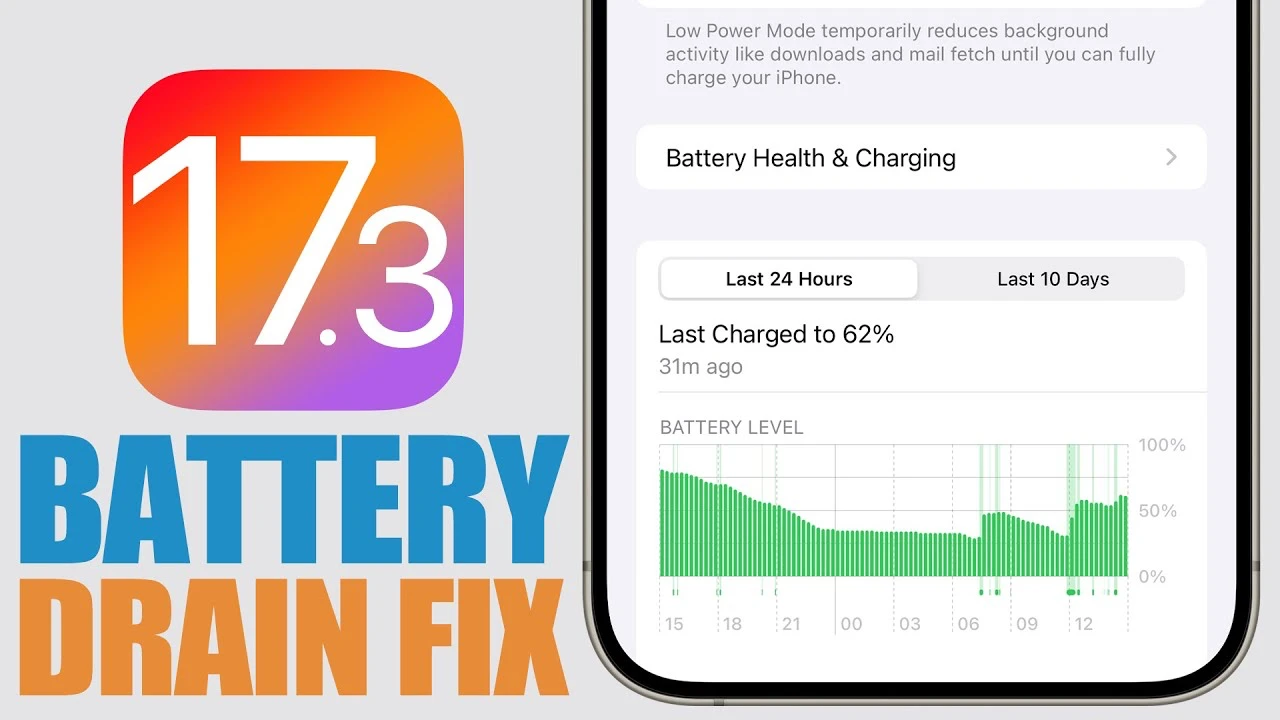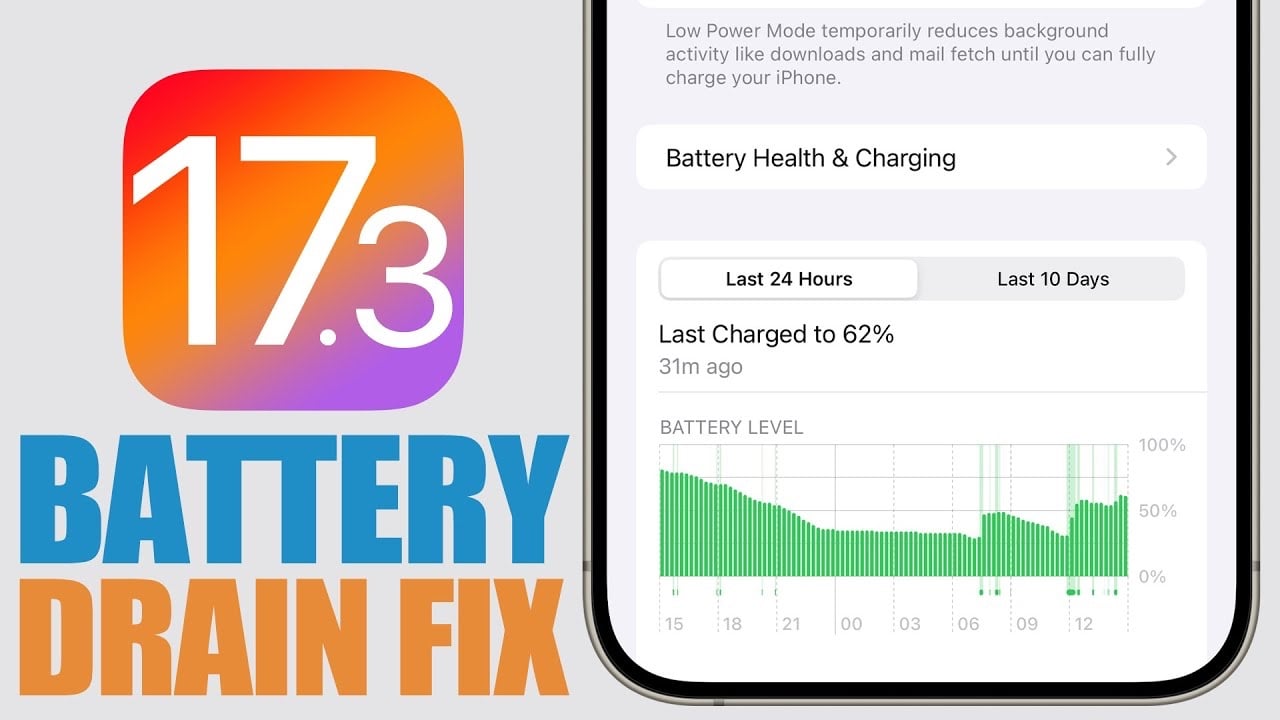Last week Apple released the first beta of iOS 17.4 for the iPhone, we have already seen various videos of the software in action and now we have another video. The new video from iDeviceHelp gives us a look at some of the current issues with iODS 17.4 along with all of the new features.
- Dive into Diversity with Unicode 15.1: Apple has expanded its emoji repertoire significantly in iOS 17.4, introducing over 100 new emojis. This update is a fun and inclusive way to express yourself in texts and online communications.
- Safeguard Your Device: In an effort to enhance security, iOS 17.4 includes a new submenu focused on stolen device protection. This feature is a boon for users concerned about the safety of their personal information.
- Third-Party Apps in the EU: European Union users, you will be pleased to know that you can now download any app on your iPhones, a privilege not available globally yet. This development opens up a world of possibilities for app usage and customization.
- Podcast Transcriptions at Your Fingertips: Podcast enthusiasts, rejoice! Similar to the lyrics feature in Apple Music, the Podcast app now offers live transcript features, making content more accessible and engaging.
- Share Play Gets More Play: Share Play’s compatibility has expanded to include HomePods and Apple TV, though this requires respective OS updates. This enhancement is perfect for those who love to share their media experiences with friends and family.
- A Fresh Look for Your Call Menu: The call menu interface now sports a more transparent look, reminiscent of the Vision Pro UI. This update not only makes the interface more aesthetically pleasing but also more intuitive to use.
- New Code Features for Enhanced Interactivity:
- Bump up your collaboration game with a nifty feature that allows you to bump iPhones to collaborate on documents or invite friends to games.
- Malware notifications for third-party apps ensure that you are alerted if a sideloaded app contains malware, adding an extra layer of security.
- Firmware updates are now supported for EarPods with USB-C connections and the USB-C to 3.5 mm headphone jack adapter, ensuring your accessories are always up to date.
Ongoing Issues to Note
Despite these exciting new features, there are a couple of issues that you should be aware of:
- Charging on Hold: A temperature warning issue causes charging to pause until the iPhone cools down. This can be a bit of a nuisance, especially if you need your phone charged quickly.
- Cell Service Disconnection: Some users have reported an ongoing issue where cell service disconnects randomly, even in areas with typically strong service. It’s something to keep an eye on if you’re experiencing connectivity issues.
Remember, these features and issues are part of a beta release. The final version of iOS 17.4 may differ from what we’re seeing now.
As we’ve seen, iOS 17.4 promises to bring a variety of enhancements to your iPhone experience, from increased security and accessibility features to expanded compatibility and new ways to interact with your device. While it’s not without its flaws, this update is a step forward in making your digital life more integrated, secure, and fun.
If you are wondering how these updates will affect your daily use of your iPhone, rest assured that most of these changes are designed to enhance your user experience. As with any beta release, it’s always wise to stay informed about any updates or fixes that Apple may roll out in response to user feedback. We are expecting the final version of Apple’s iOS 17.4 to land in early March.
Source & Image Credit: iDeviceHelp
Filed Under: Apple, Apple iPhone
Latest timeswonderful Deals
Disclosure: Some of our articles include affiliate links. If you buy something through one of these links, timeswonderful may earn an affiliate commission. Learn about our Disclosure Policy.