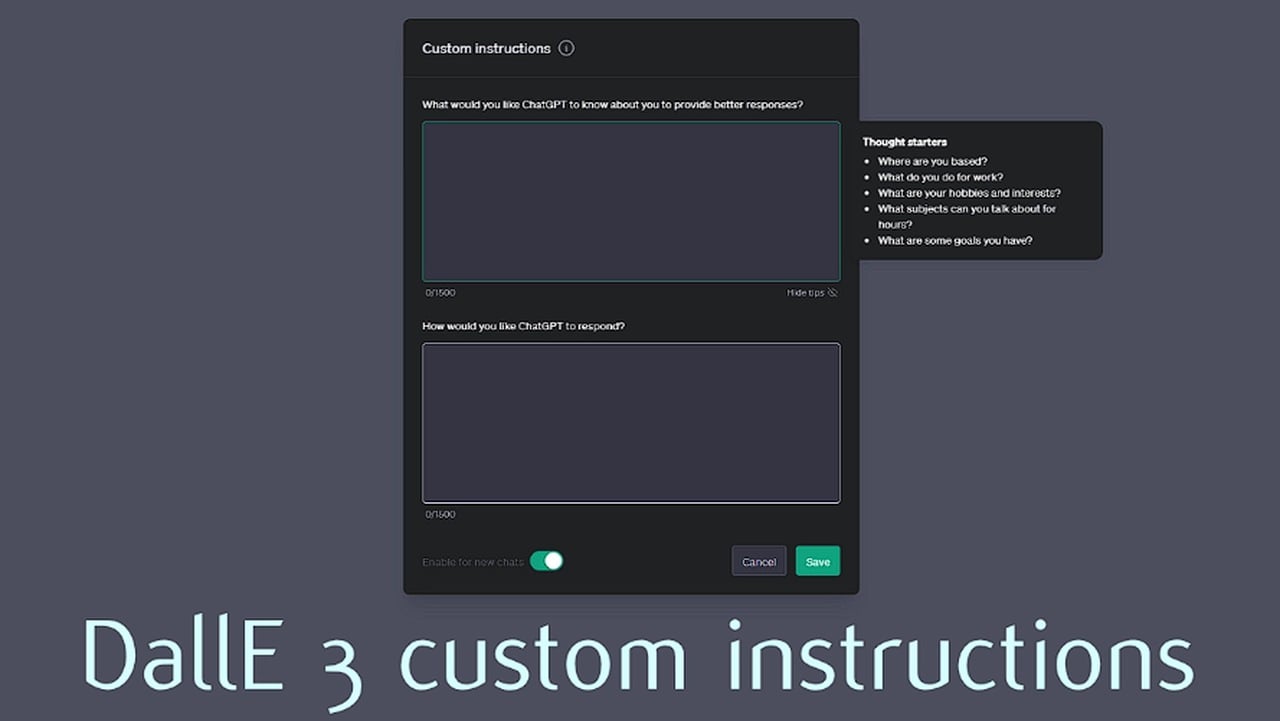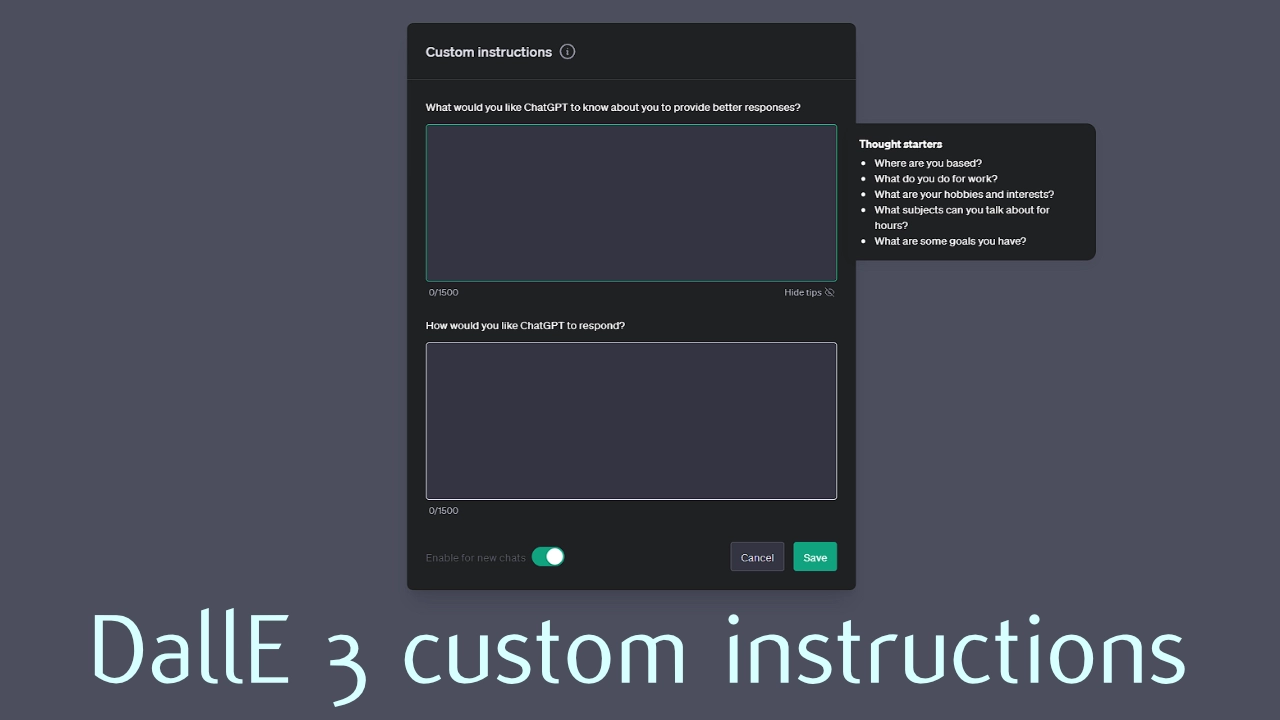If you think the results you are receiving from ChatGPT could be a little more refined. It could be simply that you are not using the correct Custom Instructions. This sometimes overlooked feature added by OpenAI last year allows you to change the persona of ChatGPT allowing it to be tailored to your exact requirements depending on what you need. For example you can tell ChatGPT to be expert on a certain subject and provide it with certain parameters that it must use to when writing results. To do this, you need to go beyond the basics and give ChatGPT custom instructions. This guide will show you how to do that, and why it’s so important for getting the best results.
ChatGPT custom instructions refer to specific guidelines or directives provided by users that tailor the model’s responses to their particular preferences or requirements. These instructions can range from stylistic preferences, such as using a certain tone or format, to content-specific directives, such as focusing on certain topics or avoiding others. The intent behind custom instructions is to enhance the interaction between the user and the model by making the model’s outputs more aligned with the user’s expectations or needs.
How to write Custom Instructions for ChatGPT
When you tell ChatGPT exactly what you’re looking for—like asking for simplicity over complexity, clarity through examples, or even sticking to a word count—you’re essentially guiding the model to tailor its responses just for you. It’s a bit like giving a chef your dietary preferences; you’re more likely to enjoy the meal if it’s cooked to your specifications.
So, when you feed these personalized instructions into ChatGPT, it doesn’t just plow ahead with a standard response. Instead, it takes a moment to adjust its approach, carefully considering your requests. It’s aiming to strike the perfect balance between following your guidelines and ensuring the information remains accurate and relevant. Think of it as the AI putting on a different hat or switching gears to make sure it’s speaking your language, all while keeping the essence of what you need to know intact.
By being clear about what you want, you’re not just throwing words into a void; you’re engaging in a dynamic back-and-forth, guiding the AI to be its most helpful self. It’s a collaborative effort, with you steering the conversation toward the outcomes that best serve your purposes.
Here are some other articles you may find of interest on the subject of OpenAI’s ChatGPT large language AI model as well as developments we can expect in the near future:
Understanding the Basics
- Identify Your Needs: Before crafting instructions, pinpoint what you want to achieve with ChatGPT’s responses. This could range from seeking concise explanations, requiring a specific tone (e.g., professional, casual), or needing information structured in a particular format (e.g., bullet points, essay).
- Clarity is Key: Be as clear and specific as possible in your instructions. Ambiguities can lead to misunderstandings and less than optimal outcomes. If you require a certain style or format, describe it precisely.
- Incremental Adjustments: Start with a set of basic instructions and refine them based on the responses you receive. This iterative approach allows you to fine-tune the directives for better results.
Crafting Custom Instructions
- Directives on Tone and Style: Specify the desired tone (formal, informal, humorous) and style (concise, detailed, example-driven) of the response. For instance, “Please explain in a concise, formal tone.”
- Structural Preferences: If you have a preference for how information should be organized, include that in your instructions. For example, “Respond with bullet points for each key point.”
- Content Focus and Limitations: Highlight topics to focus on or avoid. If certain aspects are more important, make that clear. For instance, “Focus on renewable energy sources, excluding nuclear power.”
- Use Cases or Context: Providing context can help tailor responses more effectively. Mention if the information will be used for a specific purpose, like a presentation, research, or decision-making.
Adapting Instructions for Different Needs
- Educational Content: For educational purposes, you might request, “Explain [topic] in simple terms with examples for a high school audience.”
- Professional Writing: If seeking help with professional content, specify the industry context and any jargon to include or avoid. For example, “Write a business proposal outline for a tech startup, avoiding legal terminology.”
- Creative Projects: For creative writing, you could direct, “Write a short story in the first-person perspective about space exploration.”
- Technical Explanations: When needing technical explanations, specify the level of detail and background knowledge. For instance, “Explain quantum computing principles for someone with a basic understanding of physics.”
Monitoring and Adjusting Instructions
- Feedback Loop: After receiving a response, evaluate its alignment with your needs. If adjustments are needed, refine your instructions based on what could improve the response.
- Experimentation: Don’t hesitate to experiment with different phrasings or levels of detail in your instructions. This can uncover more effective ways to communicate your needs.
- Balance Specificity with Flexibility: While specific instructions can yield more tailored responses, too many constraints might limit the model’s ability to provide comprehensive answers. Find a balance that suits your requirements.
Using custom instructions with DallE 3 for images
if you are interested in learning how to improve your images created using the OpenAI DallE 3 AI image generator now integrated into ChatGPT you might be interested in our previous guide that offers more insight into using and writing custom instructions with DallE 3.
Effectively using ChatGPT custom instructions involves a clear understanding of your goals, precise communication of your needs, and a willingness to adjust directives based on outcomes. Even as AI technology gets better and better, custom instructions are still crucial. They bridge the gap between generic AI responses and the kind of sophisticated, context-aware answers that are really useful in real life. The idea that AI will one day be so advanced that we won’t need custom instructions anymore doesn’t take into account the special role these instructions play.
Filed Under: Guides, Top News
Latest timeswonderful Deals
Disclosure: Some of our articles include affiliate links. If you buy something through one of these links, timeswonderful may earn an affiliate commission. Learn about our Disclosure Policy.