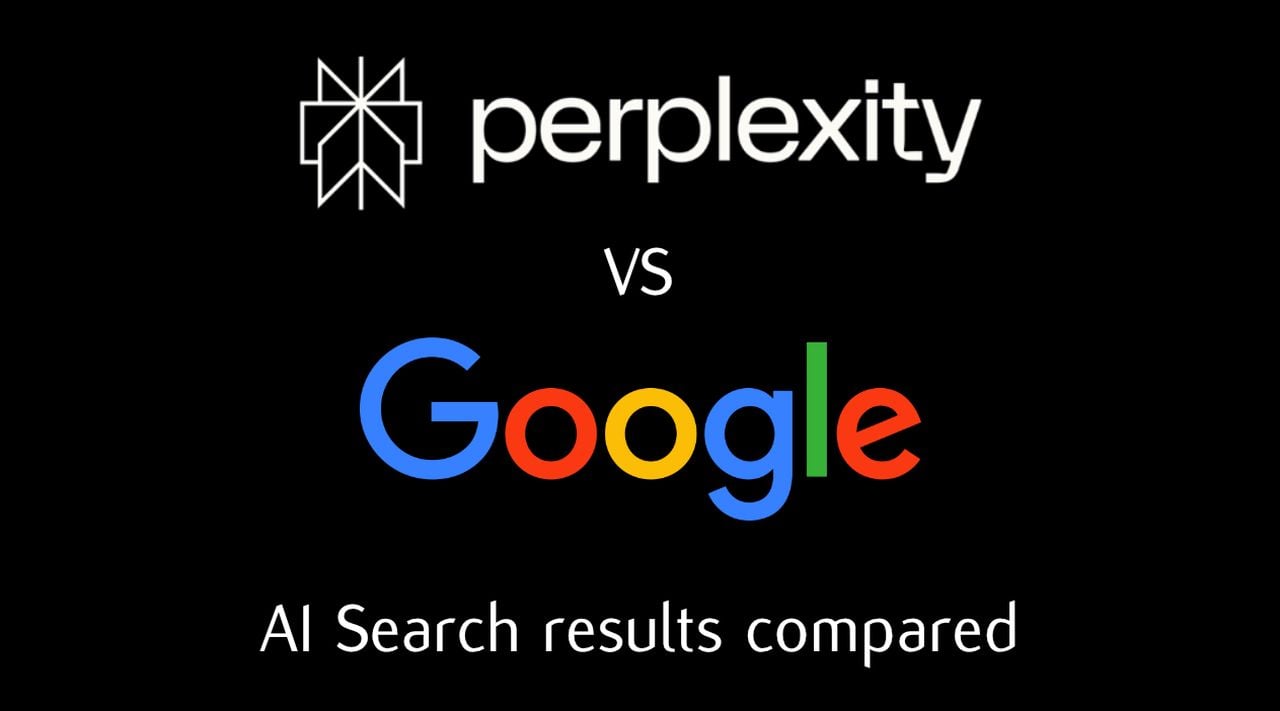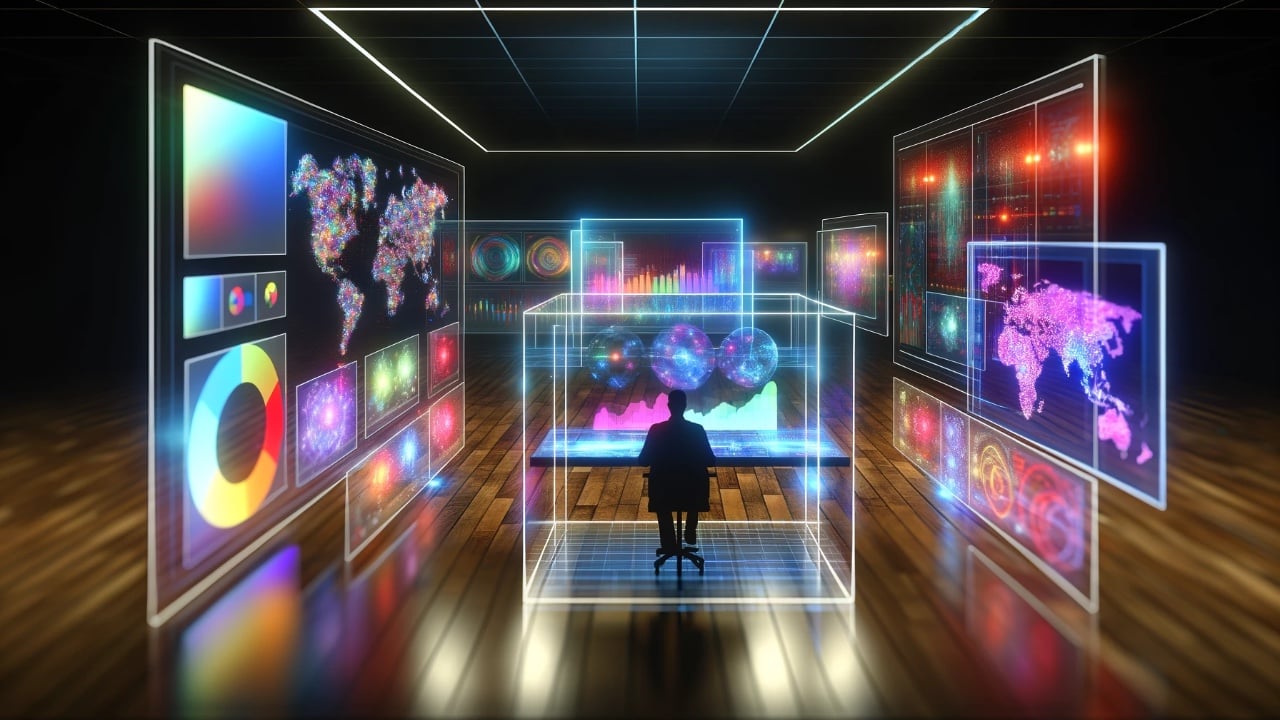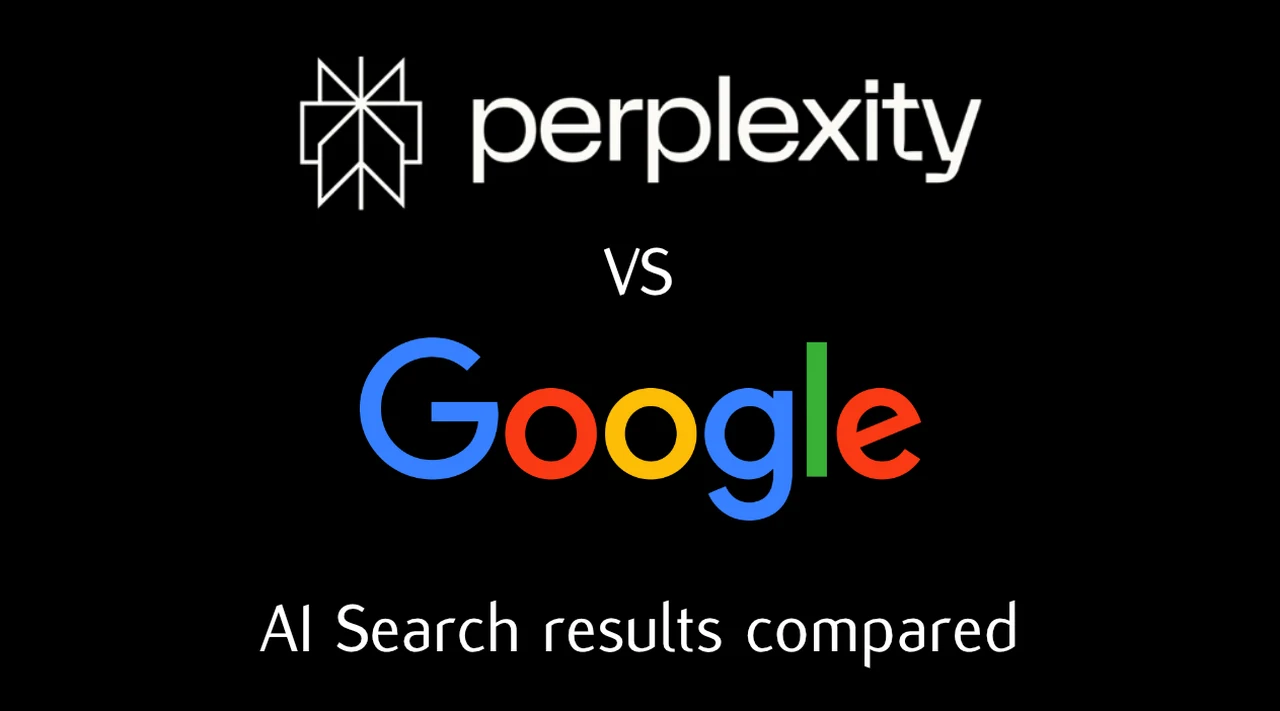
Perplexity has been specifically designed to provide users with an artificial intelligence (AI) capable of searching the web and providing detailed answers to questions and more. But how does Perplexity vs Google AI search results compare? If you are interested in learning more this quick overview guide will provide more insight into how you can use the Perplexity AI search tool to enhance your business research, personal knowledge searches and more.
Perplexity AI can be used as a search tool to enhances business efficiency by providing tailored, up-to-date information. It is designed to streamline research and keep users informed about industry trends. The AI tool offers plenty of customization options, allowing users to personalize search results to fit their business needs.
Search results comparison
Perplexity AI’s features include a focus option for targeted searches, a co-pilot feature for refining queries, and collections for organizing searches with customizable prompts. It is positioned as complementary to ChatGPT, with each serving different purposes. Perplexity AI focuses on search and research designed to give you the edge by delivering the latest, most relevant information tailored to your needs, while chatbot such as OpenAI’s ChatGPT is more task-oriented text generators.
At the heart of Perplexity AI is its ability to be customized. This means you can tweak the search results to fit exactly what your business is looking for. This customization ensures that the insights you receive are not just relevant, but also ready to be put into action. There’s a feature called ‘focus’ that’s particularly handy. It lets you zero in on targeted searches, so you can quickly find the data that matters most to your business.
The search experience is further enhanced by a feature known as the ‘co-pilot.’ It’s like having a guide by your side, helping to refine your searches and suggesting additional questions to explore. This makes your search journey smoother and more intuitive. Plus, there’s a ‘collections’ feature that allows you to organize your search results with customizable prompts, keeping everything well-structured and easy to navigate.
Perplexity vs Google
Perplexity AI stands out from Google with its approach to search results. Google provides a broad spectrum of information, but Perplexity AI is more focused, delivering specific, business-oriented data. This focus is a significant advantage for professionals who need precise information quickly.
Accuracy:
- Perplexity AI aims to provide accurate and detailed responses, leveraging AI capabilities to offer insightful search results.
- When tested with identical queries, Perplexity AI demonstrated the ability to provide more focused and tailored results compared to Google, enhancing accuracy for professionals in academia and research.
Speed:
- Perplexity AI is designed for efficient information retrieval, utilizing advanced algorithms to ensure swift access to relevant data while maintaining precision.
- Google Search, with its massive infrastructure and refined algorithms, has been a go-to tool for quick access to a comprehensive index of web pages.
User Experience:
- Perplexity AI offers a conversational AI approach, engaging users in interactive dialogues and providing summaries of information rather than just links, enhancing the search experience, especially for academic searches.
- Google Search presents users with a list of links based on search queries, requiring users to navigate through multiple results to find relevant information.
Contextual Understanding:
- Perplexity AI’s interactive dialogue allows users to ask follow-up questions and refine searches on the fly, enhancing contextual understanding of the information being sought.
- Google Search relies on traditional search methodologies, offering a vast index of links based on keywords without the conversational aspect provided by Perplexity AI.
Here are some other articles you may find of interest on the subject of using perplexity AI for a number of different applications :
Perplexity is different to ChatGPT
Then there’s ChatGPT, another AI tool known for its versatility. It can handle a variety of tasks, from writing emails to generating content. While Perplexity AI is specialized for search and research, ChatGPT is more of a general assistant and text generator, capable of performing a wide range of tasks. Each tool has its own strengths, and the best choice for you will depend on what your business needs most.
It’s important to note that Perplexity AI isn’t perfect. One current limitation is its inability to integrate with automation tools like Zapier. This could be a hurdle for businesses that rely heavily on automation in their workflows. But as the field of AI continues to grow, we can expect to see solutions to these kinds of challenges, which will only enhance the value of Perplexity AI.
Perplexity AI is a strong new option for businesses that want to improve their research capabilities and maintain a competitive stance. While it may have some limitations now, particularly with automation integration, its specialized focus and user-friendly features like the co-pilot and collections make it a noteworthy choice. If you’re looking to step up your business’s research game, Perplexity AI is definitely worth a look.
Filed Under: Guides, Top News
Latest timeswonderful Deals
Disclosure: Some of our articles include affiliate links. If you buy something through one of these links, timeswonderful may earn an affiliate commission. Learn about our Disclosure Policy.