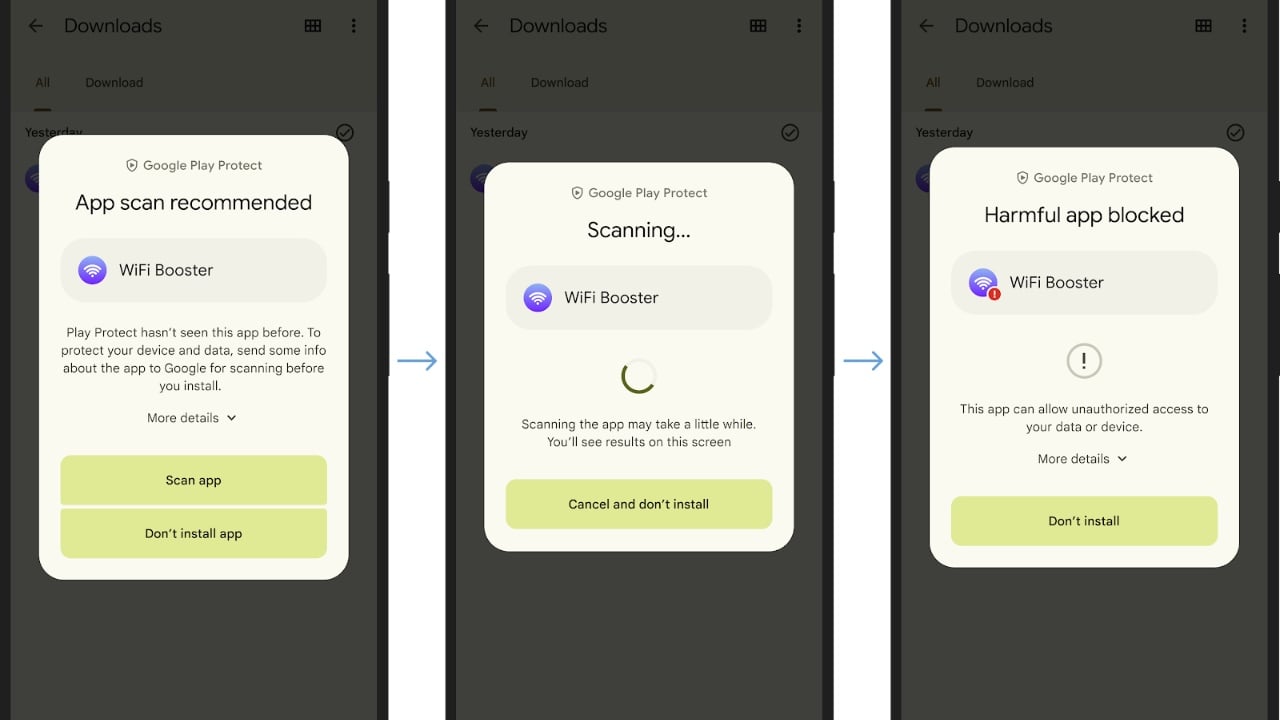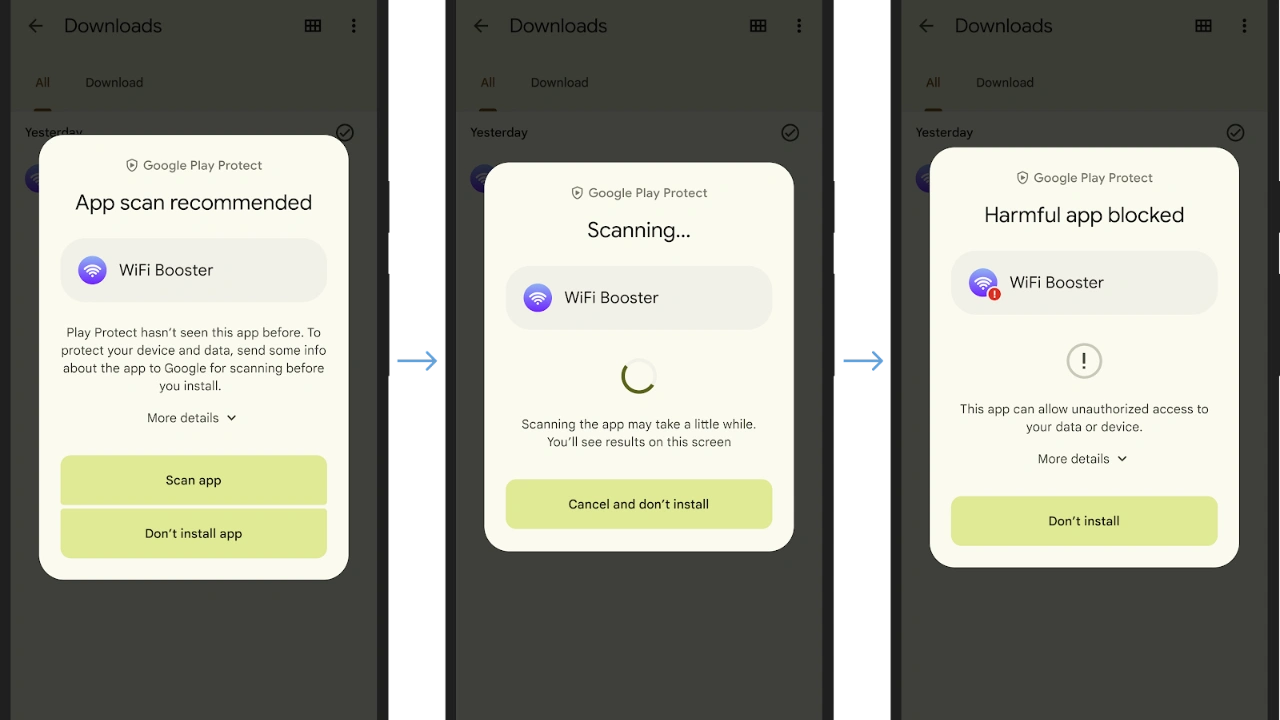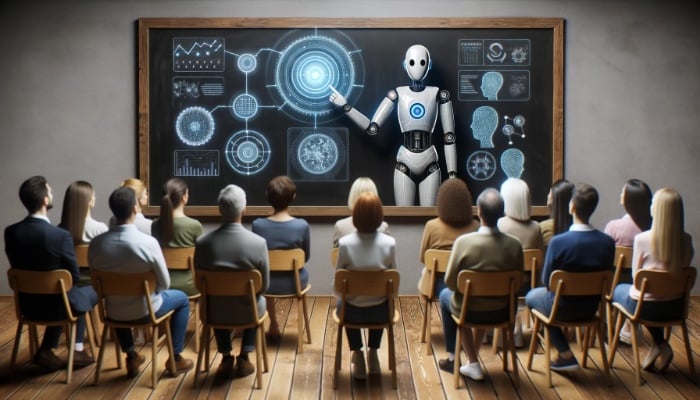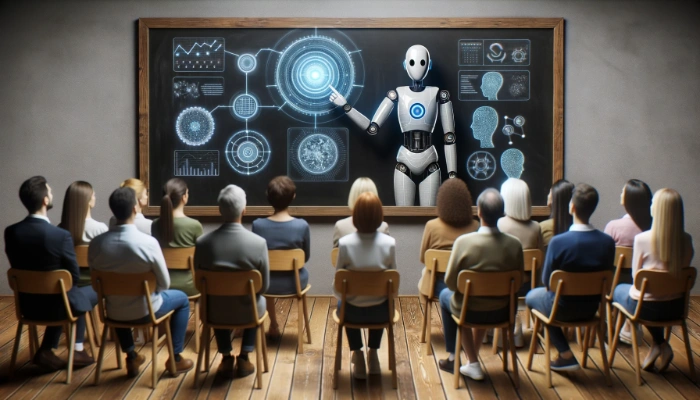This guide will show you how to use prompt engineering with Google Bard. Prompt engineering is the process of crafting prompts to guide a large language model (LLM) to produce the desired output.
Here is a detailed guide on how to use prompt engineering with Google Bard:
- Start with a clear understanding of your task. What do you want Bard to do? What kind of output are you looking for? Once you have a clear understanding of your task, you can start to craft a prompt that will help Bard to achieve it.
- Provide Bard with as much context as possible. The more context you can provide, the better Bard will be able to understand your request and generate the desired output. This may include providing Bard with examples of the desired output, as well as any other relevant information.
- Be specific and clear in your instructions. Tell Bard exactly what you want it to do and avoid using ambiguous language. For example, instead of saying “Write a poem about love,” say “Write a short poem about the feeling of falling in love for the first time.”
- Use keywords and phrases that are relevant to your task. This will help Bard to understand what you are asking for and generate a more accurate and relevant output.
Structure your prompt in a logical way. This will make it easier for Bard to understand what you are asking for and generate a coherent output. - Iterate and refine your prompt as needed. If you are not satisfied with the output that Bard generates, try to refine your prompt to make it more clear and specific. You may also need to provide Bard with more context or examples.
Here are some additional tips for prompt engineering with Bard:
- Use role-playing prompts. Role-playing prompts can help Bard to generate more creative and engaging content. For example, you could prompt Bard to write a story from the perspective of a robot or a dog.
- Use examples. Providing Bard with examples of the desired output can help it to better understand what you are looking for. For example, if you want Bard to write a poem, you could provide it with some examples of poems that you like.
- Break down complex tasks into smaller steps. If you are asking Bard to perform a complex task, try to break it down into smaller steps. This will make it easier for Bard to understand what you are asking for and generate the desired output.
- Use feedback to improve your prompts. Once you have received output from Bard, you can use it to improve your prompts. For example, if Bard generated output that is not relevant to your task, you can try to refine your prompt to make it more specific.
Here are some examples of prompts that can be used with Bard:
- Generate a poem about a cat.
- Write a short story about a robot who falls in love with a human.
- Translate the following sentence into Spanish: “I love you.”
- Summarize the following article in 100 words: [link to article]
- Write a code snippet to calculate the area of a triangle.
As you can see, prompt engineering is a powerful technique for getting the most out of Bard. By following the tips above, you can learn to craft prompts that will help Bard to generate the desired output.
Here is an example of how to use prompt engineering with Bard to generate a poem about a cat:
Prompt 1: Write a poem about a cat.
Output:
Cats are furry, cats are fun,
They love to play, they love to run.
They chase their tails, they climb up trees,
And then they curl up on our knees.
Prompt 2: Write a poem about a black cat with green eyes.
Output:
With fur as black as night,
And eyes that glow with emerald light,
The black cat sits, so sleek and wise,
And watches with its secret eyes.
The second prompt is more specific than the first, and it provides Bard with more context. As a result, the second prompt generated a more detailed and evocative poem. By using prompt engineering, you can learn to craft prompts that will help Bard generate the desired output for a wide range of tasks. We hope that you find this guide on how to use prompt engineering with Google Bard helpful, if you have any comments, questions, or suggestions, please let us know in the comments section below.
Filed Under: Guides
Latest timeswonderful Deals
Disclosure: Some of our articles include affiliate links. If you buy something through one of these links, timeswonderful may earn an affiliate commission. Learn about our Disclosure Policy.